Google Assistant puts all your linked actions in one place

Google has made it easier for Assistant users to see what actions they’ve linked to the personal helper.
The small tweak makes it much easier to see what services you’ve connected to your Assistant.
Linked actions are specific commands that are attached to an app or service. For example, if you ask Assistant to play Anon from Netflix, it will be sent to your linked Netflix account to find the media. Alternatively, asking Assistant to play a song will send it to your linked music service in search of the tune.
Finding which actions were linked to services was a rather convoluted process before this change. If the information was available at all. Now, everything is condensed into one central list.
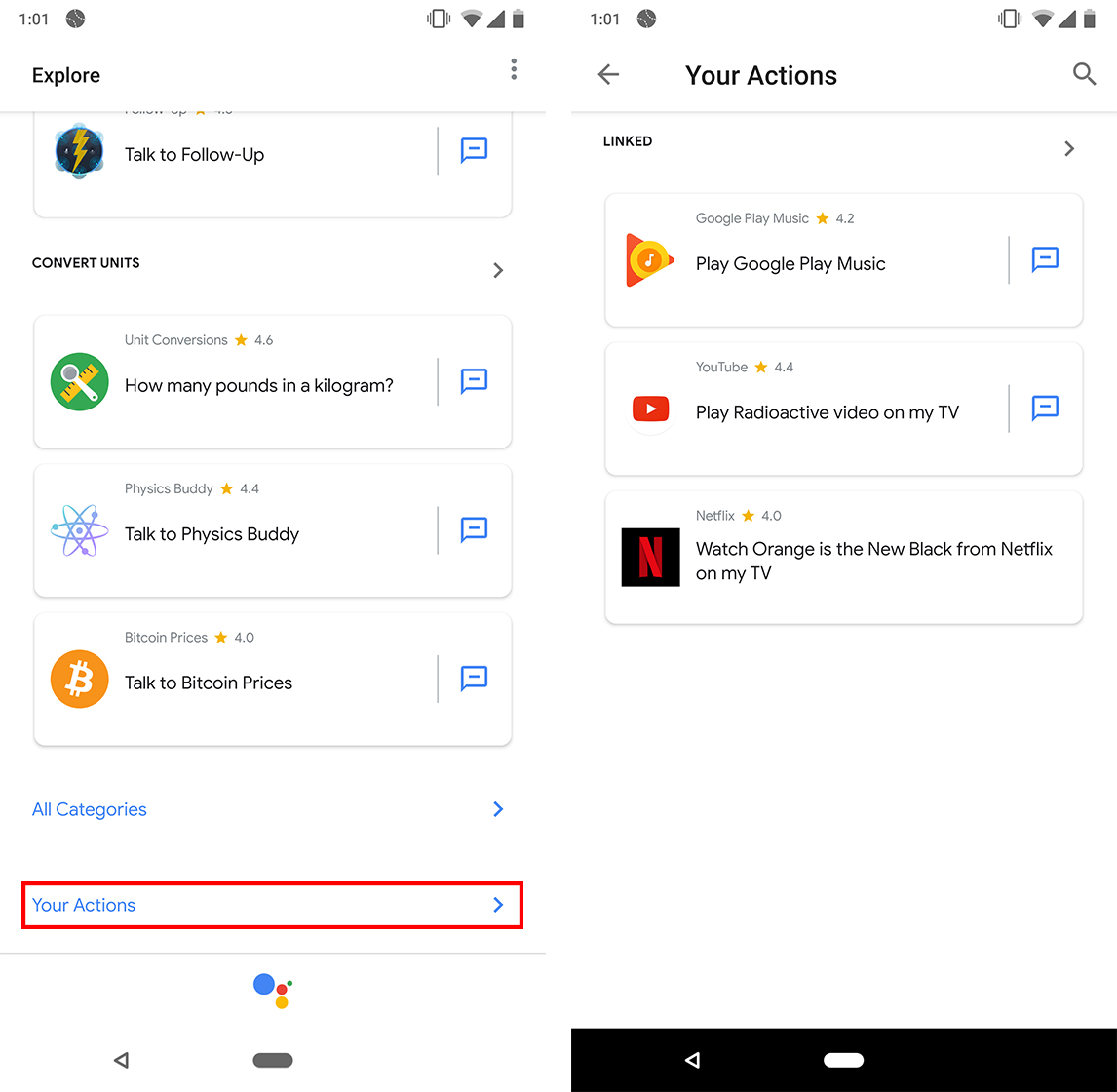
To access the list, open Assistant and tap the small blue circle at the top right. That will open the Explore page. Then, scroll all the way down to the bottom. Tap Your Actions and it will open up an abridged list, with an option to see more if you want.
You can also tap the Actions to rate, share or bookmark them. Bookmarked actions reside in Your Actions in its own tab. Tapping the blue speech bubble beside the action will trigger the specific (seemingly random) action the card lists.
Linked actions is a small but useful addition to Assistant. It will help users see how they’ve got their Assistant set up and scout out new actions at the same time.
This follows after a number of Assistant features and tweaks Google has added recently.
Source: Android Police
The post Google Assistant puts all your linked actions in one place appeared first on MobileSyrup.
from MobileSyrup https://ift.tt/2KrMHEk
Labels: MobileSyrup
0 Comments:
Post a Comment
Subscribe to Post Comments [Atom]
<< Home