MSI GS66 Stealth Review: Loud, Proud, Powerhouse Gaming Laptop
Gaming laptops are practically a dime a dozen these days, but not every brand can pull off making thin and light versions of these machines. For MSI, it’s would not be wrong to say that making thin and light gaming laptops seems like second nature to the brand.
Earlier in the year, MSI gave me a glimpse of the GS66 Stealth, it’s new top-of-the-line gaming laptop under its GS series lineup. Now, with the laptop in our lab and as my daily driver, let’s answer that age-old question that is asked of any product: is it any good and what exactly sets it apart from the crowd.
Specifications
In keeping with both the times and MSI’s tradition, the GS66 Stealth I have in my hands comes packed with the Intel’s latest 10th generation Core i9-10980HK mobile CPU, 32GB DDR4-3200MHz, and an NVIDIA GeForce RTX 2080 Super Max-Q.
The GS66 Stealth also has a bigger 99.9Whr battery capacity as well, up from 82Whr with last year’s GS65 Stealth refresh. In contrast to other gaming laptops, the battery size in the GS66 Stealth is definitely well above average and there’s a very simple reason behind MSI’s decision behind this battery size: a 99.9WHr the maximum legal limit allowed on any plane. Any larger and you wouldn’t be allowed to board an aircraft with the laptop it is attached to.
Design
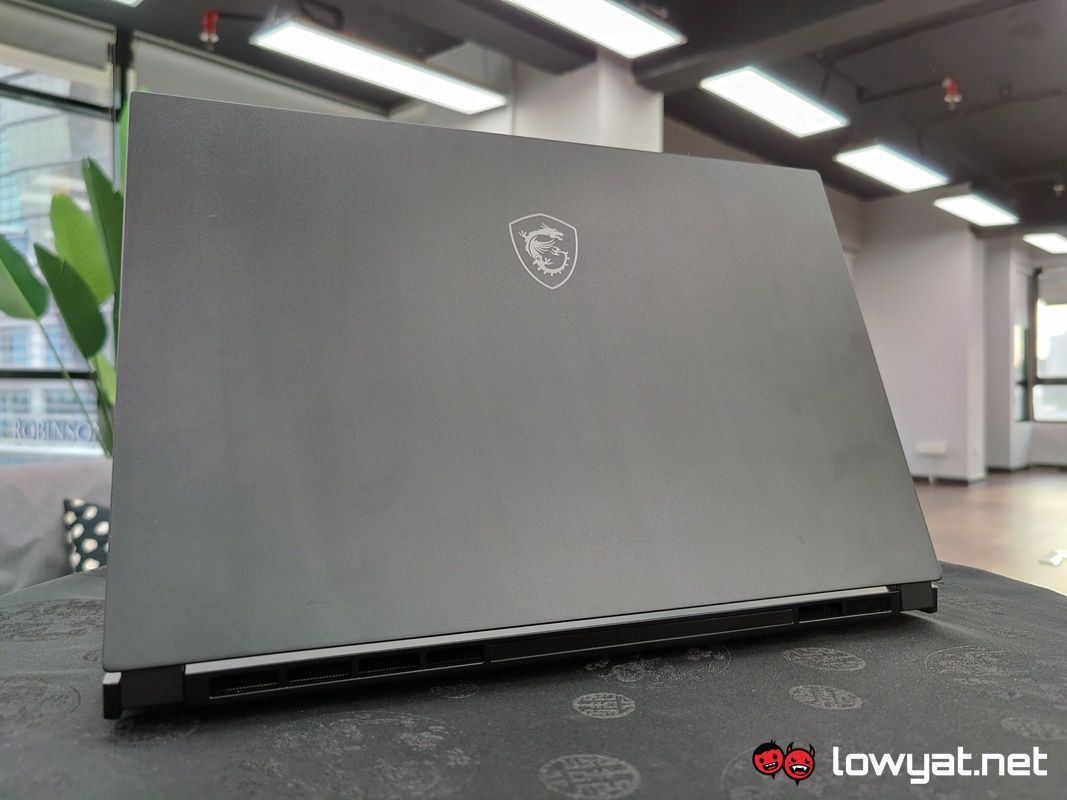
Just to put this out there: throughout the course of the review, I will be drawing comparisons between the GS66 Stealth and its predecessor, the GS65 Stealth 2019, plus the occasional reference to non-MSI gaming laptops. This is because – despite being only a generation apart – the new machine showcases some noticeable, if not significant distinctions that were not present before.
Solid, all-metal construction with zero flexing.
The first of many distinctions of the GS66 Stealth that captured my attention was its design. It’s shell clearly looks like a love child between a Lenovo Legion and Razer Blade gaming laptop, and honestly, that’s not a bad thing. There’s a particular allure to an expose laptop spine, but more importantly, I relish how MSI didn’t overdo it with this particular aesthetic.


But I digress. The GS66 Stealth’s construction and chassis is, literally, a solid piece of work. The base neither flexes nor bows whenever pressure is applied, nor does it bend when I pull it from the sides.
Moving on, there’s a healthy amount of USB-C and USB-A ports located on both sides of the GS66 Stealth, but more to the point, it also does away with some ports. The mini DisplayPort is gone, replaced by a USB-C Thunderbolt 3 port and that also supports PD (Power Delivery) Charging. On another note, MSI has also done away with the dual microphone and headphone jack and in their place, a single 3.5mm audio combo jack. As it should be.
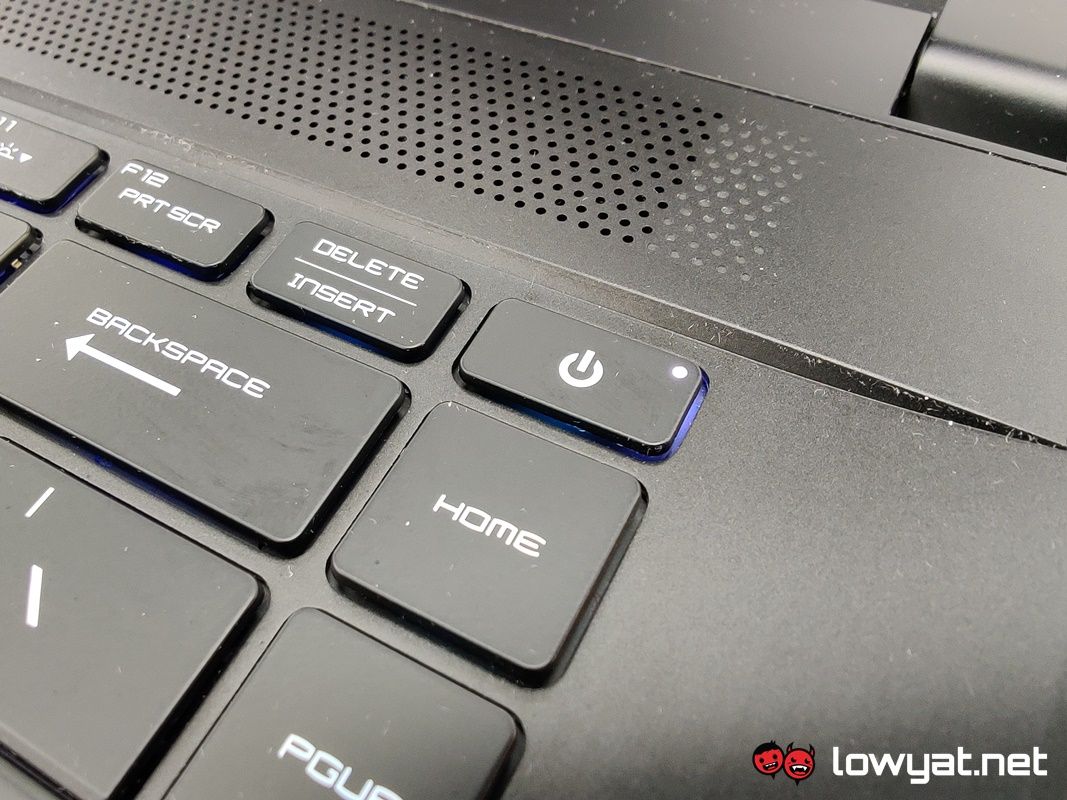
Even the power button – a button that once its own space at the top of the keyboard – is no longer given the special treatment as it was with the GS65 Stealth. Now you’ll find it relegated to the top-right corner of the keyboard. A member of the laptop’s per-key RGB LED family, courtesy of SteelSeries. Having said all that, I do believe that it would have been to the benefit of the GS66 Stealth if MSI either added or shifted some of its ports towards the back. Integrating them into the base of its spine.
Display is just a treat to the eyes.
The display of the GS66 Stealth is yet another highlight of the notebook, as MSI is upping the ante on the 15.6-inch Full HD display’s refresh rate, again. By default, the refresh rate on my unit sits at 300Hz by default, but can be bumped down to the standard 60Hz. Sadly, it doesn’t seem to have a function that allows the display to switch between the two when in battery mode. More on that later.
Like its predecessors, the display can swing open a full 180 degrees, enabling it to lay on a flat surface, should the need arise.
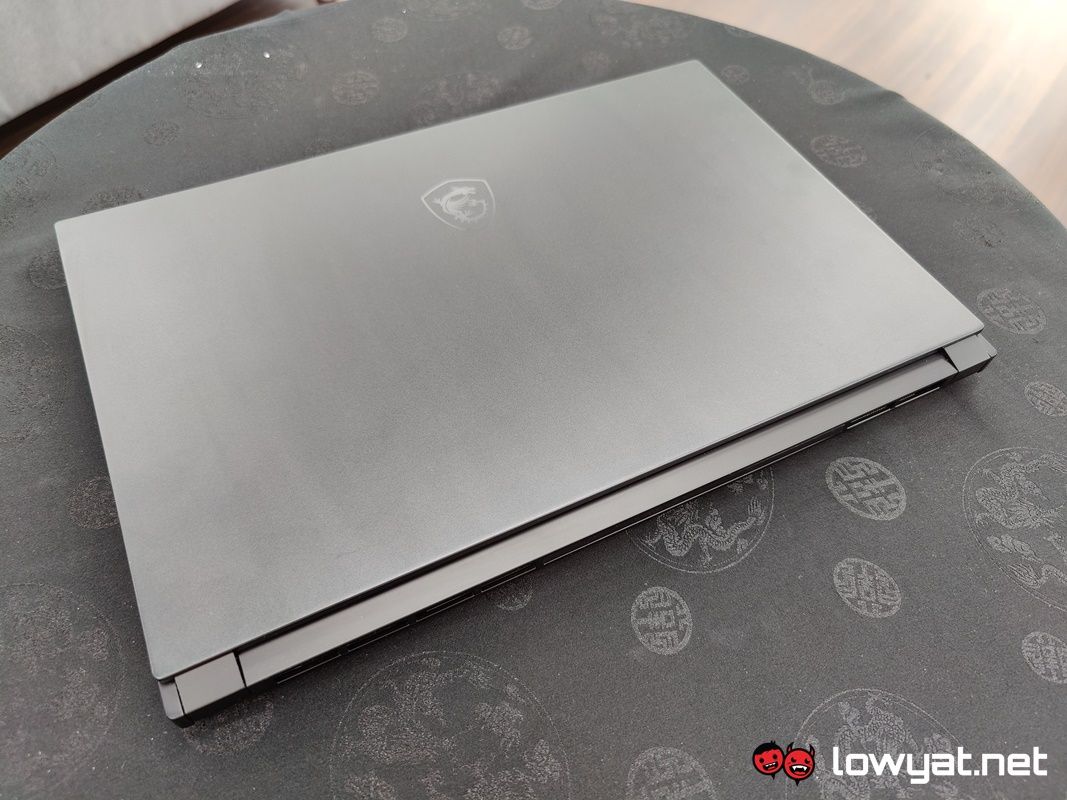
Lastly, despite it being classed as a thin and light gaming laptop, the GS66 Stealth isn’t deserving of the latter point. The notebook weighs just a little more than 2kg, making close to 500g heavier than even the ASUS ROG Zephyrus G14. It’s also ever so slightly thicker than its predecessor by approximately 20mm, but I presume that is also to accommodate both the new hardware and MSI’s Cooler Boost Trinity+ dual-fan cooling solution.
User Experience

One of the first things that catches my attention is the heat that emanates from the GS66 Stealth. When idle and in a cold, air-conditioned room, the laptop’s temperature swings would between 44 and 56 degrees Celsius. Mind you, that temperature is prevalent, whether it is running off the wall or on battery.
In relation to that point, the GS66 Stealth is not the quietest laptop I have tested to date. Even on a typical day where I’m mostly just using the notebook to type, I can hear the fans moderately spinning away, trying its darndest to keep the entire machine from overheating, let alone reaching a specific temperature.

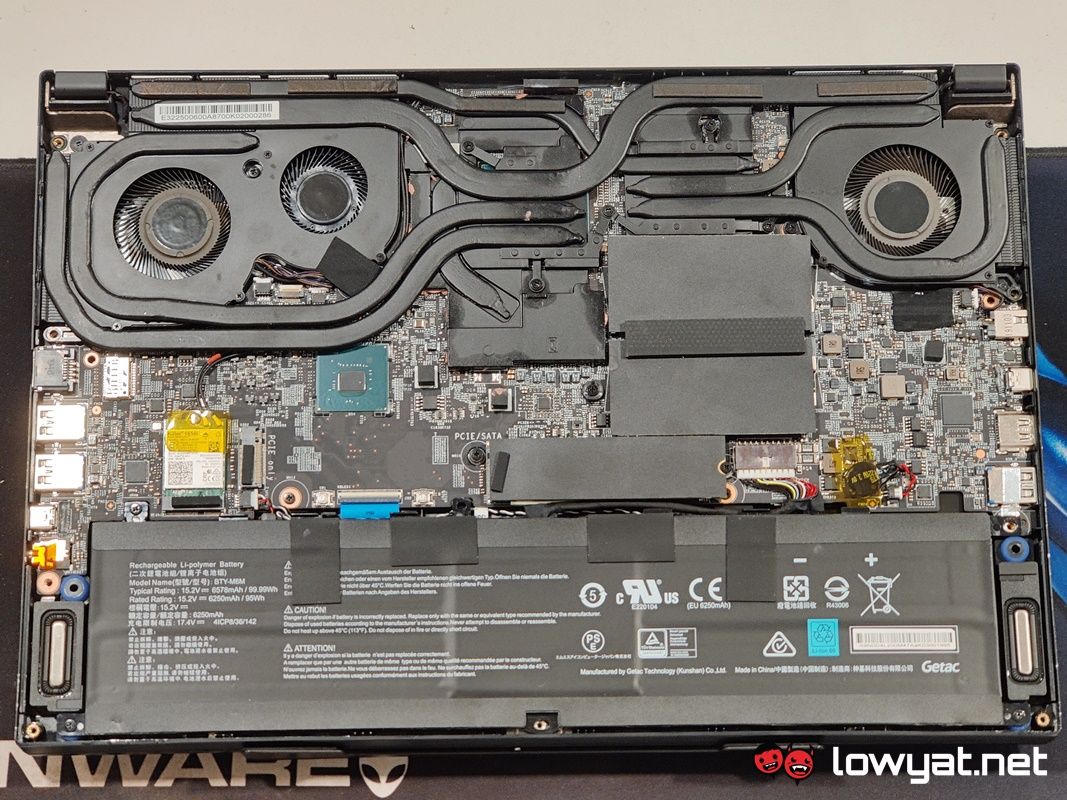
It goes without saying, then, that the GS66 Stealth can also get very vocal when trying to stymie the growing heat when I start running resource-intensive programs or games that are both CPU and GPU hungry.
300Hz refresh rate feels like an overkill.
Then there’s the display of the GS66 Stealth, along with its 300Hz refresh rate. I understand the appeal, allure, and benefit of having a panel with an ultra-high refresh rate. Plus, it’s also the current trend to have displays – either for the desktop or laptops – with refresh rates greater than 144Hz.
Be that as it may, I think that 300Hz is more than a little excessive, especially since the majority of video game titles that I play rarely break past the 120 fps barrier. At this stage, I should point that there is a variant of the GS66 Stealth that ships out with a display capable of 240Hz as well. But personally, I tapped out 144Hz.
Battery endurance is average, despite the massive 99.9Whr battery inside.
Next is the GS66 Stealth’s battery performance that, dare I say, not quite up to the standard I had initially anticipated, especially given the near 100W battery inside it. On a full charge, with display brightness set between 40% and 50%, and through conservative use. The laptop plays a balancing act between the seven- and eight-hour mark, but that’s where the buck stops.
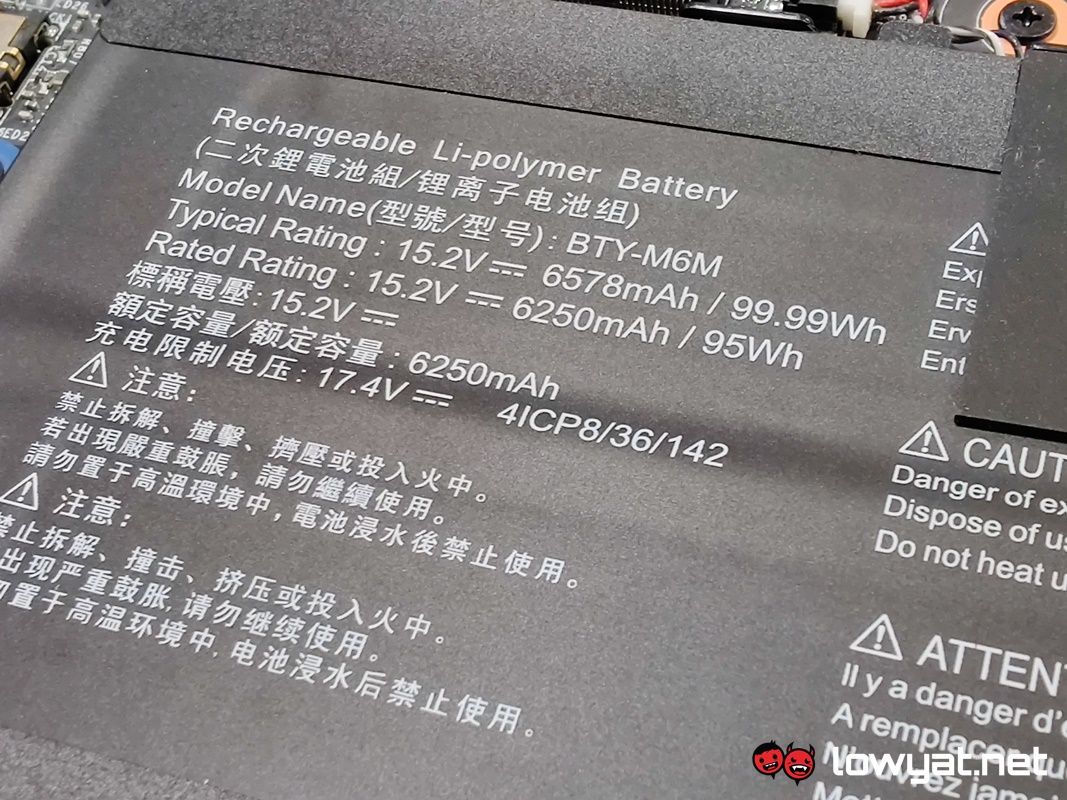
Of course, to present a fairer point, those legs are still quite impressive on a gaming laptop of this stature. And while there are other 10th generation, Intel-powered gaming laptops, not many can boast having this sort of endurance.
For another matter, the typing experience on the GS66 Stealth is, overall, a comfortable experience. There’s a good amount of travel distance between each keystroke and the point of actuation. Followed by a clear and audible click at the end of it.
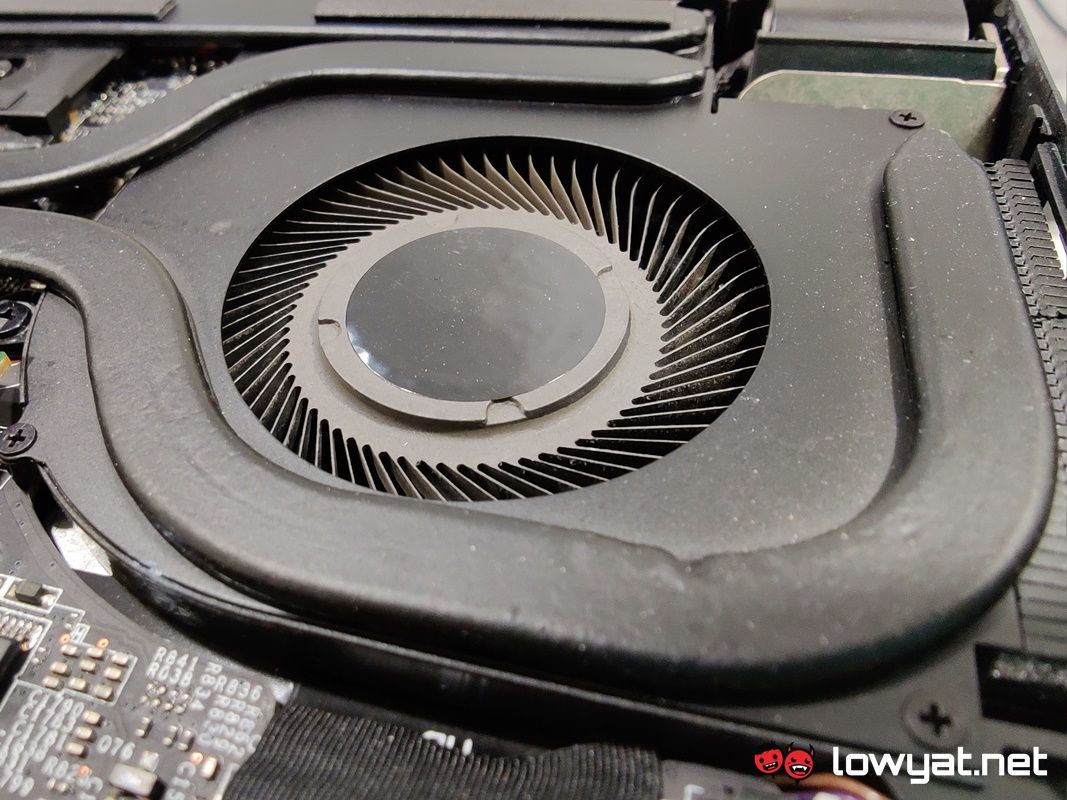
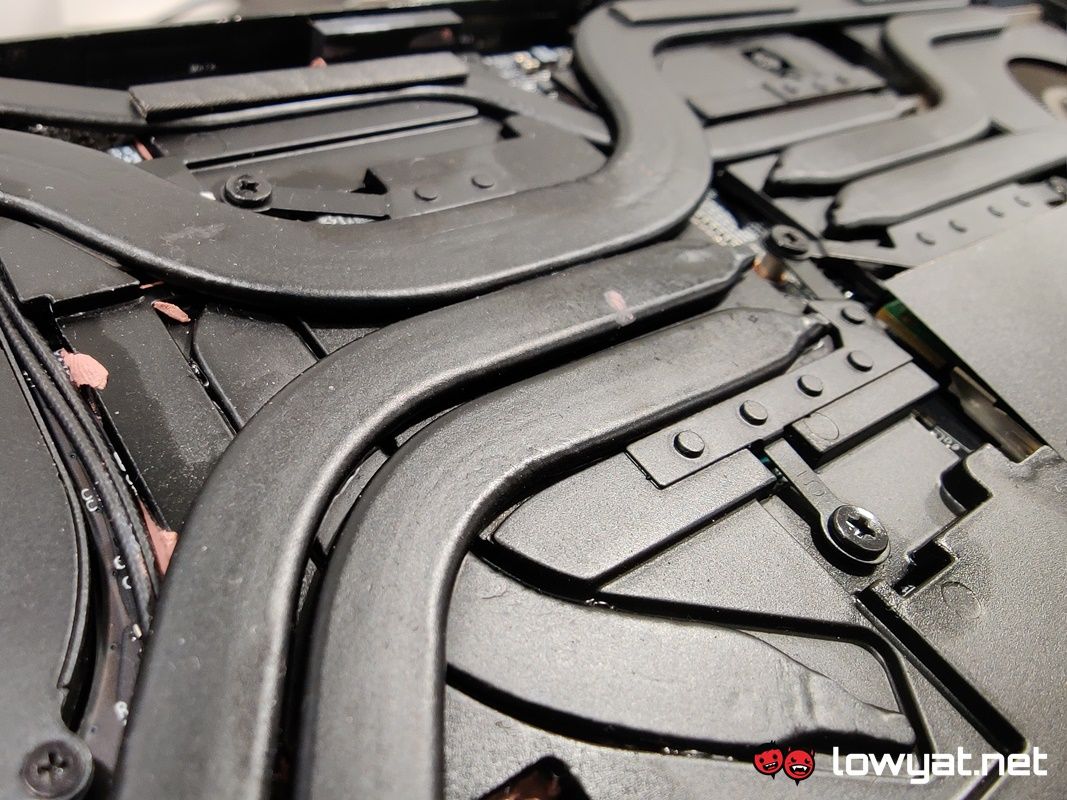
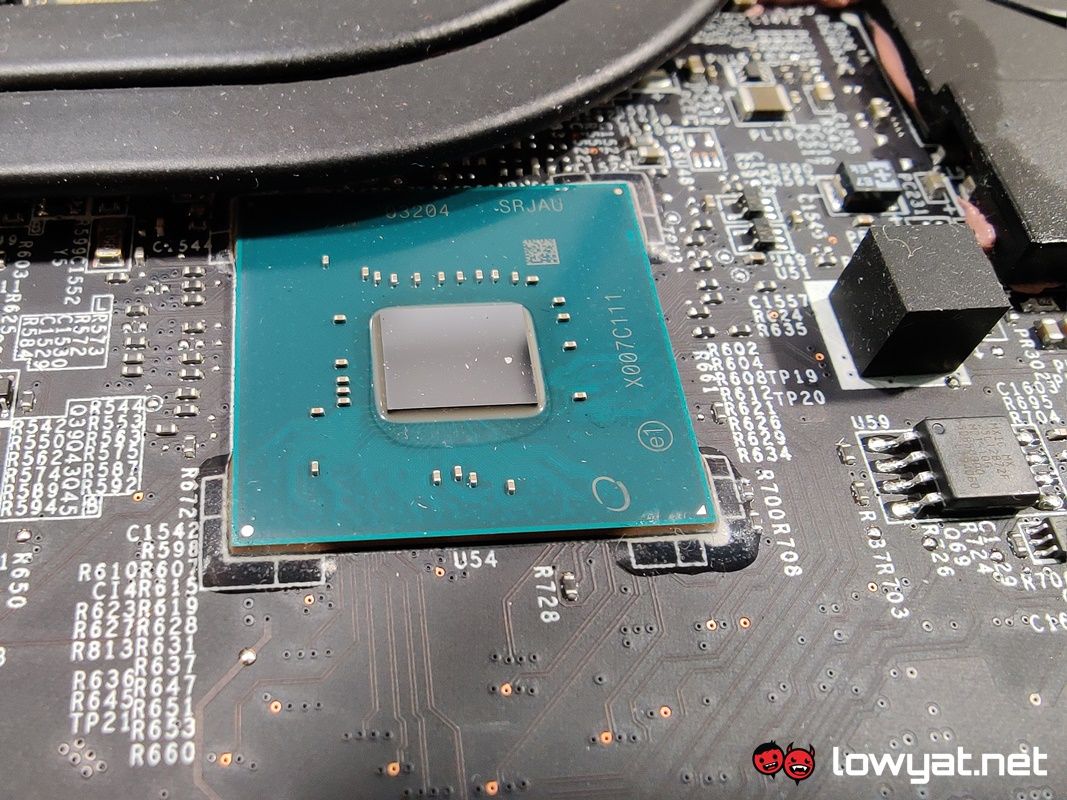
Lastly, and as you would expect of a gaming laptop fitted with Intel’s top-of-the-line Core i9-10980HK CPU and an NVIDIA GeForce RTX 2080 Super Max-Q, the GS66 Stealth is a beast when put to the task. When playing games that includes titles like Deus Ex: Mankind Divided, Doom Eternal, and Shadow of the Tomb Raider, I am getting framerates well beyond the 60 fps mark, and with their graphics settings automatically set at its most demanding option.
Benchmarks
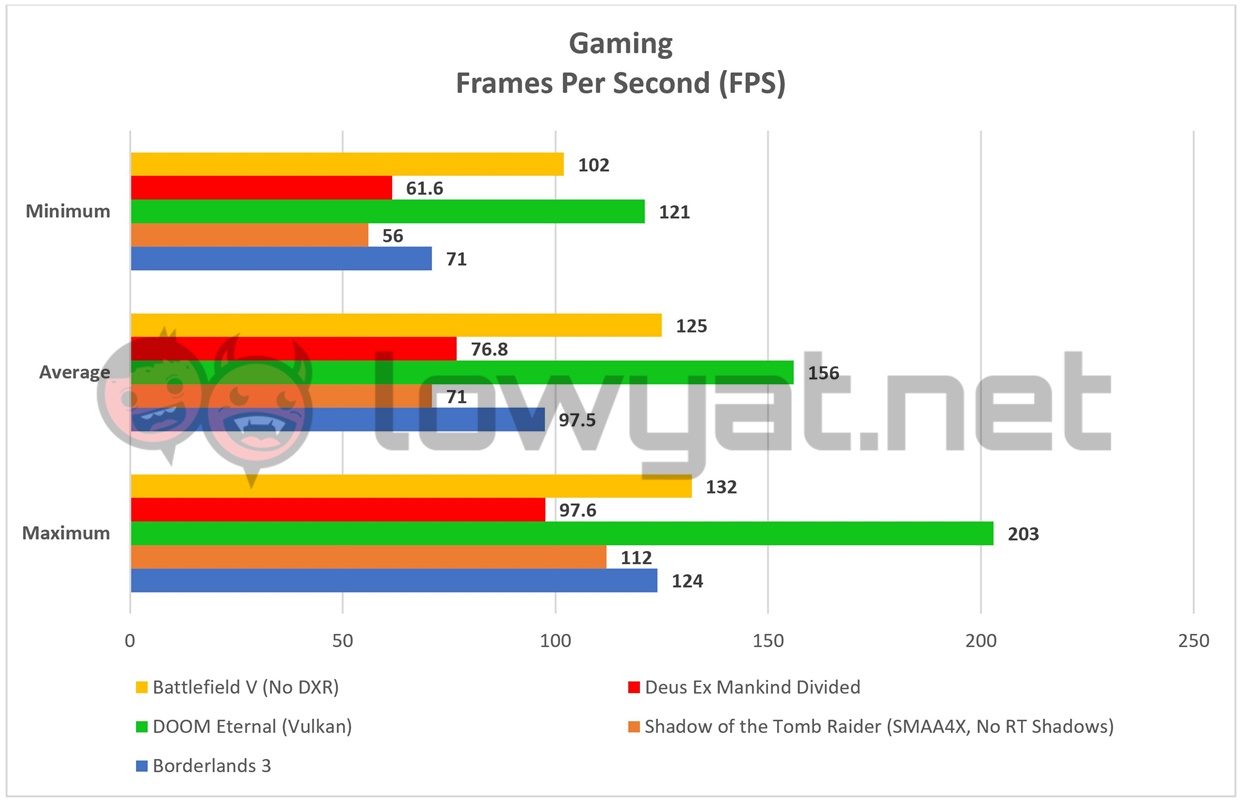
Competition
Needless to say, there’s a proverbial well of thin and light gaming laptops and if you’re weighing in on your options, you’re spoilt for choice. Below are some of those options.
Dell Alienware M17 R3

Dell’s Alienware M17 R3 recently went through an Intel 10th generation CPU refresh and was also given the option of an NVIDIA GeForce RTX 2080 Super. To that end, the hardware is also nearly identical to the GS66 Stealth; it’s got 32GB DDR4 RAM, but at a slightly lower frequency of 2666MHz; it has a bigger 17.3-inch Full HD display with a default refresh rate of 144Hz, but for an additional RM300, you can bump that up to 300Hz.
The onboard battery is smaller at 86WHr, but as I’ve made this point clear with other notebooks, that’s still bigger than average. Like the GS66 Stealth, though, the Alienware M17 R3 doesn’t come cheap and can cost upwards of RM14000 for this particular configuration.
Asus ROG Zephyrus Duo 15

ASUS’ ROG Zephyrus Duo 15 is quite certainly one of the more over-the-top gaming laptops that has ever come from the brand, and how. Again, like the GS66 Stealth, the gaming laptop comes with the same Core i9-10980HK, the same RTX 2080 Super, and the same heaving 32GB DDR4-3200MHz RAM.
Where the Zephyrus Duo 15 obviously stands out is the combination of either a 15.6-inch 60Hz UHD or 300Hz Full HD G-SYNC panel. With a 14.1-inch touchscreen panel built into the upper half of the laptop’s base.
Sadly, ASUS Malaysia hasn’t told us how much the beast is going to cost, but as you can easily imagine, its price will be within the five-figure range.
Conclusions

I’ve said this before: much like its predecessors, the MSI GS66 Stealth is a gaming notebook that’s in a class of its own. MSI has clearly done a bang-up job in keeping its aesthetics simple, yet still elegant enough and pleasing to the eye. Sadly, it’s also clear that some changes, necessary or not, have been made along the way.
MSI’s GS66 Stealth is powerful, loud, and over-the-top, but surprisingly not quite as power efficient.
While the presence of a 300Hz refresh rate panel is most certainly a welcome feature, it is inarguably still an overkill feature. On top of that, the acoustics brought on by the laptop’s fans are far from anything I would describe as subtle, and that’s before I even activate the Cooler Boost Trinity+ mode that makes it scream like a fighter jet’s engine. Also, MSI could have tweaked its power consumption to work a little more efficiently while on the move. Again, seven to eight hours is still pretty good, but I kind of expected more, given its 99.9WHr battery.
But, with all that said, there is no denying that the GS66 Stealth is clearly both a heavyweight and an unyielding workhorse, capable of rising up to the occasion when called for. So, if you’ve got RM17000 to spare, this machine may clearly be what you need.
The post MSI GS66 Stealth Review: Loud, Proud, Powerhouse Gaming Laptop appeared first on Lowyat.NET.
from Lowyat.NET https://ift.tt/32cTdLf
Labels: Lowyat
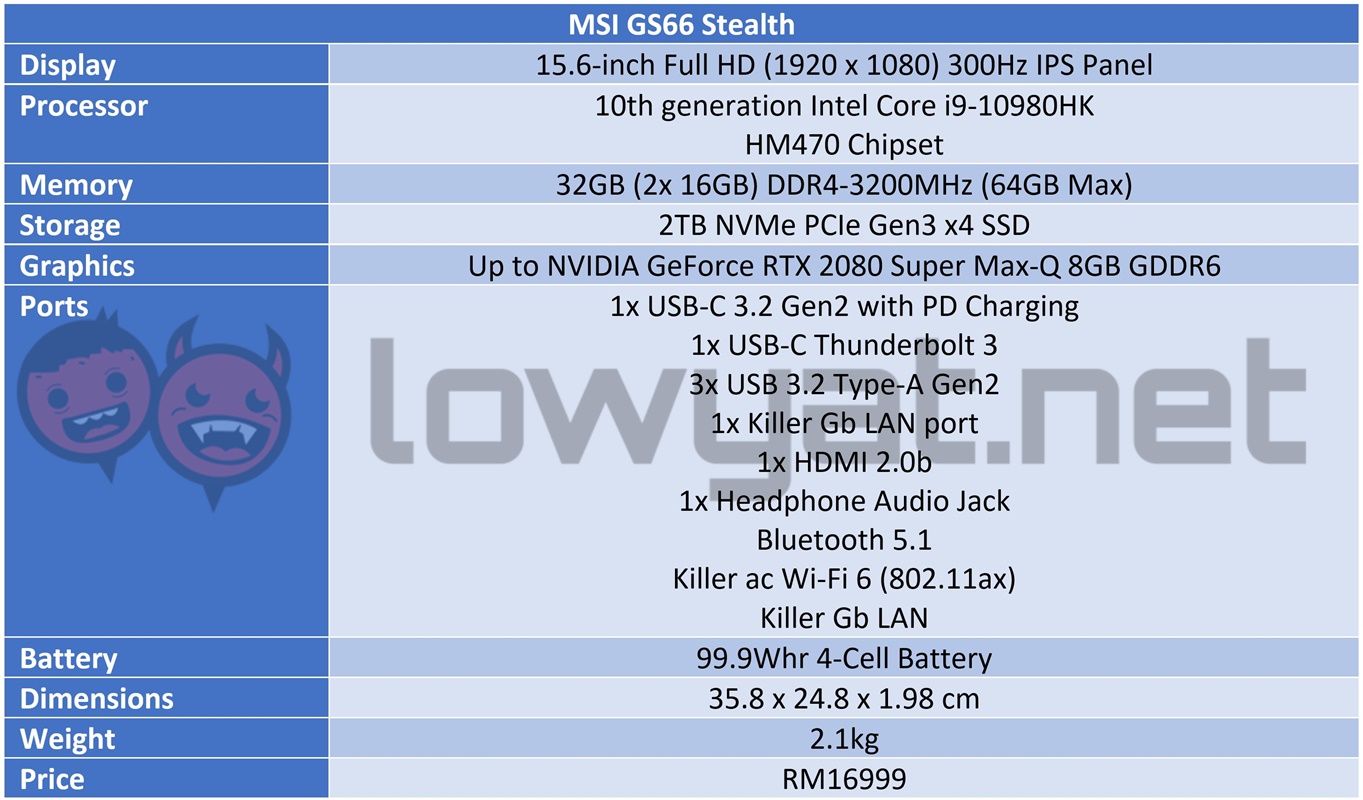
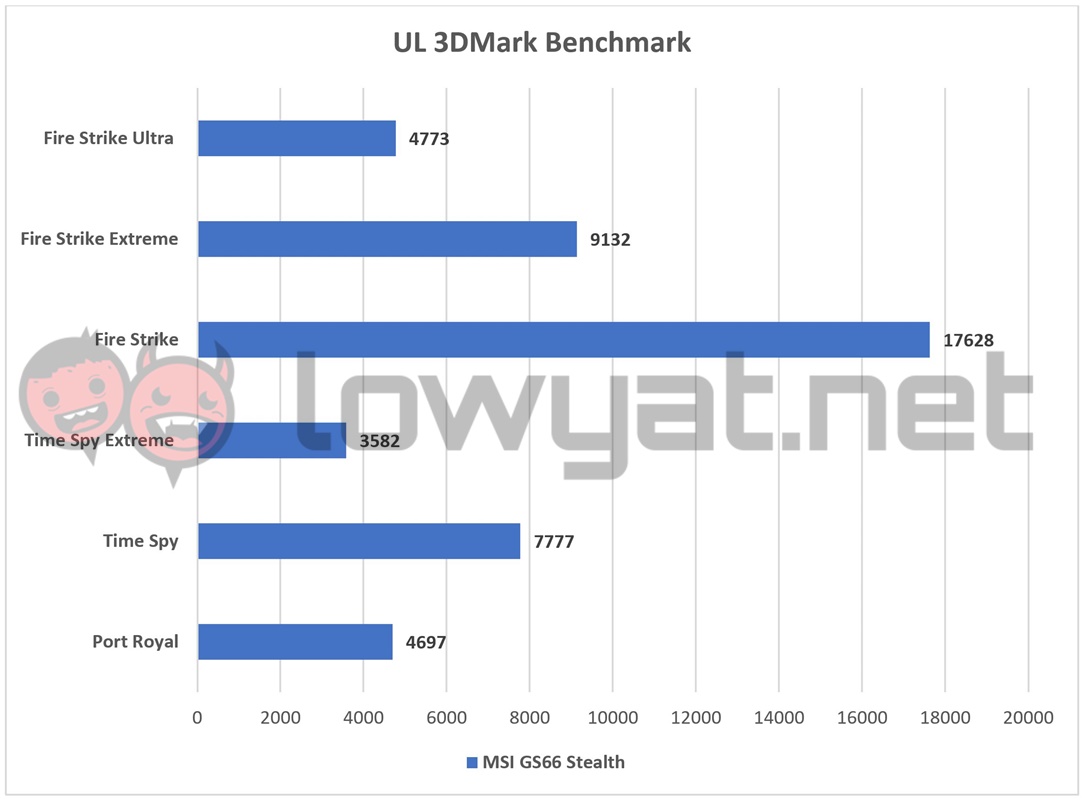
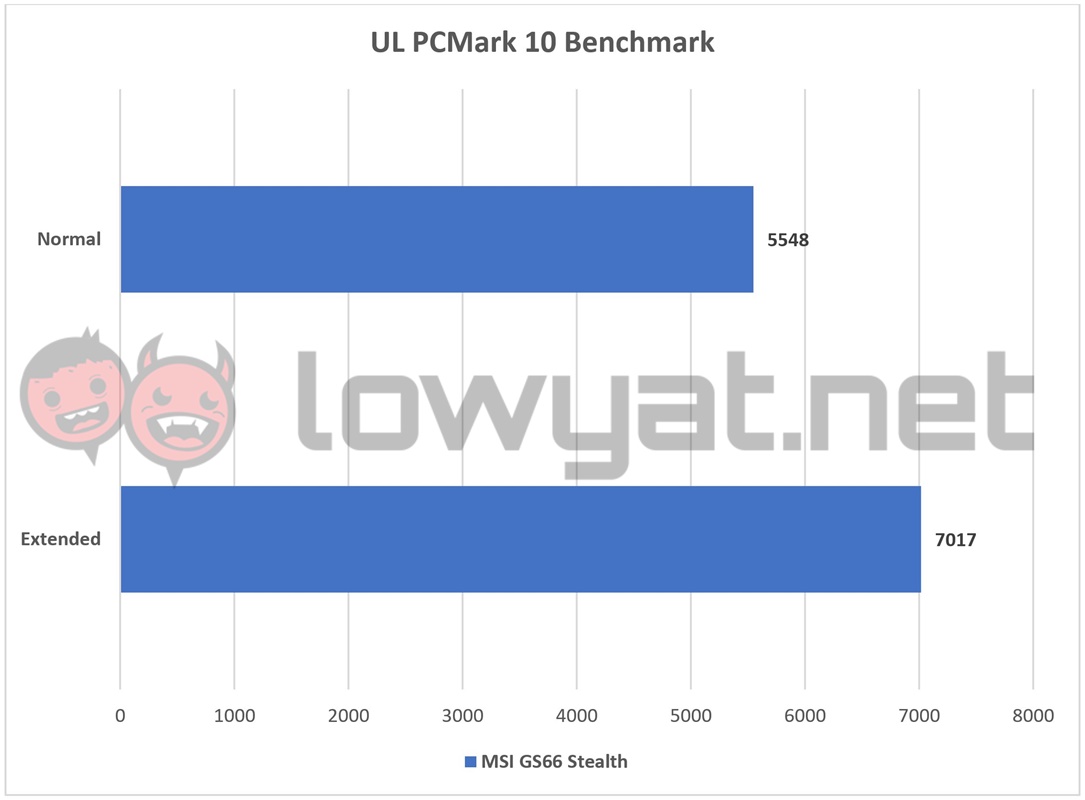
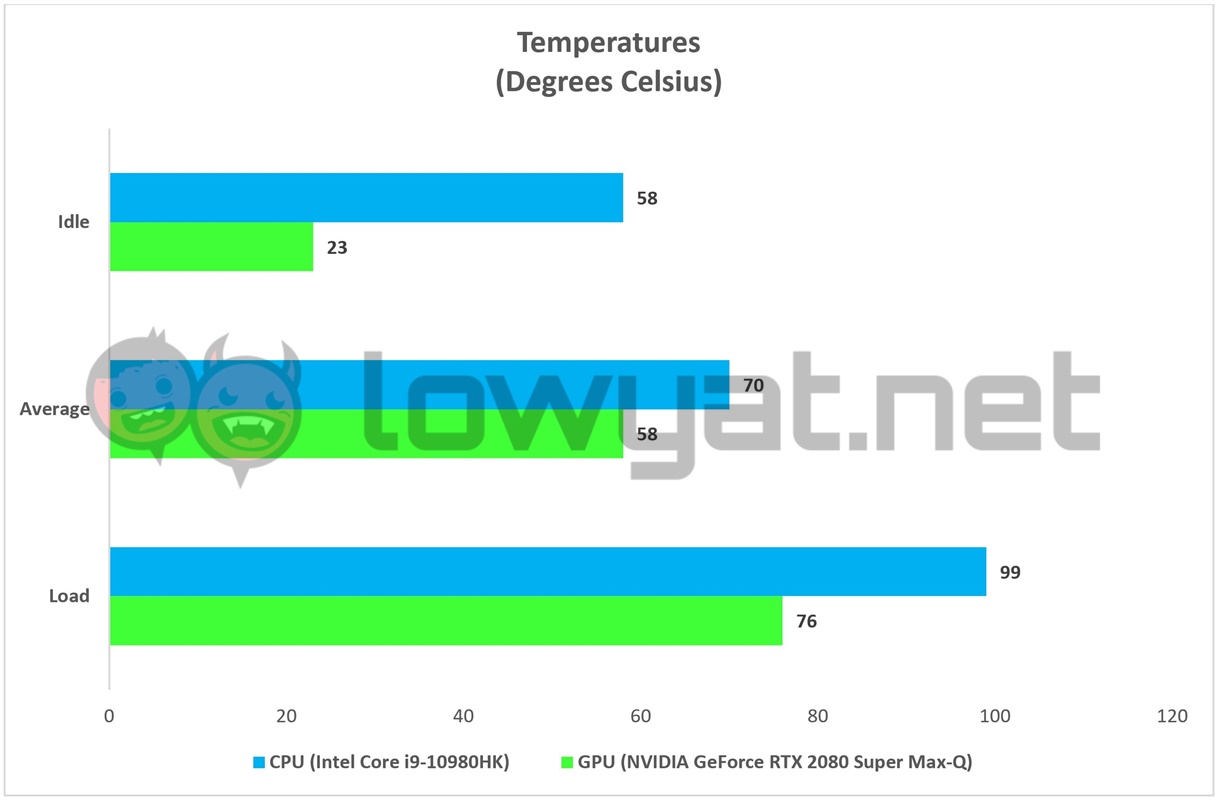
0 Comments:
Post a Comment
Subscribe to Post Comments [Atom]
<< Home