How To Know Who Unfriended You On Facebook
Facebook is the most popular social media website. Millions of people have become active users on Facebook. Doesn’t matter what age a person is, everyone is crazy about using Facebook. The reason is pretty clear, you get to make new friends on Facebook and it lets you stay connected with all your friends. We get the ability to share our videos, photos, thoughts and other things on Facebook with all our friends all over the world in no time. Not only for making friends and for the entertainment but you can also promote your products, services etc. on Facebook by making a page and connecting it to your site. So, it’s a really powerful marketing tool for your business promotion.

The great thing about this social networking site is that it gives you the liberty to control your friend’s list. You can choose when to connect with people by accepting their friend request and if anyone bothers you, you can simply unfriend them. So, you can unfriend any person from your Facebook account. And, they can also unfriend you.
No doubt it is really saddening when someone unfriends you. But how would you know who unfriended you on Facebook when you have this huge friend list. It becomes difficult to find it out. Facebook doesn’t offer you the facility to check who unfriended you on Facebook.
Must visit: How To Download Private Facebook Videos – Step By Step With Pictures
But it doesn’t mean that you can not find out who unfriended you on Facebook. For you, there is an app called Who Unfriended me. The app is available for Android devices and using it you can easily find out who unfriended you on Facebook. Here is everything you need to know about Who Deleted Me.
What Is “Who Unfriended Me”
Who Unfriended me is an outstanding app which lets you know who unfriended you on Facebook. Facebook earlier used to have this feature that used to help you find out the people who unfriended you on Facebook on your timeline. But in present, there is no such feature provided by Facebook. So, for the same, you need to get the help of third-party application as it is pretty difficult to go one-by-one through your friendslist and find who is no longer available in your friend list. Who Deleted Me can actually help you know all those friends who are no longer in your friend list.
Who Unfriended me is a user-friendly application comes in a small size. You only need to follow a straightforward process and get to know the name and profile of the people who unfollowed or unfriended you on Facebook. So, below is a quick guide for you to show you the steps involved in using Who Deleted Me app to know who unfriended you on Facebook. Here we go…
Different Ways To Find People On Facebook
How To Know Who Unfriended You On Facebook Using “Who Unfriended Me”
- First of all, download Who Unfriended me for Android or iOS. You can find it on the Play Store and install it.
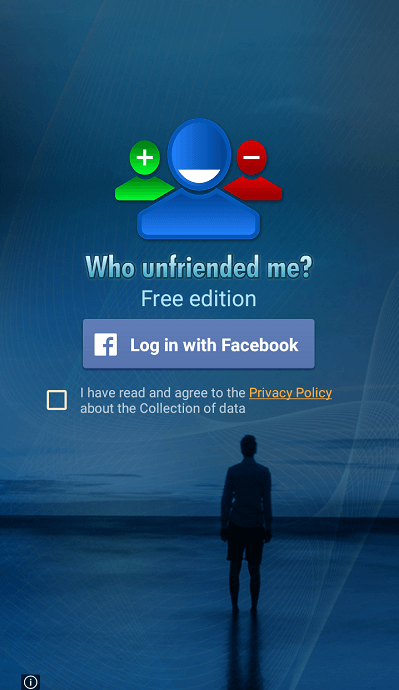
- Once you have installed the app successfully, open it. It would require you to signup and login to the app. For the same, you need to log in with your Facebook account by entering the email id and password.
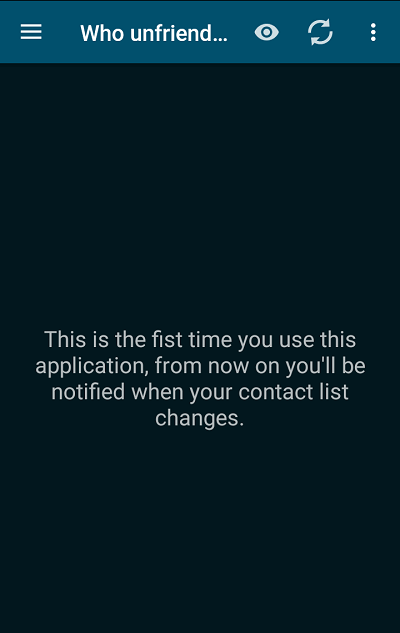
- One thing you need to know here is that Who deleted me can not fetch your previous records of who unfriended you on Facebook. Instead, when you first log in to the app it saves your current friend list and after that whenever you visit the app or the site, it compares your previously saved friendslist with the new one. This way, it fetches out the friends with whom you are no longer friend on Facebook.
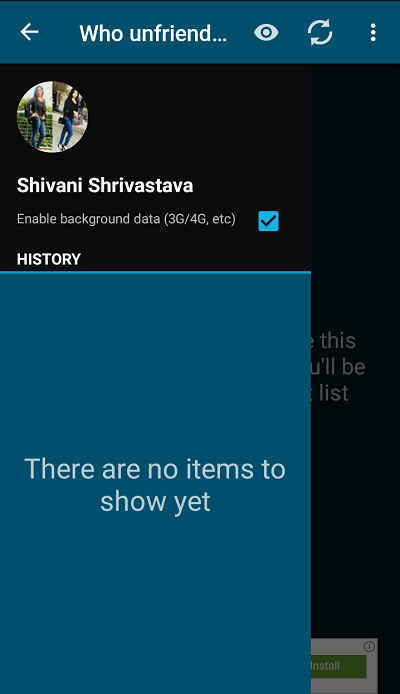
- So, when you enter your details and sign up to the app, it will scan and save your friend list. When you want to know who Unfriended you on Facebook simply visit the app again and check the updated stats.
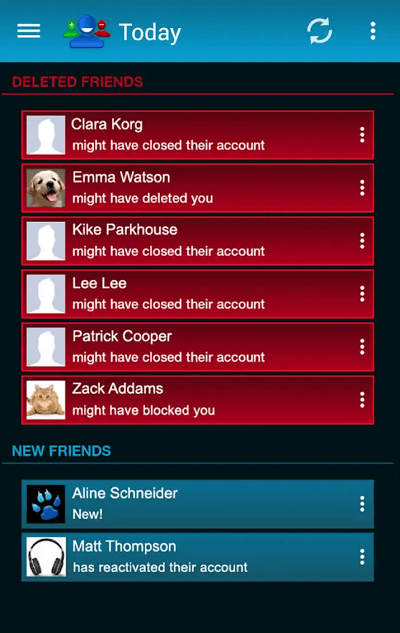
Basically, Who Unfriended You gives a current picture of your Facebook friend list. You get to see the ones who have unfriended you, blocked you and also those who recently became friends with you on Facebook. So, this was the easiest method to know who deleted you on Facebook.
Read Full Article Here - How To Know Who Unfriended You On Facebook
from TechGYD.COM https://ift.tt/35sPG9B
Labels: TechGYD.COM
0 Comments:
Post a Comment
Subscribe to Post Comments [Atom]
<< Home