Google Chrome’s ‘tab grouping’ feature gets headers, available in Canary

Google recently updated its tab grouping feature in Chrome with ‘headers,’ which you can now enable in Canary.
For the unfamiliar, late last year a developer referenced the new tab grouping feature in a Chromium Gerrit submission. The Gerrit is an online collaboration tool for developers to share, review and finalize new code.
Since that reference, Google has done a lot of work to develop and implement the feature.
To enable and test out tab groups for yourself, open up the latest Chrome Canary and type ‘chrome://flags’ into the address bar. Then, search for ‘tab groups’ and switch the flag to ‘enabled.’
Alternatively, you can type the following URL in the address bar to bring you directly to the flag:
chrome://flags/#tab-groups
Once enabled, you can create groups by right-clicking on a tab and add it to a new group, remove it from a group or switch the group it’s in.
The big change here is the ‘header’ added to the tab groups. On Windows, the header starts as ‘Group 1’ and the number increases with each group you create. This carries across different Chrome windows. Closing all Chrome windows will reset the counter.
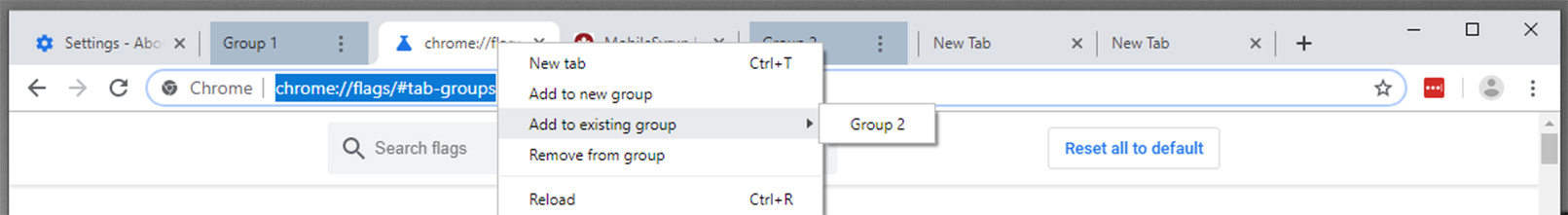
It’s also worth noting the feature is a bit buggy at the moment. For one, each group had a three-dot overflow menu button, but the button didn’t work. Additionally, I had some minor issues when moving tabs between groups. It seemed I could only move a tab once by right-clicking. That said, the team is still developing the feature, so it should get better in time.
If you don’t have Chrome Canary and want to try out the new tab groups feature, you can download the experimental browser here.
Source: TechDows
The post Google Chrome’s ‘tab grouping’ feature gets headers, available in Canary appeared first on MobileSyrup.
from MobileSyrup http://bit.ly/2Eh9nXh
Labels: MobileSyrup
0 Comments:
Post a Comment
Subscribe to Post Comments [Atom]
<< Home