How to Spy On Any Android Device with SpyMyFone
What if I said, you could hack into literally any cell phone on the planet in less than 5minutes, simply by installing an application? (or sometimes even without needing that).That’s all. That’s what we will talk in this Android Spy -SpyMyFone review.
SpyMyFone is an application which once installed on Android devices or synced on iOS devices (no Installation needed) grants you complete access as well as remote actions for the device!
SpyMyFone Overview
Here’s a brief overview of the app and its features:
- Website: SpyMyFone
- Supported OS: Android & iOS.
- Whatsapp Hack
- Facebook + Instagram + all other social networks Hack
- Record Keywords
- Live Screenshot
- Call Logs and Contacts Hack
- Location Hack
- SMS Hack
- Deleted Content Access
- Files and Folders Access
I can’t list out all the available features so here’s a screenshot of it all:-
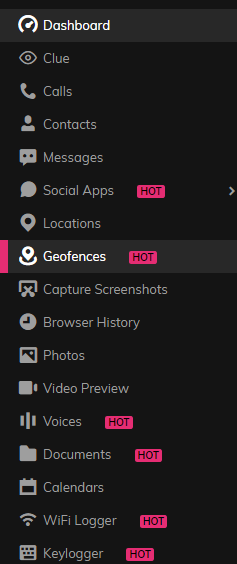
The overview does make it clear that whatever data, social network, or information you need associated with the cell phone, SpyMyFone lets you access it.
How to Use SpyMyFone?
First, make an account on SpyMyFone Android Spy by going to the URL provided above.
Ever Installed any application on an Android Device? Or maybe logged into iCloud accounts on iOS Devices?
If yes, you already know how to use SpyMyFone. On Android devices, just make sure the device accepts third-party applications (settings > Allow Unknown Sources).
Simply install the application like any other application on Android devices, or in case of iOS devices enter its iCloud details to sync the device with SpyMyFone.
Done.
You can then simply log into your SpyMyFone account on the website, or use their application to start monitoring the target device.
From your end, all you’re required to do is- “Install the application or Login to iCloud”; everything else is automated after this. You can access all the data on the cell phone in just a couple clicks without going through complicated procedures.
Here’s what the Dashboard looks like:
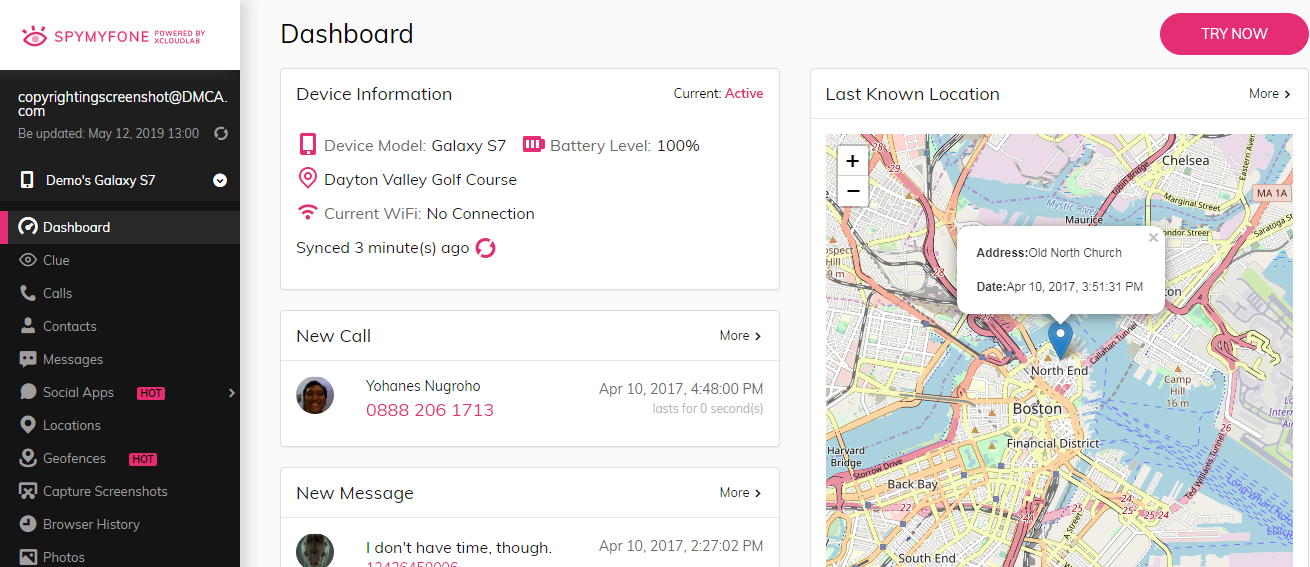
As is evident, it’s just like using any other website or mobile app. Simply click on what you wish to access from the left-sidebar, and the app would get you the data.
Once installed, the app is completely undetectable. The icon disappears and there’s no way for users to know that it’s installed on their devices.
Access Deleted Data and Files
I’ve used similar apps like this before, but none of those got me “deleted content”. Well SpyMyFone Android Spy does.
It gets us the deleted messages, photos, call logs and even videos!
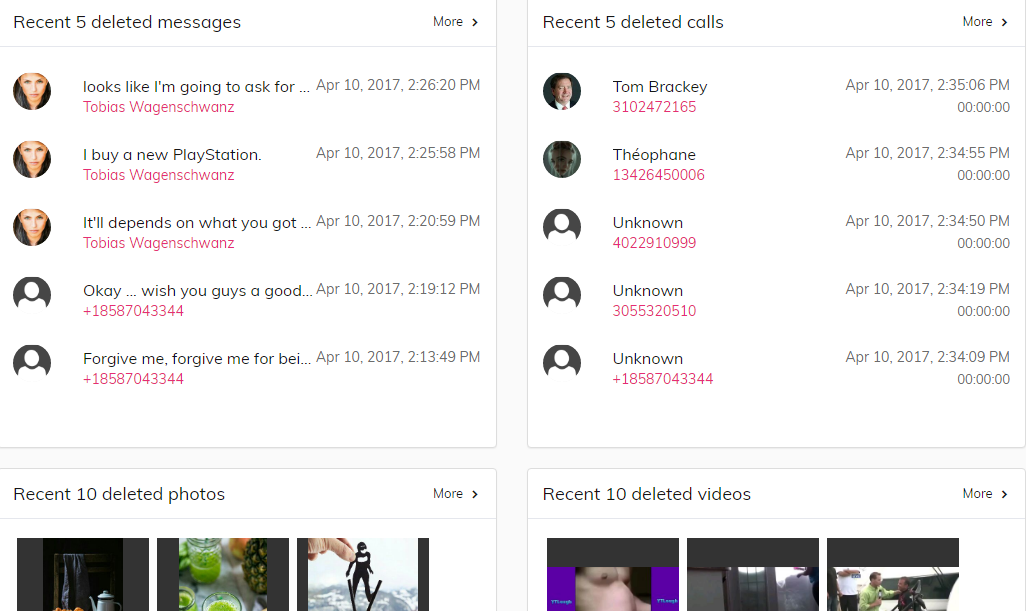
Hacking into Social Networks
The Dashboard has an entire list of social networks you can hack into. It’s not even “hacking”, it’s more like you just have access to whatever messages are exchanged on either one of them.
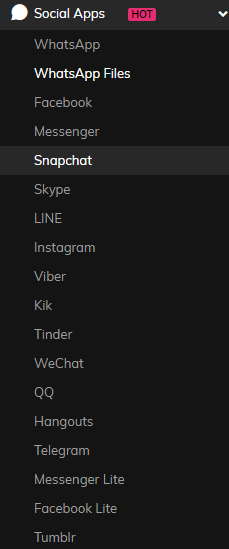
Simply choose any network of your choice from the left-sidebar, for e.g. I selected Instagram and it showed me the messages on the device’s Instagram instantly:
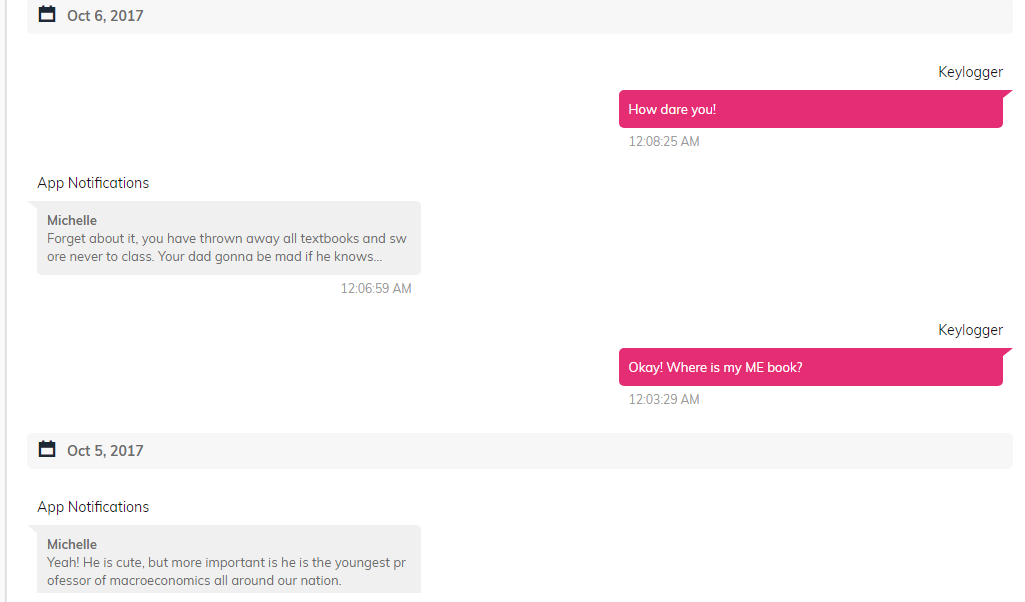
Screen Capture and Smart Capture
Screen Capture is basically the ability to capture live-screenshots of the target device at any time, remotely from your SpyMyFone Android Spy dashboard.
Simply click on “Capture Screenshot” from the left-sidebar and you’ll get the screenshot. No rocket science.
However its Smart capture is what’s unique and uncommon. It’s a feature which lets you turn on “automatic screen capture” for some applications.
So whenever these are used, a screenshot is captured and stored for you to check later.
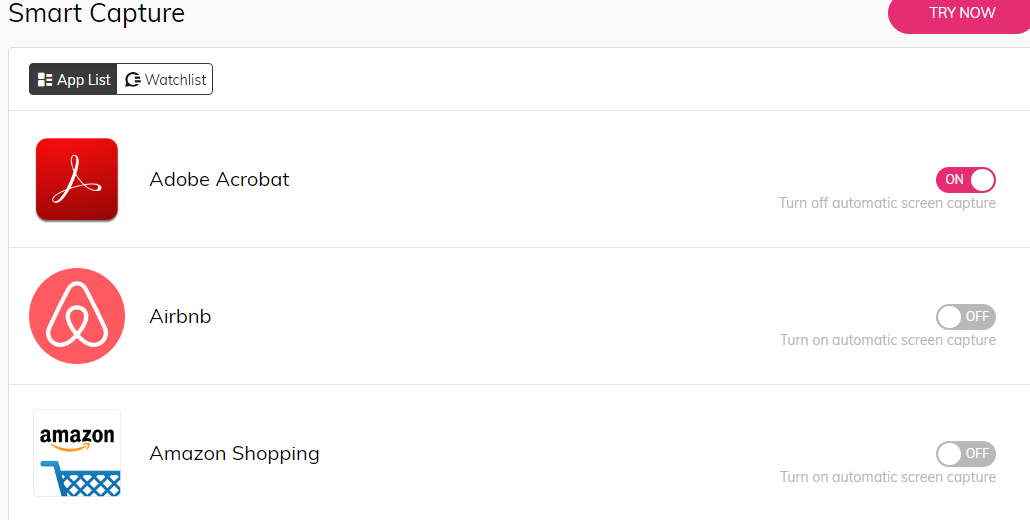
WiFi Logger
Even though the app has a separate location tracker, the WiFi logger too can be used as a location-tracker which tracks every WiFi connection that the target device connects to.
Does your kid spend time with their girl or Boyfriend? That’s one way to get the information, isn’t it?
It not only tracks the location, but also the time duration for which the WiFi was used on the target device.
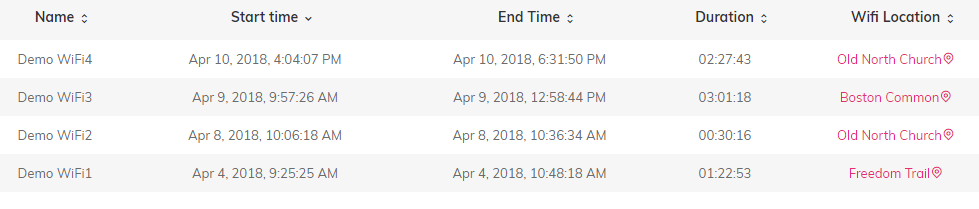
Location Tracker
Extremely useful in case the phone gets lost or stolen. Also, If you’re a boss or have kids it can’t hurt to know where the people who work for you (during the work hours) or your kids are, can it?
The Location tracker lists all the locations the device has been to, and even displays a neat map which pinpoints their location for easy identification!
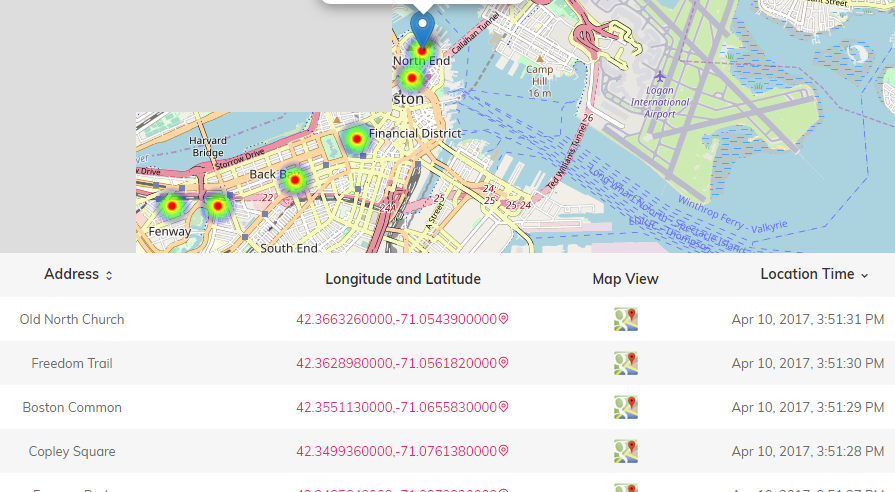
GeoFences
This can be said to be a part of the location-tracker, it lets you set virtual “fences”. So everytime the device enters or leaves the area, you get an alert.
You get to know if the device entered or exited the area, and also the exact date and time of the activity.
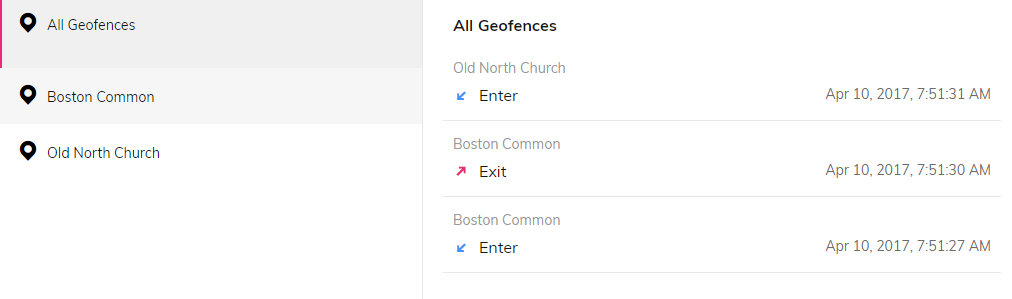
Schedule Restrictions
Most parents out there don’t wish their kids to spend 24X7 of their time on cell phones, which is mostly what happens (even I’m guilty).
Well “schedule restriction” is a feature which lets you set time-limits remotely for the target devices, after which the devices would be locked.
Keyword Alerts
These are alerts you can set for the device, so whenever a specific keyword is entered, regardless of where it’s entered (social networking app, browser, another app etc). it’s recorded.
For e.g. I can set an alert for “Porn” so everytime the target phone even tries to access anything related to it, I get an alert.
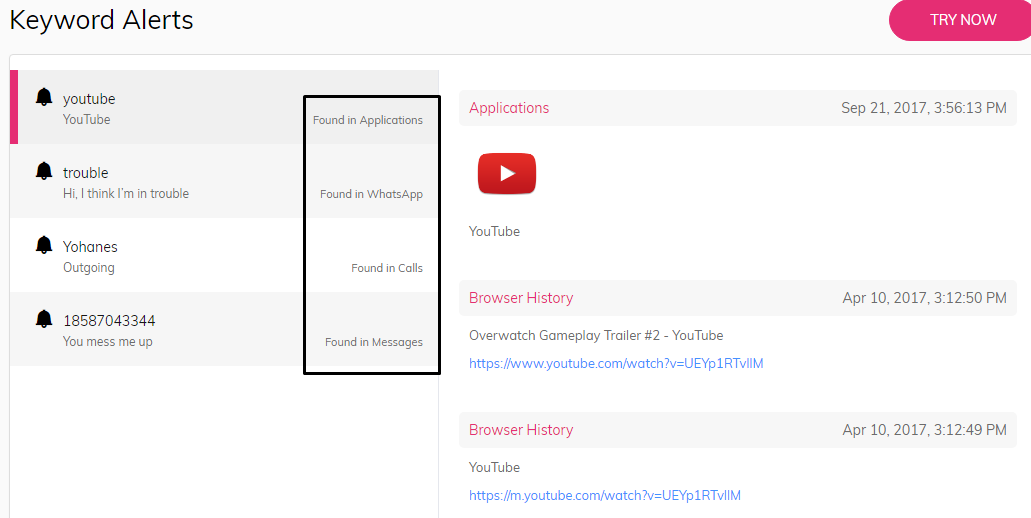
Other Tracked Features
The feature-list is honestly too long to explain individually, well let me list out everything else which can be tracked:
- Call logs
- Contacts
- SMS
- App timeline: Which app was used/installed/uninstalled, and when.
- Clipboard: Get access to everything that’s “copied” on the device. It also records where it was copied from (Browser/Whatsapp/SMS etc).
- Offline Files stored on the device etc.
Bottomline, once it’s installed on the device there’s almost no data or file which stays hidden and you gain complete access to it.
Is it Illegal to use SpyMyFone?
No, as long as you’re the legal owner /guardian of the device or the person who uses the phone.
You’re required to get consent from the person that the app is being installed and will monitor their activities.
It can and should be used only for “legal” purposes, the legality of the app being used should be determined by you before using the app and we aren’t responsible for any of your actions.
Is it Free?
No it’s not. The app has two plans:
- Ultimate Edition: Starting at USD $8.33/month.
- Premium Edition: USD $7.50/month.
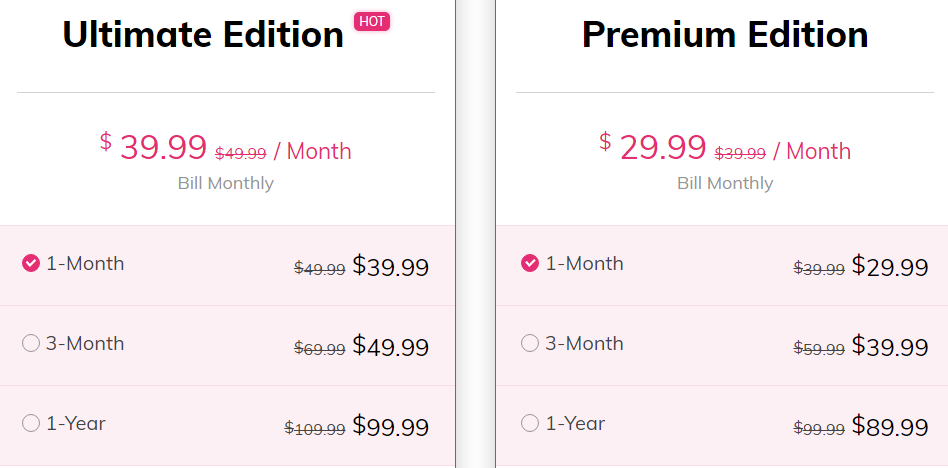
Although note that the pricing plan differs based on the payment-cycle, it’s cheapest if you pay in advance for the year, and most expensive if you go for monthly billing.
Also, not all the features are available on the Premium version.
Conclusion SpyMyFone Android Spy
So that’s a wrap for this as far as this piece SpyMyFone Android Spy goes folks. The app seems extremely feature-rich and easy to use. Although it may have been priced slightly lower, but that’s not a deal-breaker.
Bottomline, it may just as well be one of the best Android Spy (and iOS obviously) apps out there. What’s your opinion? Do let us know.
Read Full Article Here - How to Spy On Any Android Device with SpyMyFone
from TechGYD.COM http://bit.ly/30jivEb
Labels: TechGYD.COM
0 Comments:
Post a Comment
Subscribe to Post Comments [Atom]
<< Home