How to Find Successful Leads From LinkedIn
Lead generation is a hell of a job. Many services promise to find leads and charge a heavy amount of money but those leads seldom result in a conversion. In fact, many times these services just provide us a lot of dead ends and spammy emails that don’t even work anymore. Sending emails to the wrong people can actually do more harm to your business than good. If your emails are not relatable, people might start reporting you spam or block you. You know if a lot of people report you to spam, Gmail and other services will start listing you in spam and blacklist you. Email bounce is a nightmare for marketers.
So, how do you find a trustable and cost-effective lead generation tool?
In times like these when all the businesses are online and using the easy way to generate leads by buying email databases, etc. there is actually a more authentic, simple and trustworthy way to get the right emails and reach the right people. All HR professionals, marketers, planners, designers, executives and owners have a professional presence on LinkedIn. So, doesn’t it make more sense to get the emails from there? But, how do we do that? I’m glad, you asked.
Wiza – LinkedIn email finder, an online lead generation tool, has made it possible for all of us. Thankfully, using this service is cheaper than a cup of coffee.
Wiza
A smart and easy solution that makes lead generation a piece of cake. No empty promises, you only pay for successful leads. The service not only lets you extract relevant emails from LinkedIn but also verifies them and provides the successful leads only. It saves hours of your time by taking over the LinkedIn lead generation. Marketers generate over 1,000 emails per hour. Well, that’s impressive.

Wiza uses advanced algorithms and AI tools to find emails for you. Once it gets the relevant emails, it then processes them for verification and filters out the non-working and non-relevant emails. The service then further ranks the emails and once the list is ready it provides you a downloadable Excel file with extensive categorization and detailing. You can also export the results to Salesforce or Outreach.
Wiza is one of the most cost-effective marketing tools. The service costs only 15 cents per successful email. Wiza estimates the cost before you run the search operation and the final costs are usually lesser than the estimate. It finds out emails using your LinkedIn account, however, it’s more effective if you have a LinkedIn sales navigator. With the sales navigator, Wiza can produce some really solid results for you.
Do I need to download software? No, you only need to install the Wiza Chrome extension to get started. If you are already using another lead generation tool then you can use Wiza on top of it to up your marketing game.
How to Create Email Lists From LinkedIn with Wiza
Setting up a Wiza account is smooth like butter. No complicated procedure involved. Just basic setup and you are good to go.
Pricing
Like I said, using Wiza is cheaper than your coffee bill of a month. There are flexible plans to suit everyone’s requirements. You can start for free and then opt for any plan suitable for your business model. There are also lucrative discounts on annual subscriptions.
Again, the service charges you for only the successful and verified emails. Risky emails are provided for free.
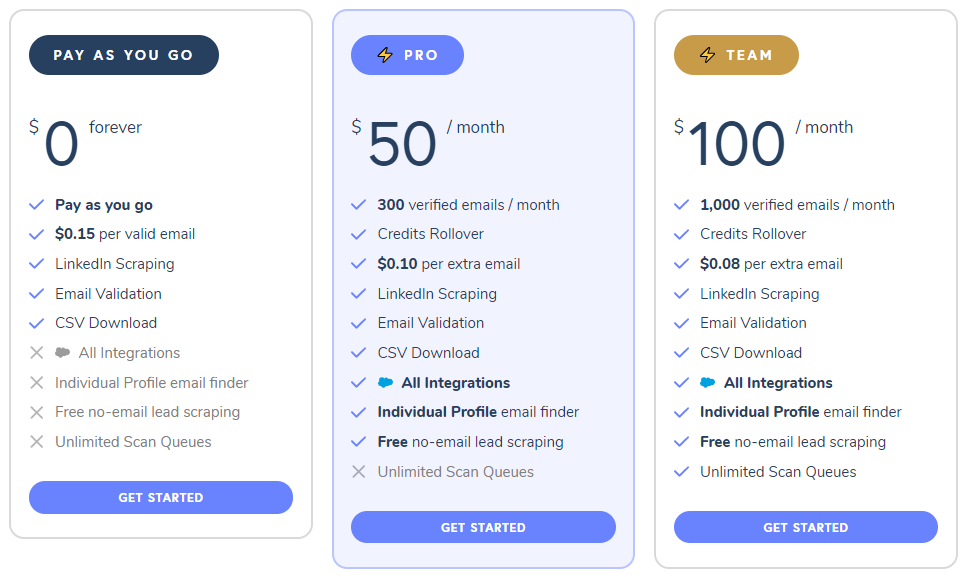
If none of these options are fit for you, then ask for a custom plan and they will help you work it out. You can reach them out with the Live chat service.
Conclusion
Honestly, I think its important that you give Wiza a try. This actually becomes a game-changer for you. It’s fast, hassle-free and successful. The best part is that you don’t have to trust Wiza blindly. Use the service for free to generate the first 20 successful emails. If you like the quality of their service then bookmark Wiza and use it as a marketing tool for all your future marketing campaigns and generate leads.
Read Full Article Here - How to Find Successful Leads From LinkedIn
from TechGYD.COM https://ift.tt/2WZFTHh
Labels: TechGYD.COM
0 Comments:
Post a Comment
Subscribe to Post Comments [Atom]
<< Home