Convert Audiobooks Losslessly With TunesKit Audible AA/AAX Converter
Audiobooks are great for all the book lovers who don’t get time to read the books manually. You can listen to audiobooks while doing your work or any other activity. You also get a lot of benefits from audiobooks such as improved pronunciation, enhanced listening skills, improved memory, critical thinking and more.
So, with so many benefits and convenience, there is a high demand of audiobooks these days. You can download all types of audiobooks from the internet and when talking about audiobooks, the first platform to download and purchase audiobooks is Audible. Audible is a huge platform where you can find thousands of audiobooks and download them. You need to create an account on Audible to purchase the audiobooks.
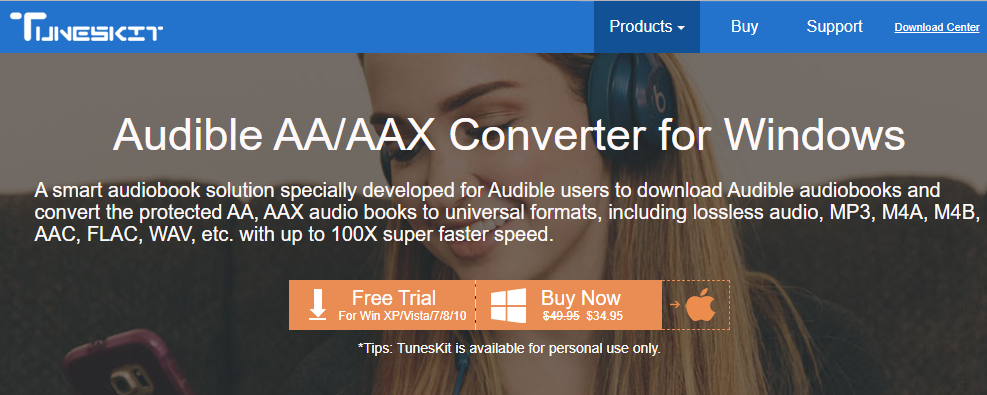
Though you get a huge number of audiobooks on Audible, there is one problem and that is the audiobook format. Audible provides audiobooks only in AA/AAX format. But these formats are not supported by all the devices.
Fortunately, you don’t have to worry anymore as there is a very helpful software to our rescue called TunesKit Audible AA/AAX Converter. This software from Tuneskit lets you convert audiobooks to other formats. So, let’s get to know more about this software.
Features Of TunesKit Audible AA/AAX Converter
Easily Convert Audible Audiobooks
TunesKit Audible AA/AAX Converter is an efficient tool to convert any Audible audiobooks with ease. It offers you the simplest way to convert any audiobook downloaded from Audible without any hassle. TunesKit Audible AA/AAX Converter provides a very neat and simple interface. Any one can get used to this software in no time.
Also, it works independently, you don’t have to download any other software such as iTunes or Audible to download or convert the audiobooks. this single software would do the whole work for you.
A large Number Of output Formats
We all know that the format of audiobooks you download from audible is always AA or AAX. But these format audiobooks can not be played on all the devices. Some devices don’t support this audiobook format. So, if you have multiple devices then how would you listen to your AA or AAX format audiobooks on them? Well, no worries as TunesKit Audible AA/AAX Converter is here to help you in this case. This software lets you convert Audible audiobooks to various formats. It offers a large number of audiobook formats such as MP3, M4A, AAC, WAV, WMA, M4B, M4R and so on. So, with this amazing feature of TunesKit Audible AA/AAX Converter, you can make any Audible audiobook compatible with your device within a few seconds.
Lossless Audiobooks Conversion
Now the main issue people are most concerned about while converting audiobooks and that is the output audiobook quality. However, if you are using TunesKit Audible AA/AAX Converter then you don’t have to worry about this issue as TunesKit Audible AA/AAX Converter doesn’t alter the quality of your audiobooks. The unique technology of this Audible audiobooks converter converts your audiobooks without losing its original quality. You can even select the lossless option while converting the audiobooks. It will also preserve the original parameters, including channel, the codec, bit rate, etc. in the converted unprotected audio files.
Freely Customize Audio Output
Another great feature of TunesKit Audible AA/AAX Converter is that it allows you to customize the audio outputs. When you want to convert the audiobooks it also enables you to customize the output settings of the converted audiobooks as you like, such as audio codec, the sample rate, bit rate, audio channel, and so on. You can adjust the output audiobooks as per your need.
Preserve Audiobooks Information
TunesKit Audible AA/AAX Converter also enables you to preserve the audiobook information such as ID3 tags, including author, title, date, artist, etc. for the encoded audiobook while converting audiobooks from AA/AAX to other formats such as MP3, M4A and more.
Split Audiobooks
TunesKit Audible AA/AAX Converter is also able in splitting the audiobooks. For instance, if you have a large audiobook then for sure it would become quite difficult to manage it or listen to it. So, in such cases, this Audible audiobook converter helps you to split the audiobook into multiple segments for convenient use.
How to Convert Audible Audiobooks Using TunesKit Audible AA/AAX Converter
Now let’s get to know how to use TunesKit Audible AA/AAX Converter. You would be glad to know that this tool supports a very easy method to convert audiobooks. You only need to follow a few steps to convert any audiobooks. So, here is the complete process for the same.
- First of all, download TunesKit Audible AA/AAX Converter. It is available for both Windows and Mac operating systems.
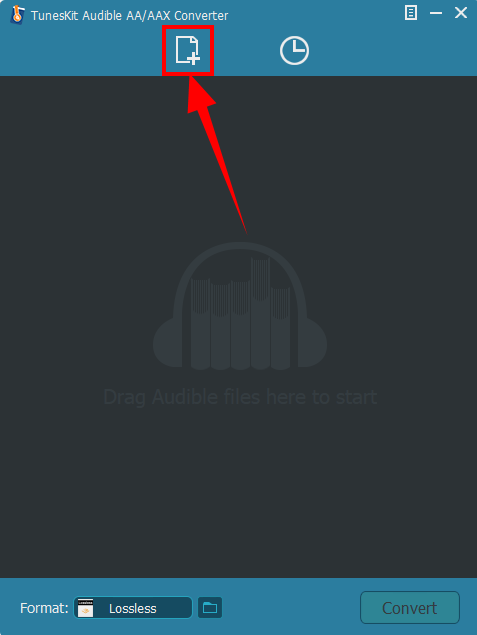
- When you are done installing TunesKit Audible AA/AAX Converter, simply launch it.
- Now you need to click add files option and then choose the audiobooks you want to convert from your computer. You can even drag-n-drop the files on it which is easier. It lets you add multiple files. You can batch convert the audiobooks which would save a lot of time.
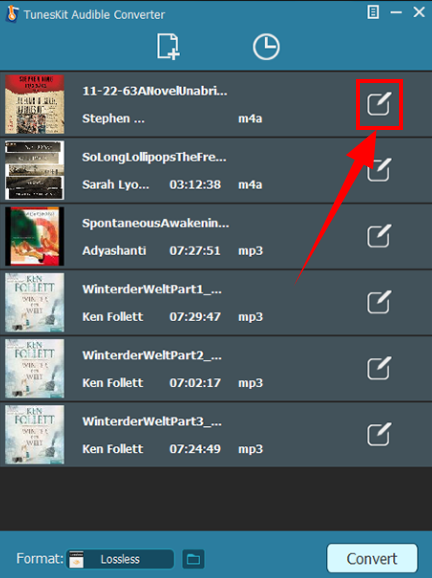
- The next step is to select the output format of the audiobooks. It offers several outputs. For the same, you have to click on the format option available at the bottom left corner. It would open a new pop-up window where you can select the desired output format. The lossless output format doesn’t allow you to change the bit rate, channel and so on. So choose the desired format and proceed to the next step.
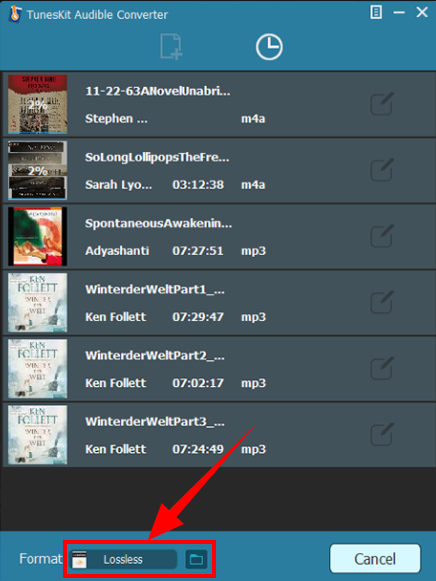
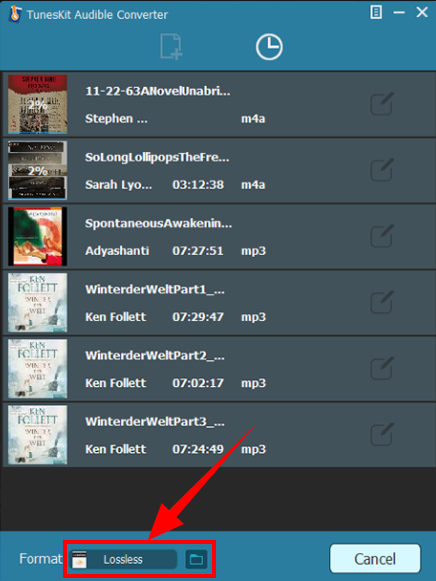
- You can now use the editor to split the audiobook or adjust any other settings. Editor option is available beside every audiobook so that you can adjust their settings separately. And at last, hit the convert button. It would start converting the audiobooks. You can also view your conversion history and delete them as well if you want.
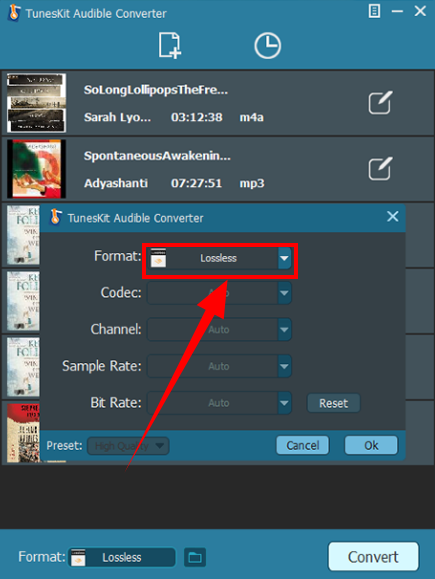
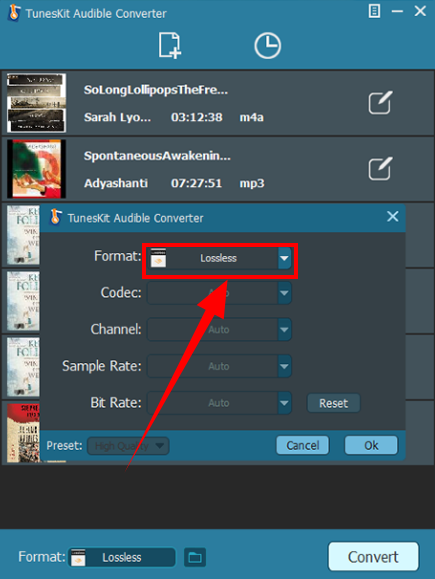
Pricing
- Free Trial
- Full Version – $34.95
Final Words
If you are an Audible user then TunesKit Audible AA/AAX Converter is a must-have software for you. It solves all the issues with Audible audiobooks incompatibility with the devices. You get a lot of output format options and adjust the settings as well. The lossless conversion is the best feature of TunesKit Audible converter. Overall it is a wonderful and handy product. Use the free trial version to check the tool for yourself and if you find it to your liking then you can get the full version for a reasonable price.
Read Full Article Here - Convert Audiobooks Losslessly With TunesKit Audible AA/AAX Converter
from TechGYD.COM https://ift.tt/2rsgaK1
Labels: TechGYD.COM
0 Comments:
Post a Comment
Subscribe to Post Comments [Atom]
<< Home