Track all the money you give to Spotify and Netflix with ‘Subscriptions’ [App of the Week]

If you’re like me, or most people in Canada, you probably pay a decent amount each month in subscriptions to specific platforms.
These costs add up, and it’s easy to lose track of how much you’re paying every month or throughout the year.
‘Subscriptions’ is a great app that lets you keep all your subscription costs in one place, all while maintaining a simple premise and clean design. I’ve said before that I like apps that do one thing really well and subscriptions is a prime example of this.
This app is pretty eye-opening, and I was shocked to see how much my monthly subscription platform expenses added up to be. I went beyond adding my digital subscriptions and also decided to do my monthly recurring expenditures to scare myself straight, but you can do whatever you’re more comfortable with.
How it works

It’s really easy to set up. To start, you choose your currency. Next, you begin loading in your subscriptions and other recurring transactions.
This is the most annoying step of the process, but if you keep telling yourself, “it’s healthy and important to manage your finances,” over and over again, you’ll get through it.
To do this, tap on the ‘plus’ icon at the bottom of the screen which allows you to add the cost of your subscription, the date you started it and what account it comes out of. You can also give it a colour. I tried to use colours that match the service I’m paying, but you’re open to using whatever you like.
There’s also a small section to add in some notes if you want.
Once you’ve added all the subscriptions, they display as a colourful list that shows how much you pay for each one every month. Even the yearly subscriptions are broken down into how much they cost per month.
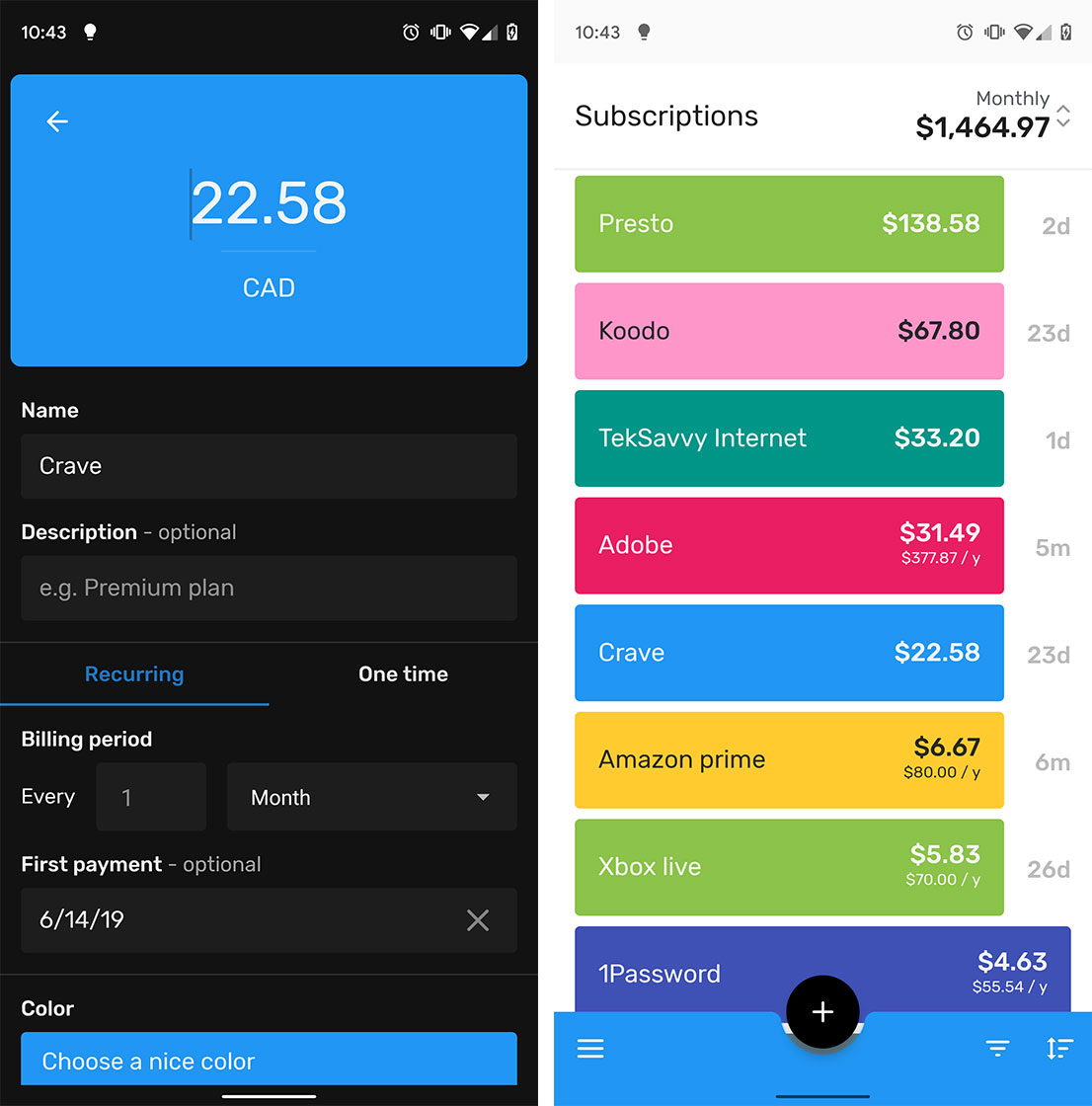
In the top right-hand corner of the UI there is a total that shows you how much you pay each month altogether. If you tap there, it switches to how much you pay a year just to add a little extra anxiety to your life.
You can add labels to each tab to sort them if you want, and you can make the list show how many more days until your next payment to really help keep track of when the money is going to leave your account. To further this, you can even add notifications to each payment so the app will alert you when they’re due.
It’s worth your time
The app has a simple interface that even includes a dark mode, so it’s easy to use and the value it adds to your life is beyond compare.
It clearly shows you how much you’re paying each month and for what.
Signing up for a service that only promises to be $10 per month is easy in the moment, but subscription services can quickly add up, and this app demonstrates that perfectly.
‘Subscriptions’ is available on Android
The post Track all the money you give to Spotify and Netflix with ‘Subscriptions’ [App of the Week] appeared first on MobileSyrup.
from MobileSyrup http://bit.ly/2ZFEljP
Labels: MobileSyrup
0 Comments:
Post a Comment
Subscribe to Post Comments [Atom]
<< Home