Create Immersive Social Media Posts & Inforgraphics With Crello
Struggling to have the right infographics for your social media? Trying to figure out how to make the right visuals for your blog posts? Contemplating how to choose the right template for your animations?
Well, to reduce your troubles and to keep you from stressing; Crello is here to save your day and your marketing strategy!
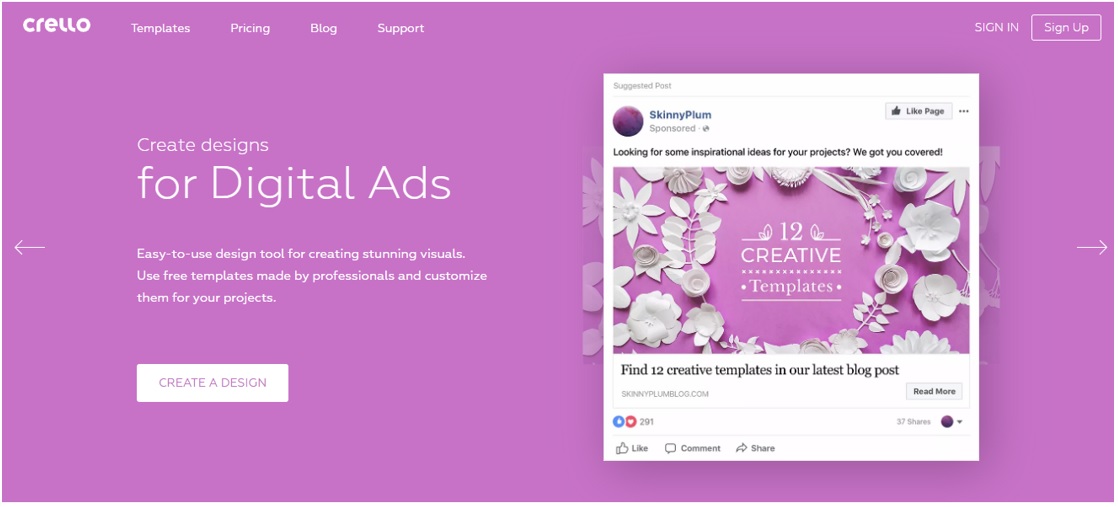
A fun, enriching, creative and accessible website, Crello is where your mind is free to wonder and enter a new world filled with a plethora of options. Every designer, every new learner and every inquisitive soul finds a home in this world of opportunities.
Select, edit, perfect and create.
So, why should you go to Crello?
Vast variety
Crello is a platform where you get to choose from 16000 templates with more than 40 formats having 260 fonts. Every individual and every company have its own target audience based on multiple trends, cultures or websites. So, with Crello, the variety available allows you to professionally work on various designs to target the aforementioned audience. You can also customize your designs, add texts, choose formats and even move around the basic format as per convenience.
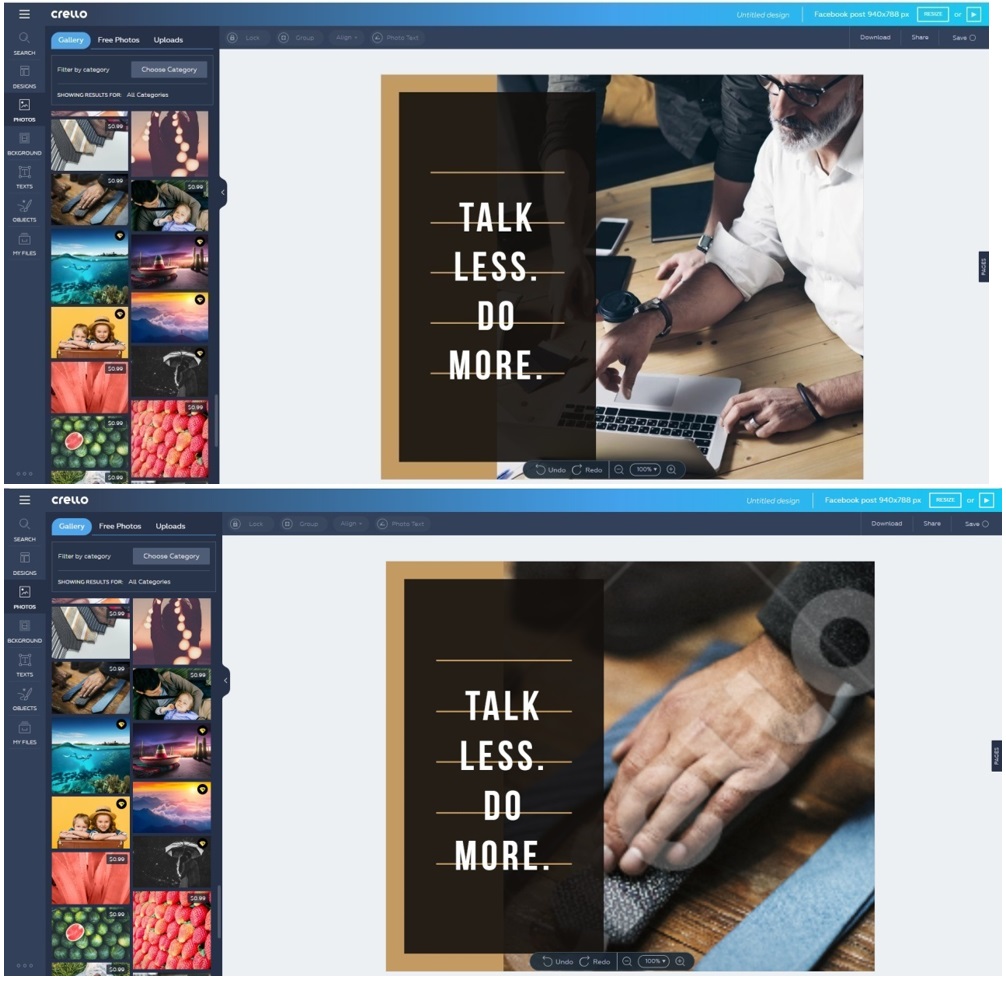
So, if you want to be posted about an event in a particular city, a world celebrated day, a catchy message or just a news article. Crello is where you find the solutions to all your problems, all in one place. Also, along with well-formatted designing templates, you have various backgrounds and beautiful photos to use with your content. For example, a Brand like say Raymond would prefer to work with the design below but would not find any use for background in the template. So, one click to go to the pictures section and a quick replacement makes it perfect!
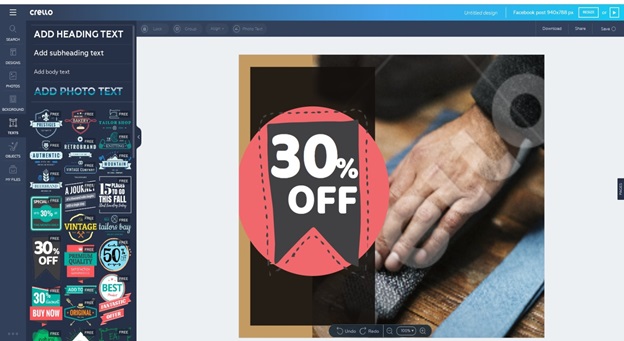
It’s free
Unlike most other websites, Crello has a separate inspiration option with a range of template, all for free! With only a few exclusive design templates costing 0.99 USD, this gives you the freedom to explore and try out multiple designs for an idea before posting it. Moreover, finding curated designs made by professional graphic designers for free, pre-made and ready to use for graphic editing is a blessing in disguise.
Be it beauty, events, announcements, food, music or technical, you’ll find designs and backgrounds for each genre, without having to pay a single penny. So, let’s say you’re a clothing store brand, looking to post about an in-house sale but make it a sort of a teaser at first, Crello gives you enough space to be flexible without worrying about additional costs, take a look for yourself!
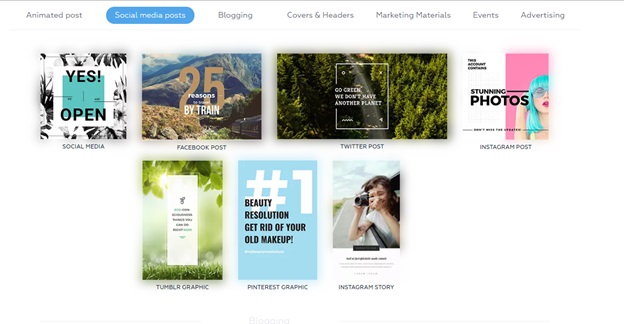
Go beyond graphic editing
Crello is one platform that understands the vitality of perfection in every aspect of online media. So along with providing tons of editing tools for template designing, it also provides options in animations, Instagram stories, Facebook covers, posters, twitter posts, Tumblr graphics, email headers and the old-school presentation as well. Social media influencers who usually have zero experience in editing or designing can actually benefit the most from this feature. Make your own colourful Instagram profile, establish a stronghold on Tumblr or have a mind-boggling Facebook cover, all via one single easy to use website, Crello.
Features:
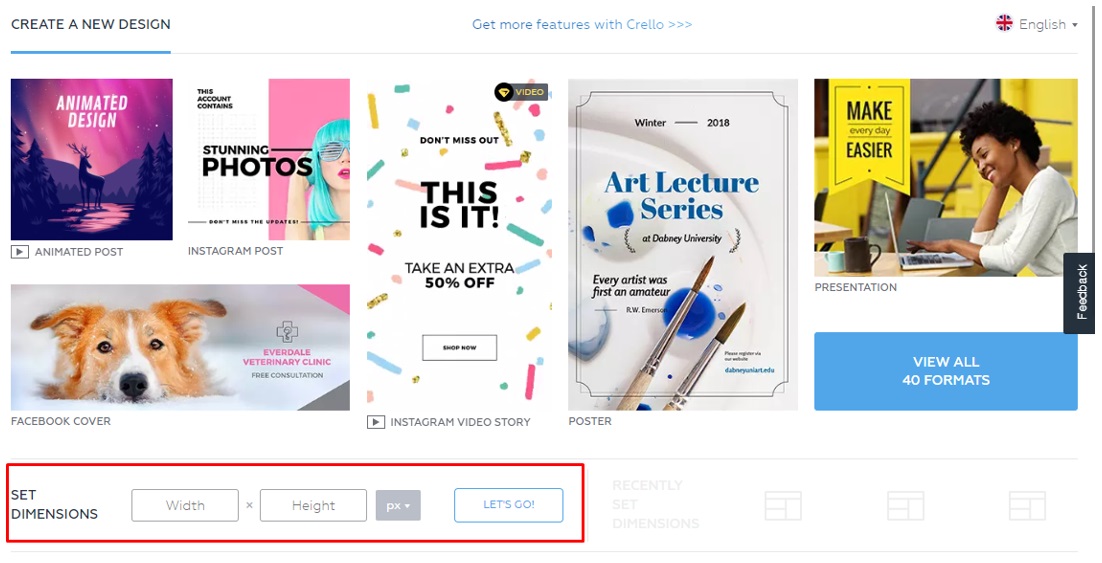
- Set dimensions
One amazing feature of CRELLO is the easy availability to choose and set any kind or range of dimensions that you want to work with. So, even if you do not want a specific dimension like a Facebook cover or a template, you can input our own requisites right at the home page and work forward accordingly. In fact, it also keeps a track of your previous dimension settings as an option for convenience because you will not be required to re-enter all the time. So even if you are not a professional editor and need a particular size of designs for your website, this is where you find your solution.
- Category wise segmentation
Along with having tons of formats and designing options, Crello also takes the extra effort to categorize each option for you. Not only does this save you time if you know exactly which field or genre you want to work in but it also makes choosing designs easier if you are exploring. There are sections on food, travel, fashion, wildlife and even religions. Everyone and everything is given importance and each category itself covers a lot of content.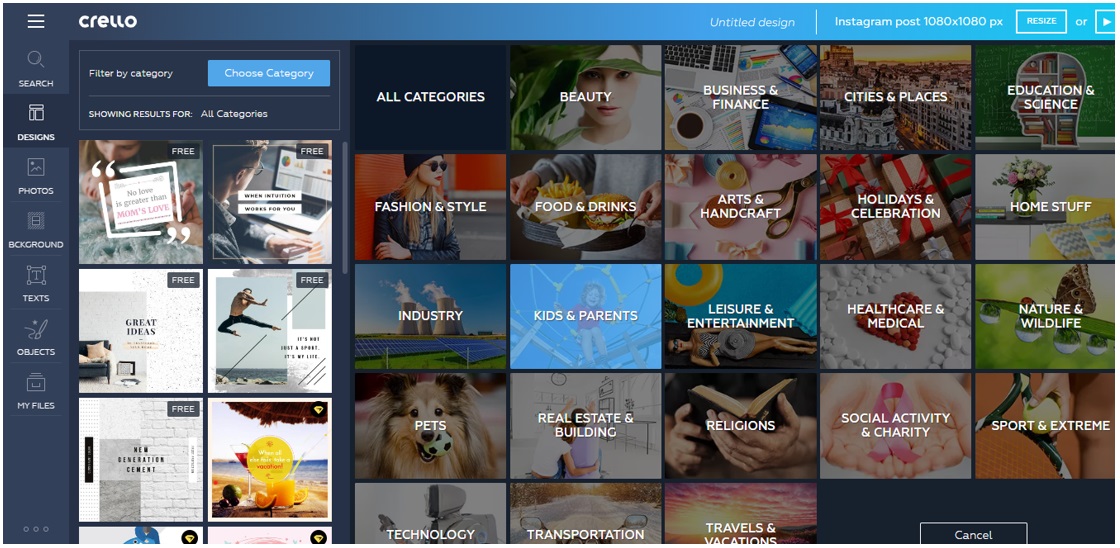
- Colour options
Once your dimensions and category settings are done, one primary aspect of simple editing is mandatorily looked after by this website. Each attachment, background, picture is customizable when it comes to colouring. If something has say a black base and formatting, you can easily use the colour option and change it to yellow or any other colour. To add on, colours can be chosen based on given standard presets or customized as and when needed. Basically, you will not have to worry about any pre-requisites for colour combinations or find any need to hire a professional.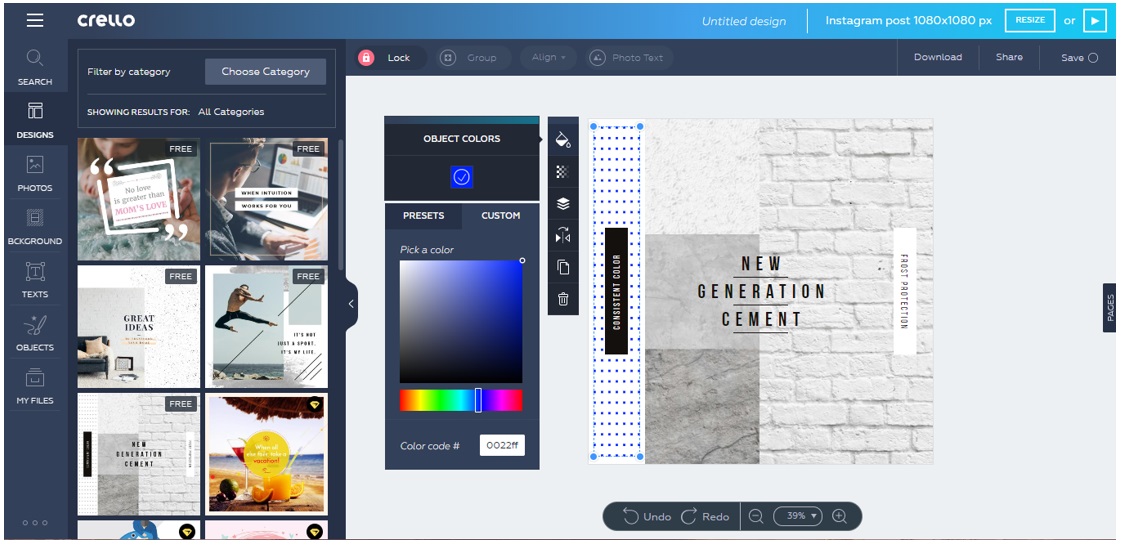
- Text formatting
With text designs separately available, Crello also lets you edit any given text addition on your design by standard formatting tools like font, underline, size, colour and text effects. So, even if you do not want to use a text design, you can always edit or change existing texts via simple tools. Moreover, this gives you an option to maybe choose one particular font or style to act as the representative for your website blogs and social media accounts. This is a major feature to allow you to work on consistency.
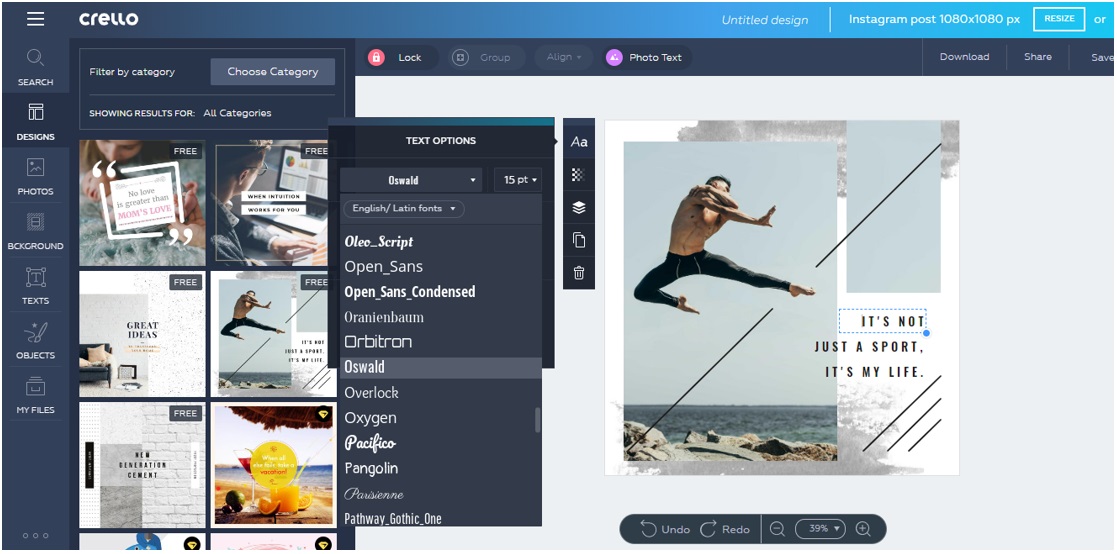
Pre-made designs, amazing visuals within minutes, professional work at your fingertips and options everywhere, Crello brings it all under its hood. Also, with social media marketing, content marketing and graphics taking over the business world by a storm, Crello allows you to not only participate in these new dynamics but also do it cost-free.
Happy Crelloing!
Read Full Article Here - Create Immersive Social Media Posts & Inforgraphics With Crello
from TechGYD.COM http://bit.ly/2XTNVPu
Labels: TechGYD.COM
0 Comments:
Post a Comment
Subscribe to Post Comments [Atom]
<< Home