Google tests search improvements in Duet UI with copy, share buttons

Google is adding a small tweak to the new Chrome for Android ‘Duet’ interface it’s testing that improves the browser’s search experience.
For those unfamiliar with Duet, it’s an interface that moves some of Chrome’s most important controls — such as access to tabs, search and the overflow menu — to the bottom of the screen. This makes it much easier to reach those controls on a big phone.
Duet was previously codenamed Duplex, but Google changed that after announcing Google Duplex to avoid confusion.
On the topic of avoiding confusion, the new changes to search hope to make it more transparent to users how they can interact with the omnibox.
In Duet, if you tap the search icon, it opens the keyboard and highlights the current URL in the omnibox. However, this left some users confused as it wasn’t clear they could start typing right away.
A new flag added to Chrome Dev and Chrome Canary changes this. Instead, the omnibox says ‘Search or type web address’ to make it clear to users they can begin typing immediately.
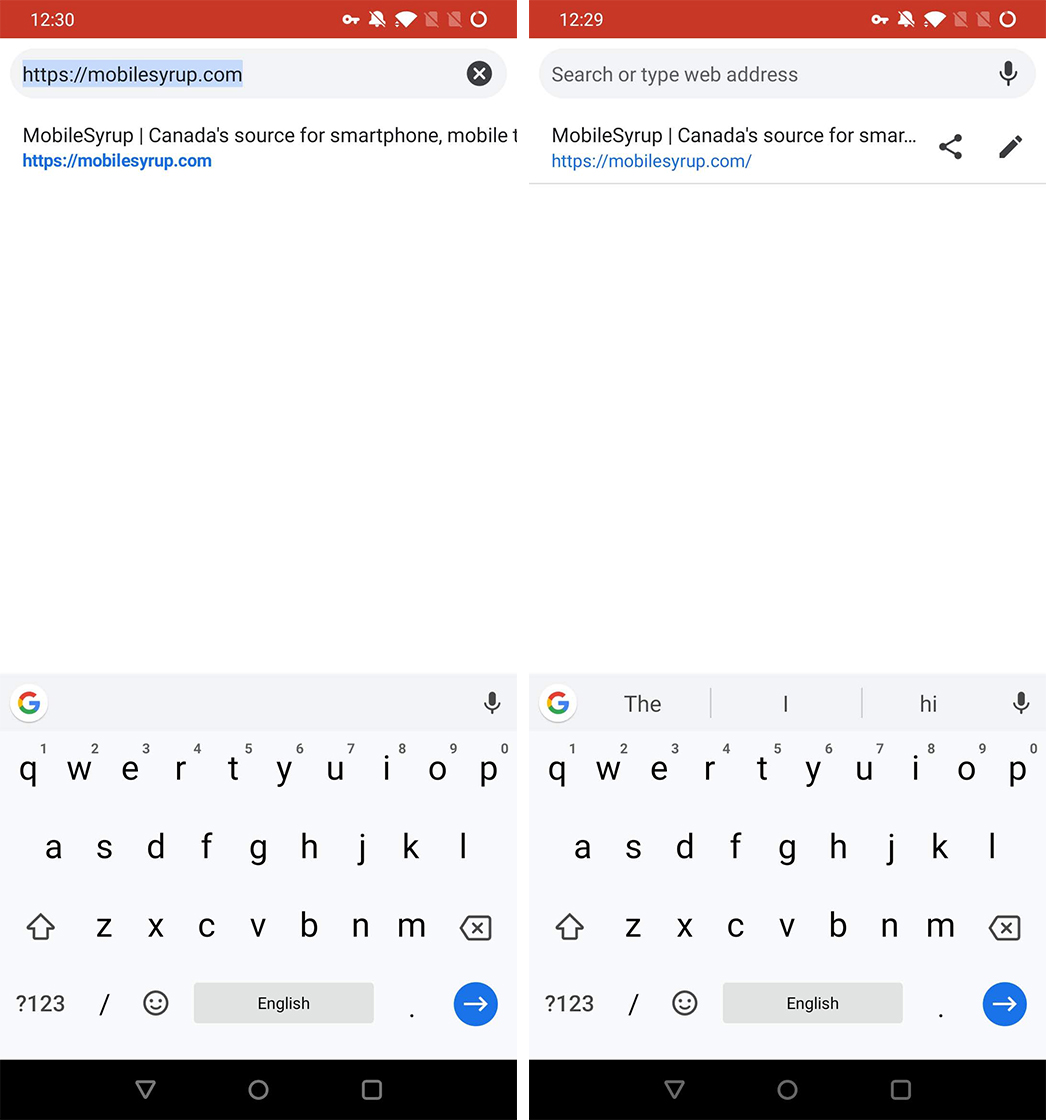
Chrome Duet search changes (left: old, right: new)
Additionally, the current URL is now displayed below the search bar along with controls to edit or share. Further, there should be a copy icon as well, but that didn’t show up for me.
Some users have argued this tweak emphasizes search over the URL, which can be an essential tool when it comes to verifying if the website you’re visiting is legitimate.
However, the change should improve usability for most people, and it doesn’t obscure the URL, just moves it a bit lower on the screen.
Since Google is testing the feature as a flag, if you want to test it out, you can. To do so, make sure you’re using the Chrome Dev or Chrome Canary app. Then, navigate to ‘chrome://flags’ and search for ‘search ready.’ Alternatively, you can copy this URL into your Chrome browser: chrome://flags/#enable-search-ready-omnibox.
You’ll also need to turn on the Duet flag if you haven’t already. You can find it by searching ‘Duet’ on the flags page.
Source: Android Police
The post Google tests search improvements in Duet UI with copy, share buttons appeared first on MobileSyrup.
from MobileSyrup http://bit.ly/2SavVB6
Labels: MobileSyrup
0 Comments:
Post a Comment
Subscribe to Post Comments [Atom]
<< Home