Copy DVD On Mac With MacX DVD Ripper Pro | Lossless Quality & Fastest Speed
DVD is the most common device to get the newly released movies, workout videos, song videos etc. from the market. But at the same time, it is not wise to only keep your content on DVDs as they can be scratched or damaged and you will lose your DVD content forever. So, it is wise to copy the DVD content to your system to keep it safe and you can also play the copied content on your other devices.

And when it comes to DVD ripping, nothing can beat MacX DVD Ripper Pro. It is one of the best DVD backup software packed with outstanding features. So, below is everything you need to know about MacX DVD Ripper Pro and the features which make it a great DVD ripper.
Features Of MacX DVD Ripper Pro
Level-3 hardware acceleration
What makes MacX DVD Ripper Pro is a superb software is its level-3 hardware acceleration. This feature of the tool accelerates the DVD ripping process up to an excellent extent. The level-3 hardware acceleration reduces the load on CPU, utilizes the hardware of your system to the full extent and resulting in lossless and original quality output videos, which takes only 5 mins to copy a whole hours movies form the DVD.
Lossless output Quality
You don’t have to worry about the quality of the videos you copy from a DVD using MacX DVD Ripper Pro. When it comes to the video quality then MacX DVD Ripper Pro makes it sure that you get the original quality videos. It doesn’t alter the quality of the videos and provides you crisp and clear videos. All of this is due to the high-quality engine of MacX DVD Ripper Pro. When you back up a DVD, the software automatically activates the High-Quality Engine automatically activates its demuxing/remuxing kernel to copy the whole content of the DVD.
Copy Any Kind DVD
What’s more? You can copy any DVD from the market. There is no DVD which is not supported by MacX DVD Ripper Pro. This DVD ripper tool is so powerful that you can copy any knotty DVD whether it is newly released DVD, those pesky “99 titles” DVDs, Japanese DVDs, TV series DVDs, workout DVDs, or the unplayable DVD DVDs which other DVD ripper tool can’t copy. It also works with non-Universal Disk Format discs.
Best compatibility
There is a huge number of output formats available on MacX DVD Ripper Pro. Copy and convert the DVD content to MP4, M4V, MPEG, AVI, MOV, FLV, MP3, H.264, and H.265/HEVC codec. Which means, MacX DVD Ripper Pro helps you to play your DVD content on any device of your choice including Android, PSP, iPhone, iPad, Kindle, Mac, etc.
Auto Choose Correct Title
You also don’t have to select a title from the given ones manually as this DVD ripper does it automatically. Unlike other software like Handbrake which can’t read the newly released DVD with 99 titles. But MacX DVD Ripper Pro selects a suitable one from all the titles automatically so that the users can easily copy the DVD disc or ISO file
Edit Videos
Not only to copy the videos from DVD but MacX DVD Ripper Pro also allows you to edit the videos. You can perform some basic video editing functions on your videos. It lets you trim the videos to cutout trailers etc, crop out any unwanted borders, merge the separate movie titles, and add any language subtitles to your movie.
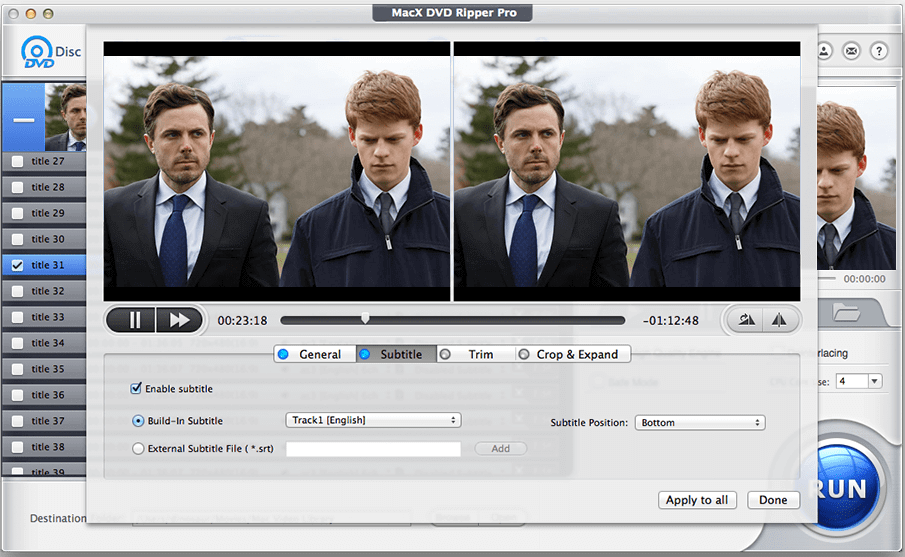
Step-By-Step Tutorial To Copy DVD On Mac Using MacX DVD Ripper Pro
Using MacX DVD Ripper Pro is pretty easy. It offers you a straightforward process to copy the DVD content of your device. So, here is a quick guide on how to copy the DVD to mac using MacX DVD Ripper Pro. Here we go…
- First of all, you need to download MacX DVD Ripper Pro on your system. So, go to its official site, download MacX DVD Ripper Pro for your Mac and install it.
- Now you need to insert the DVD you want to copy and click on the load DVD button available on MacX DVD Ripper Pro.
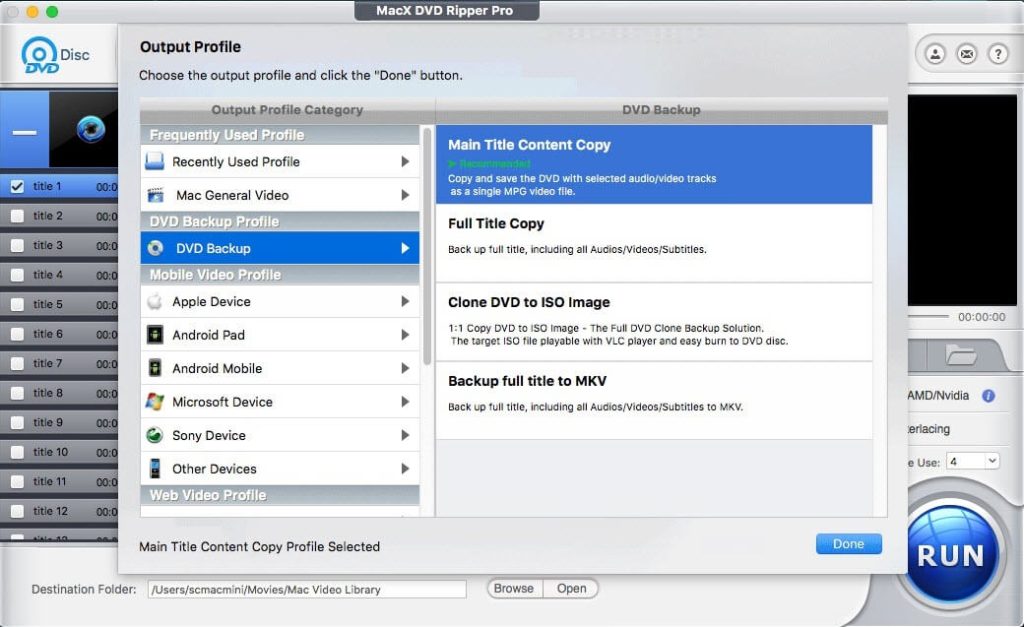
- After the DVD is loaded properly, it will ask you to choose the output format in which you want to copy and convert the DVD content. For copying the DVD to Mac’s hard drive you can choose the MKV, MPEG2 etc.
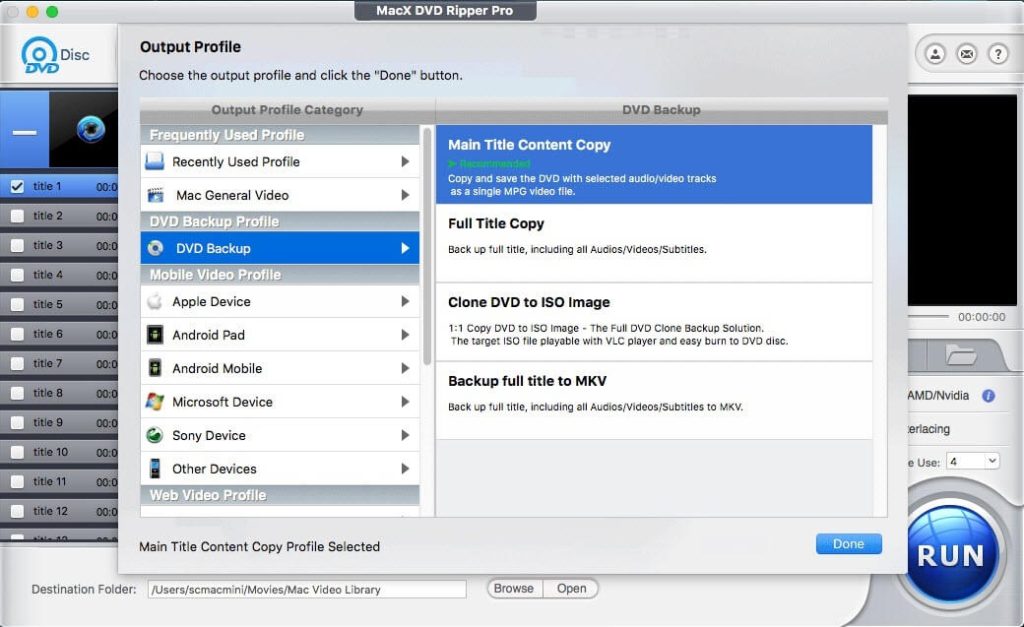 For copying the DVD for other devices, you can select the output formats accordingly from the given ones.
For copying the DVD for other devices, you can select the output formats accordingly from the given ones.
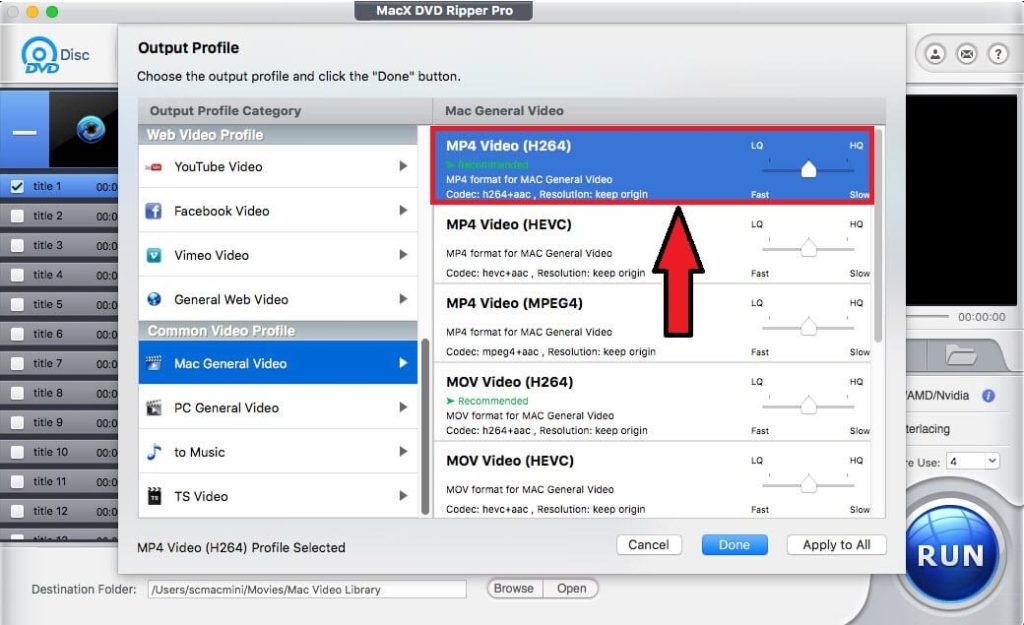
- Now, select the output folder where you want to store the output video and hit the Run button. That’s all you need to do and the rest work will be done by MacX DVD Ripper Pro.
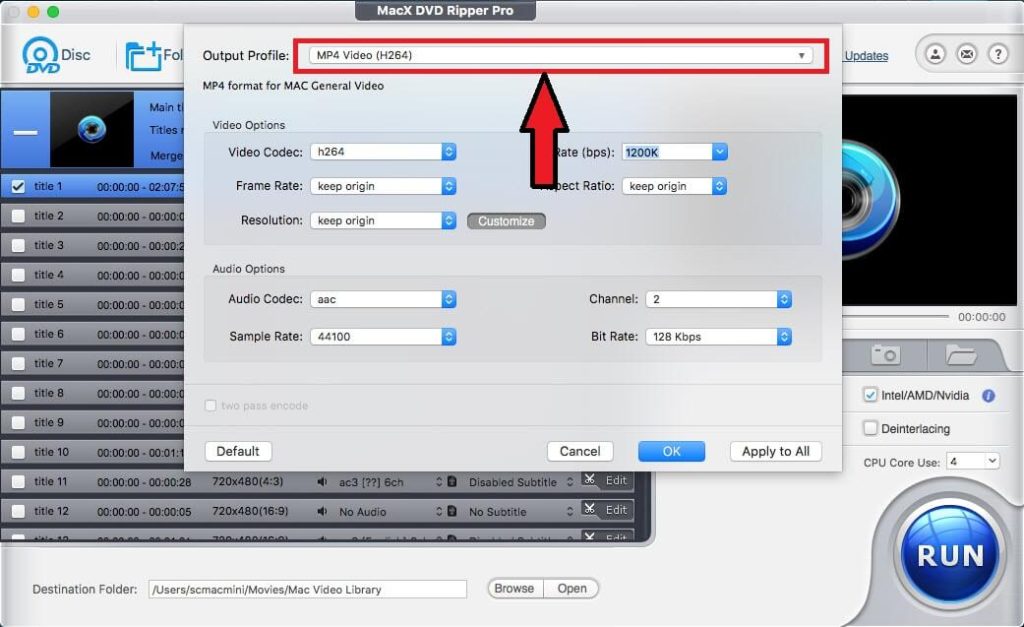 It will take only a few minutes to copy the DVD content it will save the output videos on the select destination path.
It will take only a few minutes to copy the DVD content it will save the output videos on the select destination path.

2018 Exclusive Giveaway
Here is a surprise for you all guys, MacX DVD Ripper Pro is providing an exclusive giveaways offers as the holiday gift. You are getting a free license key of MacX DVD Ripper Pro and to avail this offer you only need to visit the following link MacX DVD Ripper Pro Giveaway Offer. But you need to hurry up as the offer is for a limited time and you can grab it only till December 31st.
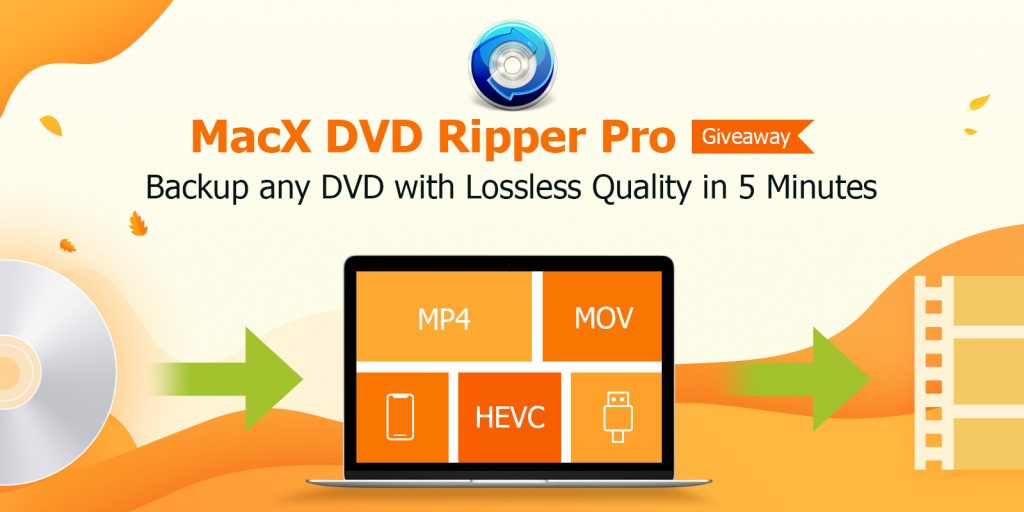
You also stand the chance to win a $30 iTunes gift card every day by sharing this Thanksgiving giveaway page to Facebook or Twitter. One new winner every day will be announced at the bottom of the giveaway page.
Pricing
- Free Trial
- Full Version – $29.95 (Special Christmas Offer)
Wrap Up
I really loved MacX DVD Ripper Pro. It’s a one-stop solution for all the DVD copying needs. You get some efficient features with MacX DVD Ripper Pro including level-3 hardware acceleration, all kind of DVD support, multiformat support, lossless quality output and so on. It also offers you a trial version so that you can check the software before actually purchasing it. So, try the software for yourself and you would love it for sure.
Read Full Article Here - Copy DVD On Mac With MacX DVD Ripper Pro | Lossless Quality & Fastest Speed
from TechGYD.COM http://bit.ly/2PYN7nO
Labels: TechGYD.COM
0 Comments:
Post a Comment
Subscribe to Post Comments [Atom]
<< Home