Filmora Video Editor Review
Sharing videos on social media site or creating video tutorials are very common nowadays. People love to share videos with there friends or create YouTube tutorials etc. We all have good camera support on our smartphones and we capture videos very frequently. However, the raw videos are not worth posting so, we need to edit these videos to make them more visually appealing. We need to make many changes and alter the videos to make them more attractive and impressive. But we can’t do these changes to our videos without good video editing tools. You can find several video editors on the internet but finding the one that is easy to use and offers sufficient features is hard to find.
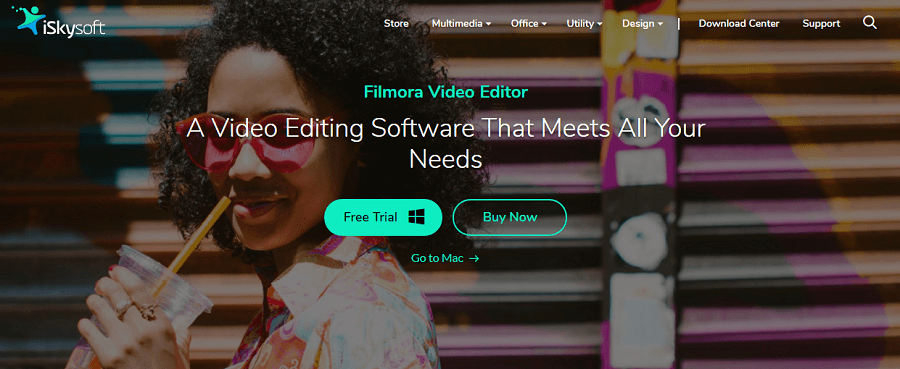
Fortunately, we have found just the right tool for all our video editing requirements. It goes by the name Filmora Video Editor. What is Filmora Video Editor and what does make it a great video editing tool? Let’s get to know.
Features Of Filmora Video Editor
Edit Your Videos With Ease
Filmora Video Editor is an amazing video editing tool that offers all the basic video editing features. You can find video editing tools for all your video editing needs. It is like a one-stop solution for editing your videos. 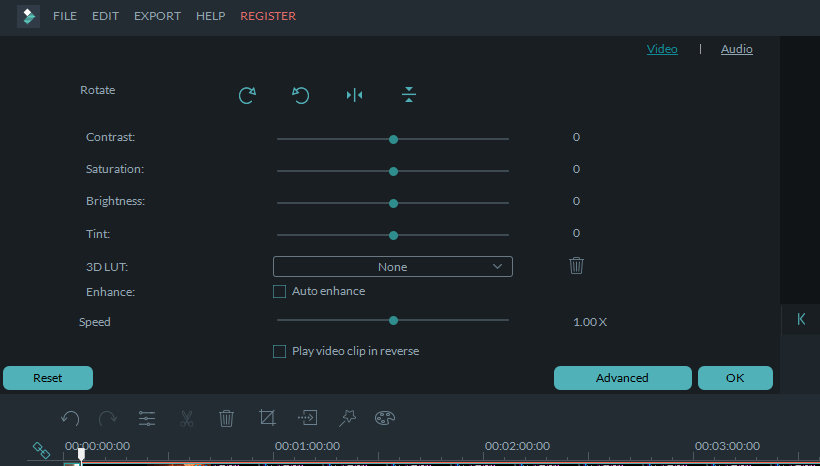
- Split video – If you want to split your video into several parts for the better editing then split video feature of Filmora Video Editor will help you in that.
- Rotate Video -This feature lets you rotate your video vertically, horizontally flip video, 90 degrees clockwise or counterclockwise etc.
- Trim -Want to remove unwanted part of your videos? Then with the trim tool, you can delete all the undesired parts of your video easily and accurately.
- Crop – Filmora Video Editor also helps you change the frame ratio of the video or crop out the unwanted area.
- Speed Control – Speed control is another wonderful feature of Filmora Video Editor with which you can create fast motion and slow motion videos.
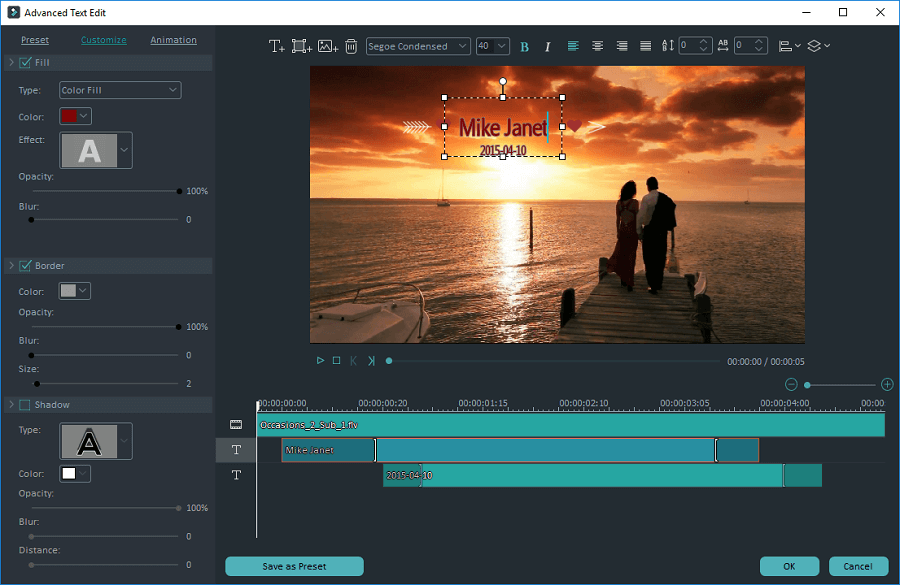
- Edit Audio/Image – Edit audio with tools like Trim, Fade in and out, Split, Voiceover, Pitch, Equalizer, etc. Image editing is also possible with this video editing tool to enhance the image by editing and applying filters, transitions, overlays, PIP, and more.
300+ Video Effects
Not only the basic video editing tools but Filmora Video Editor also offers you to apply filters and enhance your videos appearance. Filmora Video Editor provides more than 300 video effects that you can apply on your videos. Apply filters to make the videos more beautiful. Add text to the video or add credits to it. If you are creating a video with multiple video parts or images then applying transitions in between the videos and the images would make the video more visually pleasing.
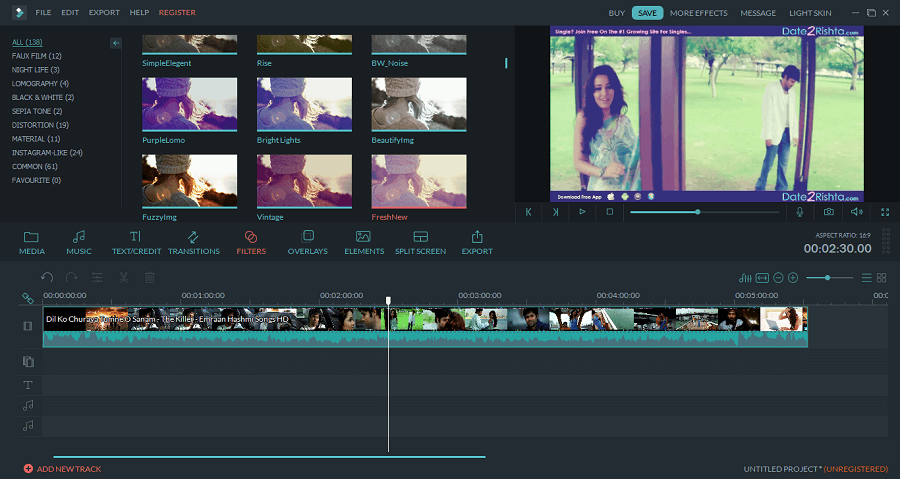
Adding music to the videos is also possible with Filmora Video Editor. You can add any track of your choice to the video. Filmora Video Editor offers you a variety of beautiful overlays for the video. Split screen is also a great feature which lets you add multiple videos on the single screen.
Record Screen
If you want to create video tutorials for your YouTube channel or need to record your gameplay look nowhere else than Filmora Video Editor. It enables you to record the screen. You can record your PC screen, record from webcam or record a voiceover. I found it pretty good as it also shows the mouse clicks and you can minimize the recording toolbar. When you stop the recording, it will automatically save the audio file to your system.
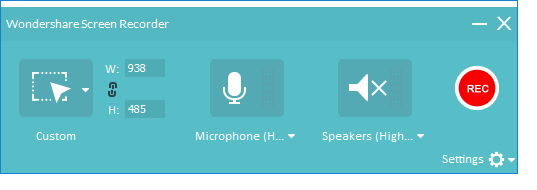
Advanced Video Editing Tools
Some advanced video editing tools are also offered by Filmora Video Editor. Below are some of the best-advanced video editing tools you get with Filmora Video Editor.
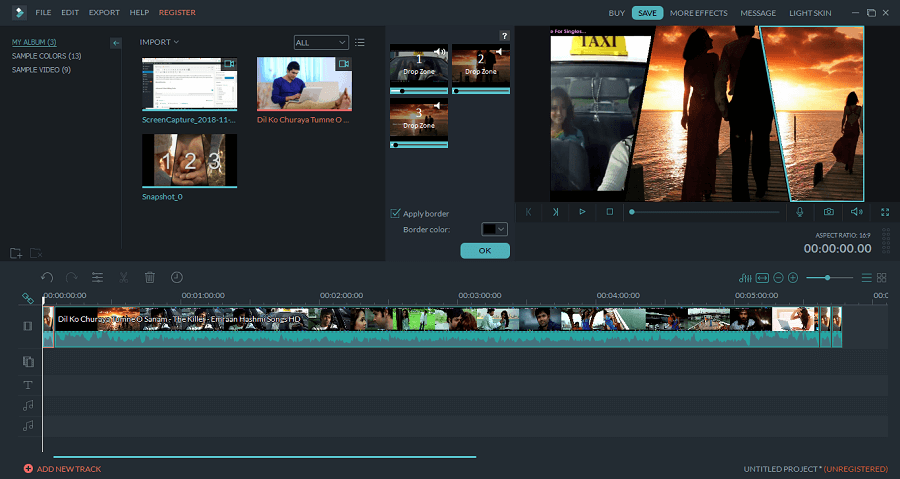
- Green Screen – Green screen is the feature that makes it better video editing tool than the others. You can superimpose the subjects to different virtual background video clips. It helps you to create the Hollywood themed movies within minutes without any hassle
- Play Reverse – It helps you to play the whole video in reverse. A feature that is many times required for a certain effect.
- Detach Audio – If you have a video but you need it’s audio only then you can detach and extract the audio from the video with ease using Filmora Video Editor.
- Picture-in-picture – Another helpful feature of Filmora Video Editor that lets you layer multiple video clips to display different scenes simultaneously.
- Mix audios -Yeah, you can adjust multiple audios or tracks for the video.
- Stabilize Video/Tilt-shift/Add Mosaic – Hide the private or improper parts on your videos by applying mosaic. You can even stabilize the shaky videos, draw focus to a certain part of the video and blur the rest by applying tilt-shift effect.
Pricing
- 1-year subscription – $39.99
- Lifetime subscription -$59.99
- Unlimited 365 – $99.87
Wrap Up
I really loved Filmora Video Editor. It is a complete package for editing videos and enhancing them. It comes with all the basic features along with some advanced features. You can find every single tool required for your video in this video editor. Green screen, 300+ video effects, 150 filters, audio extracting, tilt-shift, adding mosaic etc. features make it a superb video editing tool. You can try the trial version of Filmora Video Editor and check if the software fulfills your need or not before purchasing the whole version.
Read Full Article Here - Filmora Video Editor Review
from TechGYD.COM https://ift.tt/2AsKEfS
Labels: TechGYD.COM
0 Comments:
Post a Comment
Subscribe to Post Comments [Atom]
<< Home