The Differences Between Beaver Builder and WPBakery for Web Design
Within the past few years, drag and drop WordPress page builders have changed the game for user-friendly web design. These days, you can design a whole website without a single line of code. The two most popular page builders on WordPress, WPBakery and Beaver Builder, both have unique benefits and setbacks when it comes to building your site. It’s important to be familiar with your options before deciding which WordPress page builder is right for you!
WP Bakery
Or, what you might know as Visual Composer. A lot of web developers will tell you this is the first-page builder they worked with when starting their careers. WPBakery is, without a doubt, the most used page builder on the marketplace. It is perfect for beginners who need a simple site. It comes at the affordable cost of a one-time payment of $45 dollars and has all the bells and whistles you could possibly need for a fully functional site.
I will say that something to be aware of, if you choose to build your site with WPBakery, is to make sure you are regularly updating the plugin. Otherwise, you will run into all types of problems with the functionality of it. I have also heard that the websites built on WPBakery aren’t the fastest and that the front-end can get pretty buggy. So, if you have a complex website – perhaps WPBakery isn’t right for you. But, as I mentioned before – if you have a simple website in mind, you can’t really go wrong.
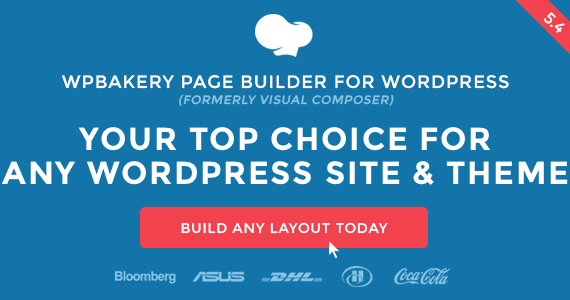
Something a lot of people seem to enjoy about WPBakery is that it comes with a front-end and back-end editor that are both easy to use and require no programming knowledge to operate. WPBakery does a good job of making the websites mobile-friendly and make the mobile version easy to edit and preview. This page builder will work with any WordPress theme on the market and comes with over 200 add-ons, which is always a huge plus. Everything, of course, is completely customizable and can be made entirely your own.
Some could claim that WPBakery isn’t the most modernized page builder out there. It hasn’t made too many changes over the years. But, with WPBakery, you will be able to create a captivating, fully functional and reliable website at a super affordable price!
Beaver Builder
One of WPBakery’s top competitors, Beaver Builder, is super popular and highly rated amongst the web design world. And unlike WPBakery, Beaver builder comes with native support for custom posts and for WooCommerce and an import/export tool to transfer layouts to other sites.
The $99 dollar payment is a bit pricey, but comes with a complimentary WordPress theme, over 15 page layouts, and over 20 responsive content modules. With these tools, you can create any type of content you want. Beaver Builder is a popular plugin for building your site easily from scratch. On their website, you’ll see that you can literally create a stunning web page in minutes. Every web developer that uses Beaver Builder will gush over how incredibly fast and painless the web design process goes with this plugin.

Beaver Builder has amazing loading times, and is easy to use. But, there are some drawbacks to this page builder that might have you questioning if it’s worth it. A big complaint is that there are no undo or redo buttons, which means if you make a mistake – you are forced to revert back to your last saved layout – which can get rather annoying over time. People have the most issues with Beaver Builder when it comes to the price. Some people don’t justify spending 100 bucks on a page builder service, when there are high quality, cheaper options available on the market place. But there is a lite version of Beaver Builder that is free, for those who are wishing to get a taste of what it’s like before spending the money! What people don’t seem to think about is that Beaver Builder comes with a hidden benefit.
Beaver Builder has the best developer support. Not only through the company, but on Facebook. Beaver Builder has a large and super active Facebook group of developers who are dedicated to using Beaver Builder as their page builder. You can ask questions, meet other developers, and get advice on things like web design and structure. So, not only is this a great drop and drag plugin, but it also comes with a large community support you can lean on during your website build. If you are a beginner who needs a little guidance during your web building process, this is an amazing tool to take advantage of and well worth the $99 price tag.
So, which page builder is right for you? While WPBakery is affordable, functional and more versatile – Beaver Builder comes with everything you could possibly need from stunning page layouts to amazing developer support. If you are a beginner, both of these options are great for you. But, if you have a simple website design in mind – WPBakery is your best option. If you are in need of a more complex site, or you are a freelance web developer who creates a lot of websites and has the money to spend – Beaver Builder is definitely the way to go!
Read Full Article Here - The Differences Between Beaver Builder and WPBakery for Web Design
from TechGYD.COM https://ift.tt/2IKDBoF
Labels: TechGYD.COM
0 Comments:
Post a Comment
Subscribe to Post Comments [Atom]
<< Home