Intel Core i9-10900K Review: Milking 14nm To The Very Last Drop
It’s been half a year since my review of Intel’s 9th generation Core i9-9900KS and how the processor is still somewhat beastly when put to the task, especially if it were to be compared with AMD’s 3rd generation Ryzen offering of equivalent value.
Today, Intel has moved on to the 10th generation of CPUs and sitting pretty on top of the pedestal is the Core i9-10900K. Featuring two additional cores and a higher base and boost clock over Intel’s last king of the hill, it’s a processor that is clearly being aimed at the enthusiast-class and heavy-hitters.
But again, considering AMD’s own heavy-hitters, is the Core i9-10900K a case of “too little, too late” or is this Comet Lake-S CPU that will turn the tide for Intel?
Specifications
Compared to the Core i9-9900K and 9900KS, the 10900K comes with an additional two more cores, and as well as a slightly larger L3 Cache of 20MB. In regards to its clockspeeds, the base clock sits slightly lower than its predecessor at 3.6GHz, while its rated “Pre-OC” boost clock is rated at 4.9GHz. But it can reach significantly higher speeds at 5.3GHz via Intel’s Thermal Velocity Boost (TVB) technology.
It comes as no surprise that the 10900K uses binned chips, but unlike the 9900K and 9900KS, the die on the CPU is thinner. Allowing Intel to utilise larger spreader that is more or less attributed to the higher 5.3GHz boost clock. It’s an interesting approach by Intel’s engineers, especially considering that it’s still using the company’s five-year-old 14nm die lithography.


Sadly and unlike AMD 3rd generation Ryzen CPU lineup, the 10900K is lacking what I think is a crucial feature: PCIe 4.0 support. Sure, the interface isn’t as beneficial to gamers – the only graphics cards capable of making a full swing with it are AMD’s Radeon RX 5000 series graphics cards – as it is for the new Gen4 NVMe SSDs. But it is, like it or not, a missed opportunity that would have otherwise put Intel on slightly more even ground with AMD.
Test Rig
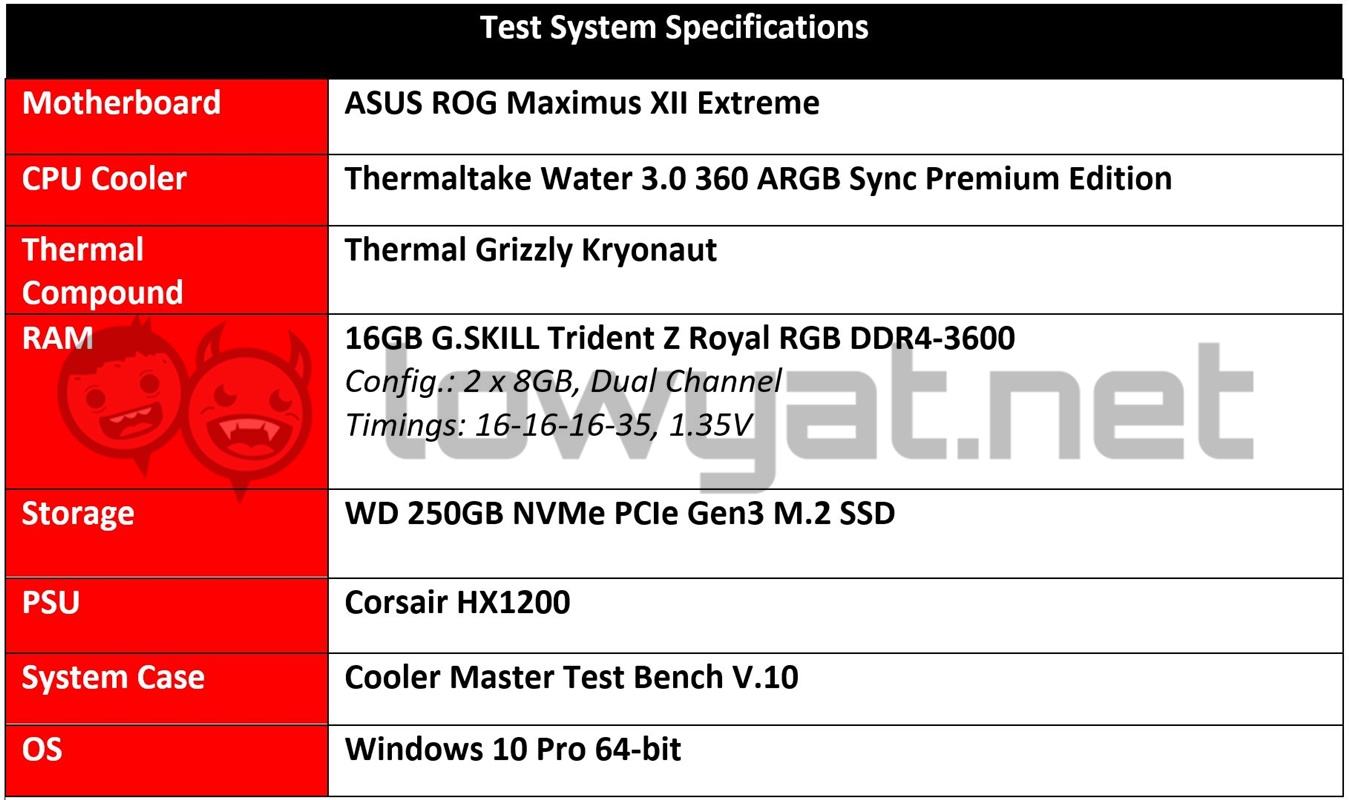
Due to the Core i9 10900K being based on the new LGA 1200 socket, using our old Z390 was clearly out of the question for obvious reasons. So, on that note, the motherboard in this review is an ASUS ROG Maximus XII Extreme, the brand’s top-of-the-line motherboard.
I am also testing the 10900K at two settings: the first will be the out-of-the-box setting; basically the CPU at stock. The second setting involves me running the CPU at its TVB clockspeeds of 5.3GHz at which I was able to sustain, albeit with some drawbacks.
Oh, and while it’s not listed in the tablet above, the graphics I used during testing is the NVIDIA GeForce RTX 2080 Super.
Benchmarks
One of the trends that Intel is clearly trying to set with its 10-core powerhouse is how – despite having two cores less than its direct competitor, the Ryzen 9 3900X – it still pulls ahead of its rival in some synthetic benchmarks, and at stock speed to boot. However, it’s also clear that for the most part, the Comet Lake-S CPU is still playing catch-up to the 3900X.
While this doesn’t exactly require pointing out, it’s day-to-day performance out of the box really is…well, what you can expect. Running CPU-intensive programs, the 10900K hardly broke a sweat. Naturally, gaming was a no-brainer and smooth experience and I experienced no bottle-necking or performance throttling. At least, until I cranked up the CPU’s speed.
Moving on, the operating temperatures while running the CPU at stock is both a little refreshing and surprising. While also showing that the engineers at Intel still have a trick or two up their sleeves. When made to work at full speed, the 10900K’s maximum temperature seems to peak at 79°C and never seems to go higher than that point. Why I find this surprising is because less than a year ago, the Core i9-9900K and refreshed 9900KS were both pushing close to 100°C, and I had not even begun any form of overclocking.
Speaking of overclocking, running the 10900K at Intel’s TVB speed boost of 5.3GHz was the moment where I began seeing the heat levels spike. To provide slightly more insight, I had to increase the CPU voltage from 1.2V up to 1.365V before the CPU was able to run at that speed, but at a sustained temperature of 103°C when working at maximum capacity. Despite those heat levels, the processor was still able to chug along, albeit with some performance and heat throttling in certain applications.
On a related note, I was unable to push the 10900K beyond the 5.3GHz mark, not even by an additional 100MHz. I even tried raising the CPU voltage up to 1.5V, but doing this only served to cause the system to continuously hang and freeze. Before any input can be made.
Another point that warrants some mention is the 10900K’s overall power consumption; despite its 125W power envelope, it should surprise no one that the CPU will obviously pull more than that. On stock settings, it was pulling nearly 220W from the wall, while running it at 5.3GHz raised that limit to just above 270W. It’s mildly impressive given once again, the CPU is running on a 14nm process node.
Conclusion

There is little doubt that the Intel Core i9-10900K is powerful and definitely warrants consideration among gamers looking at high-end systems. As you’ve seen from the charts, the processor is more than capable of holding its own, but many of its selling points also run counter to what AMD brings to the table.
Yes, it is a 10-cores, 20-threads consumer desktop CPU, and yes, it is very fast, despite still being based on the 14nm die lithography. On top of that, it’s also a very pricey CPU with an SRP of RM2499. At that price, it is difficult for me not to recommend consumers not to consider AMD’s Ryzen 9 3900X that currently retails for RM2149, and comes with two additional cores and a bigger L3 Cache.
That said, if you’re dead set on sticking to your guns with Intel’s current cream of the crop processors, you definitely won’t find anything better than this.
The post Intel Core i9-10900K Review: Milking 14nm To The Very Last Drop appeared first on Lowyat.NET.
from Lowyat.NET https://ift.tt/2BdzX4z
Labels: Lowyat
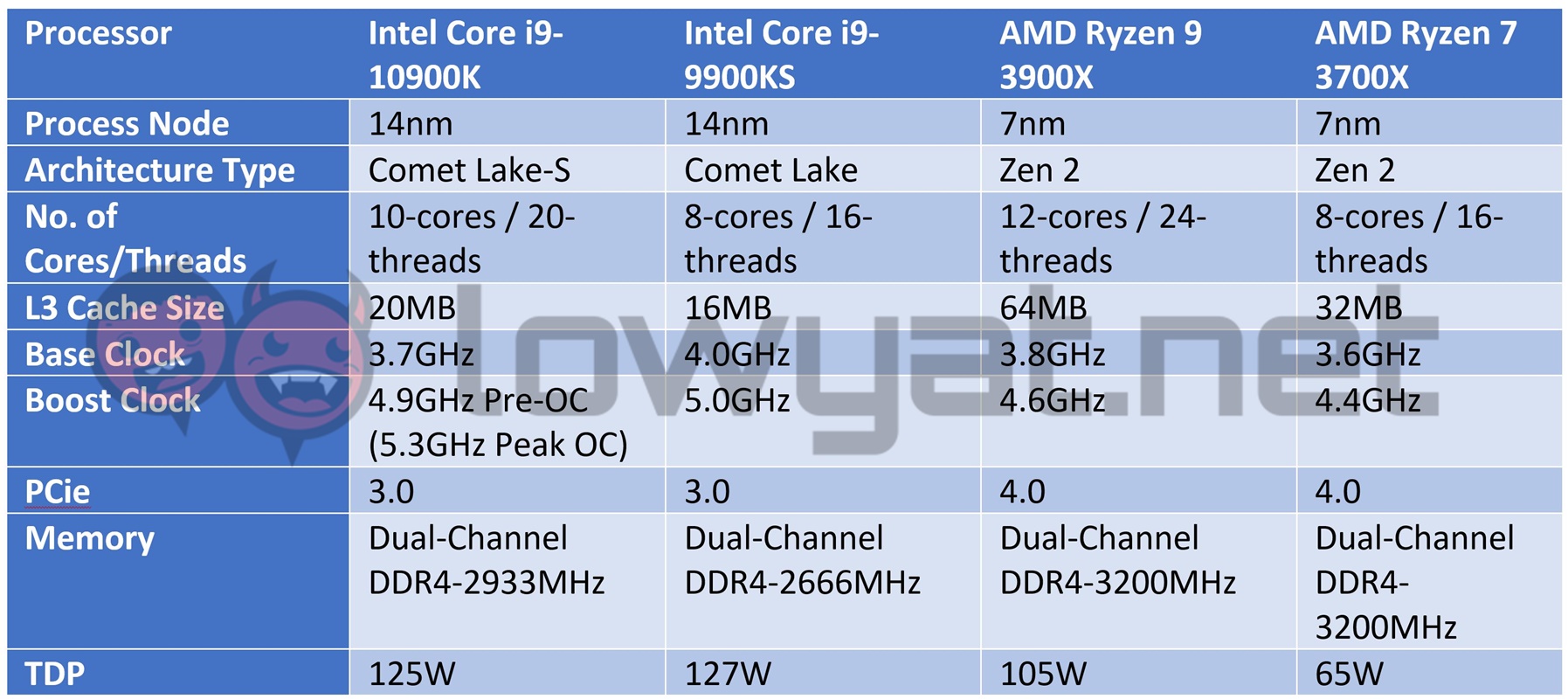
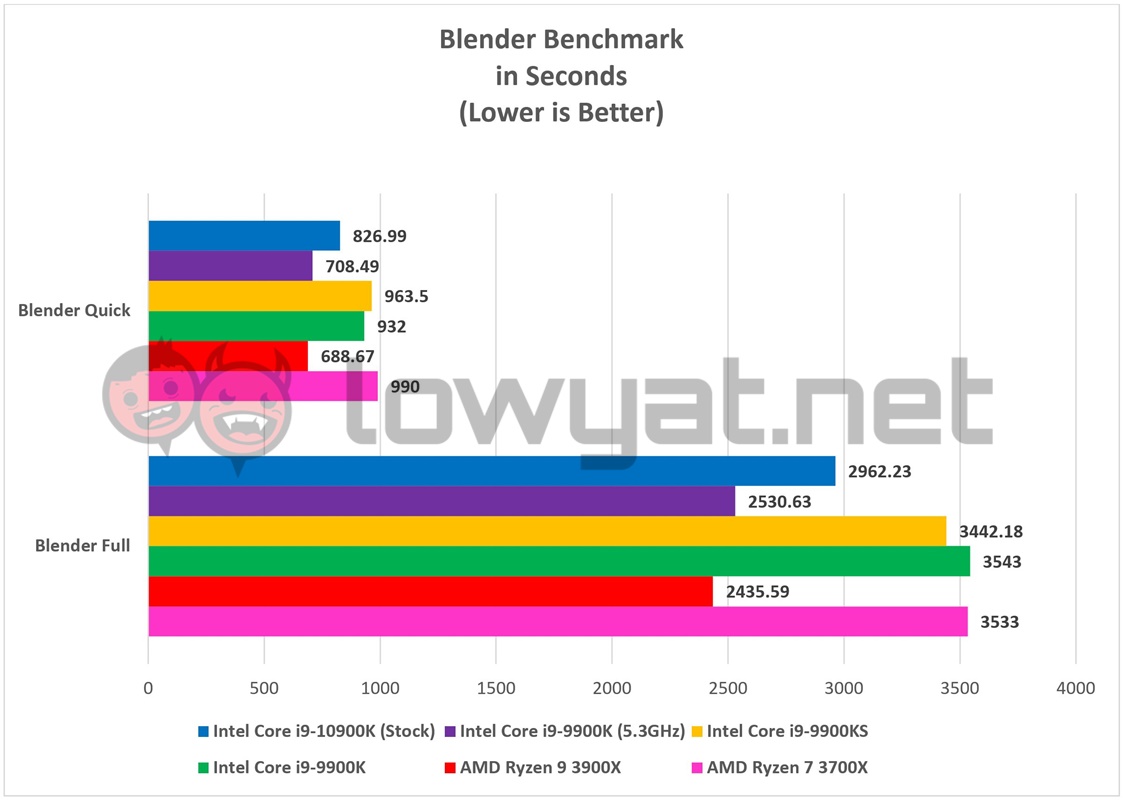
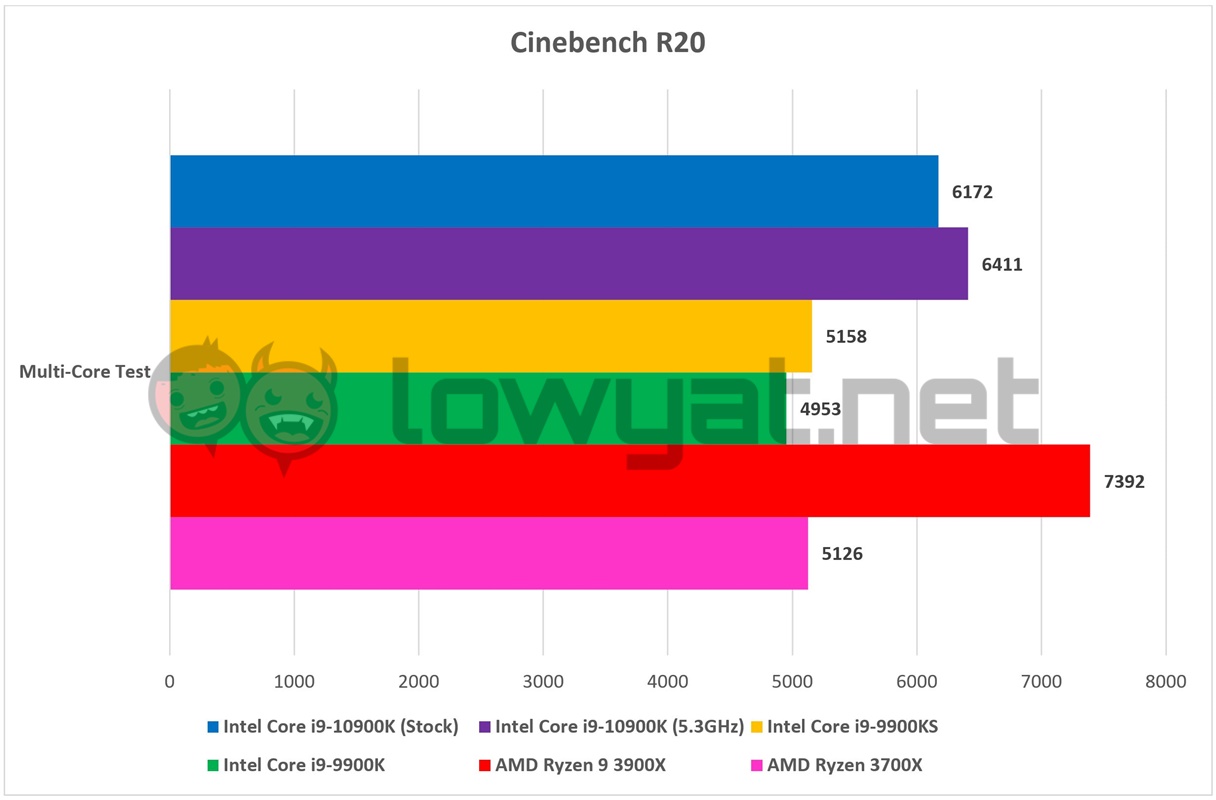
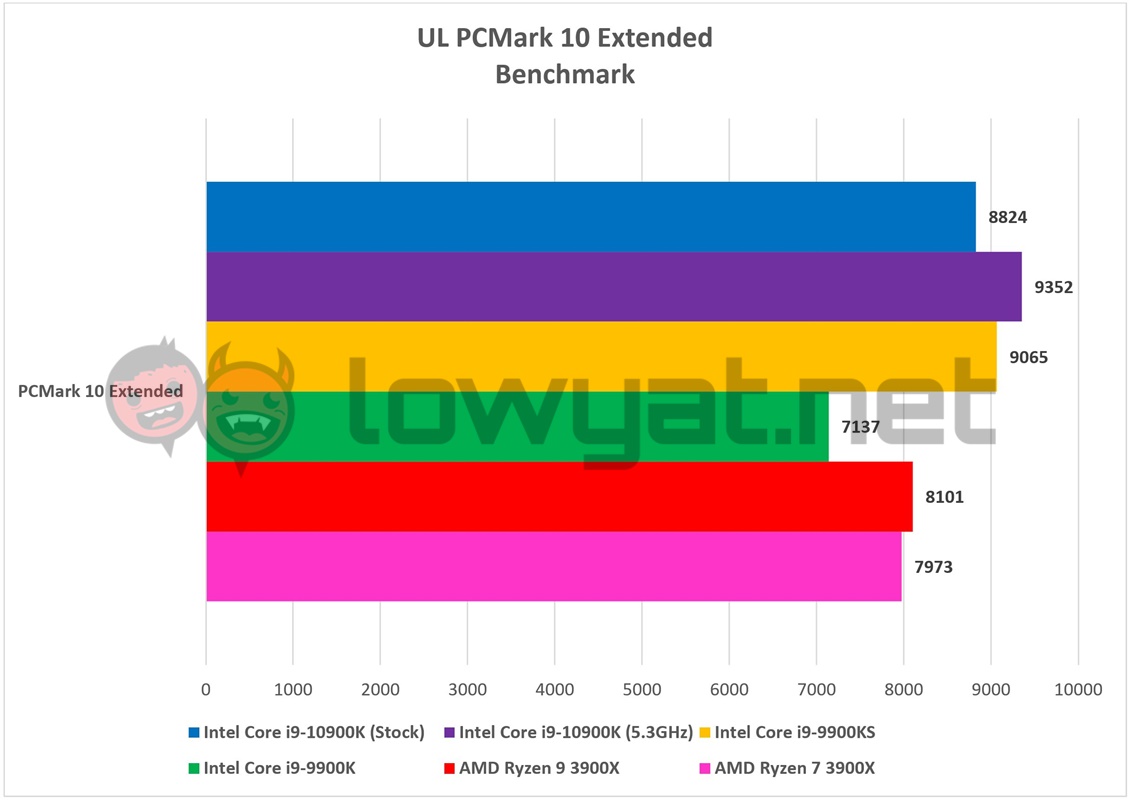
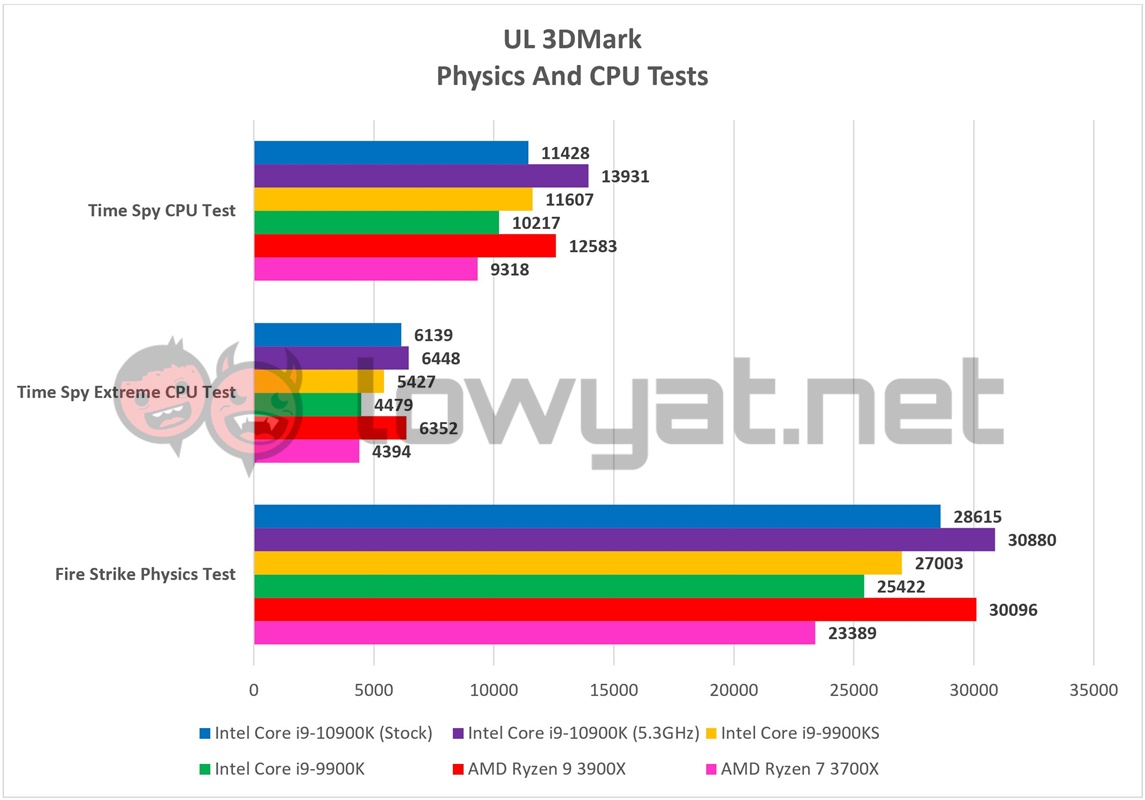
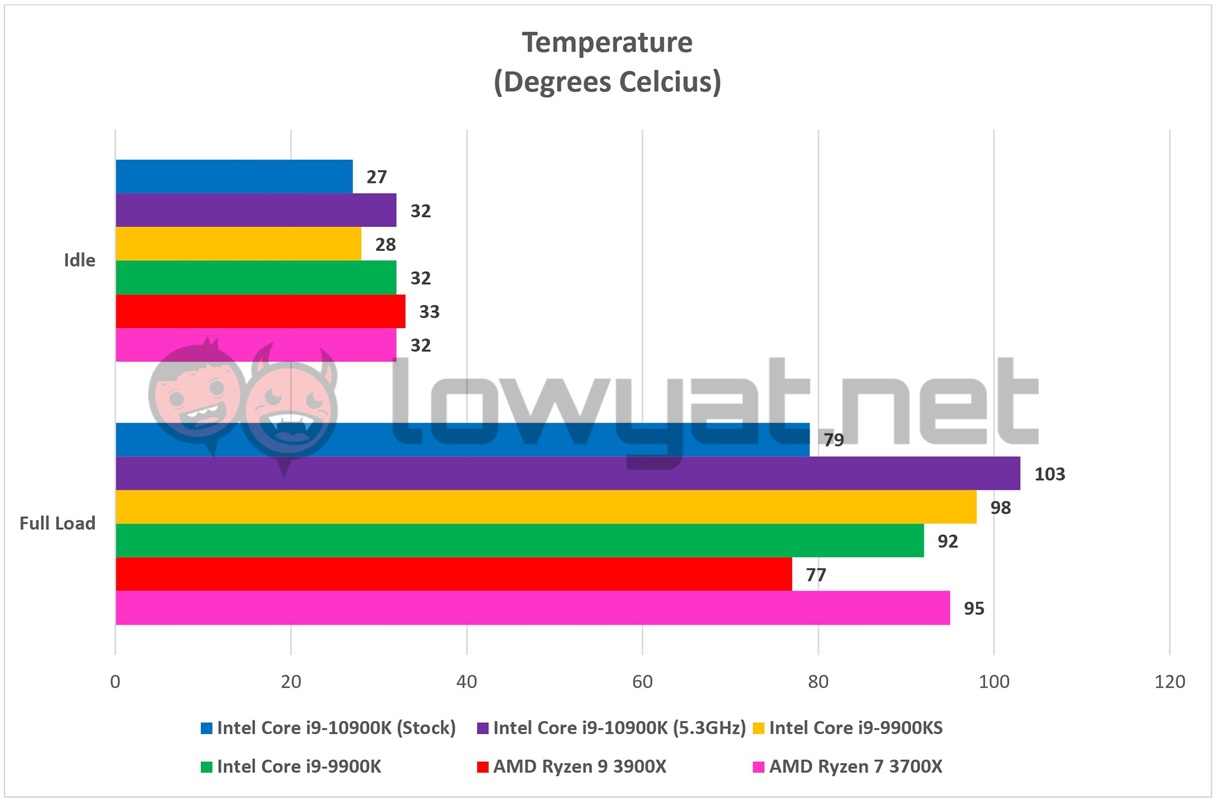
0 Comments:
Post a Comment
Subscribe to Post Comments [Atom]
<< Home