Vivaldi for Android now available after months of beta testing

After a few months in beta, the first version of Chromium-based Vivaldi browser is launching on Android.
Available on Android 5 or higher, Vivaldi brings a wealth of new features, including a native ad blocker and tracking protection. Additionally, Vivaldi on Android sports a unique user interface that lets users access browser tools quickly and even has a desktop-like tab interface.
Of course, Vivaldi’s interface is customizable as well. Users can hide the tab bar or even the status bar if they need more screen space for browsing. Further, the browser supports dark and light themes.
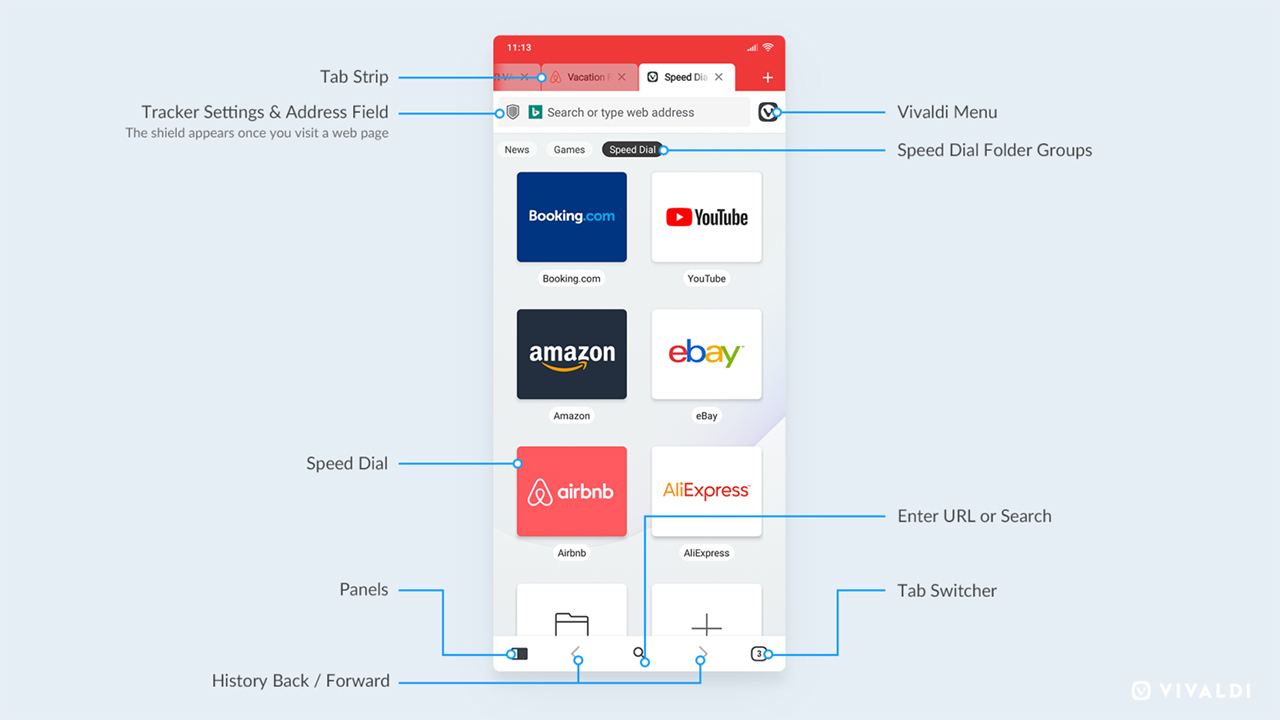
On the privacy side of things, Vivaldi says it includes built-in ad-blocking and tracker protection. The browser utilizes DuckDuckGo’s Tracker Radar to power its tracker blacklist. Users can enable these settings by tapping the shield icon on the left side of the address bar, or in Settings under ‘Ads and Tracker blocking.’
Further, that shield icon will indicate whether ad and tracker blocking is active on your current page and lets users enable or disable the settings on a per-site basis.
Along with the new privacy tools, Vivaldi on Android supports sync features for backing up your browsing data, bookmarks, ‘Speed Dial’ pages, saved passwords, autofill information, history and notes. Users can enable or disable any of those settings and all of it is stored on Vivaldi’s servers in Iceland.
Additionally, Vivaldi has a built-in notes app, a screenshot feature and much more.
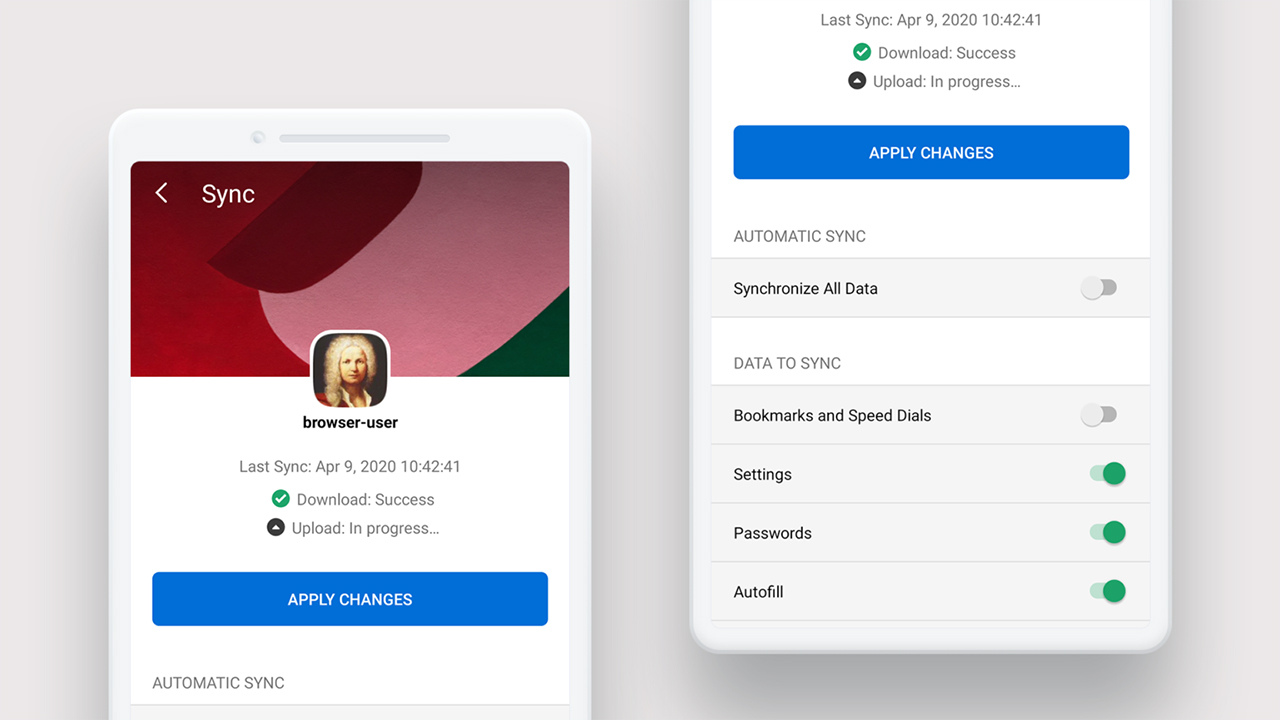
Alongside the Android release, Vivaldi 3.0 is launching for Windows, Mac and Linux with built-in ad and tracker blocking and other new features as well. Interestingly, because the browser has an Android release, you can also download it on a Chromebook through the Google Play Store.
You can learn more about the Vivaldi browser and download the new Android version from the company’s website.
The post Vivaldi for Android now available after months of beta testing appeared first on MobileSyrup.
from MobileSyrup https://ift.tt/2VPNjuy
Labels: MobileSyrup
0 Comments:
Post a Comment
Subscribe to Post Comments [Atom]
<< Home