Protect your Crucial Data from Catastrophic Data Loss with Cyclonis Backup For Free
The world is full of unlimited risks and threats especially, to your crucial but tangible data. A time where we keep all of our important files and media on our digital devices, we neglect the harsh fact that all of that data could be wiped within just a few seconds in case of a data disaster. Let’s face it, our smartphones and laptops are very vulnerable. Just a few wrong clicks, an intentional data breach by some malicious hacker, virus, malware, fire accidents, spilling coffee, a hardware crash or a software crash can easily delete all of our important data in the blink of an eye.
However, data loss is preventable. You can safeguard your computer against hacking or viruses, be more careful, practice disk maintenance, etc. One foolproof way is to create timely backups of your data. That way, even if you lose your precious data for some reason, you can always restore it from the backup.
You would need a trustable backup software for this purpose. Now, there are many such software but I have realized many of them lack in some areas. Recently, I tried the Cyclonis backup software, which actually does its job very efficiently.
Cyclonis Backup Software
Cyclonis Backup is a cloud backup solution. It creates a timely backup of all your data and stores it safe in the cloud. In case, you ever lose your data just go to your saved backups and restore the files easily.
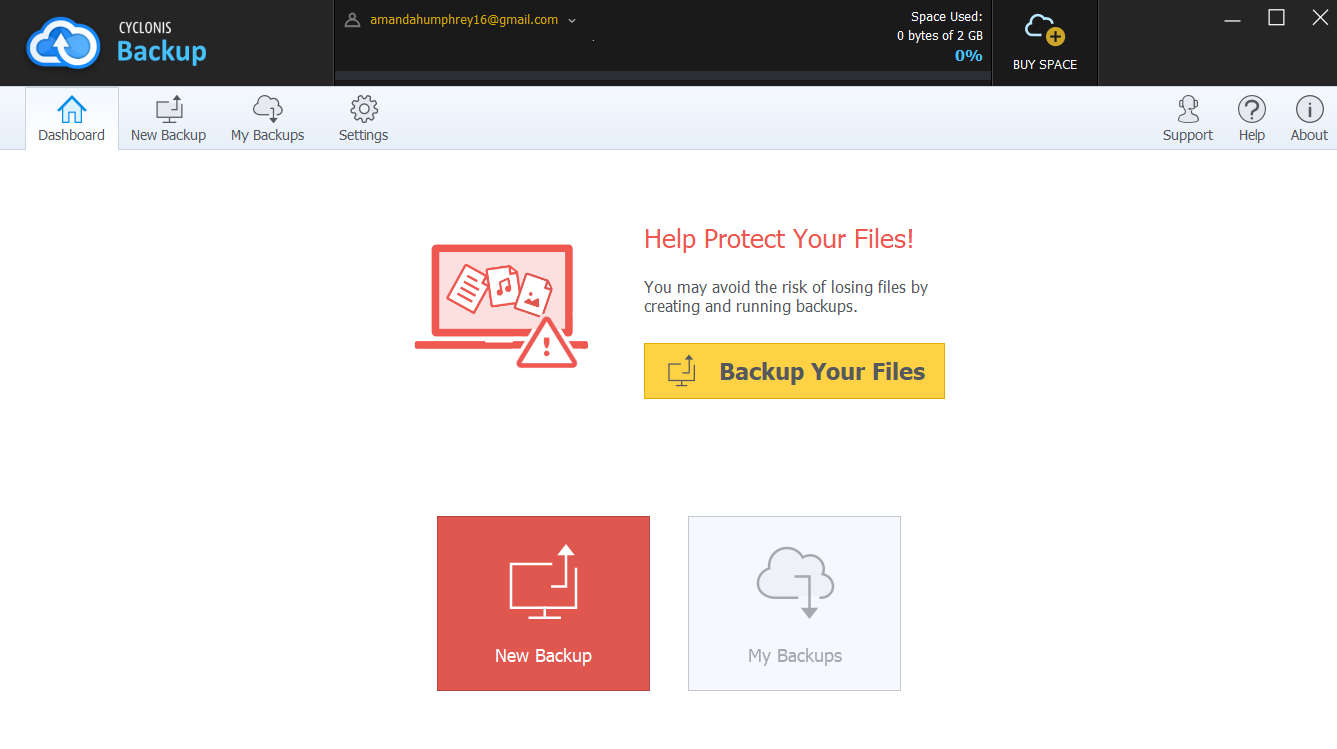
This way you can always ensure the safety of your data. Being a cloud backup, you can restore it from anyplace in the world. Even if you experience a total system failure then you can just use the Disaster data recovery option to bring everything back to normal. Once you have created the backup of your data on the cloud then you get additional features to easily access, manage, and restore the backup.
The free version of Cyclonis provides storage of up to 2GB. If you need more, you can always buy more space for very reasonable prices.
Key Features of Cyclonis Backup
Lets quickly go through the noteworthy features of Cyclonis cloud backup solution.
- Easy setup in no time
- Up to 2GB free storage. Flexible storage plans
- Backup Wizard to choose and customize what data to backup
- Quick and easy backups from multiple devices
- Encrypted cloud storage for better security
- Handy cloud restore service
- File versioning
- Disaster data recovery
How to Create Backup with Cyclonis Backup Software
Getting started with Cyclonis backup is very easy. A person without any tech background can also easily operate it. The software only requires a few clicks to setup and create backups.
1. Download Cyclonis Backup software for your system. The software is available for both Windows and Mac systems. They provide up to 2 GB of free cloud storage for your data but you can easily upgrade to higher storage plans. You only need to provide an email and password to create your account
2. Once you have installed the software, it will provide you 2 options – Automatically identify files for backup or Custom backup. 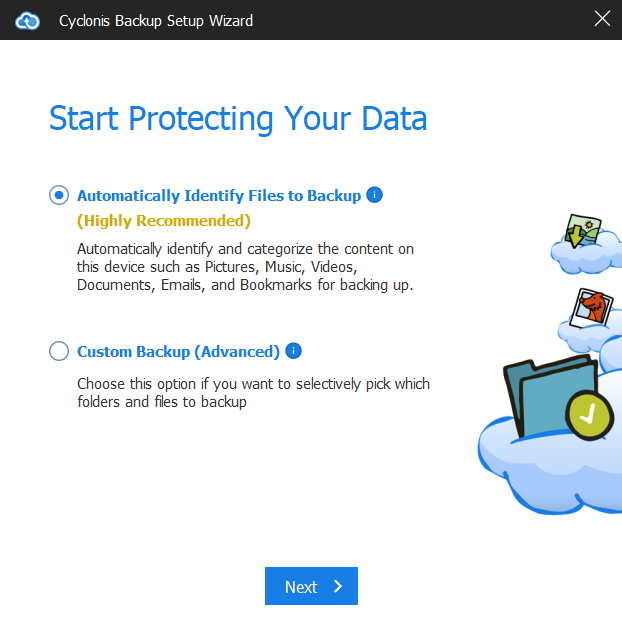
Plans
Although, Cyclonis backup software provides free storage of up to 2GB but it may not be enough for most people. After testing the free version of the software if you wish to get more storage space then you choose one of the premium plans. The prices are very reasoable and affordable.
- Up to 500 GB – $7/mo
- Up to 1TB – $14/mo
- Up to 1.5TB – $21/mo
- Up to 2TB – $28/mo
Verdict
Cyclonis backup provides an affordable and trustable solution to prevent data loss. The one-click back up solution, disaster recovery, encrypted cloud storage make it an ideal backup solution for the individuals as well as for businesses. Feel free to try the free version of the software and if you need more space then just go for the suitable storage option.
Read Full Article Here - Protect your Crucial Data from Catastrophic Data Loss with Cyclonis Backup For Free
from TechGYD.COM https://ift.tt/2SnoEwH
Labels: TechGYD.COM
0 Comments:
Post a Comment
Subscribe to Post Comments [Atom]
<< Home