Here’s how to use Netflix Party to host a movie night while social distancing

With a couple weeks of social distancing under our belts (and a few more weeks ahead of us), it looks like no one will be hosting movie nights any time soon. Unless you use Netflix Party, that is.
Netflix Party is a Chrome extension that lets multiple people stream a movie or TV show through Netflix together while apart. Here’s how it works: grab the extension, pick something to watch and start a Netflix Party. You can invite your friends and if they also have the extension, playback synchronizes between everyone’s computer. There’s even a chat panel for talking with your friends while you watch.
If Netflix Party sounds like something you’d enjoy using while you practice social distancing during the COVID-19 outbreak, read on to learn how to set it up and host a party.
1. What you’ll need to start
To kick things off, you’ll need a few things. First, a laptop running the Google Chrome browser. You’ll need Chrome since Netflix Party is a Chrome extension. That said, any Chromium-based browser should work with Netflix Party but to ensure compatibility, Chrome is your best bet.
You’ll also need an active Netflix account and some friends to watch with (yea, that’s the hardest one for me too).
Once you’ve got those, you’re ready to watch.
2. Download the extension
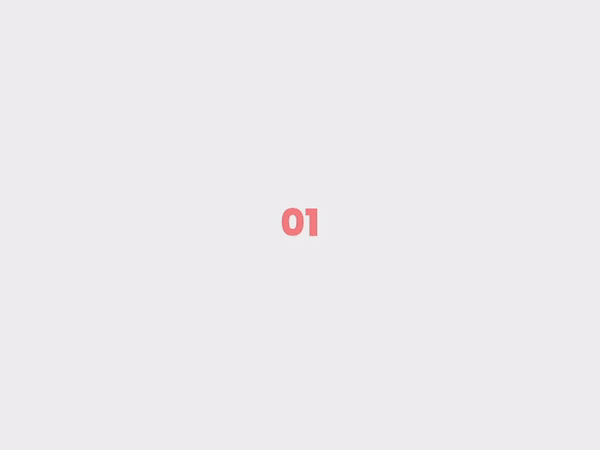
Head over to the Chrome Web Store and click the ‘Add to Chrome’ button on Netflix Party. That adds the extension to your browser. Everyone who wants to participate will need this extension, whether they host the party or join it.
Click this link to head to the Netflix Party page on the Chrome Web Store.
3. Head to Netflix to start watching
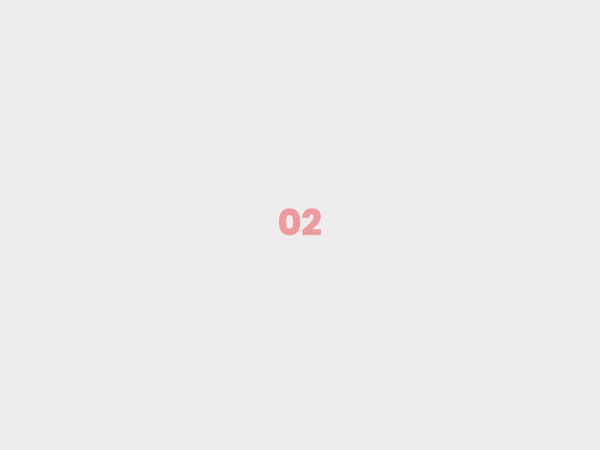
With the extension installed, head over to Netflix and pick something to watch. Need some ideas? Check out MobileSyrup’s Streaming in Canada column or our list of new titles that came to Netflix this month.
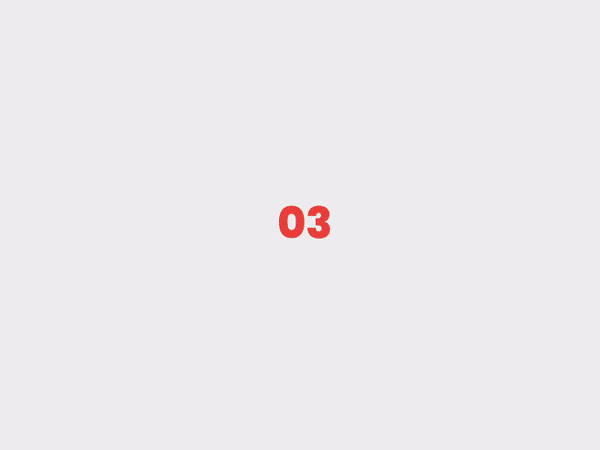
Once you’ve picked something, start playing it. Click the Netflix Party extension in the top-right corner of your browser window and copy the URL listed to invite people. Send it to everyone who’ll be watching with you.
If you receive an invite from someone, click the link then click the Netflix Party extension to join.
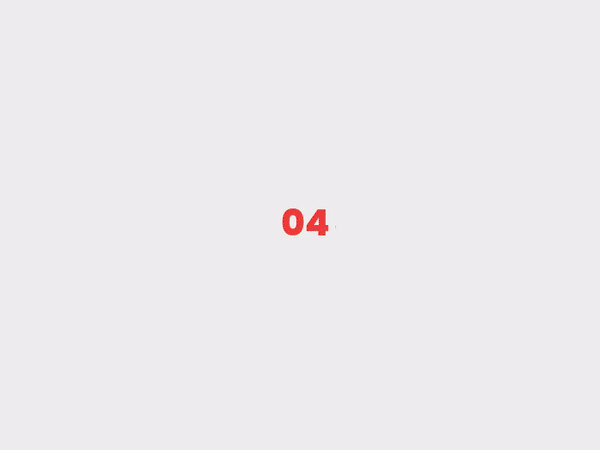
And that’s all there is to it. Once you’ve done these few simple steps, you’re ready to watch Netflix together, apart.
You can learn more about how Netflix Party works on the extension’s website.
The post Here’s how to use Netflix Party to host a movie night while social distancing appeared first on MobileSyrup.
from MobileSyrup https://ift.tt/2WQq7hR
Labels: MobileSyrup
0 Comments:
Post a Comment
Subscribe to Post Comments [Atom]
<< Home