How to Recover Deleted Text Messages on iPhone with/without Backups?
Lost your iPhone text messages? Accidentally deleted your important messages? If so, then don’t panic as this situation can easily be managed. You can get all your deleted data back.
Messages deletion or any other data deletion is quite common. You may accidentally delete them or they may get deleted due to other factors. Fortunately, you can still recover your deleted messages and other data with ease.

There are so many ways to recover the deleted text messages on iPhone. Let’s have a look at them.
Ways To Recover Deleted Text Messages On iPhone With Backups
If you have a backup of the messages on your iPhone then you can easily recover those messages with the backup. Below are the different ways to recover deleted messages with backups. Easily recover the messages with backup whether it is an iCloud backup, iTunes backup or from the iCloud website.
Recover Deleted Messages From An iCloud Backup
The first way to recover the deleted messages from an iCloud backup. If you have the iCloud backup then you can easily recover the deleted messages on your iPhone. You can either use the Apple Website to recover the messages from iCloud or simply use PhoneRescue for the same. To recover messages from iCloud backup using PhoneRescue you have to go to the PhoneRescue software, select Recover from iCloud and then sign in to your iCloud account. After that, simply choose the iCloud backup option and then select the messages option to recover the messages. You can then preview the messages and recover the desired ones.
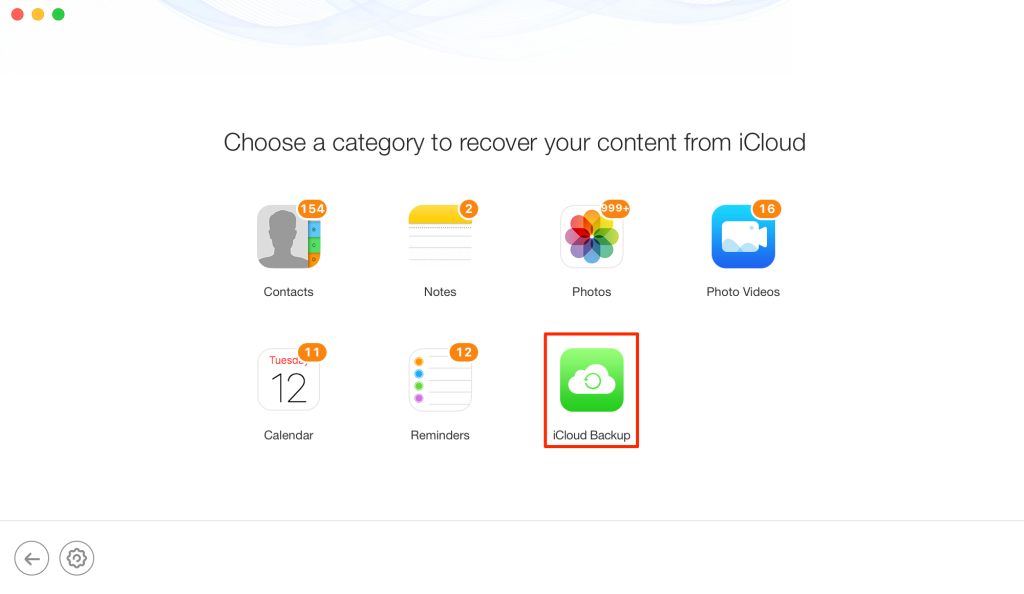
Recover Deleted Messages From An iTunes Backup
You can also recover the deleted text messages on iPhone using iTunes backup. For the same, simply connect your iPhone to your computer and run iTunes on it. Now, click on the iPhone icon. After that, select the Summary option from the left sidebar and then hit the Restore Backup button, choose the iPhone name and Restore the messages.
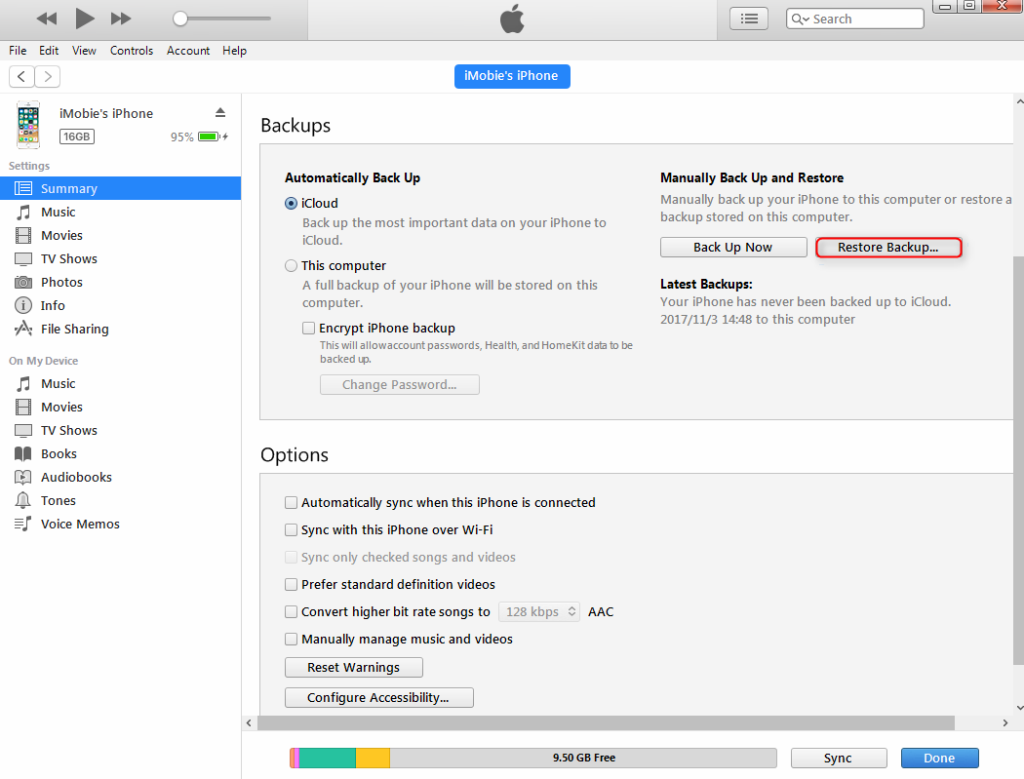
Easily Recover Deleted Text Messages without Backup Using PhoneRescue
Now, what if you do not have a backup of your text messages? Would you be able to recover those deleted messages? Well, don’t worry as you can still recover the deleted messages even if you do not have the backup of them. PhoneRescue will help you to recover the deleted messages on iPhone even without a backup. It is a data recovery software using which you can recover just any kind of lost data on your iPhone. To recover the deleted messages you only have to follow the below steps. Let’s get started.
- First of all, you need to go to the website of PhoneRescue and download the PhoneRescue iOS data recovery software for your system. It is available for Mac as well as for Windows.
- Now install and launch the software on your system. Before going any further, connect your iPhone to your system and make sure that it is connected properly.
- Continue with the software. You would see three options to choose from. First, one is Recover from iOS device, then recover from iTunes backup and the last one is to recover from iCloud. As we want to recover the messages without backup, you need to select recover directly from iOS Device.
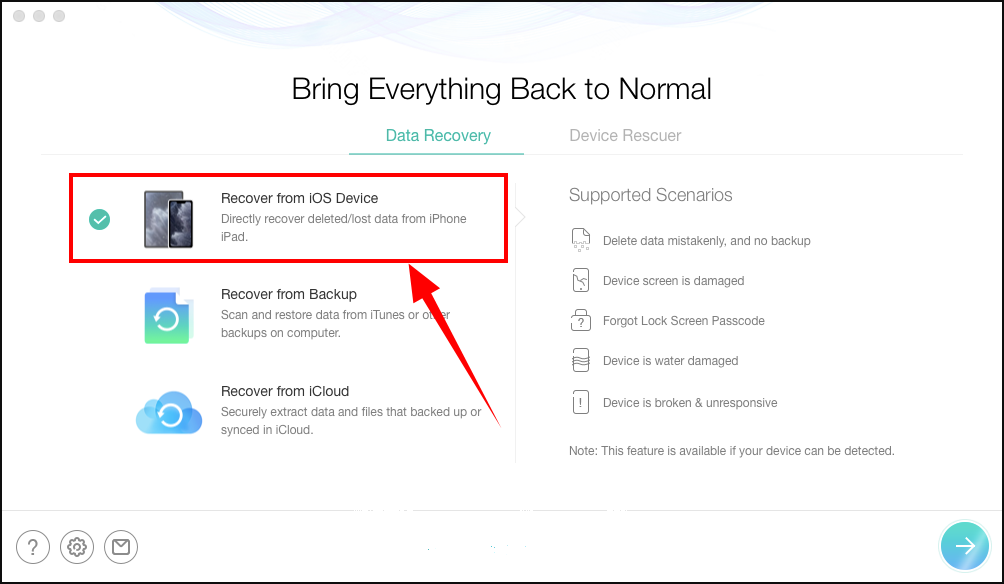
- PhoneRescue Would provide many data types to choose from such as images, videos, messages, contacts, call history, voicemail, notes, Safari, Calendars, Reminders and so on. But as we want to recover the iPhone messages only, you need to select the Messages option and then click the next button.
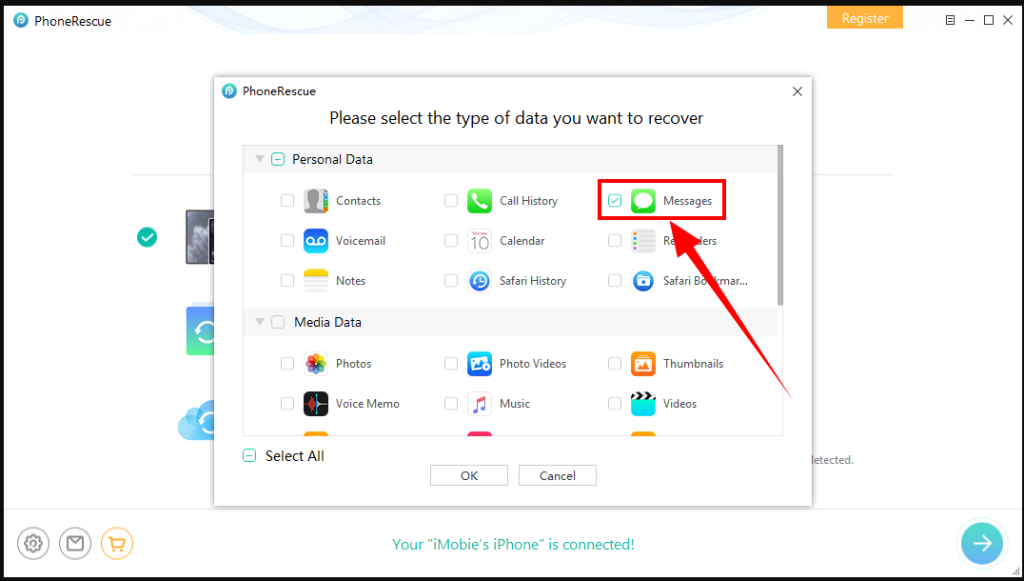
- It will start scanning your device and present you with all the recoverable messages for you.
- You can preview the messages before recovering them. Select only those that you want to recover. You can also select them all if needed.
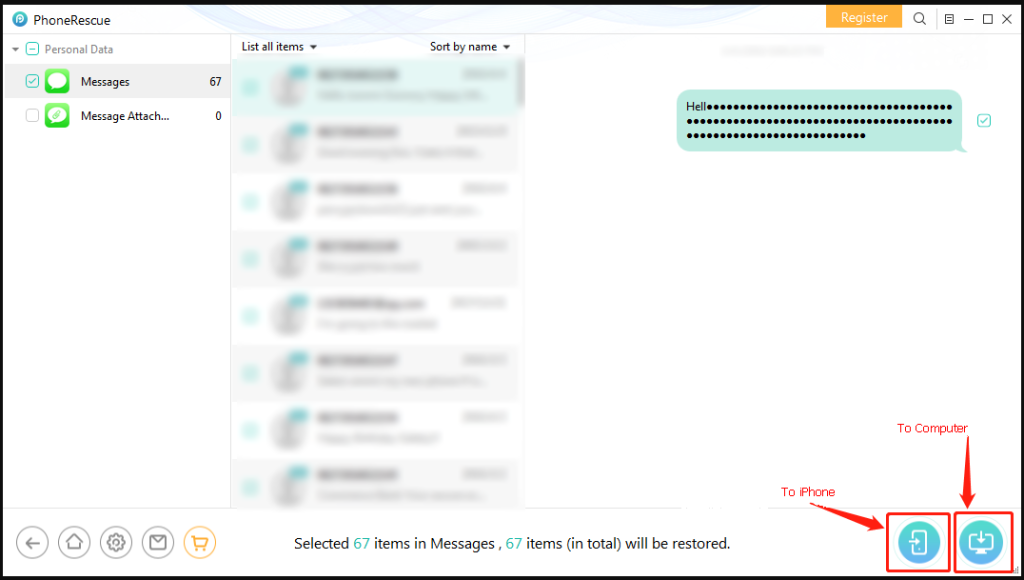
- Now to recover the select messages, simply hit the button to save them directly on your iPhone or on computer whichever you prefer.
This way, you can recover all the deleted messages using PhoneResure iOS Data Recovery software.
What Else You Get With PhoneRescue iOS Data Recovery?
Recover All The Lost Data
Not only messages but you can recover all types of data using PhoneRescue. It lets you recover the lost data caused due to any reason such as accidental deletion, virus attack, etc. You can recover photos, videos, audio, messages, Safari history, call history, calendar, notes, thumbnails, voice memo and more.
Preview Data Before Recovery
When you start the recovery process in PhoneRescue, it scans every corner of your device and brings the recoverable data for you. But that’s not necessary that you would want to recover it all. So, in that case, you can preview the data before recovering and select only those files you want to recover. This feature helps you save time and space in your device by storing only the desired data.
Recover Screen Time Passcode
PhoneRescue also enables you to recover the screen time passcode. Screen time lock helps you restrict the unauthorized access to your phone or you can even limit the screen time on your child’s device. But if you forget the passcode then you can easily take the help of PhoneRescue as it can quickly get your phone back to normal.
Pricing
- Free Trial
- 1-Year License (1 PC) – $49.99
- Lifetime License (1 PC) – $59.99
Conclusion
PhoneRescue is a lifesaver in case of data loss. This tool is all you need to have if whenever you lose your data on your phone. It can bring back all the lost and deleted files to you and even bring your device back to normal by fixing all kinds of iOS issues. You can try the software with its free trial, and purchase the full version if needed as it is worth every penny.
Read Full Article Here - How to Recover Deleted Text Messages on iPhone with/without Backups?
from TechGYD.COM https://ift.tt/2PyIkN0
Labels: TechGYD.COM
0 Comments:
Post a Comment
Subscribe to Post Comments [Atom]
<< Home