What is Kubernetes (and why you should use it)?
If you are a member of your company’s IT department, chances are pretty good you’ve heard of Kubernetes. If you haven’t, and your career is in the field of IT, you are already behind the curve.
Why? Because Kubernetes is one of the hottest trends to hit enterprise-level businesses in some time. But what exactly is Kubernetes? Let’s dive into that question and find out why this technology is something your company should be employing.
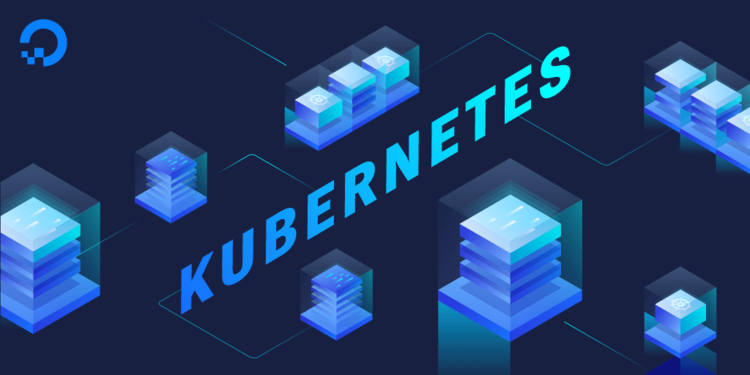
Containers
First things first. In order to really understand what Kubernetes is, you must first understand what containers are. A container is the answer to the question, “How do you run an application reliably when it is moved from one computing platform to another?”.
Say, for instance, you need to migrate an application from a Windows server to a Linux server. Unless that application has been successfully ported to both operating systems, that migration isn’t possible. To get around that, containers roll everything necessary to run inside a portable binary.
Another example might further clarify this. Let’s pretend you have an NGINX web server that runs a site which requires MySQL, PHP, Python, and Ruby. Migrating such a site from Windows to Linux is possible, but it would require considerable work. Containerizing that application, by bundling everything together into a single deployable binary, not only makes this possible, it makes it easy.
So you have the containerized application. You also need the engine in which to deploy it. One such engine is Docker. Docker is a platform as a service (PaaS) solution that uses OS-level virtualization to deploy containerized applications and services. The Docker engine can be installed on Linux, Windows, and macOS, which means those containers can be deployed from any of the popular server platforms.
And deploying those single containers while using the Docker engine is actually quite simple. However – what happens when you need to scale that deployment to meet the needs of an enterprise business? That’s when you turn to the likes of Kubernetes.
Kubernetes
Kubernetes is a production-grade container orchestration tool that makes it possible to not only scale your container deployments but to completely automate your deployment pipeline. It does so with the help of third-party tools like Terraform (a tool to create any resource that is exposed through the web API), Helm (a package manager for Kubernetes), and more.
Originally created by Google, Kubernetes is now maintained by the Cloud Native Computing Foundation and is both open source and free to use. That means you or your favorite nearshore software outsourcing company can employ Kubernetes without breaking your IT budget.
With Kubernetes, you can orchestrate, automate, scale, and manage nearly every aspect of your container lifecycle. Kubernetes works with objects to create deployments that can be massive in scale and incredibly reliable. Those objects are:
- Pods consist of one or more containers that are located on the host machine and share resources. A pod is the basic scheduling unit for Kubernetes.
- Replica Sets are a grouping mechanism that allows Kubernetes to maintain the number of instances declared for a given pod.
- Service is a grouping of pods that work together. Because services require very little overhead, Kubernetes allows for running many services within a cluster.
- Volumes provide persistent storage for containers.
- Namespaces are non-overlapping sets of partitioned resources, intended to use in environments with many users spread across multiple teams or projects.
- ConfigMaps and Secrets configuration data, used for deployments, that allow for changes to be made without having to rebuild an application.
- StatefulSets are the workload API objects used to manage stateful applications (a program that saves client data from the activities of one session for use in the next session) in Kubernetes.
Kubernetes is primarily managed from the command line. With some commands, you can join nodes to a cluster, deploy, scale, and manage containers, and so much more. For those that prefer a GUI tool over the command line, there are web-based and desktop client tools (such as WebUI, Kubernetic, and more) that allow you to manage almost every aspect of deployment and management from an easy-to-use interface.
Why?
This is the big question. Fortunately, the answer is quite simple. If your company is looking to become more agile, scalable, efficient, and expandable, Kubernetes might be exactly what you need. By deploying this container management tool, your business is capable of quickly deploying applications and services at scale across a cluster of servers, without the usual issues of hardware compatibility.
And because those containers are portable, you can easily move them from one host to another, or one location to another. Deploy on your local network, on your Google Cloud Platform account, or any network that supports containers. It’s that flexible.
With Kubernetes in charge of managing your containers and clusters, the possibility of automation becomes a reality. You can even employ a GitOps pipeline such that nearly every aspect of container deployment/update is automatic.
Services That Offer Kubernetes
For those that don’t want to go through the process of installing Kubernetes on an in-house server, there are third-party services that remove the challenge of getting this platform up and running. With them, you can work with nearshore developers to deploy incredibly powerful, highly scaled containerized applications. Such services include:
- Google Cloud Platform
- Azure
- Linode
- Rackspace
- Containership
- Rancher Labs
- IBM
- DigitalOcean
- Amazon Elastic Kubernetes Service
If you’re looking for a reputable company to host your Kubernetes deployments, any of the above would be a great place to start. If, on the other hand, you want to deploy a Kubernetes cluster from within your own datacenter, you’ll want to get to know the ins and outs of installing Kubernetes on the likes of Ubuntu Server, CentOS, SUSE Enterprise Linux, or Red Hat Enterprise Linux, as Kubernetes is well supported by each of these enterprise-ready operating systems.
Read Full Article Here - What is Kubernetes (and why you should use it)?
from TechGYD.COM https://ift.tt/2qbXzkW
Labels: TechGYD.COM
0 Comments:
Post a Comment
Subscribe to Post Comments [Atom]
<< Home