How To Read All Your eBooks In Kindle – Convert ePub to Mobi
Kindle is one of the best eBook readers for all the people who love reading. It can contain as many ebooks as you want in your Kindle and reads them anywhere at any time. It helps you to avoid carrying those bulky books with you as it is a compact and easily portable book reader.
Though you can add a large number of ebooks to your Kindle, it doesn’t support all the ebooks formats. Many ebook readers support several ebook formats and ePub format it the most common among them.
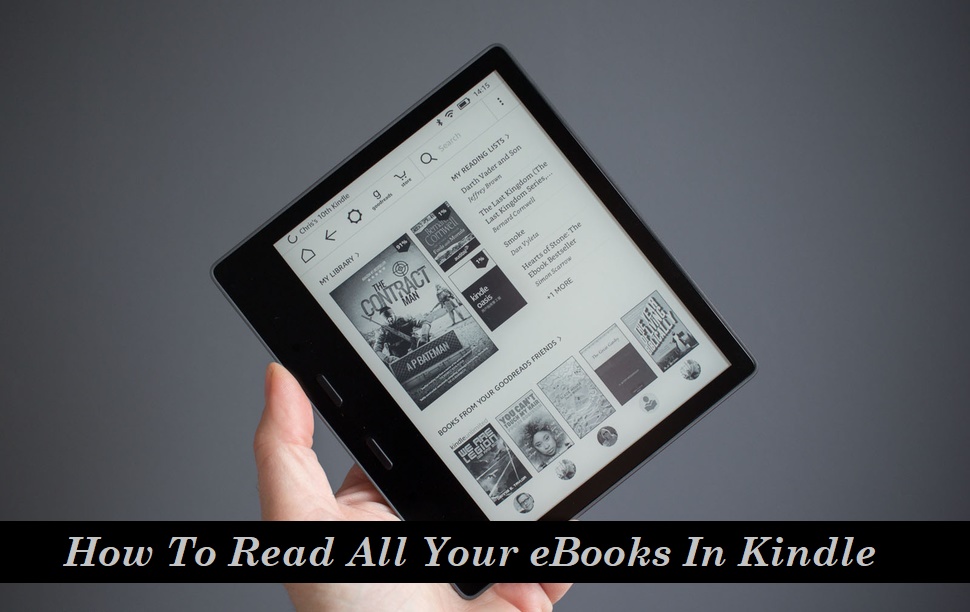
Unfortunately, Kindle only supports Mobi format ebooks. So, if you have other format ebooks that you want to read on Kindle, you can’t do that directly.
But it doesn’t mean that you can’t read them on Kindle as there are some Mobi converter tools using which you can convert your ebooks to Mobi for making them compatible with Kindle. Let’s get to know about such Mobi converter tools.
How To Convert ePub to Mobi
If you want to read all your ebooks on your Kindle then you only have to do one thing, that is converting those ebooks from ePub to Mobi. There are many tools available for converting ePub to Mobi and below are some of the best ePub converter tools. So, let’s get to know all of these tools in brief.
EPUB Converter
The first and the best tool to convert ePub to Mobi is EPUB converter tool. It is a free online tool to convert ePub to Mobi. The first advantage of this tool is that it is online so it doesn’t need you to install any software on your computer and it also makes the process quick and easy. You can convert as many ebooks from ePub to Mobi with this superb tool. Not only from ePub to Mobi but using EPUB converter you can even convert EBook files from EPUB to PDF, MOBI to EPUB, Kindle to PD, etc. Now let’s get to know how to use EPUB converter in order to convert ePub to Mobi.
- First thing you need to do is to go to the official website of EPUB Converter as it is an online tool.
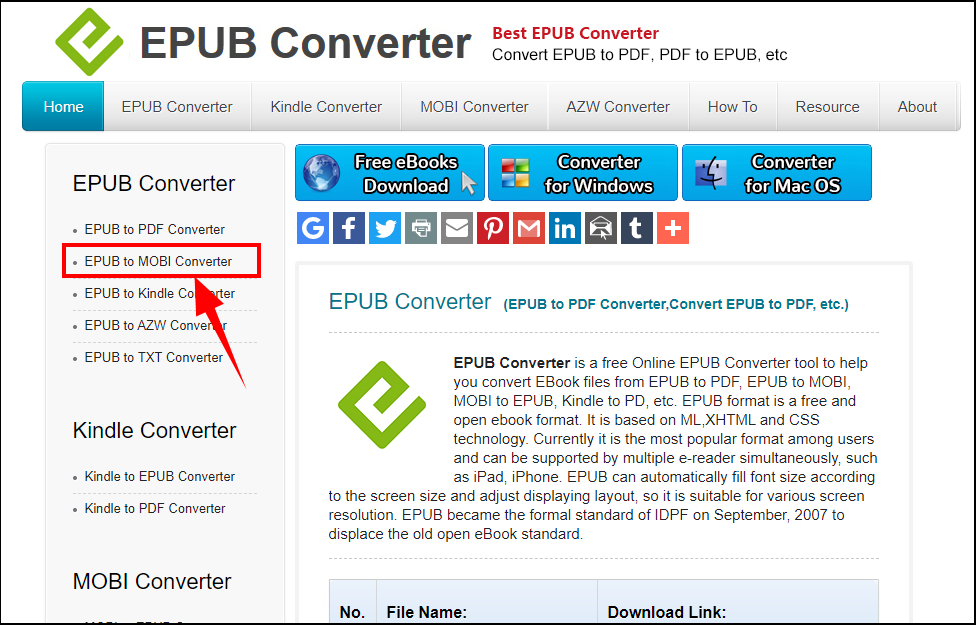
- Now, from the left sidebar, select the conversion option “ePub to Mobi” from the given ones.
- After that, simply click on the add files button to select the desired ePub format ebooks and browse them from the file explorer.
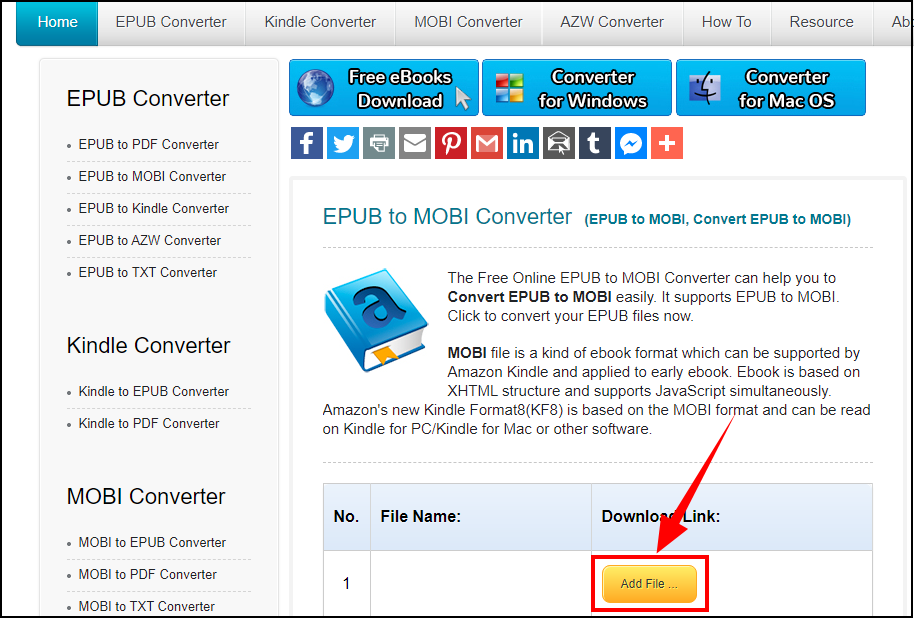
- Then you have to click on the Start conversion button to initiate the ePub to Mobi conversion process.
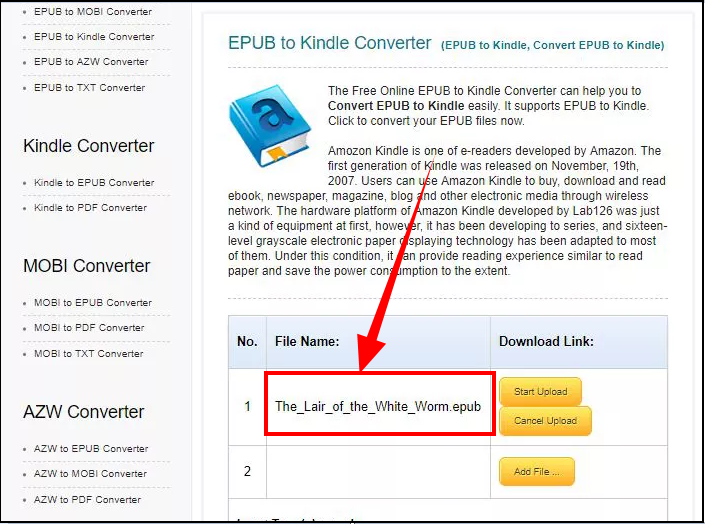 Once done, it will provide you the link to download the converted ebook and then you can easily read that converted ebook on your Kindle.
Once done, it will provide you the link to download the converted ebook and then you can easily read that converted ebook on your Kindle.
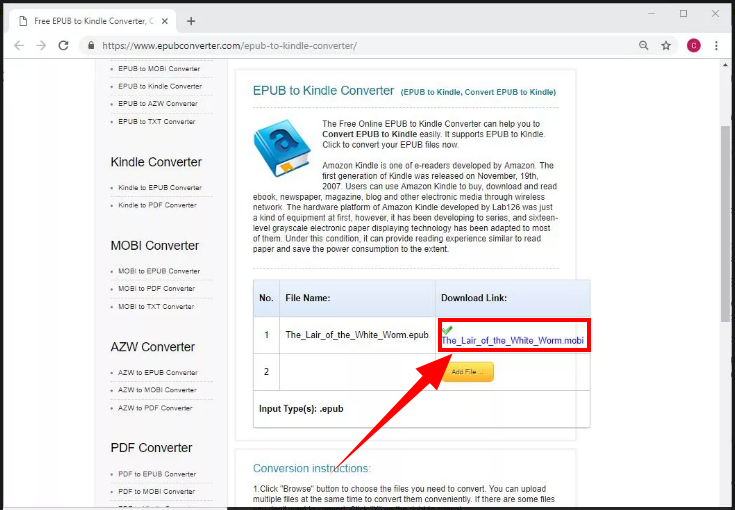
The same way, you can convert all your ePub books to Mobi so that you can read them in Kindle without any hassle.
Calibre
Another great tool to convert ePub to Mobi is Calibre. It is a quite popular and powerful tool which offers many efficient features. Unlike EPUB converter, Calibre is a desktop tool which means you need to download and install it in your system to start using it. But don’t worry, it is totally free to download. You can say, it is a simple platform for all your ebooks needs. It lets you view the ebooks, download magazines from the web, share and backup library with ease, edit the books that you have in your collection, convert ebooks and more. Below is the quick guide to show you how to use Calibre to convert ePub to Mobi.
- Download Calibre from its website https://calibre-ebook.com. And then install it on your computer.
- Now, open Calibre and click on the add books option. It will let you choose the ebook you want to convert by browsing the folders.
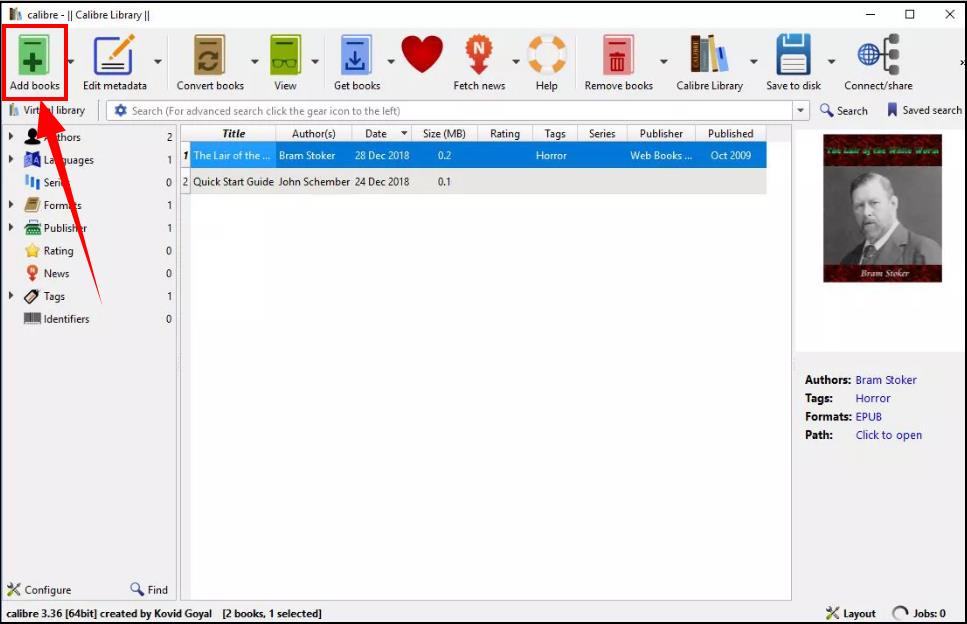
- You can now change the metadata of the opened ebooks with the change metadata option available in the top menubar. It lets you change the cover page, author, title, publisher, tag text box, etc and then hit the OK button to save changes.
- After that, come to the homepage of Calibre and select convert ebooks button. Here you’ll be given some output formats and you have to select Mobi as we need to convert ePub to Mobi and click Ok button.
- Then you would be redirected to the dashboard of the software where you have to select MOBI from the left sidebar drop down menu by expanding it.
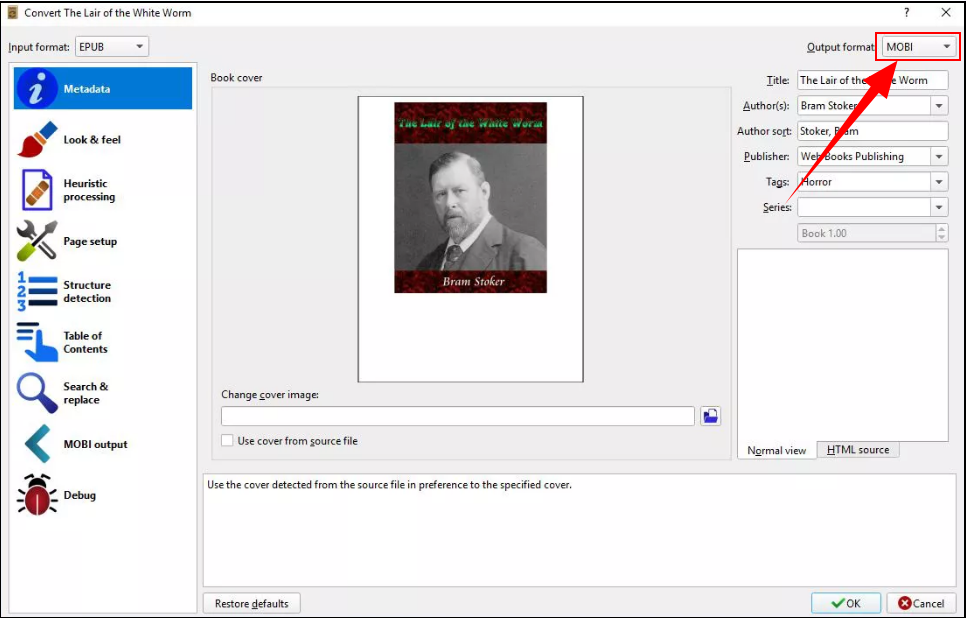
- It would provide you the converted ebook and then you can select that and hit the Save to disk button.
That’s it, you can easily convert any number of ebooks from ePub to Mobi with this superb converter.
Kindle Previewer
Convert ebooks from ePub to Mobi with the help of Kindle Previewer. This tool is available for Mac as well as for Windows. With Kindle Previewer you can test and preview the look of your ebooks on different Kindle models. It helps you check the compatibility of the ebooks for your Kindle. But with the import and export feature, you can even convert any format ebook to Mobi with ease.
- For using Kindle Previewer to convert ebooks from ePub to Mobi, you have to download it first. You can get this software from amazon’s website for free of cost.
- Now, open Kindle Previewer and then select the add files option. It would let you add the ebooks. It supports the import formats including .kpf. • .mobi, • .azw, • .epub, • .htm, • .html, • .xhtml, • .opf, • .prc, • .azw3, • .azw8, • .doc*, and • .docx*,
- You can then select the export option and choose the output format as Mobi.
So, these were some of the best ways to convert ebooks from ePub to Mobi. Now you can read all your ebooks on Kindle without any issue. Hope the article was useful to you. Keep reading for more such informative stuff.
Read Full Article Here - How To Read All Your eBooks In Kindle – Convert ePub to Mobi
from TechGYD.COM https://ift.tt/2KMkrPc
Labels: TechGYD.COM
0 Comments:
Post a Comment
Subscribe to Post Comments [Atom]
<< Home