Here’s How You Can Disable The Red Dot Notifications On Facebook Mobile
Whether you like it or not, the Facebook mobile app has the tendency to grab your attention to tabs in the Shortcut Bar that you probably don’t care about; such as the Marketplace, Jobs or Dating. Thanks to a recent update, you now have the option to remove the annoying red dots from appearing ever again.
TechCrunch previously reported that the update had only rolled out on iOS, while the Android version would only arrive in several weeks time. However, upon testing the Facebook app on our Android phones in the office today, we’re glad to inform our readers that the feature is now accessible on Google’s platform as well.
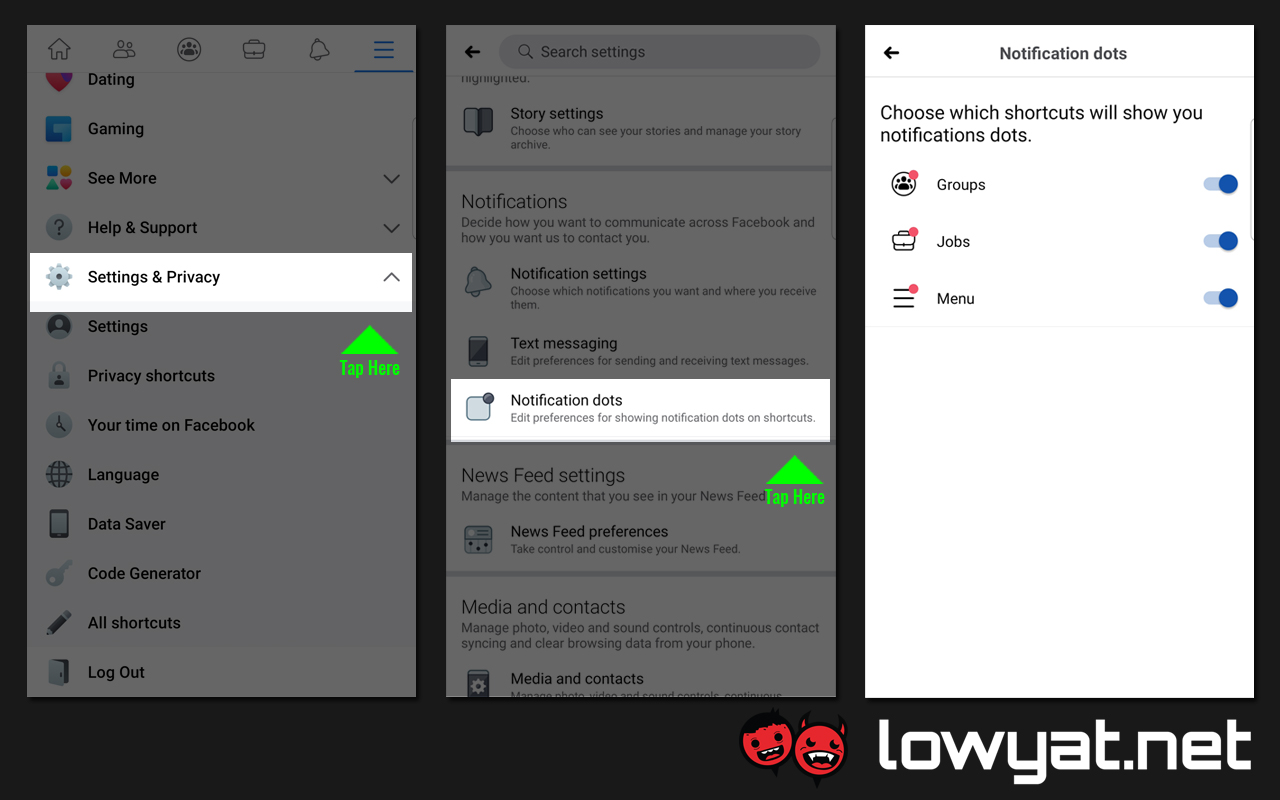
To access this feature, simply tap on the drop down menu (the three lines on the top right of the screen), scroll to “Settings & Privacy”, and then tap on “Settings.” From there, scroll down until you find “Notification dots” and tap on it. In this menu, you’re presented with the option to disable the red dot notifications appearing on the Group, Jobs, and Menu tabs on the shortcut bar.
Of course, this would only stop the notifications and you’ll still be able to access the tabs whenever you please. The removal of the red dot notification may seem like a minor update, but it still is a much welcomed feature to have.
(Source: TechCrunch via SlashGear)
The post Here’s How You Can Disable The Red Dot Notifications On Facebook Mobile appeared first on Lowyat.NET.
from Lowyat.NET https://ift.tt/33GoSlV
Labels: Lowyat
0 Comments:
Post a Comment
Subscribe to Post Comments [Atom]
<< Home