Top 10 Internet Privacy Tips That We Must Follow For Safe Browsing
Today, the Internet is like our friend which can help us with anything. Whether you need some content for your assignment, tutorials to learn something, solve your question, for entertainment, download movies, songs and so on. You can get everything on the internet.

Must visit – Top 10 Most Accurate Internet Speed Testing Tools For Desktop And Smartphones
But it can become your foe if you are not aware and cautious. There are many things on the internet which can cause you harm and one of them if privacy theft. If you do not follow some of the internet privacy rules and tips then anyone can access your private information and misuse it. All your online activities could be tracked online and the advertisement companies, hackers and other third-parties could use that information against your will. So, here are some of the latest internet privacy rules and tips you should follow for a safer internet.
Privacy Settings Should Be On
It is known to everybody that marketing companies want your private information. So, the first rule of internet safety is to turn on your privacy settings. All the advertising companies love to know each and everything about you. So, what you need to do is to adjust the privacy settings on your system first. After that, you need to turn on the privacy settings on all your social media accounts so that no one can access your private information for advertisement purpose.
Take Control Of Your Facebook Profile Privacy | Change Facebook Privacy Settings Now

Avoid Accessing Private Accounts On Public Networks
This is a very important point. You need to avoid accessing any of your private accounts on the public networks. Public networks can be used by hackers to intercept data transferred via that network. They can easily read your online activities. After gathering the information they can send them to the third parties. The information could include your password, credit card details, messages, etc. So, it is wise not to check your social media account or bank accounts, etc. while using any public network. The same rule applies while using someone else’s device.
Difficult To Guess Security Questions
When you create accounts on any website, some of them offer you to set a security question for the privacy of your account. So, here, you need to be extra careful and set really difficult questions which nobody can easily guess. This way you account would be safer and difficult to hack. Never ever set a question related to your basic information like “What is your mother’s name?”,”What was your hometown?” and so on. As these answers are quite easy to find and the hackers can easily find this information from your other social media accounts. You don’t have put the correct answers as well. You can simply add some numbers too in between the answer so that it becomes pretty impossible to guess.

Use VPN
Whenever you use the internet and browse something there, your location and the IP address can be easily tracked by the third parties. So, to make your IP address inaccessible to others you can use a VPN. A VPN hides your actual IP address and instead provides you secondary IP address and location also. It also encrypts all your device traffic. So, all the third parties and even your ISP would be unable to sneak into your traffic and online activities. VPN is also great when you want to access restricted or blocked content. If any website or content is restricted in your area then with the help of a VPN you can change the location and access the blocked content.

Don Not Get Lured Into Scam Prizes
You must have a bunch of emails in your inbox from unknown emails. These are the emails which third parties send you. Some emails automatically get added into the spam box but some do not. Among these emails, the most alluring are the emails which claim to offers you some rewards and prizes. If you see any of such emails which asks for your information like bank account number, address, Tax ID, phone number, etc for sending you the prizes, instantly delete those emails and messages. These are just ways to get your personal details.
Try Using Different Passwords For Different Account
Everybody has lots of different accounts on several websites whether it is email service or a social media website. Some people use the same password for their every account as it is difficult to remember all different passwords. But it is not safe at all. You may put all your accounts at risk if someone gets access to that common password. Once the password is accessed by an unauthorized person then it can invade into all your account, steal your private information and misuse it. So, always use a different password for different accounts. If it is difficult to remember the password then you can use a good password management tool where you can save all your password and get any of them when needed. There are also Chrome extensions like Lastpass to manage all your online passwords.
Review App Permissions
Here is another trick for being safe on the internet and also keep your information secure and private. You must have seen that whenever you install an app on your smartphone, it asks you permission to access, camera, geo location, files in your storage, microphone and so on. You need to make sure that the app really needs those permissions in order to work otherwise limit the permission to the app which doesn’t require that permission but asking for them for serving advertisements or for other purposes. Install apps only from the trusted sources.
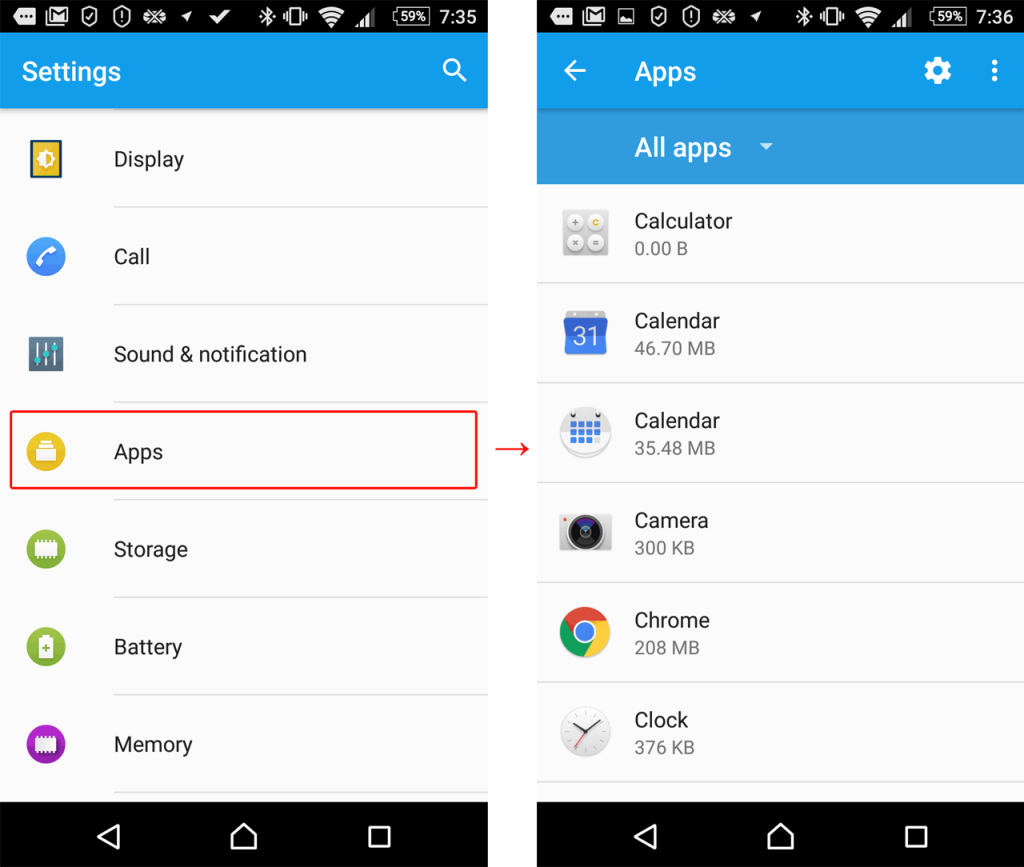
Avoid Harmful Downloads
Internet is full of malware and viruses. The worse part is that you might get them without even knowing. The hackers and the third parties include the infected download links which contain virus and malware. Torrent and illegal downloading sites are full of such malicious software. When you click on those links the malware gets installed on your system or extensions get added to your browsers. So, you need to make sure that you do not click on any harmful downloads and always use secure and trustworthy websites to download anything.
Use Secure Sites For Online Payment
Online shopping and payments are in trend nowadays. People love to shop online and pay them using their debit and credit cards or wallets. As you are using your most private and confidential information i.e. details of the cards, you need to make sure that you are using the secure sites for the same. The site should provide an encrypted payment method/gateway so that your information is kept private otherwise you know how much risky and harmful it could get. Also, make sure the website has an ‘https’ or that lock symbol at the beginning.

Make Sure That You Are Using End-To-End Encrypted Messaging App
The last tip for a secure internet browsing is to use the end-to-end encrypted messaging app. It is common to use a messaging app in today’s time but if the app stores your messages on its server and that server is hacked by someone then all your private chats and them media included in that chat could be accessed by that hacker. The messaging apps which are end-to-end encrypted encrypt all your messages that even they could not view your messages.
Read Full Article Here - Top 10 Internet Privacy Tips That We Must Follow For Safe Browsing
from TechGYD.COM https://ift.tt/2zmrec9
Labels: TechGYD.COM
0 Comments:
Post a Comment
Subscribe to Post Comments [Atom]
<< Home