How To Set Up Google Home Mini Step By Step Guide
Got a new Google Home Mini? Can’t figure out how to set it up? Facing difficulty in setting up the Google Home Mini? Well, if so, then you are at the right place.
Since Google Home Mini hit the market, people are getting crazy for it. It is a super cute mini speaker. It is not an ordinary speaker but a smart one. While with other speakers, you can only connect them to your phone or any other device via Bluetooth and listen to the songs, in the case on Google Home Mini you can do a lot.
Actually, this beautiful small speaker is able to connect with Google assistance and do many things for you. All you need to say is Hey Google in order to get anything done by it. After that, recognize your sound and whatever you ask it to do like play a song, get weather details, call a person, control your smartphone and so on.
Must visit: How To Connect Wireless Printer To Laptop

Though you get many features with this cute mini tool, you need to do more than just connecting it to your device via Bluetooth. Actually, it requires a full set up to connect to your device and start working. So, for the new users, who don’t know how to set up a Google Home Mini, I have created a complete step-by-step guide for the same. With this guide, you can easily set up your Google Home Mini. Here we go…
Steps To Set Up Google Home Mini
So, here is the complete step-by-step process which explain to you how to set up Google Home Mini with ease. Although it might feel like a bit much in the beginning but I assure you, it’s not. There are no complicated processes involved in setting up the Google Home Mini. You only need to follow the below steps and you would love how easy and straightforward it is to set up Google Home Mini by yourself. So, let’s get started.
- The first thing you need to do is to unbox your Google Home Mini and you would find a power adapter in it. So, plug the Google Home Mini in a socket in your home.
- After that, turn on Google Home Mini by pressing the power switch. Once Google Home Mini is turned on, it will boot up.
- Now, you need to download the Google Home app on your smartphone.
- Once you successfully install Google Home app on your smartphone, launch it.
- The first screen of the app will let you know that it has found a device, simply tap the set up link button.
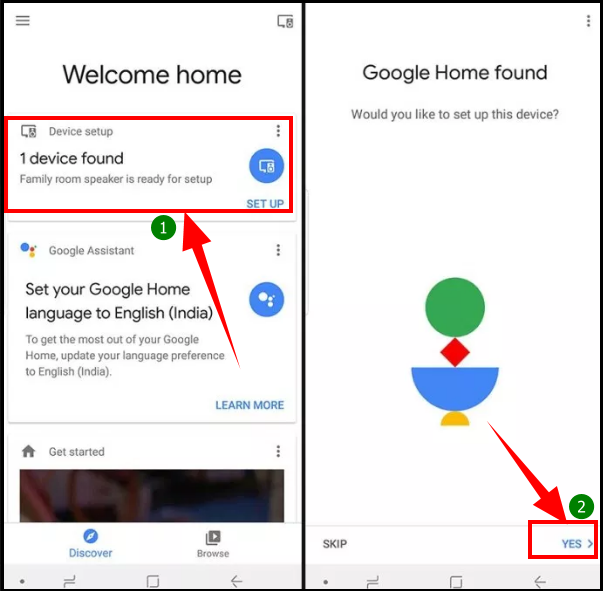
- After this, the app will automatically connect to your Google account. Next step is the sound test. When Google Home Mini is successfully connected to your Google, it will start a sound test. It will create a sound and ask you if you heard that sound or not.
- If you hear the sound then tap yes otherwise tap the retry button.
- After that, you would have to select the place where you keep the device like home, office, etc. Though Google will automatically name it, but you can create a new one yourself or select from the given ones.
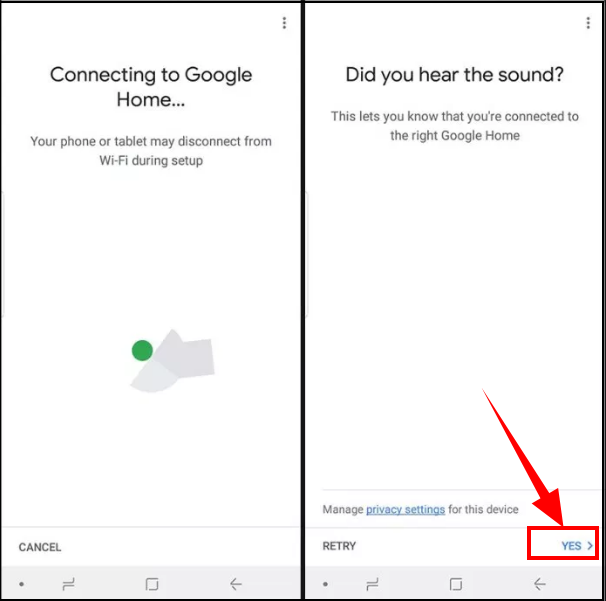
- In the next step, it will ask you to select a WiFi network to connect. So, select your Wi-Fi network and proceed to the next step.
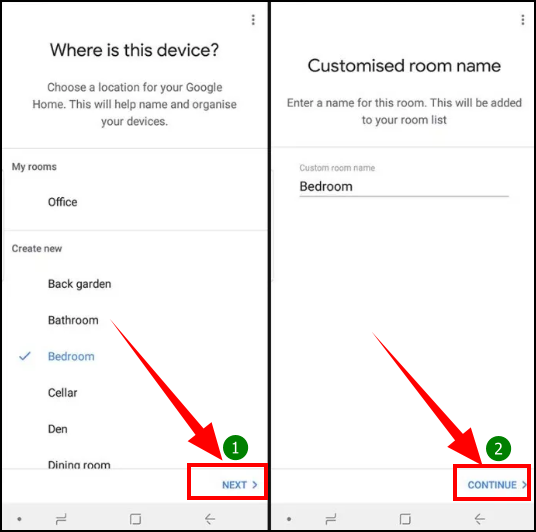
- Once your Google Home Mini is connected to the WiFi, you have to complete the setup by tapping on the “I Agree” button.
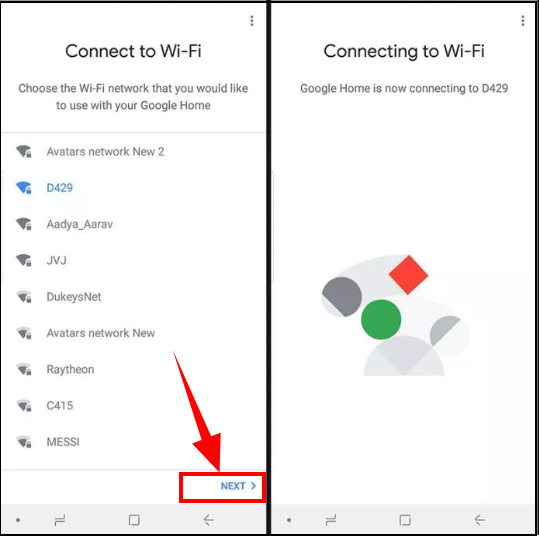
- Now you need to teach the Google assistance to recognize your voice, for the same, you have to say Ok Google and then tap I Agree and that’s it.
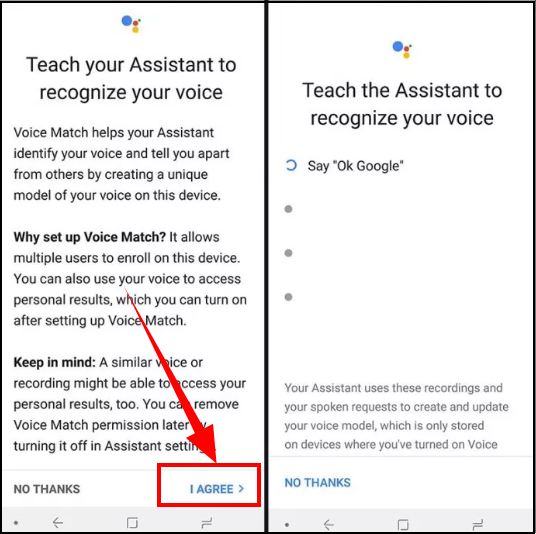
- After that, you would see some more details like your email address so that it can send you the weather and some other such details. But it is completely optional, you can skip it if you want.
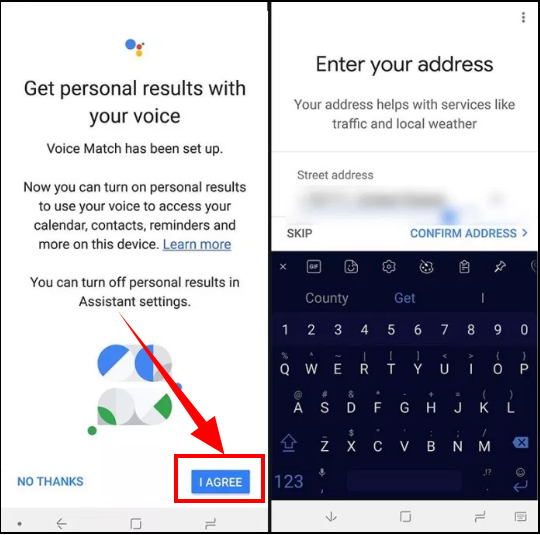
- Next, it would ask you to set up your music service app like Play Music, Gaana, Saavn, etc. Select the desired one or skip this step too.
- That’s all you need to do. Your Google Home Mini would be set up successfully. You can then say Hey Google and entertain yourself using this cute and amazing Google Home Mini.
How To Make Your Own GIF Animation
So, this is how you set up the Google Home Mini. You already have seen how easy it is to set up a Google Home Mini. All of these steps are pretty straightforward and easy to follow. But you find any difficulty or doubt in any step then don’t hesitate to drop a comment in the comment box below.
Read Full Article Here - How To Set Up Google Home Mini Step By Step Guide
from TechGYD.COM http://bit.ly/2Zi8ndn
Labels: TechGYD.COM
0 Comments:
Post a Comment
Subscribe to Post Comments [Atom]
<< Home