Google is adding new privacy controls to manage your Google Assistant data

You can learn what data Google Assistant is using and why in a new section of the Google user settings on mobile.
To access the setting open up the Assistant or Home app. In the Assistant app tap on your picture in the top right-hand corner and choose ‘Settings.’ In the Home app navigate to the ‘Account’ page and select ‘Settings.’
Both of these sections take you to the same Google User Settings page. From there the first option you see should be ‘Your data in the Assistant.’ Not everyone will see this update yet since it seems to be rolling out in slowly.
Once you get into the new setting, you can “browse or delete your Google Assistant data, and discover how the data makes the Assistant and other Google services work better for you.”
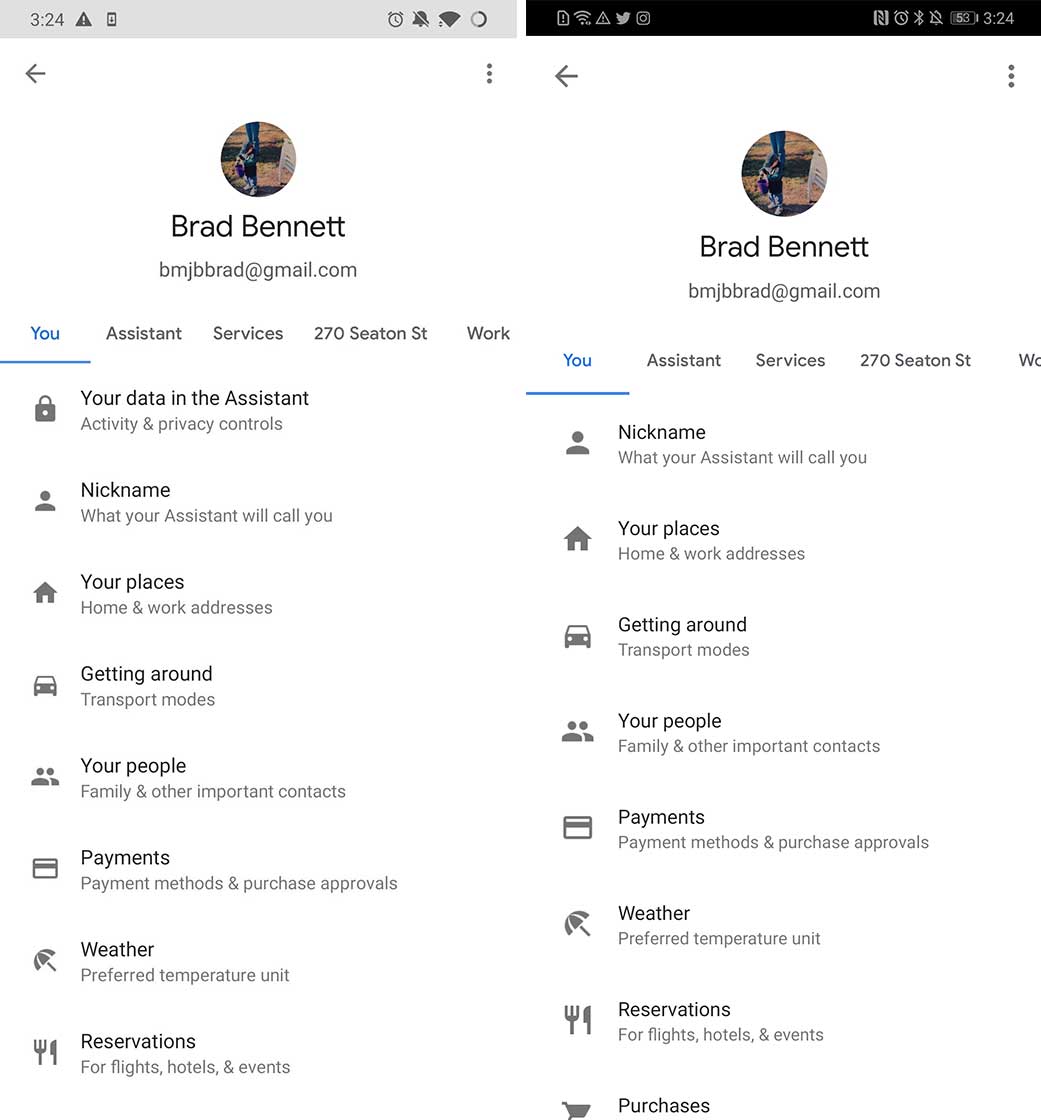
The first option is your recent Assistant activity, a record of all the commands you’ve given Google Assistant and every other interaction you’ve had on an Android device or by using Google’s other services. This includes all the apps you’ve used and when and your Google searches.
Below this section is the ability to toggle ‘Web & App Activity,’ ‘Voice & Audio Activity,’ ‘Device Information’ and ‘Ads personalization’ on or off.
The bottom third of the page is full of explainers to help users understand what these settings do and what happens when you disable them.
Adding this setting to the Google user settings should make it easier for people to understand how the Search giant uses their data and how to control it. That said, it’s still a lot to take in for the average consumer.
You can also access this information on the Google My Activity website.
Via: Android Police
The post Google is adding new privacy controls to manage your Google Assistant data appeared first on MobileSyrup.
from MobileSyrup http://bit.ly/30gBNd0
Labels: MobileSyrup
0 Comments:
Post a Comment
Subscribe to Post Comments [Atom]
<< Home