Focals update version 1.91 brings new personal teleprompter feature

An update North’s ‘Focals’ smartglasses brings a new personal teleprompter feature.
Together with Focals Connect and Google Slides, Focal users will be able to have a personal teleprompter scroll across the wearable lenses.
To get the feature, install Focal Connect’s Google Chrome Extensions and generate a ‘Connect Code’ for the presentation. Then navigate to Focals Connect on the smart glasses and click with the Loop ring to connect to Chrome.
Following that’ll it’ll prompt you to enter the ‘Connect Code.’
Open a tab with Google Slides and then you can start presenting.
You’ll be able to use the Loop ring to navigate through your presentation as illustrated in the picture below
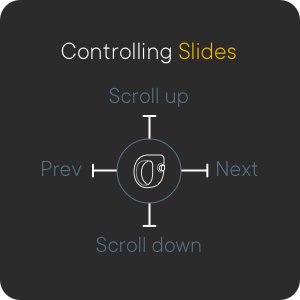
North has also added multiple ‘Now Moments’ available to the user at any time.
“Whether it’s the next bus departure or what’s playing on Spotify, Now Moments on Focals show you what’s most important for what you’re doing or about to do,” according to the North press release.
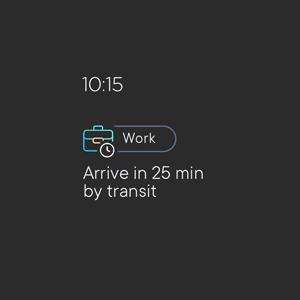
The Now Moments will also help with calendar events, how long it’ll take to get to work and more.
With version 1.91 North also implemented performance, stability and memory issue fixes that some users had experienced.
The post Focals update version 1.91 brings new personal teleprompter feature appeared first on MobileSyrup.
from MobileSyrup http://bit.ly/2Lqd9TT
Labels: MobileSyrup
0 Comments:
Post a Comment
Subscribe to Post Comments [Atom]
<< Home