Decrypt & Rip DVD to Video to Solve DVD Not Playing Error (Free License)
We all have been using DVDs for ages. These are the most common way to get movies, TV series, etc from the market with high-quality prints. Though it is quite easy to keep your content in DVDs at the same time, they are at risk of getting damaged, scratched, etc.

That is why we need to rip the DVD content and store it on a digital drive so that we can also watch the DVD videos on our other devices like a smart phone, laptop, etc. There are also some other issues regarding the DVDs and one of them is region restriction. You cannot play some DVDs on your system due to region code. So, to solve all such problems and to make DVD content playable anywhere and on any device, here comes a very wonderful software known as WinX DVD Ripper Platinum. Below is everything you need to know about this DVD ripper tool.
Features Of WinX DVD Ripper Platinum
Rip All Types of DVDs
Now you don’t have to worry about any DVD related issue WinX DVD Ripper is here to solve all the DVD issues. It is one of the best DVD and offers you super easy and quick DVD ripping process. What makes it such a good DVD ripper tool is its compatibility with all kinds of DVDs. Does matter which kind of DVD you have it can rip them all. With the help of WinX DVD Ripper, you can even rip 99-title DVD, scratched DVD, movie TV series, homemade video and so on.
Also, if you have purchased DVDs from other countries and it is not playable on your system due to region code then also WinX DVD Ripper will help you to rip that DVD. So, you can now rip any DVD whether scratched or region restricted DVD and any other DVD to MPEG, AVC, AVI, HEVC, WMV, MP4, H.264, TS/MTS/M2TS videos and other PC general videos, MOV and M4V, DVD to FLV and also to share them on YouTube, Facebook, Vimeo and other 350+ websites.
Rip DVD to iPhone/iPad/Android/Tab
You already know that WinX DVD Ripper enables you to rip any DVD to MP4, MOV, AVC and many more other formats. You can also rip your DVD to any videos format compatible with social media sites etc.
But if you want to make the ripped DVD content compatible and playable on an iOS device/Android/tab/Google (Chromecast, New Nexus 7) etc. then you will have to convert them. Well, not in case of WinX DVD Ripper, as it lets you choose the device or format to which you would like to rip your DVD directly. So, it saves you time and efforts too.
Lossless Output Video Quality
The main issue that every person is concerned with while ripping DVD is the quality of output videos. It won’t be of any use if the software rips your DVD to a bad or lesser quality. So, keeping this in mind WinX DVD Ripper offers lossless output quality. It doesn’t alter the quality of the DVD content and provides you same quality videos as of the original ones. So, you would not have to worry about the quality of output videos while ripping DVDs with WinX DVD Ripper Platinum.
Fast DVD conversion
Another wonderful feature is the fast conversion process. It doesn’t take a long time to rip DVDs using WinX DVD Ripper. For efficient DVD ripping, WinX DVD Ripper fully utilizes Intel Core i5/i7 CPU, GeForce GTX 1080 Ti, etc. with its level-3 hardware acceleration technique. It can process the DVD ripping with 32X faster speed. It only takes about 5 minutes to rip a feature-length DVD.
Efficient DVD Decryption
DVD protection technology which comes with most of the high-quality DVDs becomes a serious nuisance while ripping as it won’t allow you to rip or copy these DVDs. But, with WinX DVD Ripper Platinum, you don’t need to worry about this as this cool DVD ripping software comes with most advanced DVD decryption technology. This technology is capable of not only to bypass common region-code protection but also assist you to remove CSS encryption, Sony ArccOS, Disney X-Project, and the latest UOP protection technology.
Moreover, the software is constantly updated by its dedicated team of developers to deal with any new encryption technology which comes to the market. So, it is featured among one of the top free DVD decrypter programs available out there.
How To Rip DVD To Video With WinX DVD Ripper Platinum
Now, it’s time to know how to rip DVD to video with WinX DVD Ripper Platinum. I must tell you that, WinX DVD Ripper Platinum is super easy to use and offers an intuitive interface. All these things make it quite user-friendly. Below is a quick guide to tell you the process of ripping DVD to video using WinX DVD Ripper.
- The very first step of this process is to download WinX DVD Ripper Platinum for your system.
- Now, install and launch the software on your system.
- You will see a beautiful interface where you can navigate easily. Now you have to insert the DVD in your system. Click on Disc option in the menu bar. It can also auto-detect the DVD for you. But for doing it manually, you have to select the DVD source.

- Once your DVD is loaded successfully, it will display all the titles of the DVD. First is to select the destination folder where you would like to save your output file.
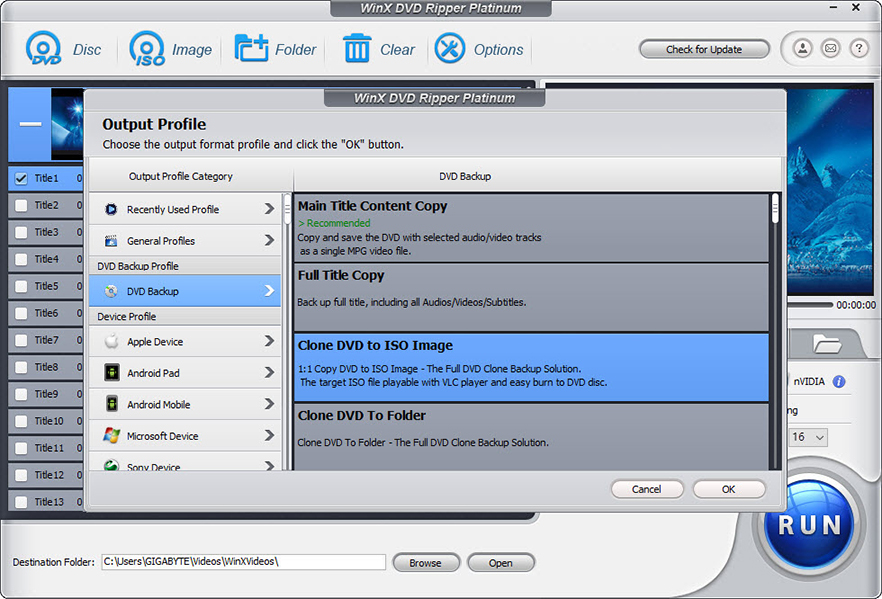
- After that, click on the output format option and then choose the desired format or device to which you want to rip your DVD.
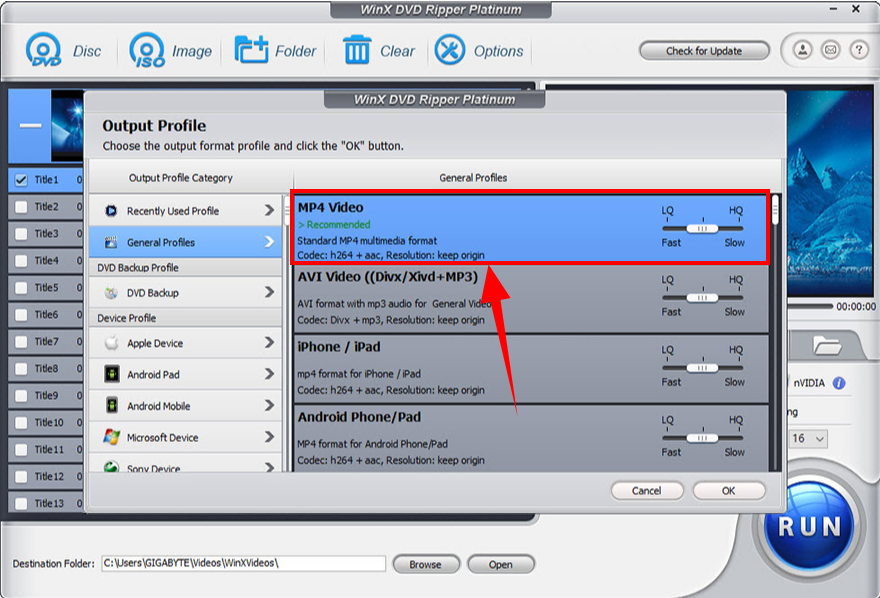
- There are some other settings too that you can adjust and at last, you just need to hit the Run button. It will start ripping your DVD and store the output video in the specified folder.
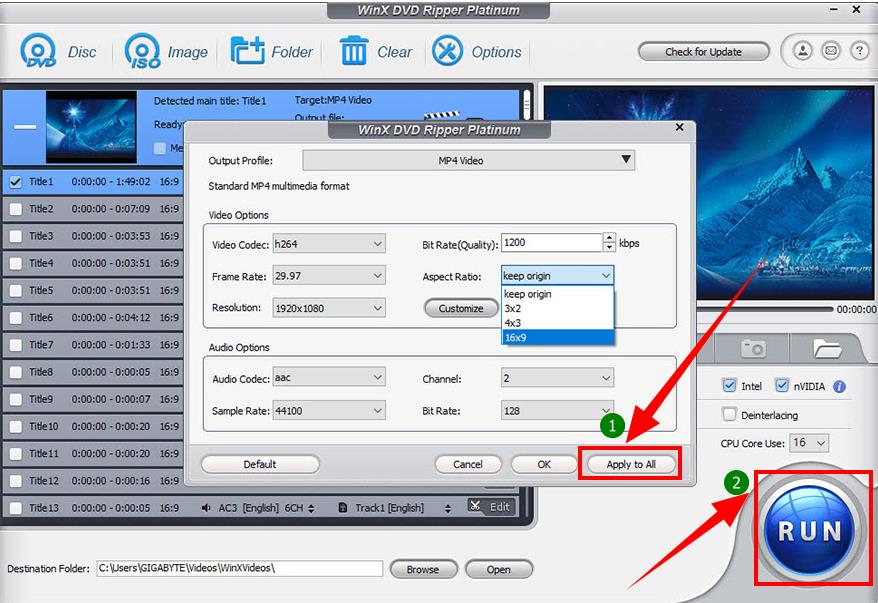
Giveaway Offer!!!
Now that you have known a lot about WinX DVD Ripper Platinum, you would love to know that the company is providing you a giveaway offer in which you can get WinX DVD Ripper Platinum worth $67.95 for free of cost. You just have to visit the campaign page and enter your email ID to get the free giveaway.
Pricing
- Free Trial Version
- Full Version – $29.95 (discounted price)
Final Words
WinX DVD Ripper Platinum is a wonderful DVD ripping tool using which you can easily rip your DVD without any hassle. With all the important and handy features, it is a complete package to have if you need to rip DVD without any issue. There is also a free trial version that you can use and if the software meets your requirements then you can get its paid version which is worth every penny.
Read Full Article Here - Decrypt & Rip DVD to Video to Solve DVD Not Playing Error (Free License)
from TechGYD.COM http://bit.ly/2vRBCXH
Labels: TechGYD.COM
0 Comments:
Post a Comment
Subscribe to Post Comments [Atom]
<< Home