Android Q’s dark mode can now turn on or off based on sunset, sunrise

When Android Q’s first beta rolled out, people quickly realized the new system-wide dark mode was incomplete. Google has updated the feature since then, and dark mode can now activate automatically.
At first, there seemed to be no way to toggle dark mode, but people discovered several ways to turn it on. One of those ways involved using ADB commands, which allowed users to force it on or off all the time. However, there was also an ‘auto’ option that didn’t work. Now it does, despite no discernible change occurring in the beta.
To enable automatic dark mode, you’ll need to type in the following command then reboot your phone:
adb shell settings put secure ui_night_mode 0
According to some Android Police tipsters, that code started working on April 27th. On a Pixel device running Android Q Beta 2, the automatic dark mode triggered at sunset and switched back to light mode at sunrise.
Android Police was able to replicate the behaviour and created a gif of the switch occurring when changing the time on a smartphone.
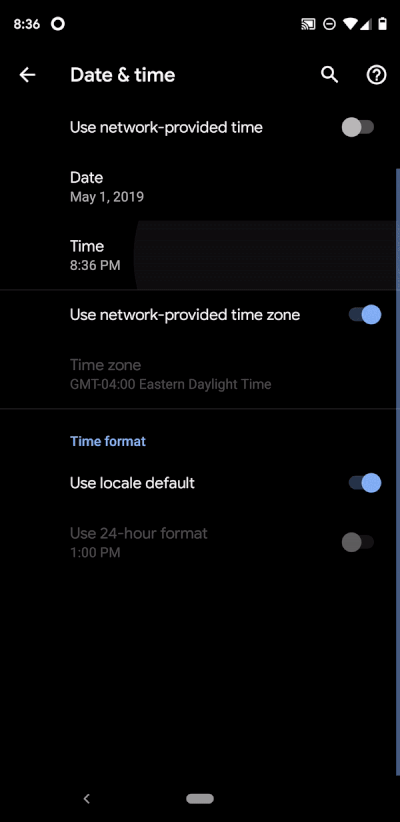
The automatic dark mode appears to work independently of other features, like Night Light and isn’t affected by wallpapers or Digital Wellbeing. Battery Saver does override the automatic dark mode settings.
Again, there hasn’t been an update to Q that could have enabled the feature, so it’s not clear why it started working. Some think it could be related to a recent update to the Google app. Regardless, Android Q’s dark mode is progressing nicely.
Image credit: Android Police
Source: Android Police
The post Android Q’s dark mode can now turn on or off based on sunset, sunrise appeared first on MobileSyrup.
from MobileSyrup http://bit.ly/2J5IJDK
Labels: MobileSyrup
0 Comments:
Post a Comment
Subscribe to Post Comments [Atom]
<< Home