If you ever feel like you’re drowning in notifications, Notisave can help [App of the Week]

Notisave is a simple app that helps users reduce notification overload.
The premise is pretty basic. You can hide notifications from your lock screen, and then, when you unlock your device, the app stores all of your notifications in a single section of the notification shade.
This keeps the Android status bar clear too. ProTip: if you want to have nothing in your status bar, go into your phone’s notification settings, select Notisave, and disable it from showing in the Status bar.
When you pull down your notification shade you’ll only see two things. If you’re playing music that app’s notification is still visible so you can use its media controls. Then, there’s a Notisave section that shows a horizontal list of tiny app icons that you have notifications from. This way you can still see what you have, but it’s a lot less overwhelming.
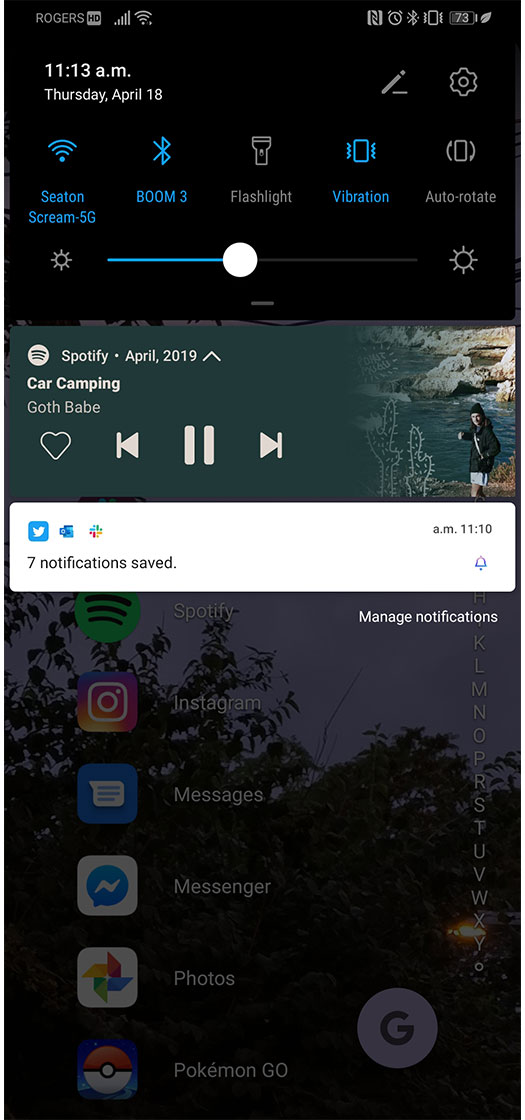
Overall this little app helps user’s who are feeling flooded by notifications since it makes them less intrusive, while not getting rid of them altogether. The only caveat is that you might miss things since you’re not getting a clear look at your notifications, but that’s the tradeoff you make with Notisave.
When you don’t want to access your notifications, they’re all within the Notisave app, which you can enter by tapping on the single Notisave notification in your phone’s notification shade.
The app is cleanly designed and has a dark mode, so it definitely gets some points for that. Inside it breaks your notifications into five sections: ‘New,’ ‘All,’ ‘Chat,’ ‘Shop’ and ‘SNS.’ SNS is for social networking services.
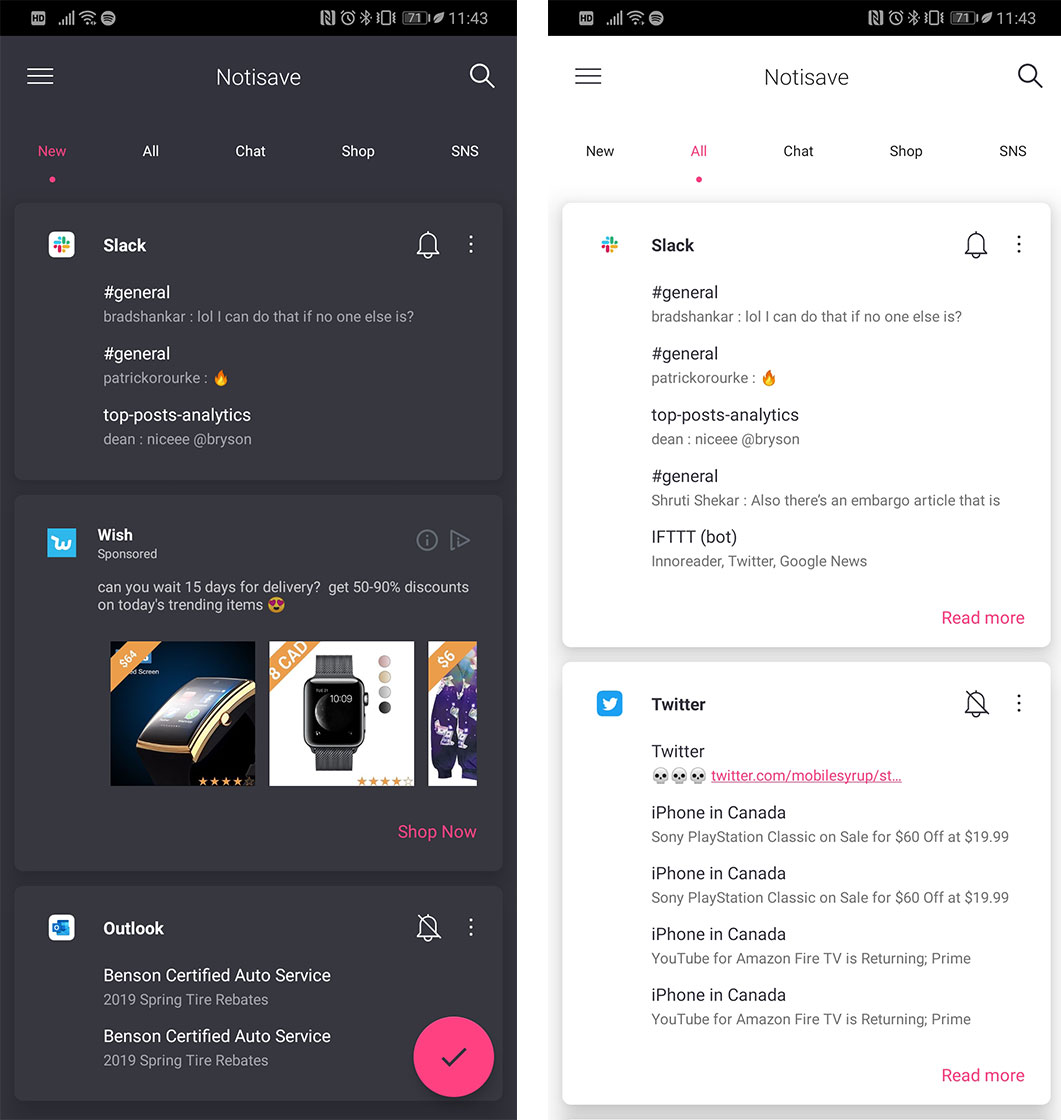
These are all pretty straight forward, and they’re a handy way to only focus on essential notifications. You can tap on notifications to interact with them in the app that they came from.
When you want to clear the icons from the Notisave notification, then you need to go to the New section and tap on the checkmark in the bottom right of the screen.
This app is impressive, but I wish it had some form of scheduling component so I could turn in on during the weekend or late at night instead of having it running all the time. While I can do this manually, it’s more of a hassle than I’d like since you need to enable and disable the app’s notification access in your phone’s settings.
You can download Notisave on Android for free.
The post If you ever feel like you’re drowning in notifications, Notisave can help [App of the Week] appeared first on MobileSyrup.
from MobileSyrup http://bit.ly/2KTjqao
Labels: MobileSyrup
0 Comments:
Post a Comment
Subscribe to Post Comments [Atom]
<< Home