The New Firefox For iPad Now Supports Split Screen, Tab Tiles, Keyboard Shortcuts, and More
Mozilla last week has released a new version of Firefox designed specifically for Apple iPad. This particular version of the popular internet browser offers better compatibility and browsing experience for owners of the tablet.
Among the highlighted feature of the new Firefox for iPad is the support for tablet’s split screen functionality. As per its name, the particular feature allows users to browse the web through Firefox on one side while running another app on the same screen.
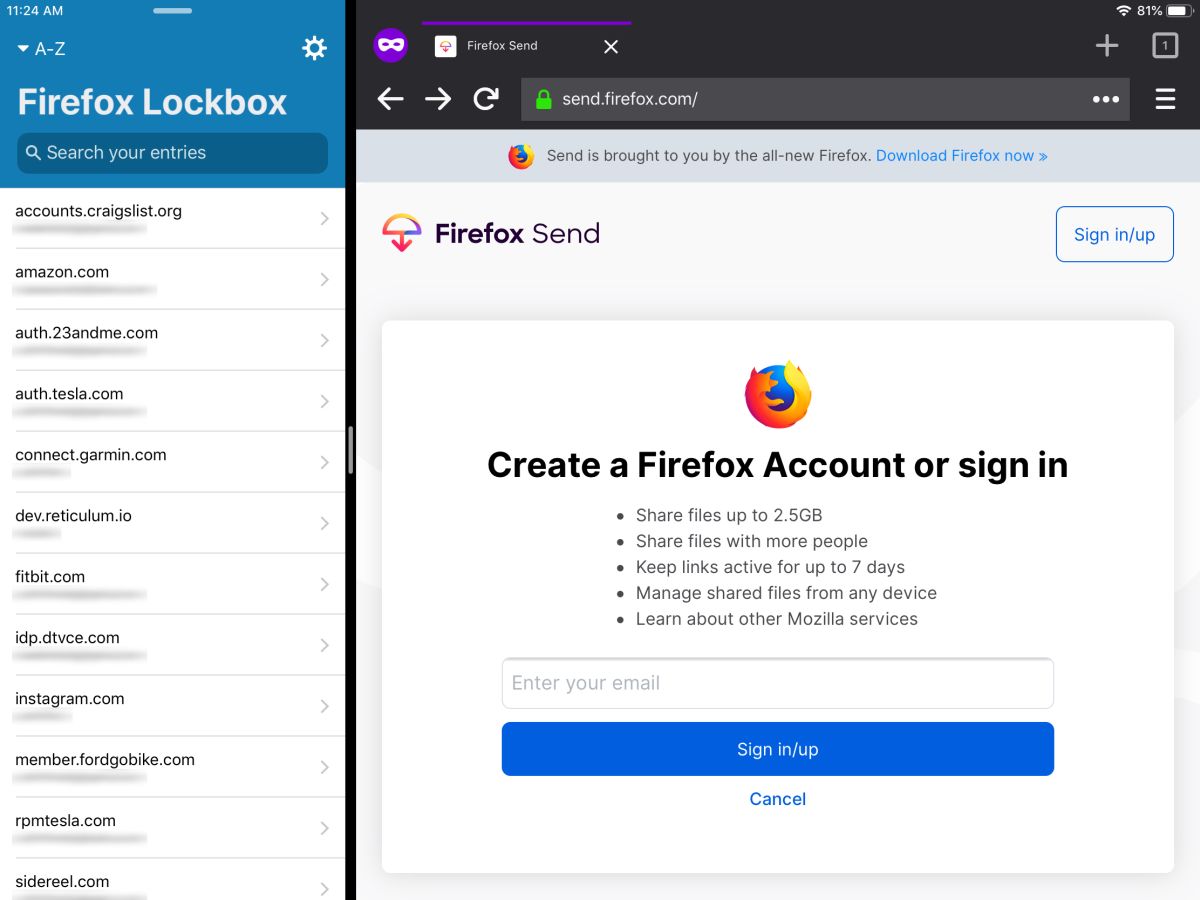
There is also the Tab Management feature which allows the browser to display its tabs as tiles, making it easier for users to manage. Not to forget, Firefox for iPad also comes with the Send Tabs feature that lets users share tabs between devices without leaving the browser, essentially creating a continuous browsing experience.
iPad users who use external keyboards are not being left out either since the Firefox for iPad also supports some of the Mac computer shortcut keys. Among them includes the Command + W to close a tab and Command + R to reload a page.
Naturally, the Firefox for iPad still has all the features found in Firefox for iOS including night mode, dark theme, and Tracking Protection. To download it, just head on to the Apple App Store via your iPad.
(Source: Mozilla)
The post The New Firefox For iPad Now Supports Split Screen, Tab Tiles, Keyboard Shortcuts, and More appeared first on Lowyat.NET.
from Lowyat.NET https://ift.tt/2urIsmf
Labels: Lowyat
0 Comments:
Post a Comment
Subscribe to Post Comments [Atom]
<< Home