Opera Touch update brings cookie dialogue blocker to iOS users

Following a significant update for Opera on Android, iOS users are getting a small update for the WebKit-based Opera Touch.
The small update to the browser brings Opera’s cookie dialogue blocker to Apple’s mobile platform.
It’s a handy feature that lets users customize their browsing experience. We’ve all had to click on those annoying cookie prompts when loading up a web page, but Opera Touch will let you hide them, so you never have to see them.
Further, users can opt to have Opera Touch automatically accept the cookie dialogue as if you had clicked on and interacted with it.
Opera first released the cookie dialogue blocker in Opera for Android. It’s also available in Opera Touch on Android.
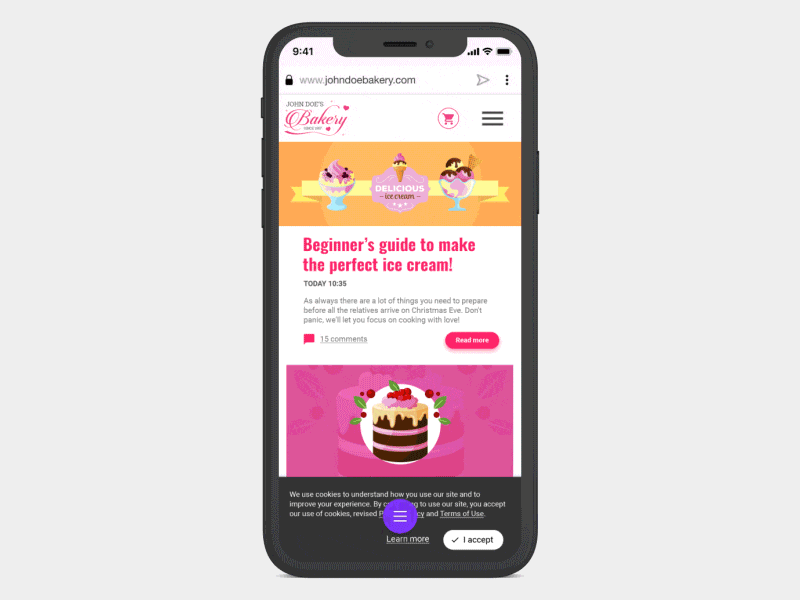
To toggle the setting, tap the menu button in the top right corner of Opera Touch, tap Settings and scroll down to the ‘Browser’ section and then tap ‘Block Cooke Dialogues.’
From there, you can customize your settings as you prefer.
If you don’t have Opera Touch, it’s a free, light-weight version of Opera optimized for touch devices. You can get it for both Android and iOS.
The post Opera Touch update brings cookie dialogue blocker to iOS users appeared first on MobileSyrup.
from MobileSyrup https://ift.tt/2BMe8Xu
Labels: MobileSyrup
0 Comments:
Post a Comment
Subscribe to Post Comments [Atom]
<< Home