Microsoft integrates OneDrive with Skype in new update

Microsoft is rolling out OneDrive integration for Skype, allowing users easy access to their files.
The integration comes as part of the latest version of Skype.
Thanks to OneDrive support, Skype users can now send Office documents, PDFs or any of the other 300 file types supported by OneDrive.
To use the feature, simply sign into Skype with the same Microsoft account associated with OneDrive. Then open the chat you’d like to send a file to, tap the ‘+’ button in the bottom left corner and select OneDrive.
After that, select a file from OneDrive and tap “send” to share it.
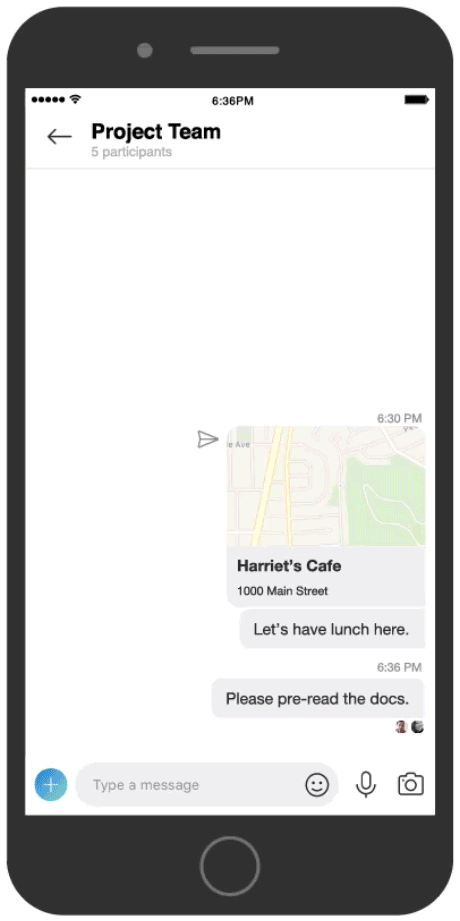
On the receiving end, if you’re on mobile and have the OneDrive app, the shared file will open in the app. However, if you don’t have the app, or if you’re using Skype on desktop, the file will open in your browser.
The feature should be live in Skype in all languages and markets and on all platforms excluding Mac and Linux starting January 25th.
Source: Microsoft Via: Windows Central
The post Microsoft integrates OneDrive with Skype in new update appeared first on MobileSyrup.
from MobileSyrup http://bit.ly/2S37Gok
Labels: MobileSyrup
0 Comments:
Post a Comment
Subscribe to Post Comments [Atom]
<< Home