Lenovo Legion Y740 Gaming Laptop Hands-On: Still Surprisingly Subdued
During CES 2019, Lenovo announced a slew of products, and among them was the Legion Y740 which is available in the two industry-standard sizes: 15 and 17 inches. We had a chance to get a closer look at them during the product showcase in conjunction with the Legion of Champions Regional Finals in Bangkok, Thailand.
Let’s go over what the both of them have in common first. And the first thing that comes to mind is the fact that, for a gaming laptop, the Legion Y740 are really subdued.

Instead of the usual glaring red lights on the lid, all you see is the Legion branding on the side, with the Y symbol embedded in the O being the only source of light. Turn that off, and it’s as discreet as a productivity-focused laptop.
In other words, they’re a lot like their predecessors, the Y730.

And in the same way, both models of the Legion Y740 have the bottom half significantly larger. Thanks to the heavier base, it’s easy to flip the lid open. Speaking of weight, both machines feel pretty hefty or rather, very disproportionate.
Flipping the lid up, we see the Full HD 144Hz display with NVIDIA G-Sync and Dolby Vision HDR 400 support. While it’s difficult to tell when the HDR kicks in, but the benefits of the 144Hz refresh rate is easily felt when playing Battlefield V that’s running on the demo machines.
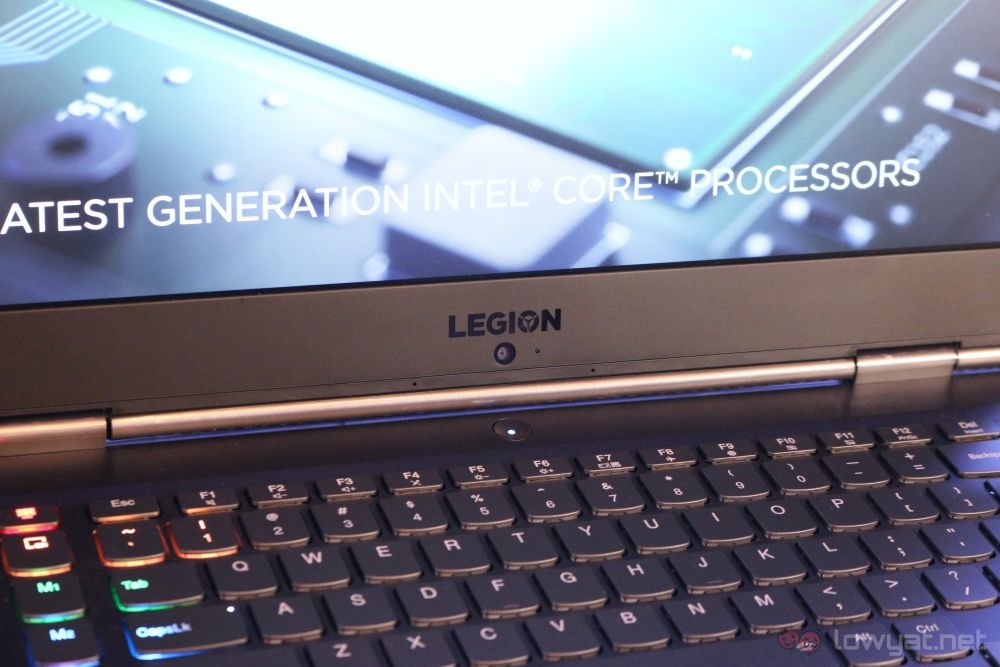
As for the differences between the two (size aside, obviously), the 15-inch model is the one with the thinner bezels of the two. The bottom bezel is a little thick though and that’s because Lenovo decided to put the webcam there. The unconventional webcam positioning can take a little getting used to, especially if you’re into streaming using the built-in hardware.
The 17-inch model doesn’t exactly have thick bezels, but when compared with the 15-inch model, I can’t help but think it could be a lot thinner – especially on the sides. But thanks to the top bezel being a little thicker, Lenovo stuck the webcam in the usual position.
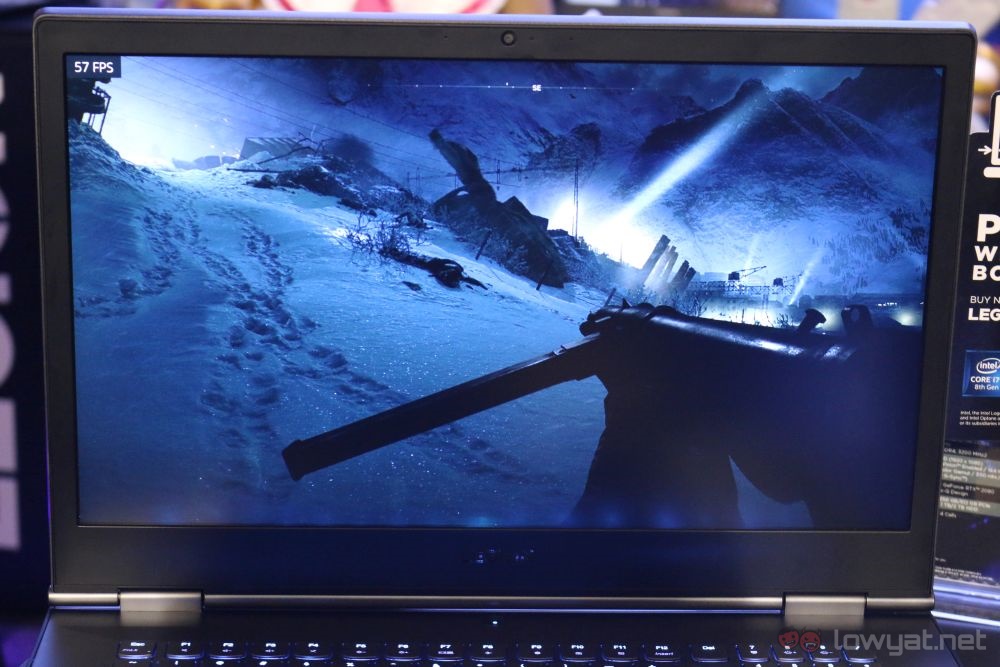
Then there’s the keyboard. Being the smaller model, the 15-inch model doesn’t come with the numerical pad. On the flip side, it does come with five extra keys.
Generally, they are meant for programmable macros but one key in particular seems to be a recording shortcut by default. The key above it gives you quick access to keyboard shortcuts and macros.

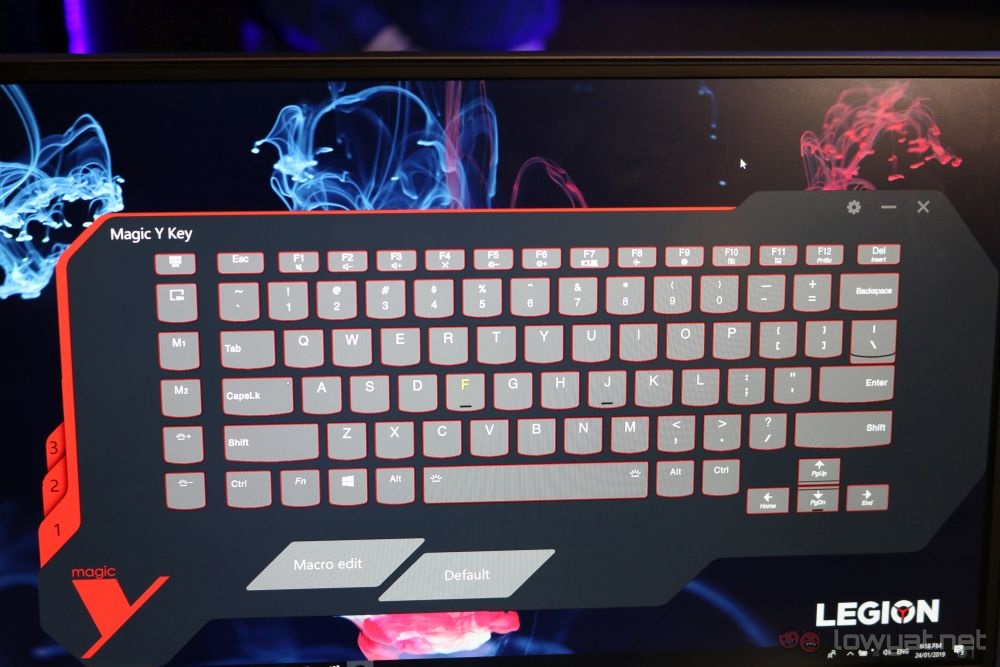
The 17-inch model is the exact opposite – not having any macro keys but instead coming with the numerical pad. It doesn’t have the keyboard shortcut key either, while the recording shortcut key is located in between the alt and ctrl keys on the right.

Even the typing profile is different between them. The 15-inch Legion Y740 has a slightly stiffer keyboard. This means that typing feels very deliberate, and you have to commit to each key press.
I couldn’t stay there and type until my fingers hurt, so I can’t say for sure if it’s something that will happen thanks to the stiffer keyboard. On the other hand, the 17-inch Legion Y740 had a keyboard that feels like a familiar chiclet keyboard.
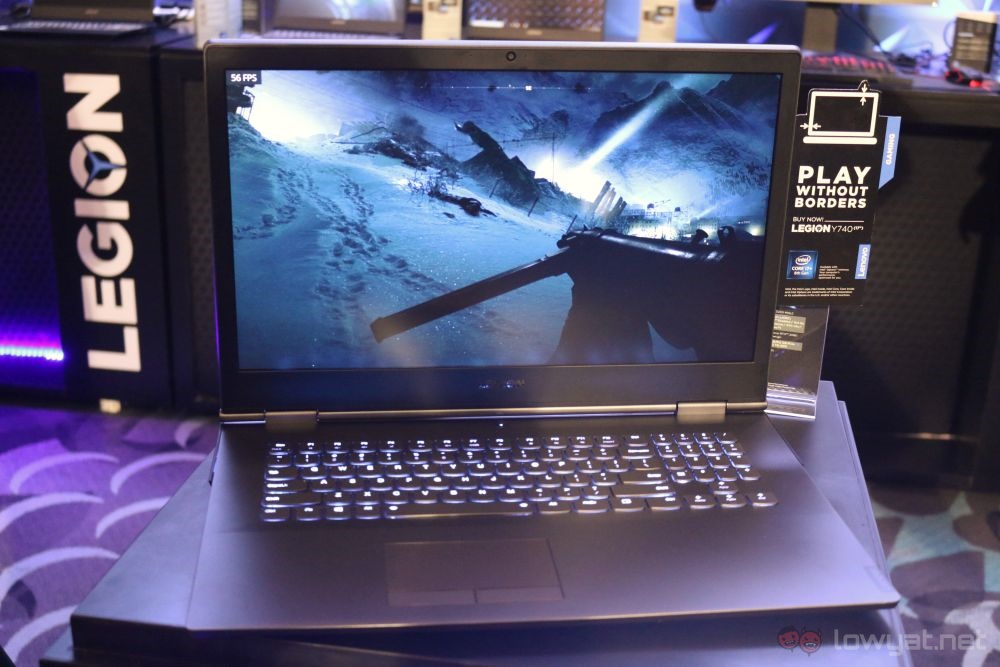
Finally, the touchpad on the 15-inch Legion Y740 is placed pretty nicely in the middle of the space to the bottom of the keyboard. The 17-inch one has it skewed towards the left. That said, it sits right below the spacebar, which doesn’t make it too awkward to use.
But as always, there’s only so much that can be determined from these demo machines. It would be nice to have the opportunity to push these machines to their limit, but we’ll have to wait for that opportunity to arrive.
The post Lenovo Legion Y740 Gaming Laptop Hands-On: Still Surprisingly Subdued appeared first on Lowyat.NET.
from Lowyat.NET http://bit.ly/2S7fDca
Labels: Lowyat
0 Comments:
Post a Comment
Subscribe to Post Comments [Atom]
<< Home