How To Download Unlimited Free YouTube Videos With VidPaw
YouTube is great. It is our favorite video streaming platform. You can find almost anything here almost for free. So, I’m sure you would agree that YouTube is the biggest video sharing platform with a huge database. No doubt, it is full of videos of our favorite artists, channels, great features and all but it does lack something very important – the ability to download the videos.
Yes, quite frequently we find ourselves in the immense need of downloading some YouTube videos. There could be many reasons for instance you liked a tutorial and would like to keep it in your device for future reference or you have bad data connectivity at your home/office and would like to keep the videos for offline viewing. Irrespective of the reason, we need to find a way to download the YouTube videos.
There are a few software available over the internet to serve that purpose but many of them are paid or are full of ads. Fortunately, downloading the videos from YouTube does not have to be this complicated. With VidPaw, you can download an unlimited number of YouTube videos free of cost, without having to download any kind of software to slow your PC.

VidPaw YouTube Video Downloader is an online tool that lets you download YouTube videos with ease. You can download as many vīdeos as you want.
VidPaw – Online Video Downloader
As mentioned earlier, VidPaw is an online service that enables you to download videos with ease. You can access it via any web browser using your computer or smartphone. The website has a very clean and user-friendly interface. The services that you need to download an online video are right there at the homepage.
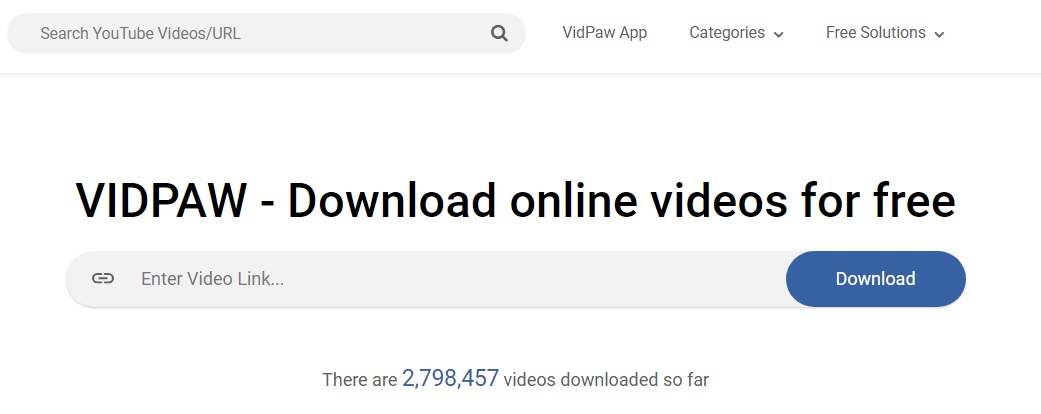
To download an online video from YouTube, you only need the video’s URL. Another helpful feature is that this online service lets you download the videos in several different formats and qualities. Not only formats but you can also download the audio from a video or its subtitle.
How to download YouTube videos with VidPaw
The steps to download the videos from VidPaw are very easy and straightforward but I will still explain them with an example below so that everyone can easily use it.
Step 1: You need to get the URL of that YouTube video you would like to download. Go to YouTube, open the video and copy the video’s URL from the address bar of your browser.
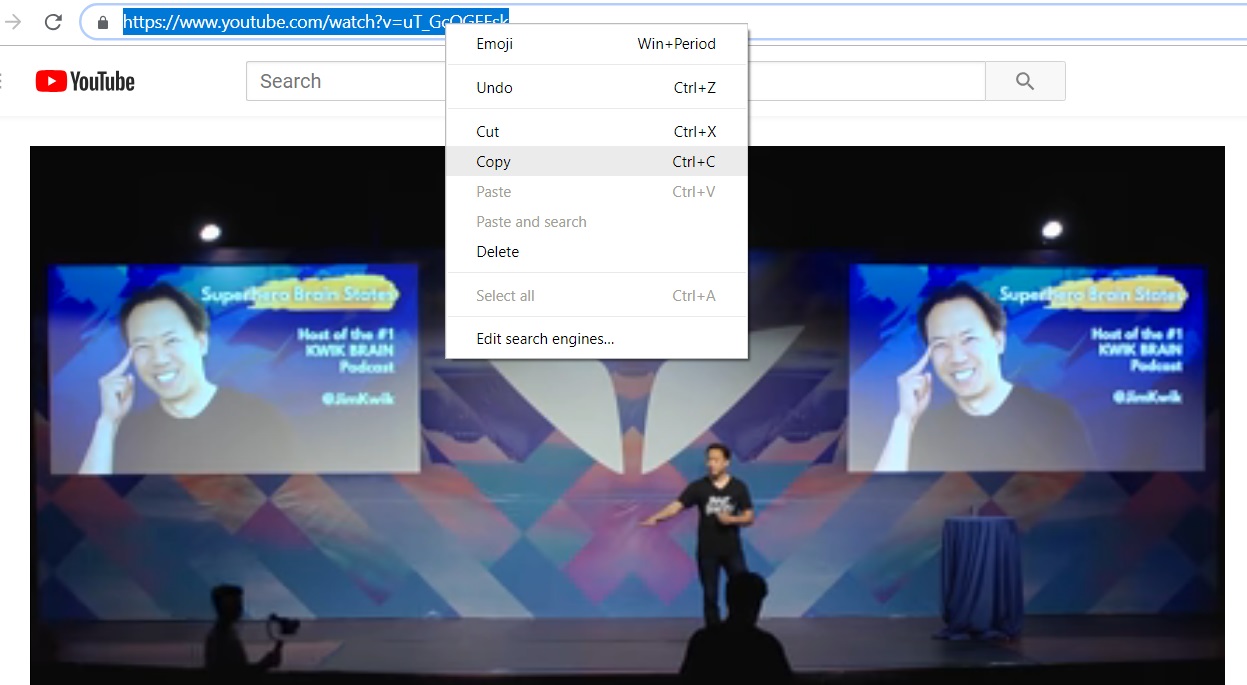
Step 2: Visit the official website of VidPaw – https://www.vidpaw.com/
Step 3: Now paste the copied URL on the box and click on the Download button.
Also, VidPaw offers a built-in search engine that enables you to directly find and locate desired videos by simply searching for the keyword in the bar.
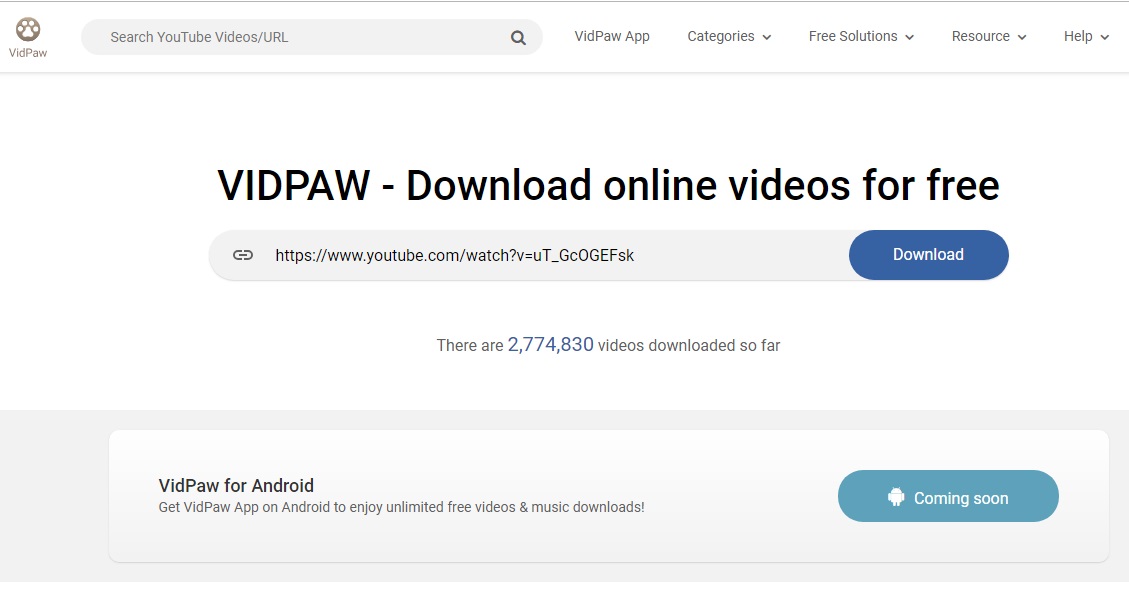
Step 4: VidPaw will start analyzing and processing the URL. Now, you will get the options to download your video in different formats and resolutions. You may also choose to download only the audio or subtitles of a video.

That’s it. Once you select the format and quality, the video (or audio as selected) will start downloading.
VidPaw also lets you search for the videoes right on the VidPaw’s website. You can check out any video here and also get suggestions for related and recommended videos as per your preferences.
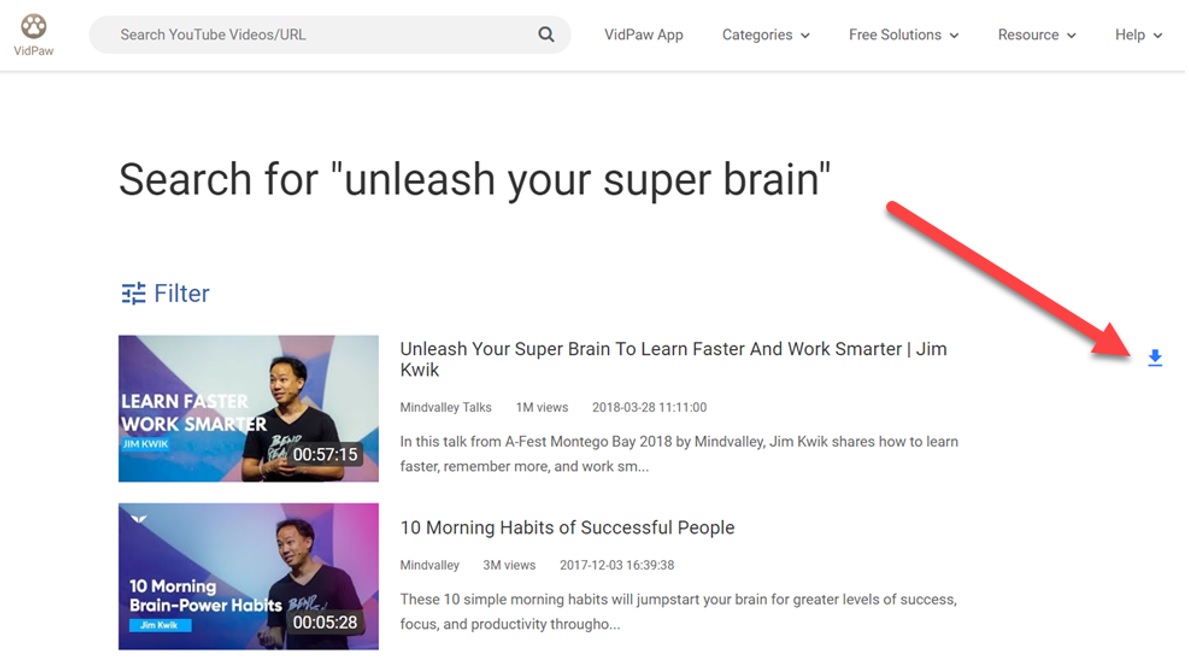
At the bottom part of the website, you can view recently-uploaded and recommended videos for one-click download. You can also browse the videos by categories.
Final Words
VidPaw is a very efficient service. I find myself using it quite frequently. The fact that it lets you download the video in several different formats and qualities makes it more helpful. Since the website is not cluttered with ads and unuseful stuff, it loads quite fast and does its job quite efficiently. I would suggest that you should bookmark VidPaw in your browser for instant access.
Read Full Article Here - How To Download Unlimited Free YouTube Videos With VidPaw
from TechGYD.COM http://bit.ly/2Da6MxZ
Labels: TechGYD.COM
0 Comments:
Post a Comment
Subscribe to Post Comments [Atom]
<< Home