Tips To Raise The Number Of Your Contact Form Conversions
A contact form can give so many advantages to your website, one of the biggest ones being a huge contact list for email marketing and newsletters. But it won’t bring as many advantages as it could if the contact form conversions are low. Here you’ll find some tips on how to raise it. If you don’t have a contact form yet, you can use the Free Responsive Contact Form Generator | 123FormBuilder – it’s one of the best.

Use As Less Form Fields As Possible
The perfect amount of fields is no more than three. Of course, the possibility to have as fewer fields as this very much depends on the reason in what field do you work. If you make customized crafts, you might want to add more questions to your contact form to start working on a specific order faster.
This also depends on how customizable your product is. But in all cases remember that the number of fields and questions directly determines the conversion of your contact form. If a person sees that it’s only three or even two fields – they are very likely to fill it.
Also, try to avoid asking for a phone number or any other digits that the website visitors would have to know by heart. Because if they don’t, they’ll have to look for it on their phone or documents and this will lower the conversion rate significantly.
Use Simple Colors And Fonts
Fonts that are hard to read and colors that are too bright might also lower the rate of your contact form conversions. Firstly, a person won’t even want to take a look to your contact form if it has too many vibrant colors or is written in fonts that are so creative that they are impossible to read. If your company colors are very bright and have a high contract, try to use only one of them in your form or mute the colors a little so that they don’t irritate the eyes.
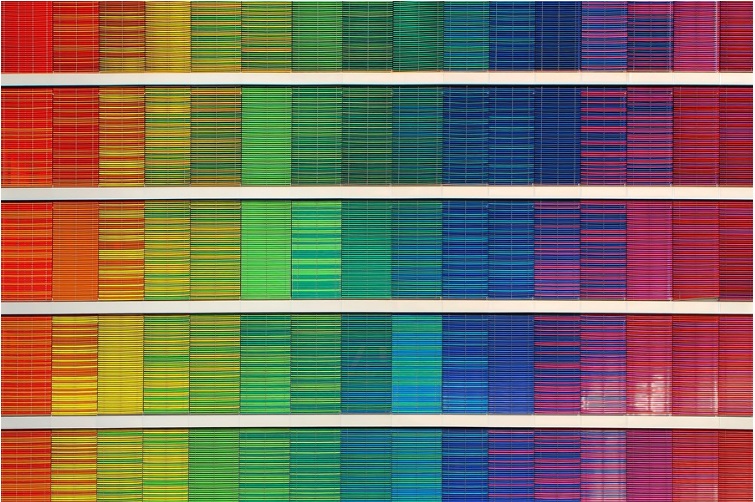
Change The “Submit” Button
Use the “Submit” button to motivate your website users more in order to fill your contact form. Change the standard name to a call to action. It very much depends on the field of your project or business and the purpose why you want to collect the contacts. A few examples could be “Send out and make the world better”, “Finish and enjoy” or it could imply to what happens after someone fills your form. For example, the button could say “Send and receive your free e-book”.
Remove The Captcha
Captcha is a great thing that will save you time and help you avoid annoying spam. But having a Captcha will also lower the rate of contact form conversions. Many people forget about it and choose to have a Captcha in their form as a default option. But just think about it, it’s very logical – if an additional field with a question lowers the rate, then why Captcha shouldn’t?
Surely, you would have to count the time the Captcha saves for you by not letting the spammers through and what is the worth of additional contacts that you’ll receive. The best and easiest way to figure it out is simply by giving it a shot. Some people are even saying that Captcha will be soon replaced by an artificial intelligence – you can read more about it on Forbes.
Label The Fields
Have it mind that if a website visitor decides he or she wants to fill your contact form, then the form needs to be easily understandable and easy to fill. Therefore we recommend you always label your fields so that it is clear what kind of information needs to be put in a specific field. Some websites tend to use forms that have appearing labels inside of the fields. This saves some space and looks more minimalistic, but it might be a little bit hard to understand for some people.
Make Sure The Forms Is Responsive

If you track the data on your website, you should know that many people visit your website through their smartphone. Therefore you absolutely need to make your form responsive. It’s hard to imagine that someone would want to fill the form, couldn’t do it on mobile and would go and turn on their laptop to fill it through the computer. It’s not impossible if you are giving away something valuable for filling the form, but it will lower the rate anyways.
Read Full Article Here - Tips To Raise The Number Of Your Contact Form Conversions
from TechGYD.COM https://ift.tt/2Gnkilm
Labels: TechGYD.COM
0 Comments:
Post a Comment
Subscribe to Post Comments [Atom]
<< Home