AMD Radeon Software Adrenalin 2019 Edition: Of Improved Overlays And Streaming To Your Mobile Device
As the year draws to a close, AMD’s Radeon software division decided it was time to give us a glimpse at what we could expect with its fifth installment of its drivers. It’s officially known as the Radeon Software Adrenalin 2019 Edition, or RSA 2019 for short.
Despite its name being almost identical to its predecessor (save for the “2019 Edition” at the end), this new series of Radeon software does come with several tweaks and new features. Here are some of the features that we found to be really interesting.
Advisors
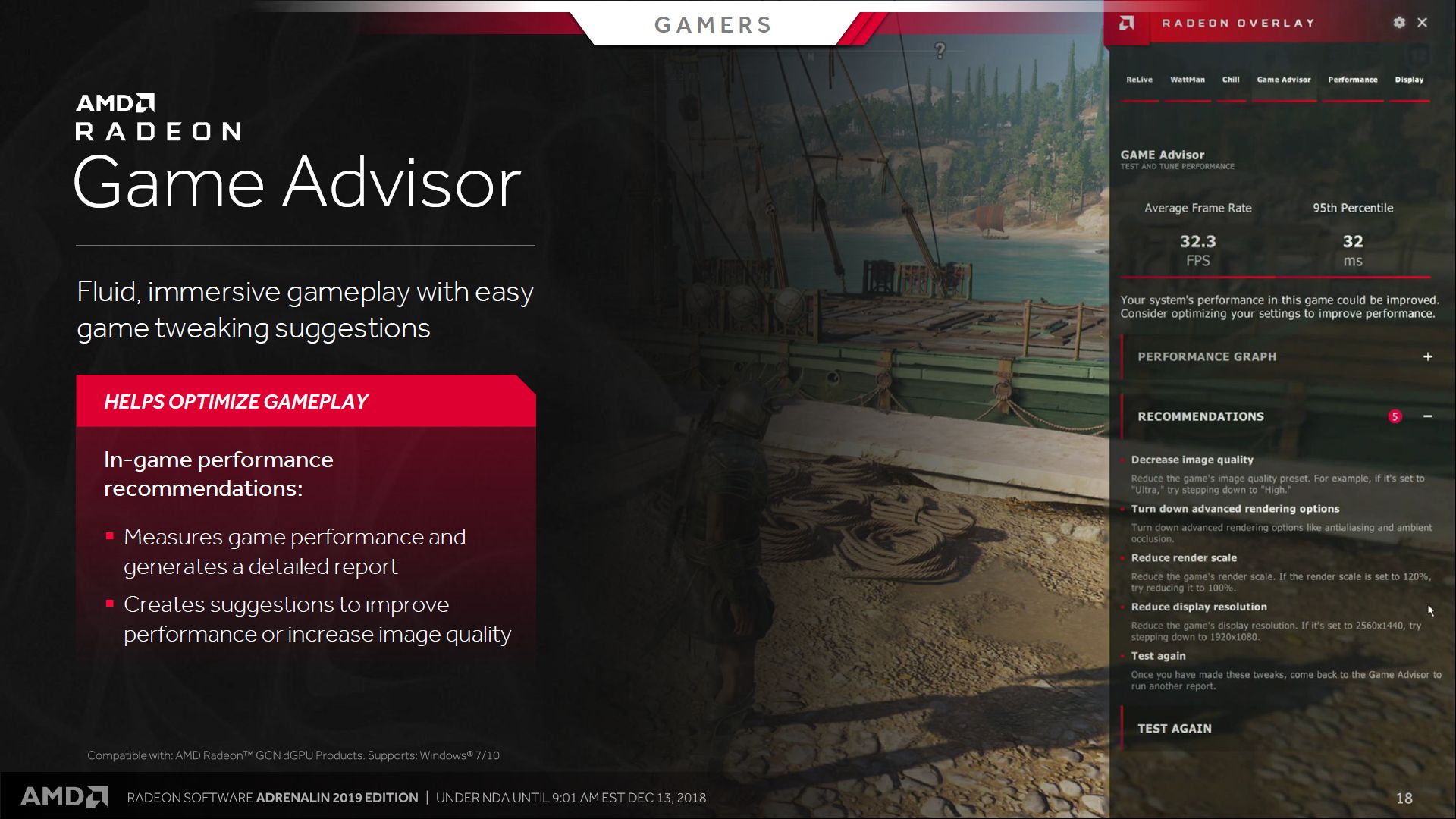
Of all the tweaks and additions, AMD decided to give RSA 2019 a whole set of advisor tabs built into the program. In total, there are three advisors; Game Advisor, Radeon Settings Advisor, and an Expanded version of Upgrade Advisor.
The name of each advisor and pretty self-explanatory. Game Advisor basically gives a quick framerate rundown of the game you’re playing, and proceeds to dispense advice over how you can increase its overall performance or image quality.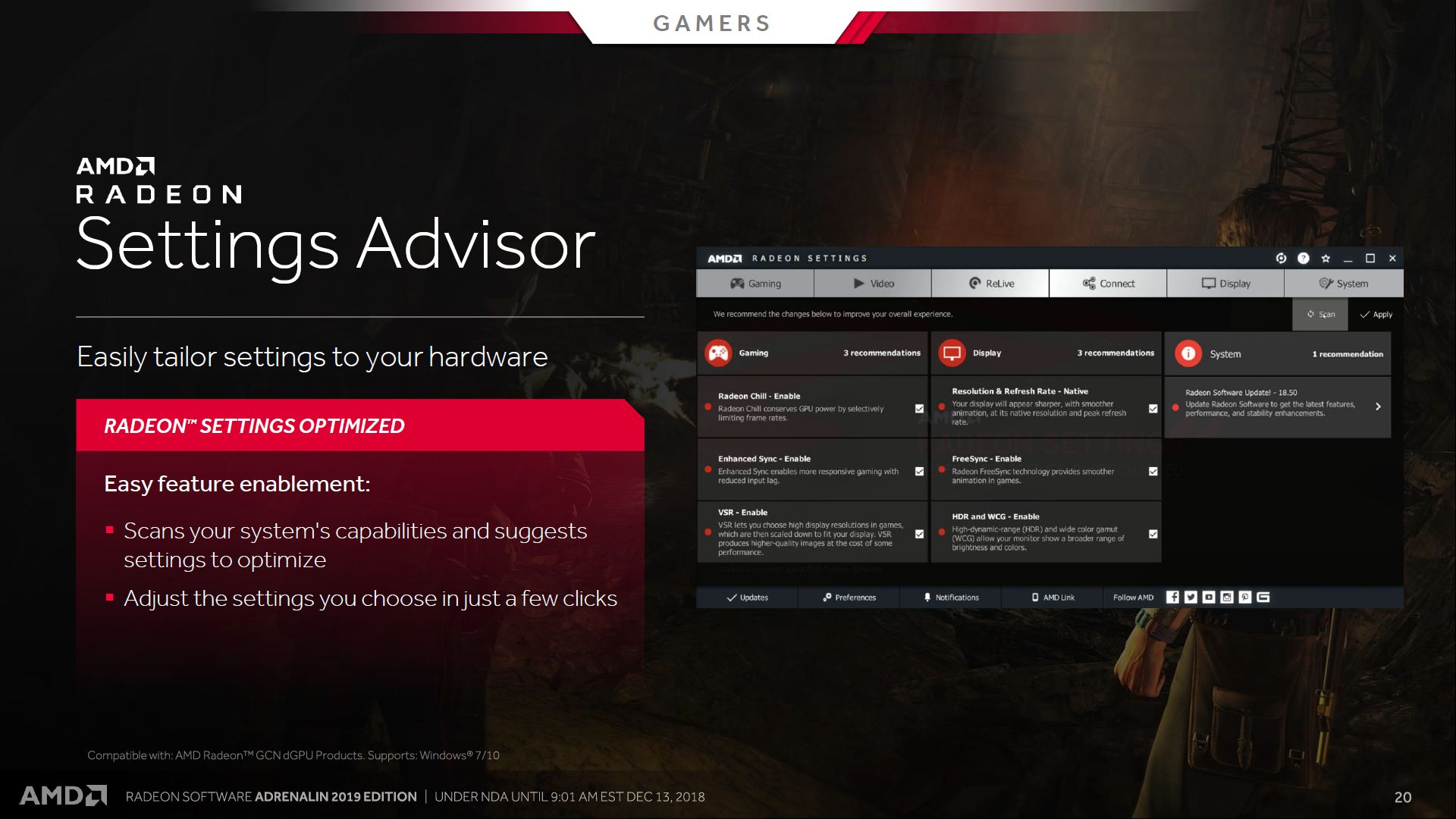
Radeon Settings Advisor does more or less the same thing, the only exception being that instead of measuring framerates, the feature scans the hardware in your PC in order to provide several recommendations on how to best maximise their output and efficiency. This includes actions such as activating Radeon Chill, right up to activating Radeon Chill or updating your Radeon software (if you haven’t done so already).
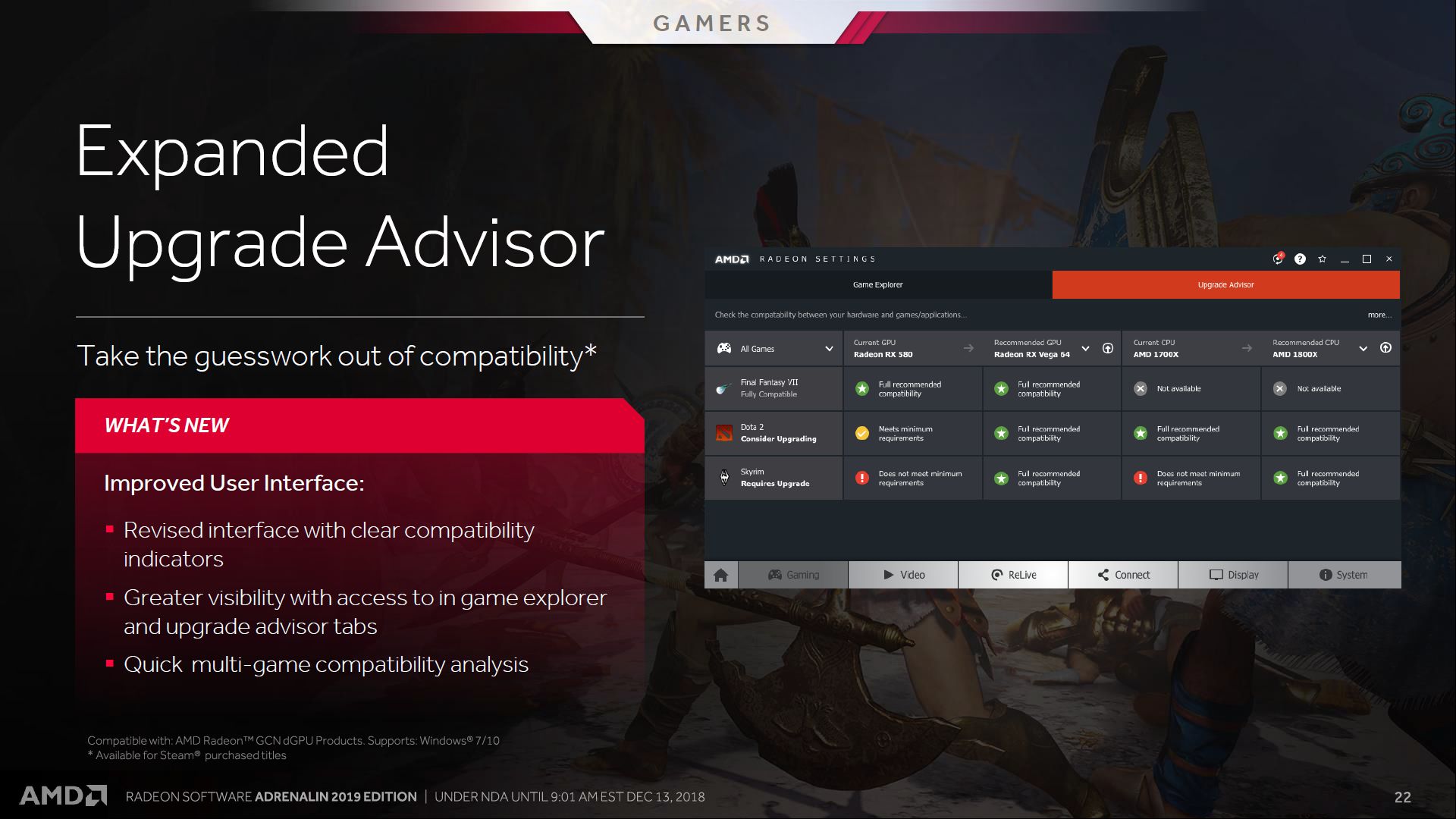
Upgrade Advisor is pretty much the same as when it was first introduced, save for a couple of important tweaks. Now, not only will the advisor tell you if the GPU or CPU you’re using meets a game’s requirements, it will also tell you the necessary AMD-based component to upgrade to.
Radeon WattMan and Chill

Yes, WattMan has been given another round of tweaks in RSA 2019. The first is the new one-click tuning feature. Now, users can choose to undervolt or overclock their Radeon GPU, or even Overclock the card’s memory chips.
Adding to that list is an improved fan speed control with temperature dependent fan curves. As well as a zero RPM control. Also, if you happen to own a Radeon RX Vega graphics card, WattMan will show you the DPM states of the card, allowing for finer tuning and adjustments.
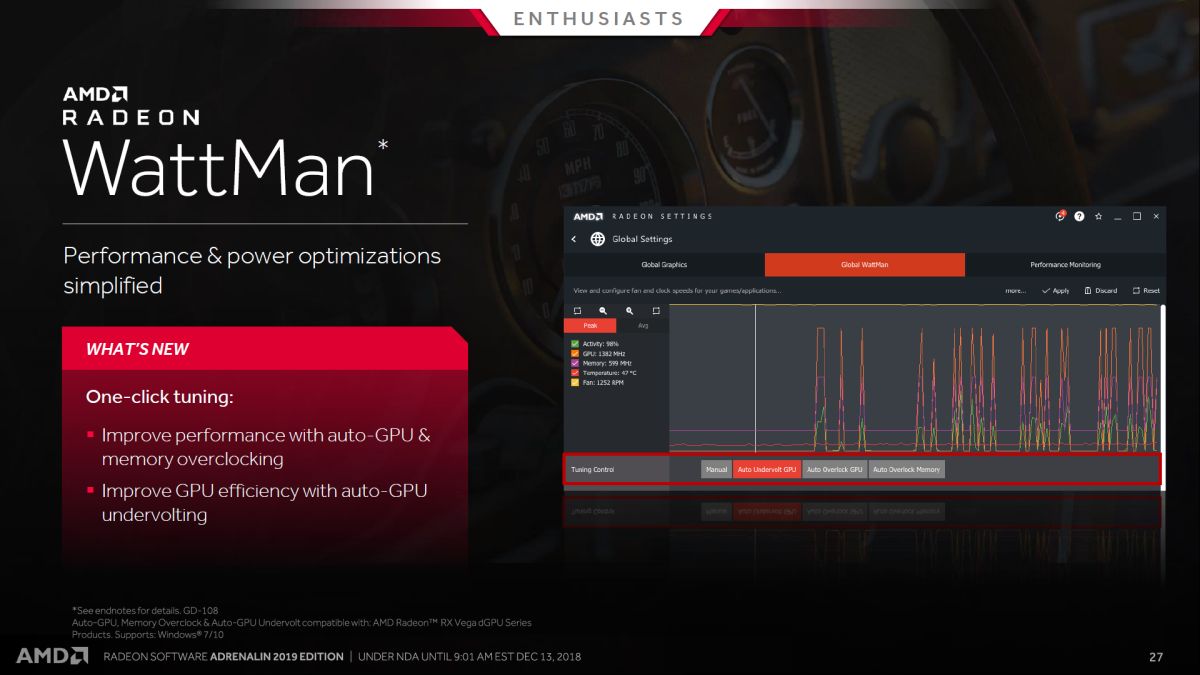

On a sidenote, Radeon Chill has also been improved upon, with the feature now providing up to 20% more power savings for select titles.
Improved VSR and FreeSync 2 HDR

AMD has now extended support for Virtual Super Resolution (VSR) to ultra-wide 21:9 gaming display. On top of that, RSA 2019 will also improve the colour toning for its Radeon FreeSync 2 HDR feature.
Radeon Overlay
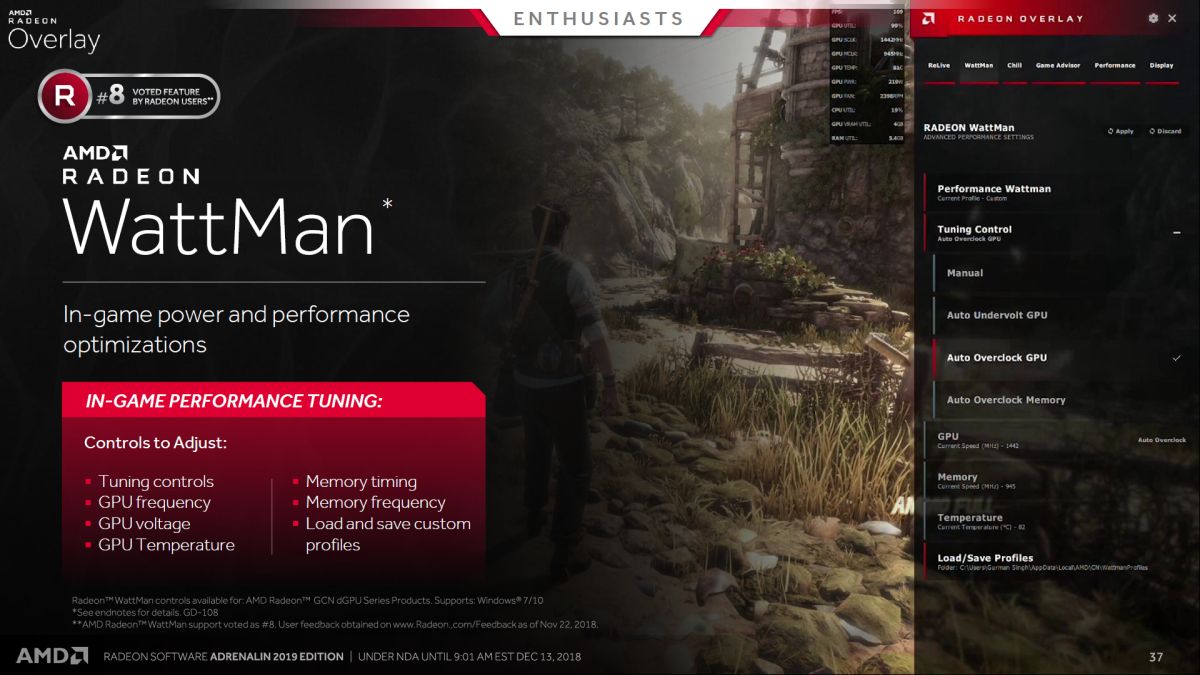
Radeon Overlay has also been given a facelift in RSA 2019. You can now enable and disable FreeSync directly from the overlay, rather than going through the hassle of exiting a game and manually doing it on the desktop.
You can also access Radeon WattMan through the Overlay, and just as it is with the desktop version, the overlay version gives you access to the same one-click functions. Allowing to tweak your Radeon GPU as you see fit.
Radeon ReLive Streaming
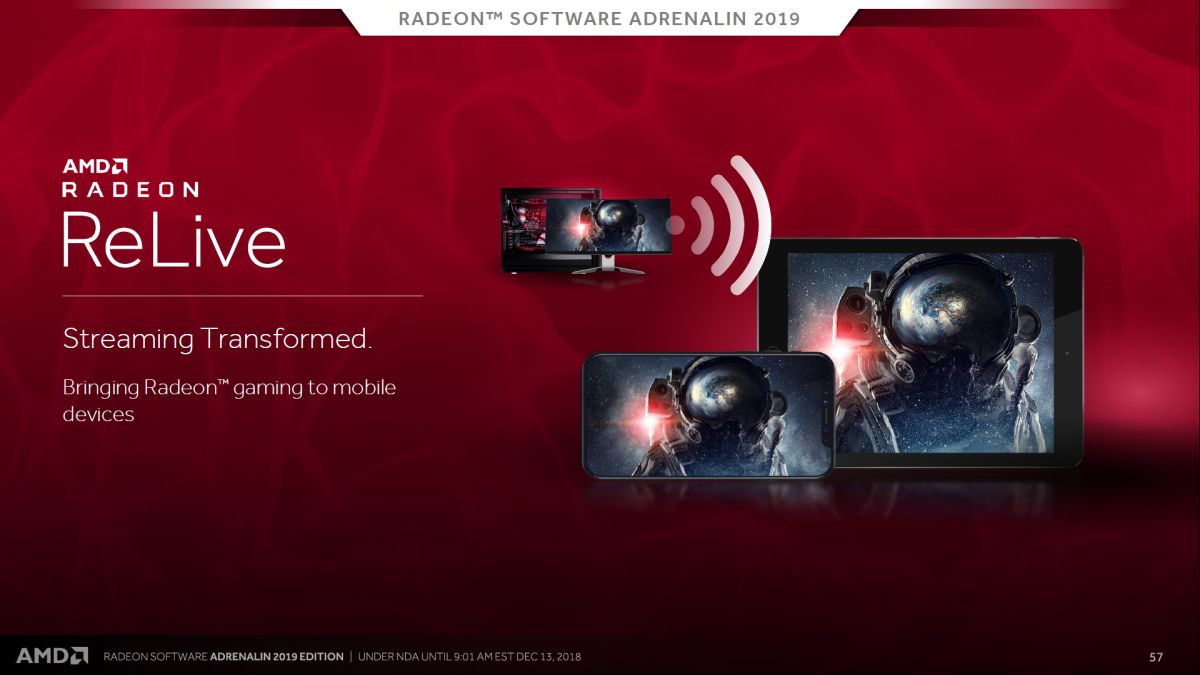
This is perhaps one of the most exciting additions and developments to come with RSA 2019. For the first time since the introduction of Adrenalin, AMD has finally managed to stream games from a gaming PC directly to a mobile device.
To be fair, streaming video games from a PC to another devices is nothing new. AMD’s direct competitor, NVIDIA, has been using its own GameStream software for several years. The only drawback being that the streaming can only be done via the brand’s own SHIELD consoles.

This is where AMD’s new Radeon ReLive Streaming feature stands above the competition. Instead of just limiting the feature to the use of proprietary consoles and machines, the company’s software engineers have made it so that the feature will function on both Android and iOS devices through the AMD Link app.
However, because of the infancy of the feature, it does come with a some caveats. Firstly, you can’t stream your PC from different connections. To properly stream your PC directly to your smartphone, both devices will need to be connected to the same network.

In relation to connectivity, the second pre-requisite is that your router is running on 802.11ac, and that it supports a 5GHz spectrum, bare minimum.
Apart from all that, all you need to know is to link your AMD Link app to your Radeon-capable PC, at which point you can begin the streaming process. One interesting thing to take note of; during a demonstration session, one of the AMD software engineers pointed out to us that the feature actually supports wireless controllers and keymapping.

In other words, you could actually get yourself a third-party controller for mobile devices, and use that instead of the in-display controls. As for the maximum resolution support, AMD says that Radeon ReLive Streaming will support up 4K resolutions and at a refresh rate of 60Hz.
We’ve gotten ourselves a copy of the first RSA 2019 drivers, so we’ll definitely be taking this feature for a test drive to get a more in-depth look at how it works.
VR Streaming
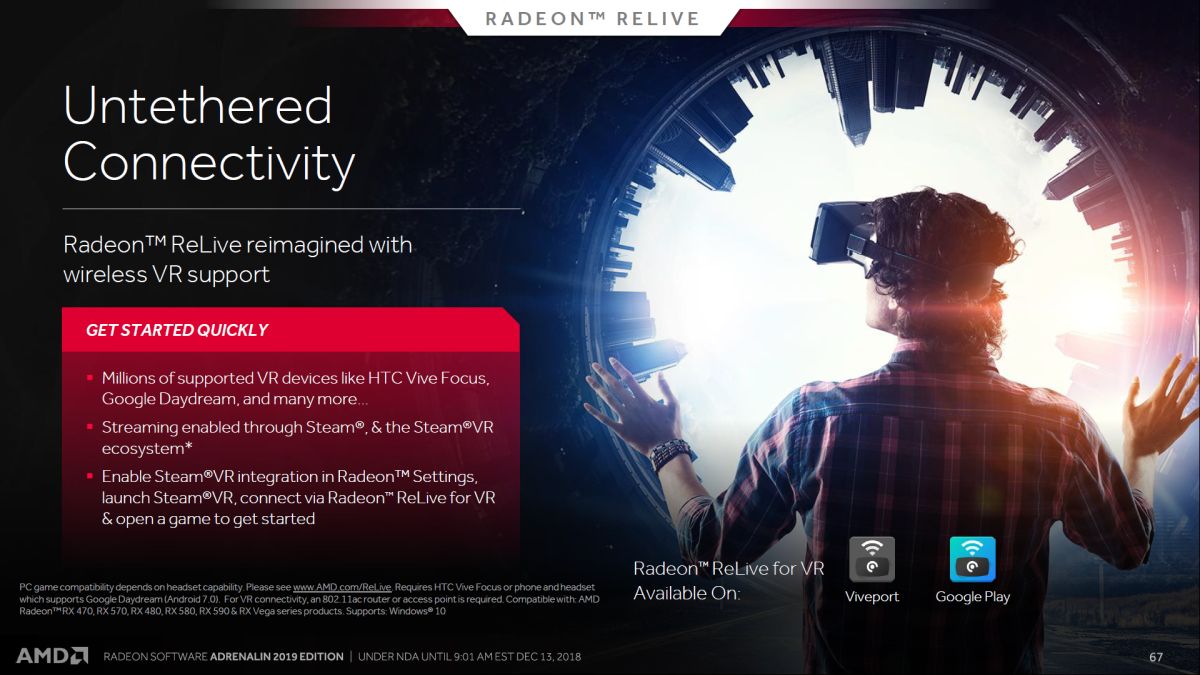 Besides streaming games and your desktop directly to your smarphone, RSA 2019 also another trick up its sleeve – VR Streaming directly from your PC. Specifically, the new drivers enable users to stream the typical high quality VR experiences reserved for high-powered desktop PC directly to a compatible headset.
Besides streaming games and your desktop directly to your smarphone, RSA 2019 also another trick up its sleeve – VR Streaming directly from your PC. Specifically, the new drivers enable users to stream the typical high quality VR experiences reserved for high-powered desktop PC directly to a compatible headset.
To which, we should add, includes the HTC Vive Focus, Google Daydream, and several others. On top of that, streaming can also be conducted through Steam and its own VR ecosystem.
The post AMD Radeon Software Adrenalin 2019 Edition: Of Improved Overlays And Streaming To Your Mobile Device appeared first on Lowyat.NET.
from Lowyat.NET https://ift.tt/2SFukzM
Labels: Lowyat
0 Comments:
Post a Comment
Subscribe to Post Comments [Atom]
<< Home