File locker Plex has added Tidal music streaming to its service

Finding a way to mix your streaming music library and your own music has been a sore spot for some music services, but now Plex and Tidal are partnering to make it easier if you use both services.
Before the new update Plex, users could upload their own music to Plex’s servers and listen to it through the Plex app on multiple devices on your home internet. If you’re a Plex Pass subscriber, you can do this anywhere with an internet connection. It was a convenient way to manage your personal music library without paying for iTunes Match or using Google Play Music.
Now, users with a Tidal membership can see both their Tidal library and their Plex library inside of Plex’s app. This is useful if you want to make playlists with popular content from a streaming service mixed with niche content from Bandcamp.
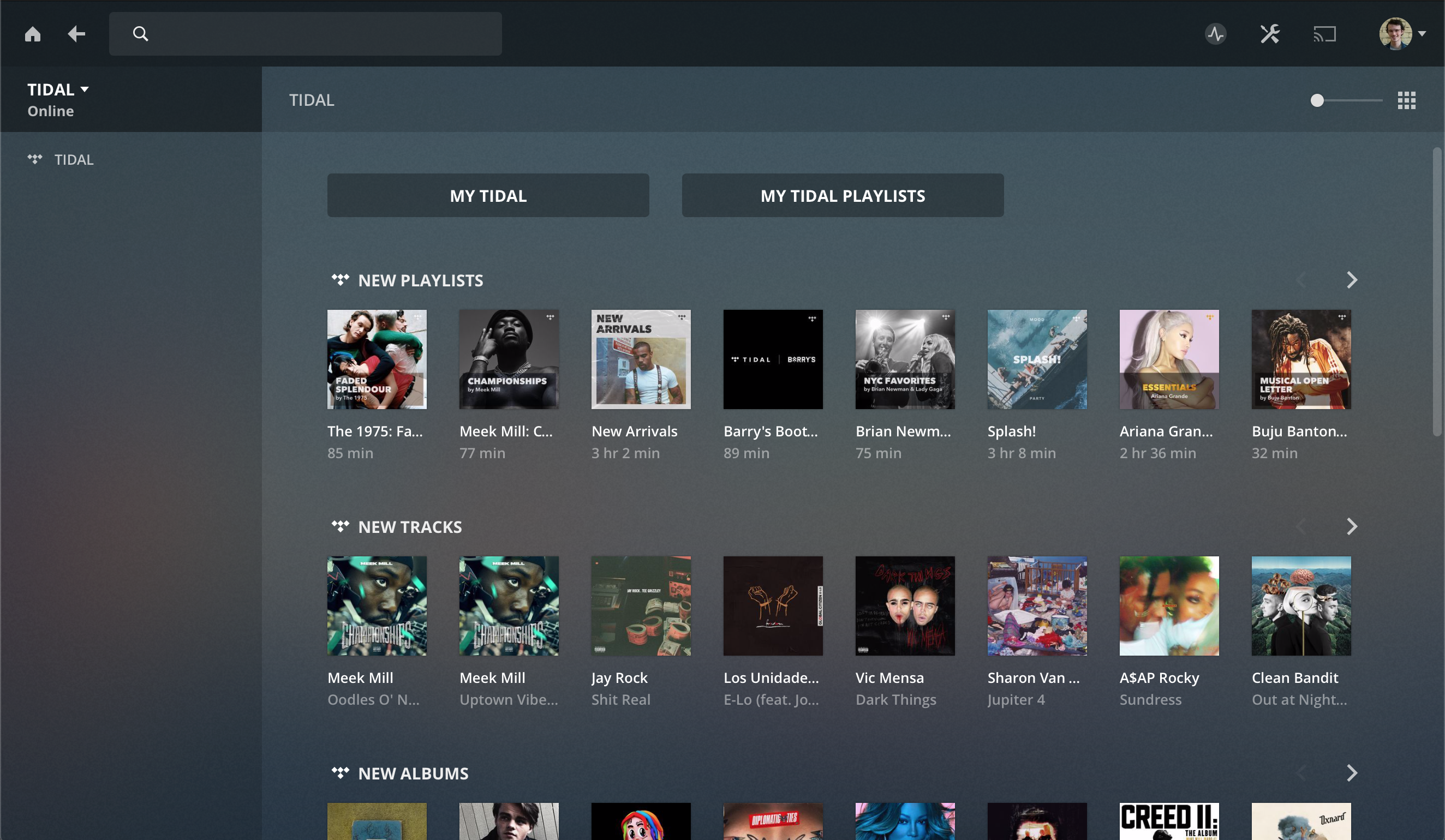
If you already have a Tidal account, you can visit Plex’s website to link your accounts together here. You can also connect your account by going into your Plex account settings on the web and choosing ‘Other Services,’ a small button located on the right side of the menu beside Plex Pass status.
My biggest hurdle in setting this up came from Tidal. First, I wasn’t able to use the free 30-day trial that Plex offered to test Tidal since I already had an account. Then, when I went in and paid for an account, it also failed. Following that, I attempted to make a student account, and that was met with an error that wouldn’t allow me to verify my account with the link that was sent to my student email.
Finally, I tried to buy a full price Tidal Hi-Fi subscription, and that was met with an error that simply stated “Not Allowed. Please contact customer support.” So, I’ve been unable to test Tidal’s music playback on Plex’s platform, but I was able to make playlists.
Once you start using the service, it’s a little tricky to understand, but I was able to get a good handle on how to mix my music libraries into single playlists and play music from one then the other within a few minutes. It’s weird since Plex keeps both music sections separate unless they’re in a playlist, which is also a separate section in the web app. Using the two services together on Mobile is a much more comfortable experience, but it still keeps Tidal in its own part of the app away from your original music library.
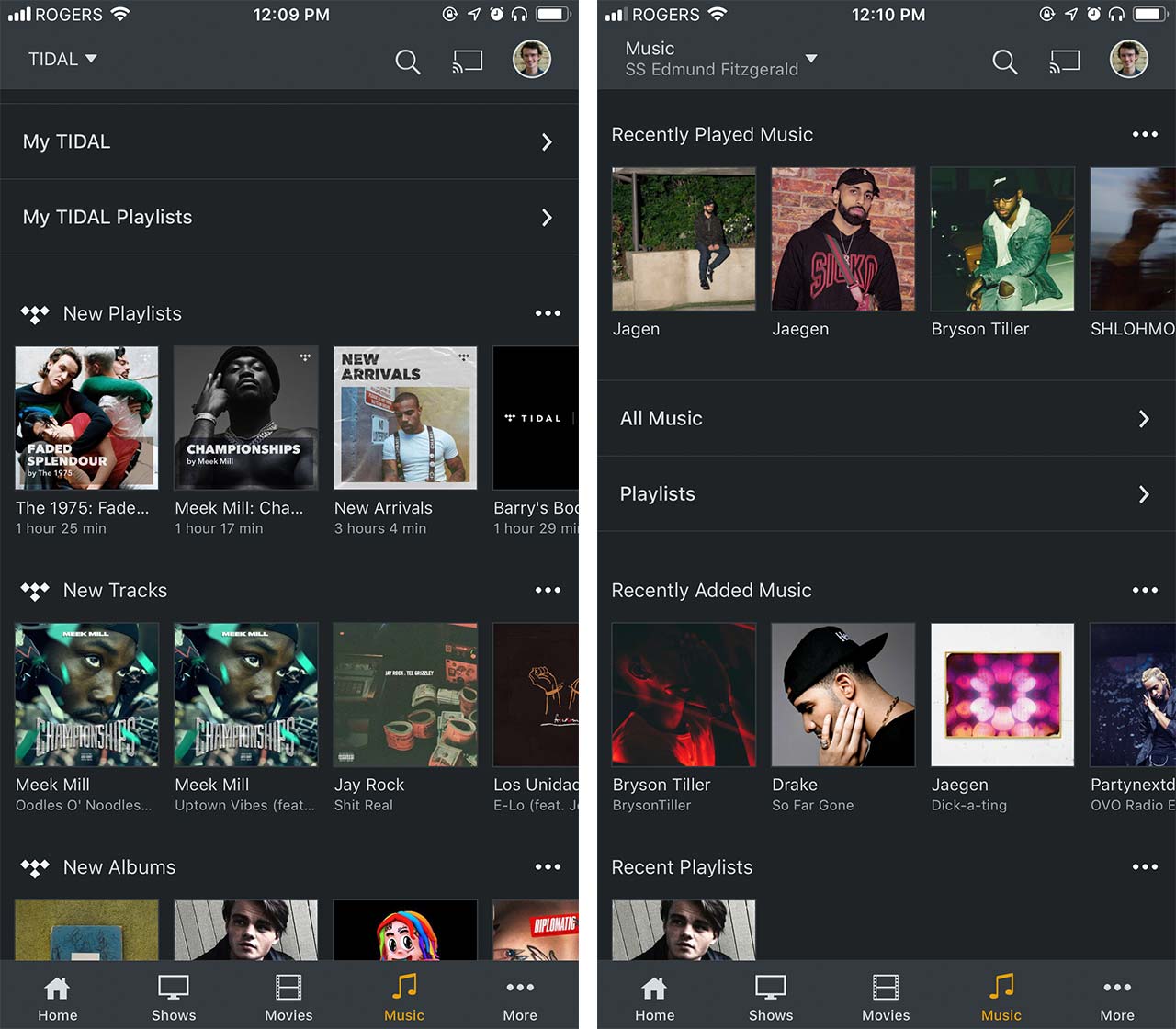
This isn’t the full Tidal experience since it uses Plex’s algorithms for making automated playlists, but it does mean that Plex can pull songs from Tidal to make these playlists better. You can stream any music you want from Tidal and access your Tidal playlists and your saved music. There is access to Tidal’s curated playlists, but auto-generated ones are handled by Plex.
To support Tidal Hi-Fi users, Plex has revamped its music player to support FLAC, ALAC, MP3, AAC and more files types. It also added gapless playback, loudness levelling, soft pauses and more to make the music player on Plex the best it can be.
One of the more exciting features that is being added is called ‘Sweet Fades,’ which uses an algorithm to find the optimal point in the song you’re listening to fade into the next track as seamlessly as possible. This service is only available to Plex Pass subscribers.
Users looking to try out the service can get a Tidal membership for a dollar off and then try the service for free for 30 days. If of course, you can get it working for you.
Overall this is is an excellent idea for Plex and Tidal, and it fixes a major pain point I have with music streaming services by allowing you to mix your own music and music from a streaming service, but so far it seems buggy in my initial testing.
Source: Plex
The post File locker Plex has added Tidal music streaming to its service appeared first on MobileSyrup.
from MobileSyrup https://ift.tt/2QybehL
Labels: MobileSyrup
0 Comments:
Post a Comment
Subscribe to Post Comments [Atom]
<< Home