Best Way to Transfer Photos, Videos & Music from/to iPhone – MacX MediaTrans
Our storage requirements are increasing daily. The internal storage of iPhone is not enough to contain all of our data. We also quickly run out of the free iCloud storage. A good solution to this problem is to transfer your data to your Mac computer. This data may include pictures, videos, file, music files or even backups.

MediaTrans can come to the rescue of iPhone users in such scenarios. This tool lets you easily transfer your files to/from your iPhone. MediaTrans is one of the most popular and the fastest data management tool out there for iPhone. It is available for both Windows and Mac users. Sure, there is iTunes to manage our iPhone data but let’s face it, iTunes has got too many limitations. MediaTrans is a great alternative to iTunes. It provides all the iTunes features plus some bonus features. You get much more control and flexibility in managing your data.
Advantages of using MacX MediaTrans over iTunes
Let us know how MediaTrans is making the lives of iPhone users a lot easier.
Transfer of photos to Mac at the fastest speed
The data transfer speed of any data management speed is a prime feature. MediaTrans takes about 0.8 seconds for 100 4K photo transfers which is the fastest. The software auto converts HEIC photo to JPG for compatible with photo editors, devices which support HEIC. Not only for transfers but you can also add or delete files using MediaTrans. Manage the photos, videos or files easily at one place.
Two-way sync videos between iPhone, iPad and Mac
With the two-way sync feature or MediaTrans, you auto convert the videos to iDevice compatible format. You don’t need to convert the videos using a video converter for individual devices. The auto reduce feature reduces the size of 4K videos up to 50% thereby saving the storage space. Transfer the big video files to your computer or delete the unwanted video files, all at one place.
Import/export music/MP3 to iPhone iPad without iTunes limit
iTunes has put a lot of restrictions on the sharing of music files. MediaTrans lets you bypass those limitations. You can even transfer some specific music files. No need to transfer all the media files. Easily manage all the media files. Create new playlists or manage the existing ones. With the help of MediaTrans, you can also transfer the iPhone music that is not purchased from iTunes to the computer.
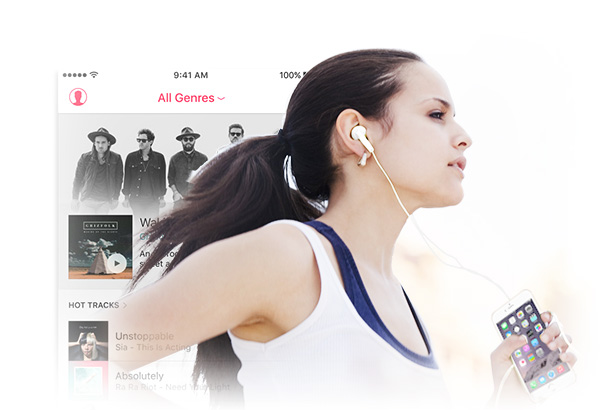
Secure files with encryption
MediaTrans protects your files with the highest level of security. The data is encrypted with 256 bit AES and RSA encryption. Even if you lose your iPhone, the thief or any hacker cannot get their hands on your precious data. The export and import of data is also protected.
Not only the iPhone files but even the files stored on your Mac computer can be protected with proper encryption algorithms.
Backups & other features
MediaTrans lets you create the backup of your iPhone without using iCloud. The backups are also encrypted. The software lets you convert your iPhone into USB so that you can save the Word, Excel, PDF, dmg or ibook in your iPhone.
How to use MacX MediaTrans
MediaTrans has an intuitive interface and is quite easy to use by anyone. Let’s see how we can transfer files from iPhone to Mac. Connect your iOS device to your Mac.
Step 1: Download and install MacX MediaTrans. Connect your iOS device to the Mac computer.
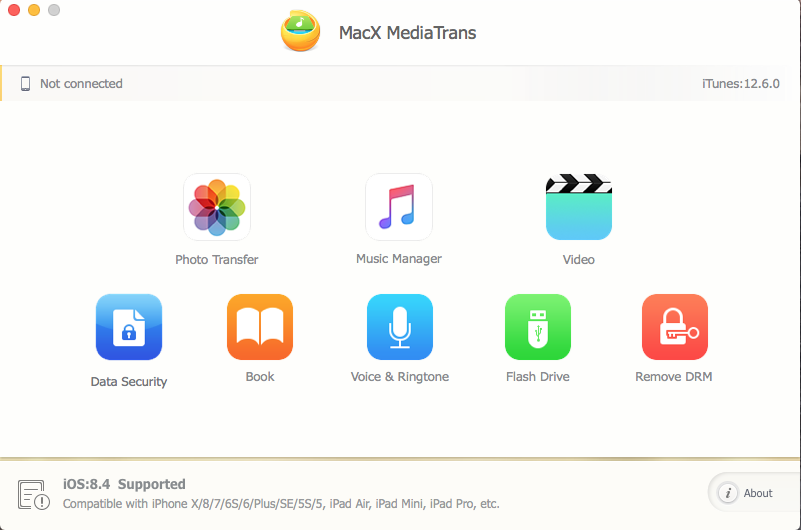
Step 2: As you can see all the important buttons are displayed on the dashboard of the software. You can select any of these to transfer the respective files. For instance, to transfer the photos, we select the “Photo Transfer”.
Step 3: Select the photos to be transferred. You can either export all the photos from your iPhone or just the selected ones.
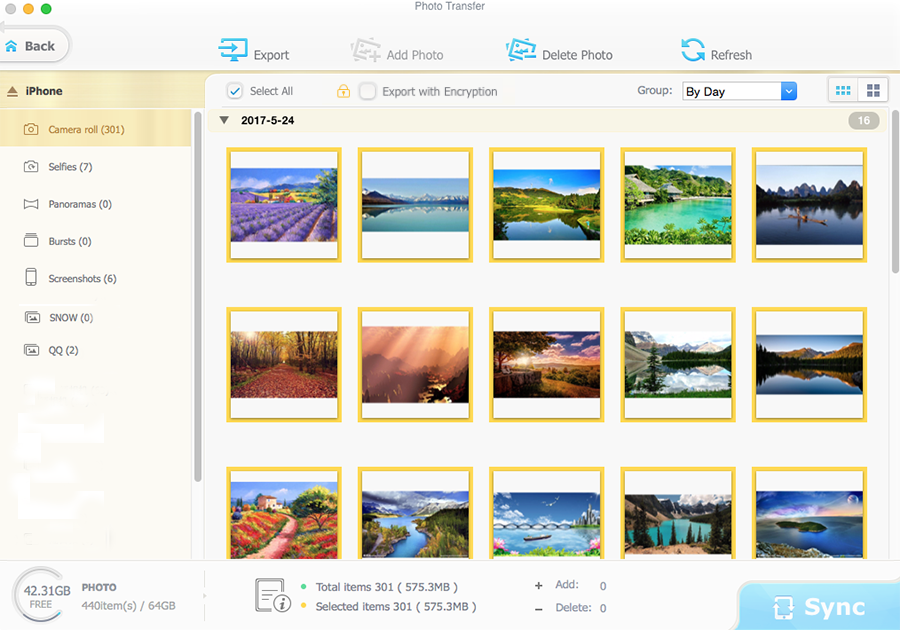
Step 3: Click on the Export button available at the Top and then Sync it.
That’s it. In just 3 simple steps, we can export all the photos to the Mac with the help of MacX MediaTrans.
Change to get MacX MediaTrans For Free
Yes, you read that right. MacXDVD is running a giveaway in which you get a chance to get the premium version of MacX MediaTrans for free. Click here to get MacX MediaTrans for free. Kindly note, the offer is valid only up to November 15, 2018.
The free giveaway version of the software has more features than the free version but less than the complete version. However, during the giveaway time, you can also buy the complete version of MacX MediaTrans (worth $59.95) for only $29.95 .Hurry Up!!
Final words
MediaTrans is a great iTunes alternative which helps you overcome the restrictions of iTunes and provides much more flexibility. It is a very efficient data management software which lets you transfer, import or export the data to/from iPhone at a very fast speed. It is a must-have software for all iPhone users.
Read Full Article Here - Best Way to Transfer Photos, Videos & Music from/to iPhone – MacX MediaTrans
from TechGYD.COM https://ift.tt/2RsVoBP
Labels: TechGYD.COM
0 Comments:
Post a Comment
Subscribe to Post Comments [Atom]
<< Home