Audfree Apple Music Converter
All the music available on Apple Music or iTunes is DRM protected. So, these can only be played on the Apple devices. Doesn’t matter if you have paid subscription of Apple Music, you only can play the songs within the app only. So, if you are looking for the solution of it, then Audfree Apple Music Converter is here for you.
About Audfree Apple Music Converter
There are two types of audio files. One are DRM protected and other are non-DRM. DRM files can only be played on selected devices but non-DRM files can be played on any device. Audfree Apple Music Converter is a DRM removal software that can help you to convert the Apple Music in your desired format so that you can play that on any device. It is widely used software that can convert DRM protected files into MP3, FLAC, WAV, AAC, and M4A.

Why Use Audfree?
As we have discussed, you cannot play the Apple Music on any other audio player as it is protected. So, to remove that protection you need a software and Audfree Apple Music Converter is made for that. It can convert all the content available on the Apple Music in any format that you want. More features of this software are as follows:
Features
- It can convert DRM protected or non-DRM files into MP3, FLAC, WAV, AAC, M4A format.
- The converting process is very fast and saves you a lot of time
- It maintains the original quality of the tracks that you want to convert
- You can also change the bit rate, sample rate, codec, and channel
- The converted files can be played offline on many devices like Apple iPod, Sony Walkman, iPhone, Amazon Echo, Chromecast, Google Home, Apple Watch, Zune, PSP, etc.
- It is very easy to use Audfree Music converter. Just drag and drop the track that you want to convert and after setting the output format, just click on the convert option.
- You can split large files into small parts with this audio converter
- Also, the original titles, genre and artist names are retained as when you have converted so many files, it can be easy for you to find the one you are looking for.
How to Use Audfree Apple Music Converter
- Download and install the Audfree Apple Music Converter on your computer and launch it. iTunes will be launched automatically within the software.
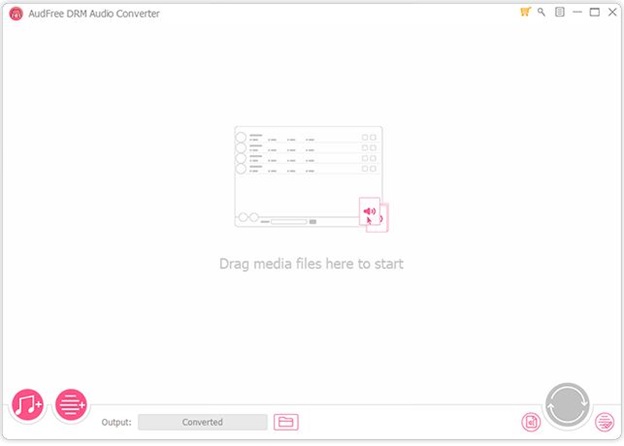
- Now you need to import the songs or playlists that you want to convert. For that, you need to click on the “Add” tab and then select the files that you want to convert. You can also use the Drag and Drop option to import the files.
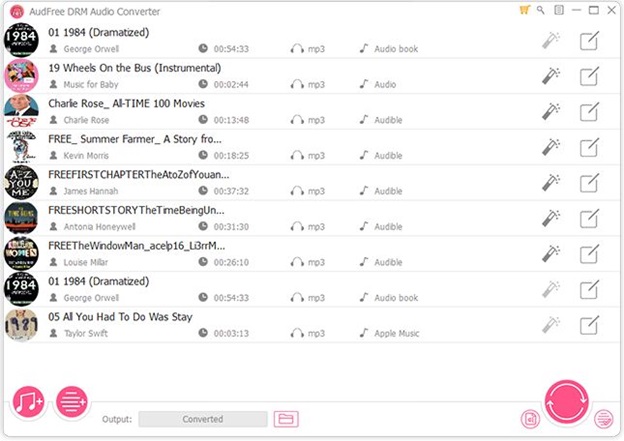
- Now, you need to set the output file format. There are various formats like MP3, WAV, M4A, M4B, FLAC, and AAC etc. Just choose the one according to your device. MP3 format is selected by default as it can be used on many devices. You can also make some changes to bit rate, sample rate and codec etc. Along with this, you can split the tracks if they are too long.
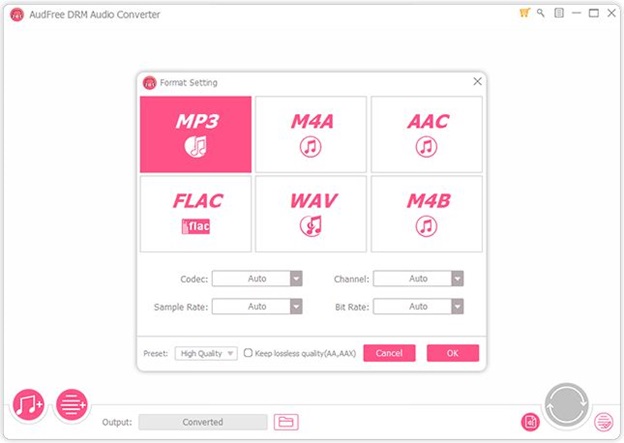
- When everything is done, just click on the “Convert” option and the process will start. All the selected files will be converted in the format that you selected within few minutes. When the process is complete, you can play the converted files on any device or on any player.
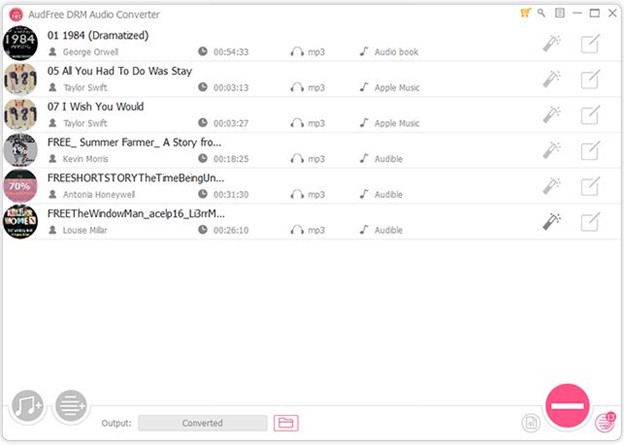
How to Download Audfree Spotify Music Converter?
You can download it from the official website of Audfree.
Price and Availability
- Single-User License – $39.95 (for Lifetime)
- Family Pack – $54.95 (for Lifetime)
System Requirements
- Operating System – Windows XP, Vista, Windows 7, Windows 8, Windows 10
- Processor – 1G Hz processor, or above
- RAM – 512MB of minimum RAM is required
- Monitor – 1024×768 pixels or higher
- Other – installed version 12.7 of iTunes
Supported Input Formats
- DRM Audio Formats – Apple Music/iTunes M4P, Audible AA/AAX, iTunes M4A/M4B,
- Non-DRM Audio Formats – MKA, M4A, MP2, FLAC, M4P, WMA, M4B, WAV,AAC, MP3, AC3, OGG, AIFF, M4R, MPA, RA, RAM, APE, AA, AAX, etc.
Supported Output Formats
- FLAC, MP3, AAC, M4B, WAV, M4A,
Conclusion
So, get this software to remove the DRM protection from the Apple Music and play that offline and on any device that you want as with different output formats, you can enjoy all the Apple Music from any device. Go ahead and give it a try.
Read Full Article Here - Audfree Apple Music Converter
from TechGYD.COM https://ift.tt/2O9nfVy
Labels: TechGYD.COM
0 Comments:
Post a Comment
Subscribe to Post Comments [Atom]
<< Home