Recover Lost iPhone Data With Tuneskit iPhone Data Recovery
Our iPhone is the device that stores all of our important files, photos, videos, contacts, messages and other documents. They are our constant companions and we trust these gadgets. However, it should come as no surprise that an iPhone is not prone to data disasters. You may accidentally delete some files on your phone or they may be lost due to some virus attack, lost device, jailbreak failure device upgrade etc. At such situations, you may be unable to recover the lost data and the world may feel like falling apart.
However, there is absolutely no need for panic. Yes, you can recover your lost data with full integrity using a powerful data recovery software.
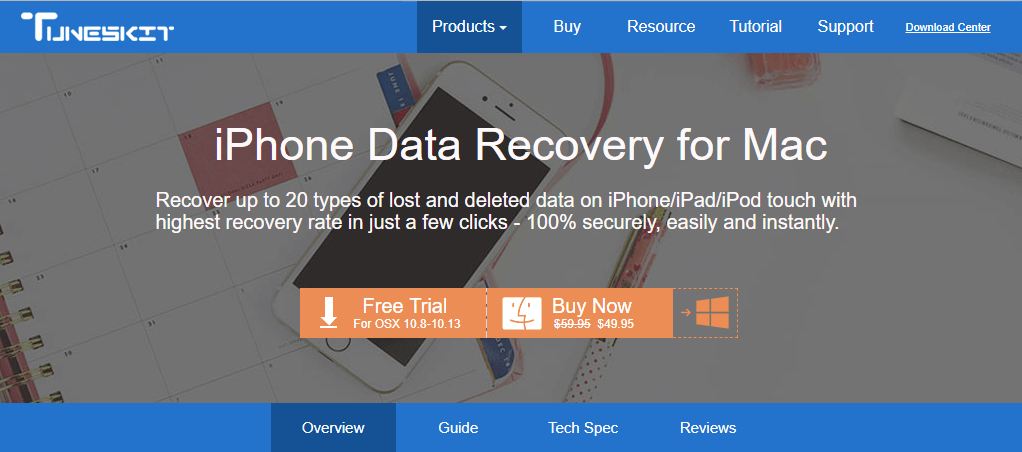
Tuneskit iPhone Data Recovery is such a tool. It is one of the best iPhone data recovery tools available. But what makes it a wonderful tool to recover lost iPhone data? Why should you prefer this data recovery tool? Let’s look into the features packed in this data recovery tool and the working of Tuneskit iPhone Data Recovery.
Features Of Tuneskit iPhone Data Recovery
Tuneskit iPhone Data Recovery tool is an efficient and user-friendly software which can come as a life saver in case of data loss on your iOS devices. The easy to use interface and the straightforward method to recover the iPhone data in no time makes this software quite popular among the iPhone data recovery tools. Below are some features of Tuneskit iPhone Data Recovery, let’s have a look.
Recover 20+ Types Of iOS Data
Tuneskit iPhone Data Recovery helps you to recover all kind of iOS data. Whether you have lost your contacts, messages, videos photos, call history, Safari bookmarks, notes, WhatsApp data, calendars, voice memo, reminders and so on. This iOS data savior is able to recover each and every kind of data for you.
3 smart recovery modes
Tuneskit iPhone Data Recovery keeps in mind the need of its users, so it offers 3-modes of data recovery for all your requirements. It’s 3 advance data recovery modes include Recover from iDevices, Recover from iTunes Backup, and Recover from iCloud Backup. If you accidentally deleted or lost your iPhone data then directly recover it using this iOS data recovery tool and if you want to download some files and folders from iCloud backup or iTunes backup then you get this feature too with Tuneskit iPhone Data Recovery. You can get your data back without losing a single byte of your data.
Recover lost data from different scenarios
Lost your iPhone data due to virus attack? Well, don’t panic as Tuneskit iPhone Data Recovery is here to help you. It can recover data irrespective of the cause of its loss. You can recover the data which is lost due to accidental deletion, system crash, virus attack, jailbreak failure, iOS upgrade/downgrade error, water damage, wrong password lock or any other cause. With its smart recovery mode, you can get your data back without any hassle.
Preview Files Before Recovery
If you don’t wish to recover all the lost data then Tuneskit iPhone Data Recovery has a smart solution. It allows you to review the files before recovering it. After scanning the lost data, you can preview every single file and decide whether you want to recover it or not. So, that you can only recover the required iPhone data.
100% Secure Recovery
With this advanced iPhone data recovery tool, you also don’t need to worry about the safety of your data. Tuneskit iPhone Data Recovery keeps your data safe and secure.
How To Use Tuneskit iPhone Data Recovery
These were the features of the Tuneskit iPhone Data Recovery, now lets us know how to use this iPhone data recovery tool to recover your lost data. You only need to follow these 3 small steps to get your precious data back.
- First, download and install Tuneskit iPhone Data Recovery on your system. After that, connect your iOS device via USB cable. You will get a popup message on your device in which you need to tap the Trust option in order to authorize your computer.
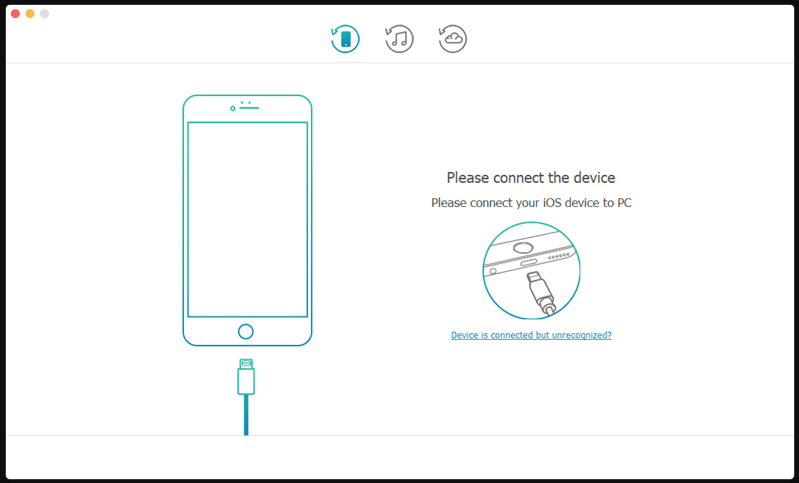
- Now, you need to select the recovery mode from the given ones. As you want to recover iOS data then simply select the “Recover from iOS” mode. It will then detect your iPhone’s info automatically.
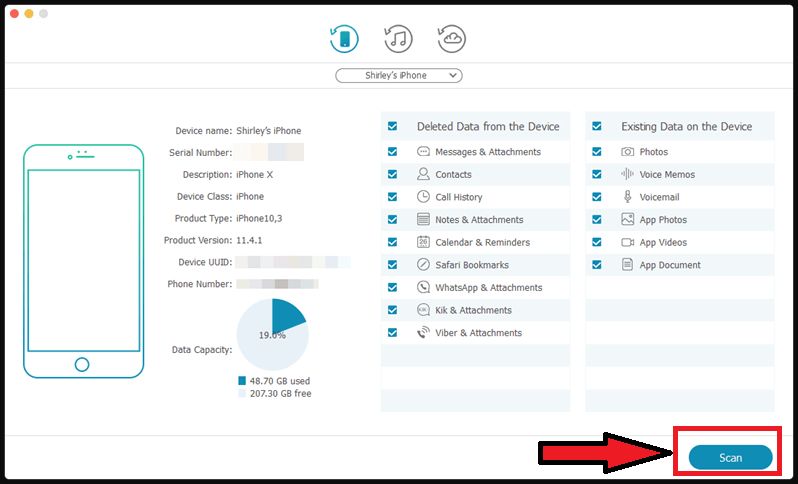
- After that, once it detects your iPhone’s info successfully, it will then start scanning the lost data from it. After the completion of scanning process, you will be presented with the whole data on its main interface.
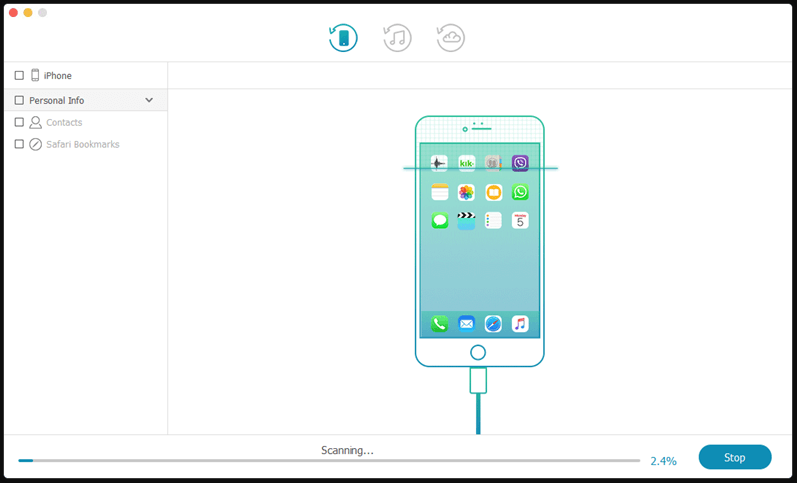
- Here you can preview the data and the files that you want to recover. Select each and every file to be recovered and if you want to recover the whole scanned data then simply select all the files with one click and at last, hit the recover button.
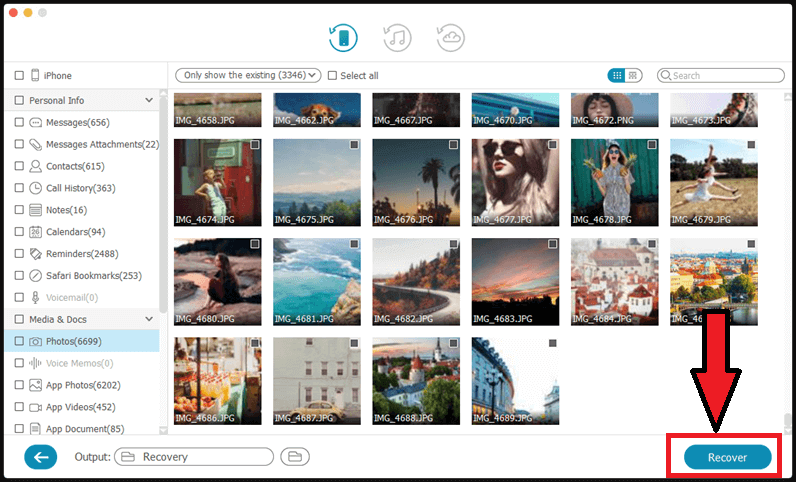
- That’s all you need to do, in order to recover your lost iPhone data.
Pros
- User-friendly interface.
- Recover all kind of data.
- Quick and easy steps for iPhone data recovery.
- Severel advance data recovery modes available.
- Lets you preview your data before recovering.
- Free Trial Version available
Cons
- None
Pricing
- Free Trial Version
- Single License – $49.95 (1 iDevice/Lifetime)
- Family License – $69.95 (2-3 iDevices/Lifetime)
- Unlimited License – $359.95 (Unlimited iDevices/Lifetime)
Wrap Up
Tuneskit iPhone Data Recovery is a must-have tool for almost every iPhone user. It would be pretty helpful to recover your lost data whether it was accidentally deleted or due to some other cause. The user-friendly interface and data recovery speed makes it an efficient software. You can try the free trial version and purchase the full version if it fulfills your requirements.
Read Full Article Here - Recover Lost iPhone Data With Tuneskit iPhone Data Recovery
from TechGYD.COM https://ift.tt/2MtsVbW
Labels: TechGYD.COM
0 Comments:
Post a Comment
Subscribe to Post Comments [Atom]
<< Home