Backup All or Specific iPhone Data to Computer without iTunes
iPhones are incredible devices. They are stylish, powerful, secure and have millions of fans worldwide. Although, the iPhones are high-budgeted devices they still don’t provide the liberty and control to its users that Android users enjoy. Some of its restrictions are to keep your iPhone’s data secure but many of the other restrictions are in favor of the company’s business model. From your purchased or rented music and videos from iTunes or the audiobooks and ebooks, nothing the user really owns.
To secure your data, you might be using the iTunes or iCloud to backup the important files. But, there are plenty of limitations. iTunes supports an “All or nothing” backup. You cannot create backup of only the selected files. Also, these services won’t create backup of the content that you downloaded from the Internet or imported from a computer. People also have problems with iTunes syncing and updating. So, is our data really safe with these partial backup plans?
The answer is “No” and this is why lots of iPhone users are looking for a powerful iTunes alternative. One such software is DearMob iPhone Manager. It is a very popular and handy alternative to iTunes.
DearMob iPhone Manager
DearMob iPhone Manager provides the ultimate freedom in managing an iPhone. Managing your iPhone with DearMob iPhone Manager is a lot easier and faster than the iTunes. The best part is that this software lets you back up your iPhone without iTunes. You can also create a selective backup of your iPhone data. Before upgrading to iOS 12 or shifting to a new iPhone, create the backup of your existing data so that you don’t lose a single file during the transition.

Data Backup
You can create full or partial backups without using iTunes or iCloud. The software also lets you encrypt your backup and protect it with a password so that if required only you can get access to it. This feature keeps your data secure.
Create backup of your photos, videos, music files, contacts, messages, ebooks, audiobooks and all other documents. DearMob iPhone Manager provides 1-Click backup solution. No complicated processes, just connect your iPhone/iPad to your computer and create the backup.
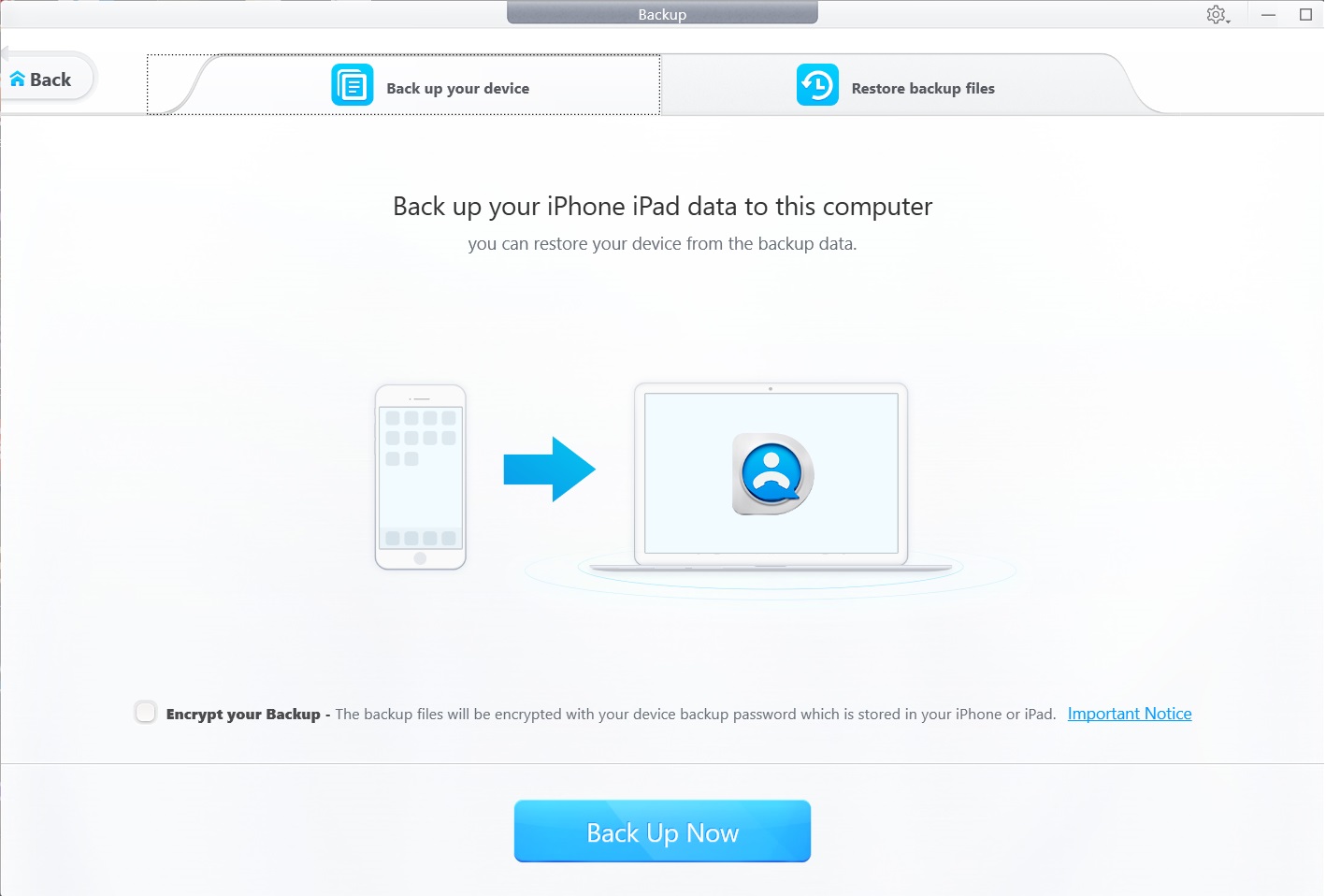
Similarly, to restore the data from backup the software provides 1-click restore option. Just select the backup from the available backups and click on the “Restore Now” button.
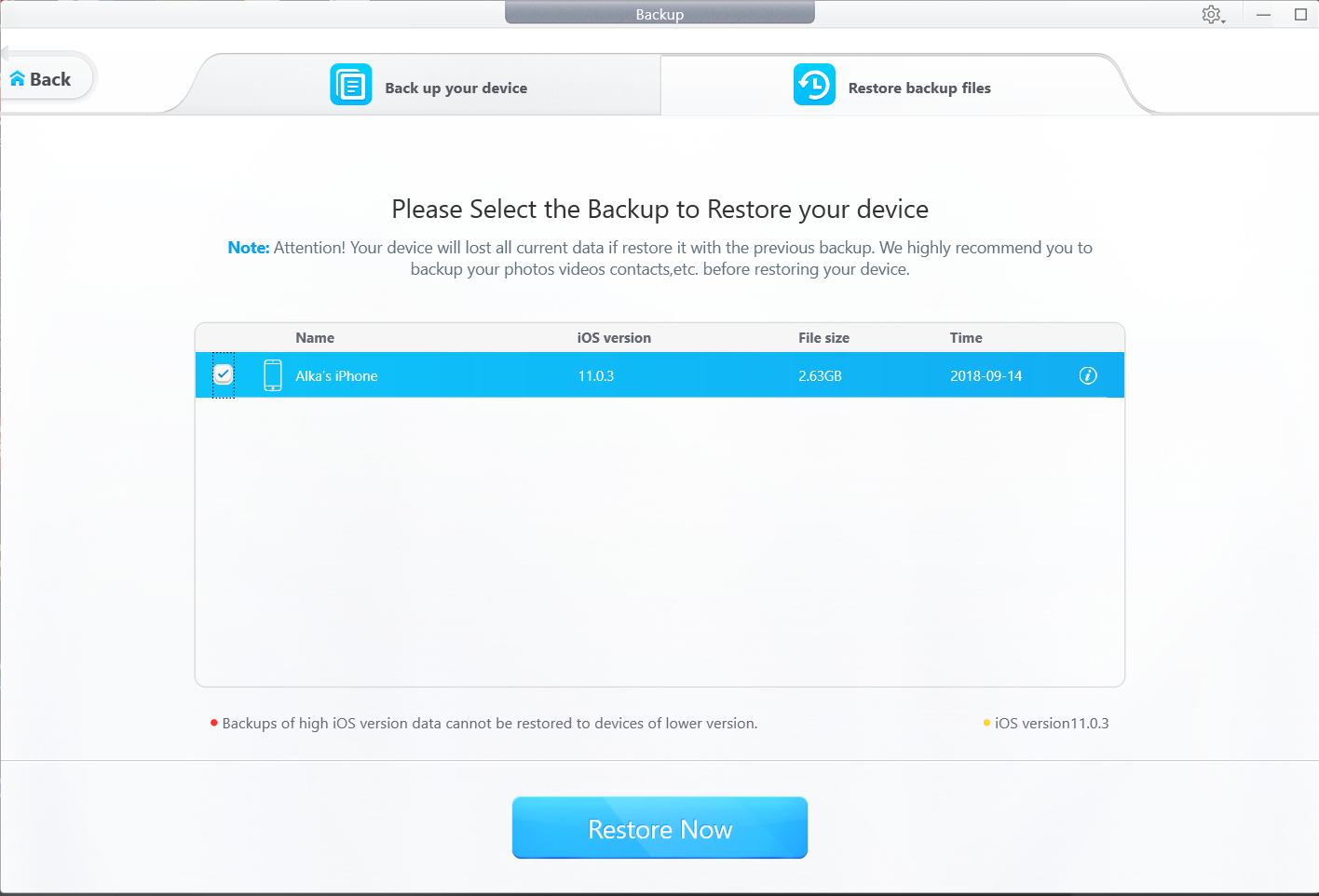
Other features
DearMob iPhone manager works as an iPhone manager. You can not only create and manage backups but you can manage your overall data.
Photo Manager
With DearMob iPhone manager, easily manage all your photos, selfies and photo albums. You can import or export all the photos to/from the computer. Convert the photos to other formats to make them compatible with other devices.
Click on the “Photo Transfer” option on the home screen and it will load all the photos.
The photos from different sources are sorted in the left sidebar, for example, camera, selfie, screenshots, Whatsapp pictures, Shareit, Bluetooth, etc. Add new photos to your iPhone or delete the unwanted ones easily from here.
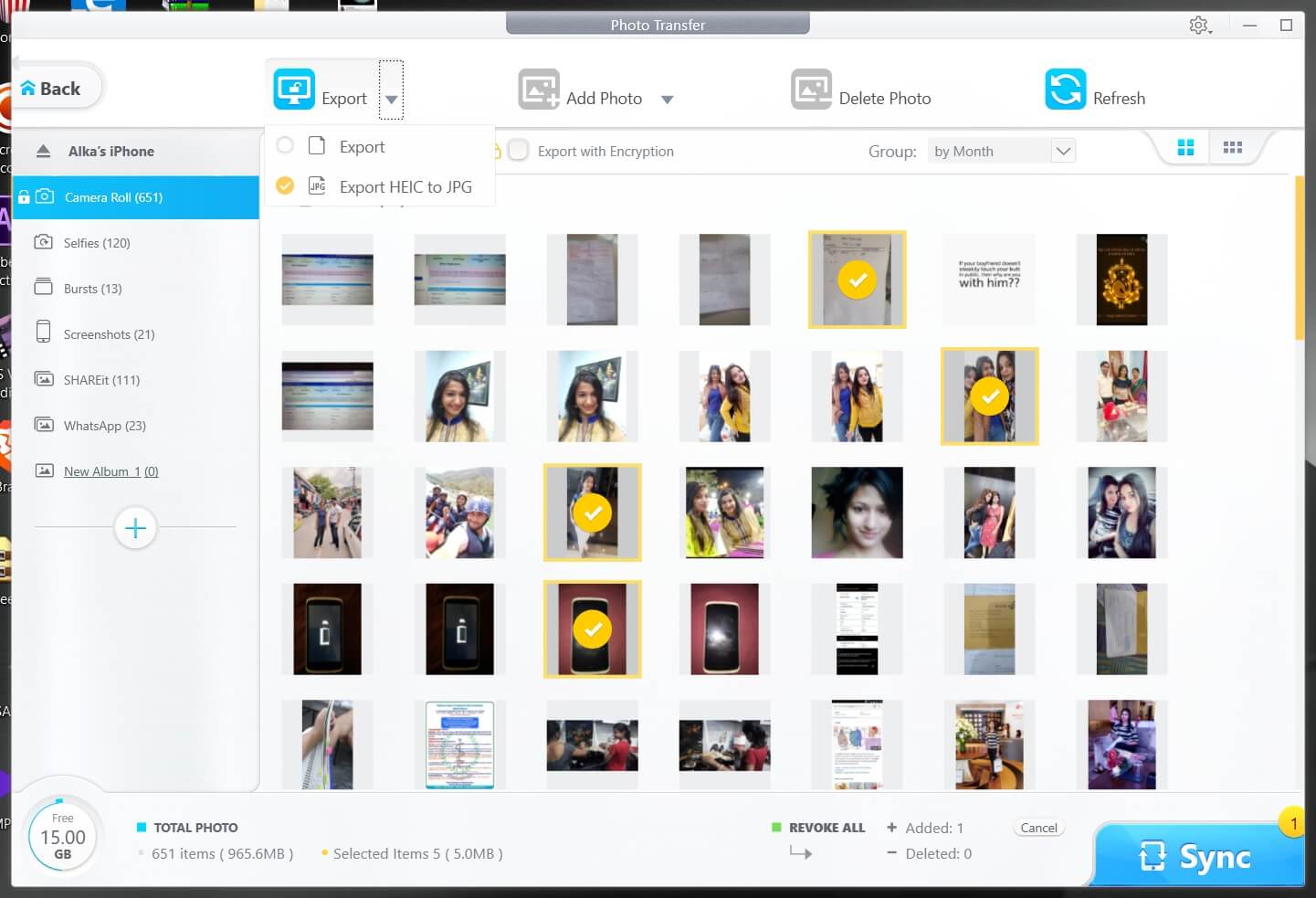
Music & Video Manager
Just like photos, you can also manage your music and video files. This is another highly efficient feature of DearMob iPhone manager because there are many restrictions on using external music files on iPhone. You no longer need to depend on the iTunes and purchase music from there.
Import or export music files from your computer to iPhone. You can also add new files or delete the unwanted files. Add new files or an entire folder. Not only music but you can also manage the playlists from here. At the bottom, the software shows the total number of files, total no. of selected files and their size.
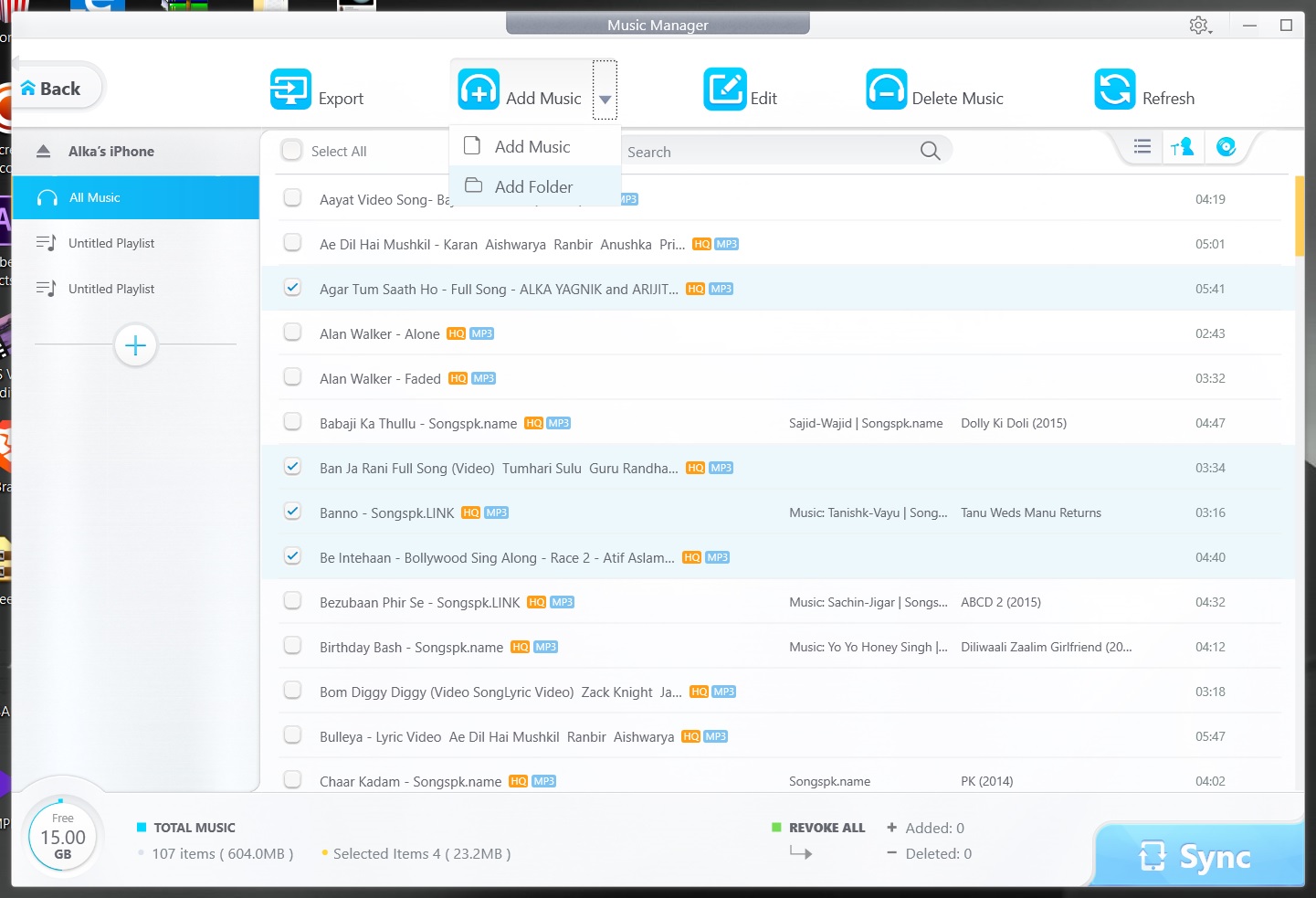
Apps & Contacts
Manage your contacts and SMS with this feature. From here you can also manage your calendar, scheduler, ebooks, podcasts, bookmarks and other stuff.
Managing your iPhone with DearMob iPhone manager is fully secure. None of the available features or operations is able to change or replace your data without your permission.
How to Backup your iPhone without iTunes
Verdict
DearMob iPhone Manager is one of the best alternatives to iTunes. It gives the control of iPhone in the hands of its users. The users don’t even need iTunes or any other Apple service to back up their data. To keep your backup secure, DearMob iPhone Manager lets you encrypt the back up and protect it with a strong password.
The software is priced at $39.95 for one year license and $47.95 for a lifetime license (2 PCs). Fortunately, for a limited time, you can get DearMob iPhone Manager for Free. The offer is available for both Windows and Mac users.
Read Full Article Here - Backup All or Specific iPhone Data to Computer without iTunes
from TechGYD.COM https://ift.tt/2xLDVNj
Labels: TechGYD.COM
0 Comments:
Post a Comment
Subscribe to Post Comments [Atom]
<< Home