Too Many Duplicated Photos? Here is What You Need To Do
Avid photographers, either by their line of work or hobby, can relate to the pain of spending hours looking for photos in the digital camera or in photo albums, especially when there are thousands of redundant or duplicate files. These duplicate images not only take up a large amount of a disk space but also make your photo library a mess.
To reduce the time spent rummaging through these unneeded photos and keep your library organized, you need to remove the duplicate images (check out this link for a short tutorial). But finding and removing them can be a problem. When you have thousands of pictures to manage, you know how hard it is to open them one by one and remove the redundant ones. Unless you are prepared to perform this time-consuming task manually, the latest tech is ready to step in.
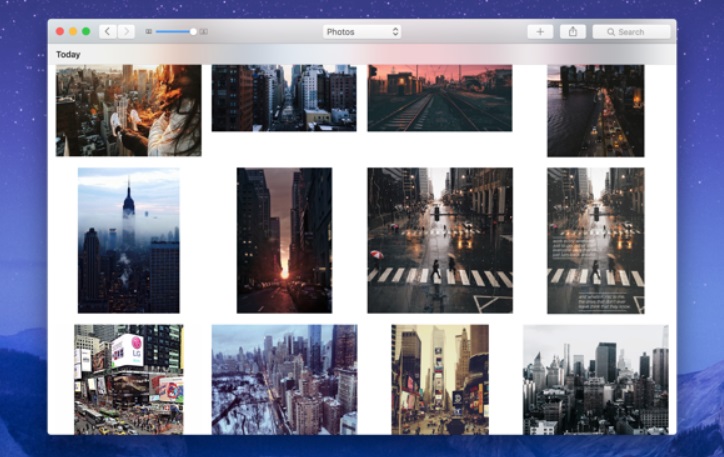
A whole class of apps has been developed to save your time and simplify your tasks. You can use a duplicate photo finder to quickly scan and find such images on your computer or digital cameras.
These apps have several functions in common. Here are the main things to pay attention to when you are selecting the duplicate photo finder:
-
The Search Engine
The search engine is the most important part of the duplicate finder. The way it compares files directly determines the scan result and speed. Currently, the most advanced comparison algorithm is CRC 32 which allows the application to compare image content byte by byte very quickly. In addition to fast scan speed and advanced comparison method, CRC 32 algorithm also guarantees precise scan results. To choose the best duplicate photo finder, make sure the app of your choice uses CRC 32 algorithm in its search engine.
-
Image Preview
Along with precise scan method, a good duplicate finder should also generate a report which should contain image details, such as names, location, date created, and size. That helps you easily see the difference between duplicates and originals, so you don’t delete an important image. Some apps also offer an Image Preview function, which allows users to preview the images by clicking on the icons in the report.
Duplicate Cleaner for iPhoto
This is a free little app that makes cleaning duplicate photos a breeze. It finds and removes duplicate images and videos in Photo library moving everything not to the Trash, but to the iPhoto trash. You can see multiple copies in a cluster and send them to iPhoto in a click. Then you can review the duplicates and send them to the Trash. This small app can safely process thousands of images.
Photos Duplicates Cleaner
This app works in a similar fashion, grouping photos that appear to be copies of each other for the user to review later. This helps save ample space on the Mac hard drive. The app detects images that are exactly the same even if their names are different since the camera usually assigns a unique name to each image. All the copies but the original are deleted, which helps free up lots of valuable space on your Mac. The user-friendly interface makes this tedious task a walk in the park! The app has 152 positive reviews and is updated regularly.
Duplicate Detective
This handy app has received an award from the Macworld magazine as the best duplicate finder, so it’s worth looking at closely. It quickly scans all folders on your Mac to find cloned versions of the original file. You can then choose which ones to clear and save gigabytes of space on your hard drive. Intuitive and easy to navigate, this app is powered by a cryptocurrency-based algorithm, which makes it even more reliable. Thanks to the advanced search engine, this app searches through all file types, on all types of devices, and supports all kinds of storage. Another brilliant feature is that you can “blacklist” certain folders to make sure that the scanner never goes into them — perhaps where you store your childhood photos. This app is paid but the cost is very affordable for added functionality.
For most people, the reason why they don’t remove doubled-up data from their Macs is that they don’t have time. You might have millions of other things to do which are more important. Instead of waiting until your computer shows a warning sign of slowing down or freezing due to a lack of space, it’s a good idea to spend a few minutes and let the app clean up space on your disk. The more files you have, the longer the process can be.
Read Full Article Here - Too Many Duplicated Photos? Here is What You Need To Do
from TechGYD.COM https://ift.tt/2PVipxl
Labels: TechGYD.COM
0 Comments:
Post a Comment
Subscribe to Post Comments [Atom]
<< Home