Cut out the noise and get ‘ino’ the news with Inoreader [App of the Week]

Relying on closed algorithms like Facebook, Twitter and Google for news isn’t always great. Further, relying on social media can be especially frustrating as real news tends to get lost in the noise.
Thankfully, Inoreader offers an alternative that relies on a hardy old technology — RSS.
Developed in 1999, Rich Site Summary is a web feed that allows users to access updates to online content in a standardized format. Commonly called Really Simple Syndication, RSS offers a great alternative to algorithmic feeds.
Unlimited feeds and dark mode
To make RSS work for you, you need two things — a bit of patience and an RSS reader. That’s where Inoreader comes in. Unlike most other RSS readers, Inoreader’s free variant lets users subscribe to as many RSS feeds as they want.
That alone was a big seller to me. However, Inoreader offers more than just unlimited feeds.
Inoreader packed its service with organizational features, allowing you to sort and categorize your RSS feeds. Folders and tags help keep things sorted. Additionally, you can star important feeds so you can isolate them.
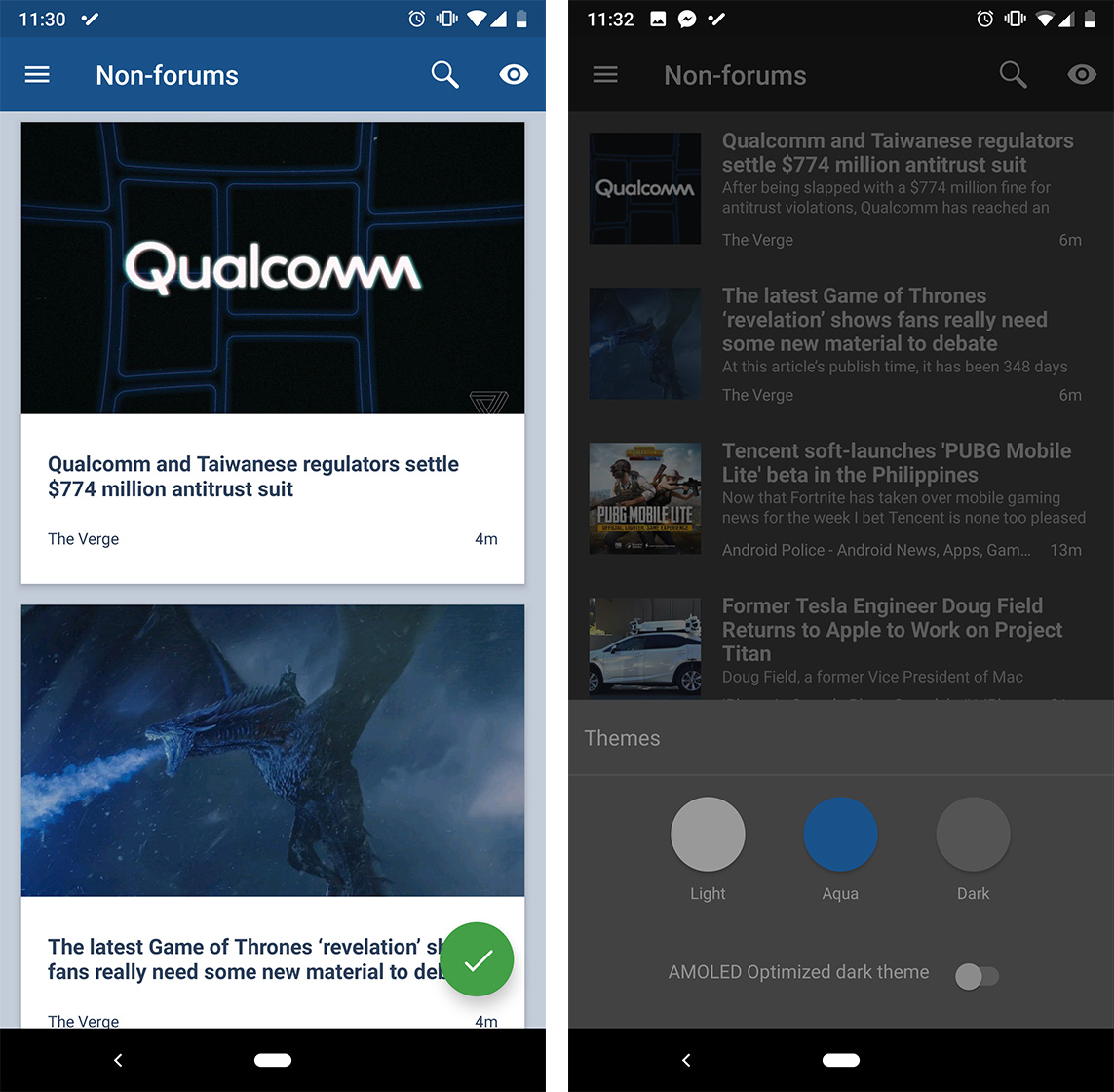
Inoreader offers a lot of options for browsing as well. There are a few themes, including a dark mode that make it easy to read at night. And if you have an AMOLED display, there’s an option to optimize the dark mode for that. You can change the reading layout as well.
Personally I use list mode as it compacts the most information onto my display. However, alternate viewing modes incorporate wide cards with photos. On desktop there’s also a multi-pane view that lets users open articles beside the feed.
Build you own feed
The patience aspect with Inoreader comes with setting it up. On first launch, you can select feeds ready-built for you. But if you want more fine-tuned control over what you see in your feed, you can skip those.
That’s what I did. I had a very specific list of news sites I wanted to pull into the feed, so I decided to build my own.
Setting up a feed manually starts off simple — search for a feed or paste a website link into Inoreader’s search bar. Inoreader will find any related RSS feed for the query. Simply click subscribe to add it your your list.
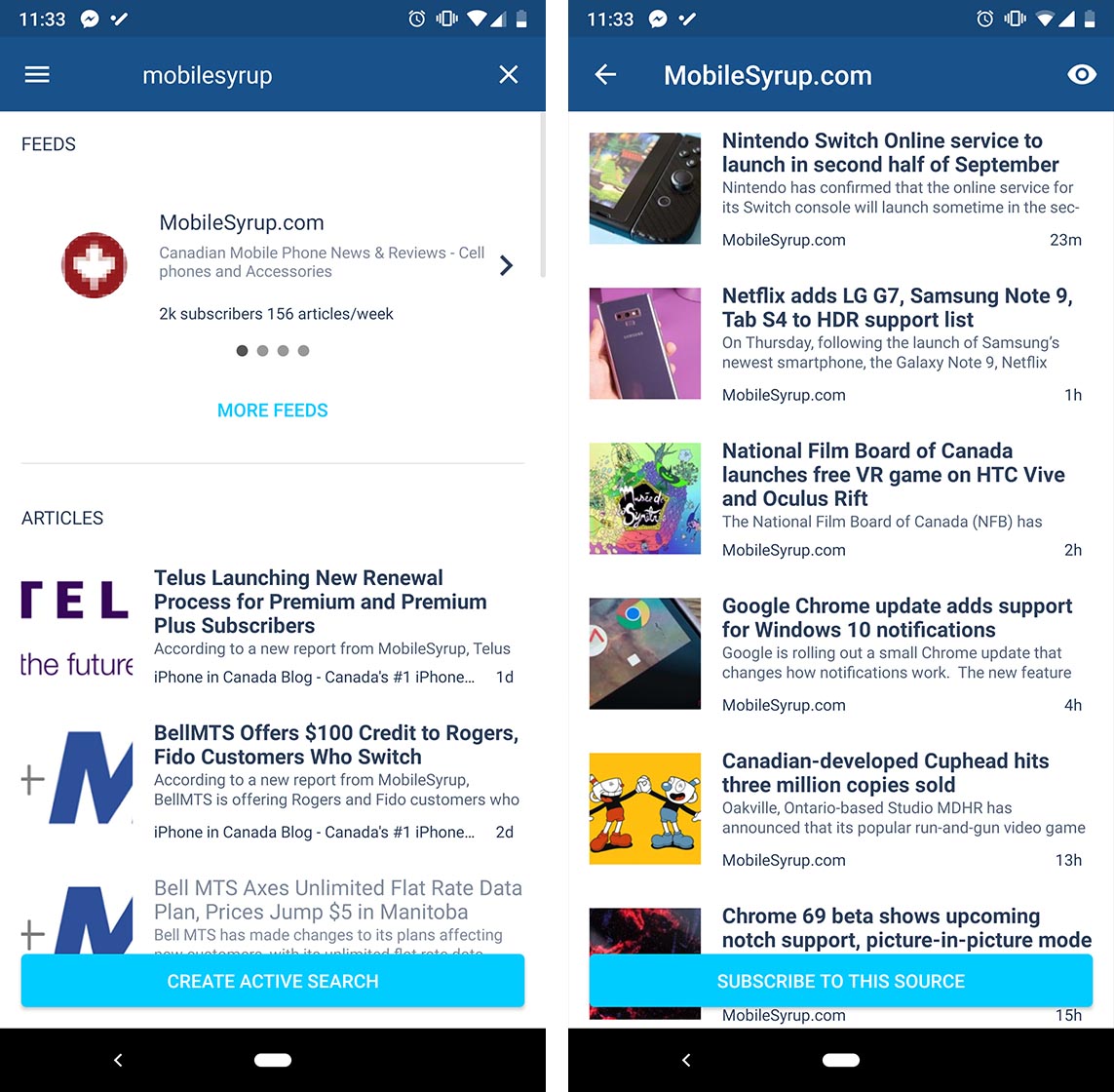
However, if a website doesn’t support RSS, things get a bit more complicated. Unfortunately not all sites use RSS. The more obscure the website, the less likely it’ll support it.
Inoreader does link to a third-party tool called Feed43 (pronounced ‘feed for free’). Feed43 lets you make an RSS feed for a website that doesn’t have one.
The tool is free to use, but it caps feed updates at six hour intervals. Furthermore, it’s a pretty high-level tool and requires some basic knowledge of HTML to work.
Pricing
If Feed43 doesn’t work for you, that’s okay. Inoreader allows users to save webpages and create a pseudo-feed from that. Unfortunately, that feature is limited to paid users.
The cost isn’t too high for Inoreader. The Starter plan is $14.99 USD per year (about $19.60 CAD at time of writing). There are also Plus and Professional tiers at $29.99 USD ($39.24 CAD) and $49.99 USD ($65.41 CAD) respectively.
Paying the extra money gets you some interesting extras. Features like password protected feeds, customizable feed rules, improved filtering and search options are just a scratch of the surface.
Inoreader is available on the web, or on iOS and Android. Give it a try, and don’t forget to add MobileSyrup to your feed.
The post Cut out the noise and get ‘ino’ the news with Inoreader [App of the Week] appeared first on MobileSyrup.
from MobileSyrup https://ift.tt/2Mpzscq
Labels: MobileSyrup
0 Comments:
Post a Comment
Subscribe to Post Comments [Atom]
<< Home