iSkysoft PDF Editor Pro 6 | A Powerful PDF Editing Tool
PDFs are the most common file format that we use in our daily life. These files are easily portable and you can share your documents in this format with ease. Quite frequently, we need to edit the pdf files for many different purposes. for doing the same, we require a PDF editor. The most common PDF editor the people have been using is Acrobat reader but it can be pretty expensive for the small businesses.
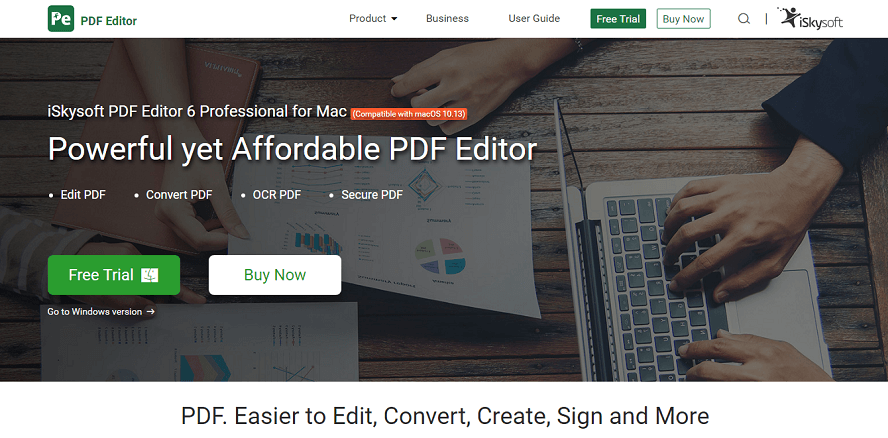
You would be delighted to know that there are many great options available. One really powerful PDF editing software is iSkysoft PDF Editor Pro 6. It is an all-in-one solution for all your PDF related needs.
Features Of iSkysoft PDF Editor Pro 6
Create And Convert PDF Files
iSkysoft PDF Editor Pro 6 lets you create and convert PDF files with ease. Create high-quality PDF files from word format or any other format. Using this PDf editor, you can create PDF from any image or document. The process is pretty easy and quick. Open the iSkysoft PDF Editor Pro 6 and click on create PDF option. After that, select the file that you would like to convert into PDF.
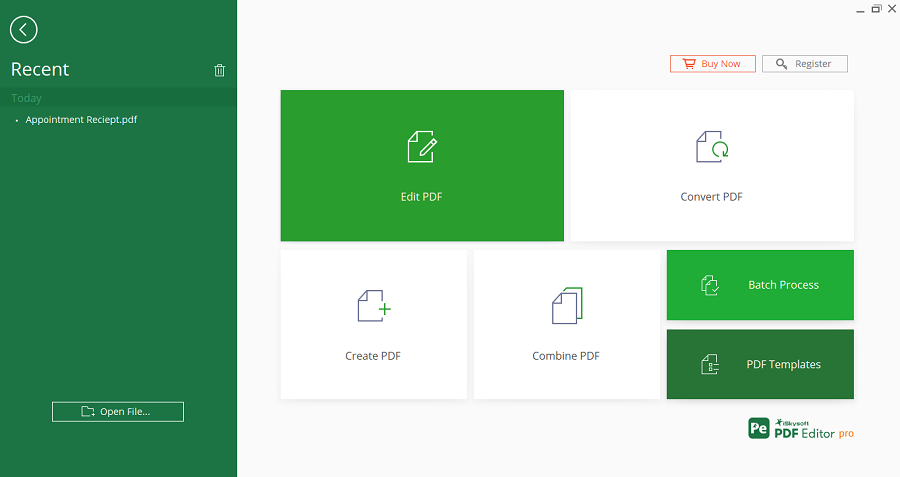
You can also convert or merge PDF files at the click of a button. iSkysoft PDF Editor Pro 6 also lets you split a single PDF into several PDFs if you need to do the same.
Edit PDF
It is one of the best PDF editor tools and lets you edit the text of the PDF with accurate formatting and font style. Along with text editing in a PDF file, you can also edit the image. If there are images in your PDF file that you need to crop or rotate, then this tool provides a very easy way to achieve that. Add, insert or extract the images.
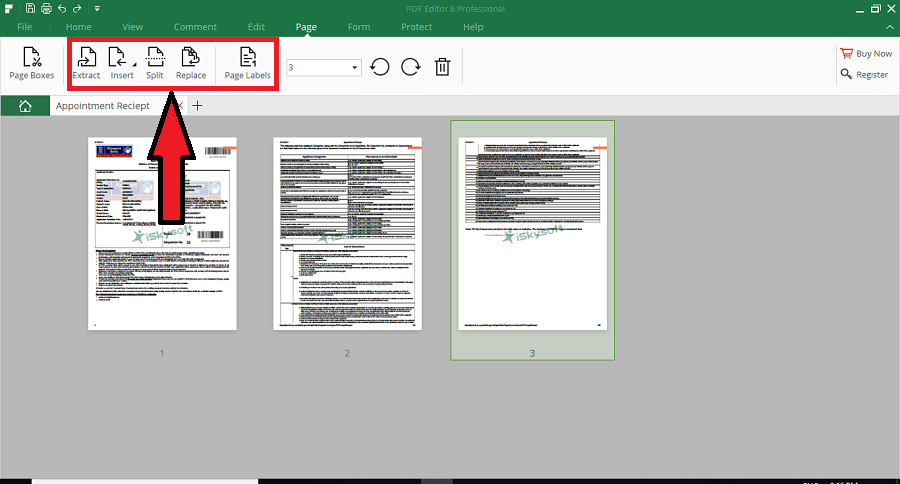
Apart from these, the PDF editor enables you to replace, delete, insert, extract, crop, rotate, combine and split the PDF pages.
Easily Create PDF Forms
PDF forms are in trend nowadays. You can send PDf forms to anyone and they can fill the details in that PDF file directly without printing the page, filling it and then scan it. iSkysoft PDF Editor Pro 6 makes it even easier to create PDF forms. Add the fillable text boxes, checklist, radio buttons, buttons etc. All you need to do is to pick the desired control and place it wherever you want.
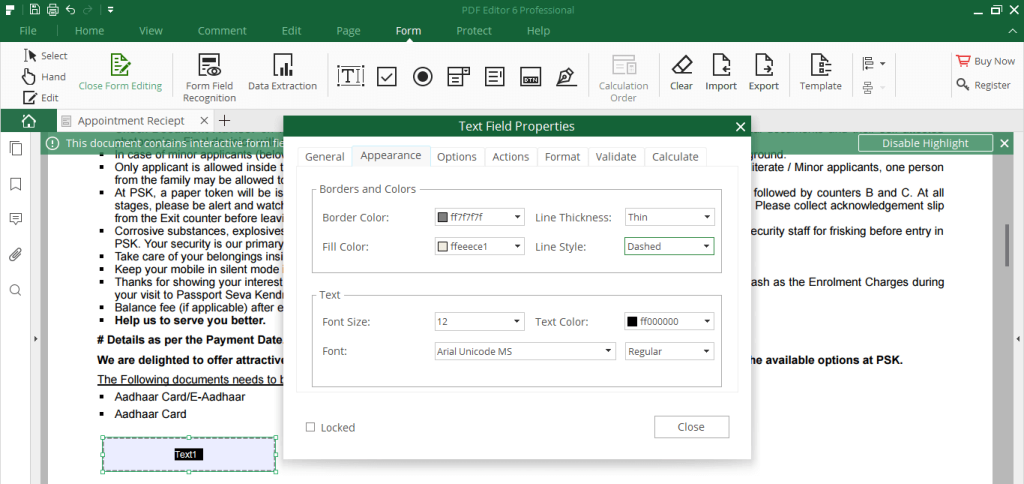
One click form automation to extract PDF form data is also available.
Secure And Share PDF
Secure your PDF files with a password. iSkysoft PDF Editor Pro 6 lets you add passwords to your PDF so that, only an authorized person can access it. You can also remove passwords from other PDF files.
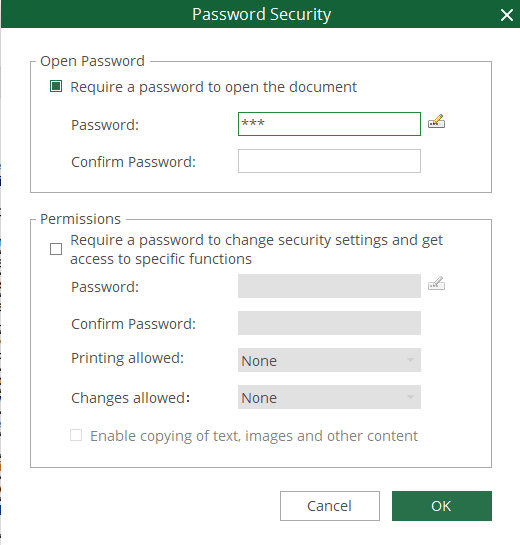
Redacting PDF texts, images, and pages in PDF files permanently can also be done using iSkysoft PDF Editor Pro 6. Directly print the PDF files or share them to DropBox and emails. Add watermark to PDF files.
Markup & Sign
Another feature of iSkysoft PDF Editor Pro 6. You can underline, highlight, and strikethrough PDF texts with ease using this tool.
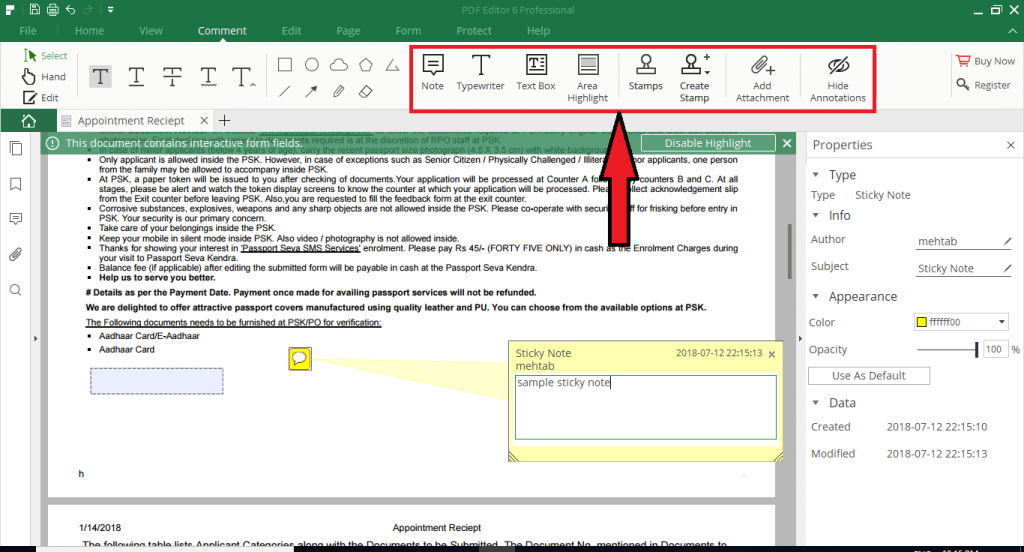
What’s more? iSkysoft PDF Editor Pro 6 also enables you to create and add freehand drawings on your PDF files to add annotations on the PDFs.
How To add Hyperlink To PDF
Hre is a quick guide to add a hyperlink to PDF file.
- Launch iSkysoft PDF Editor Pro 6 and then open the PDF file in it. Click on the open file button and then select the desired file.
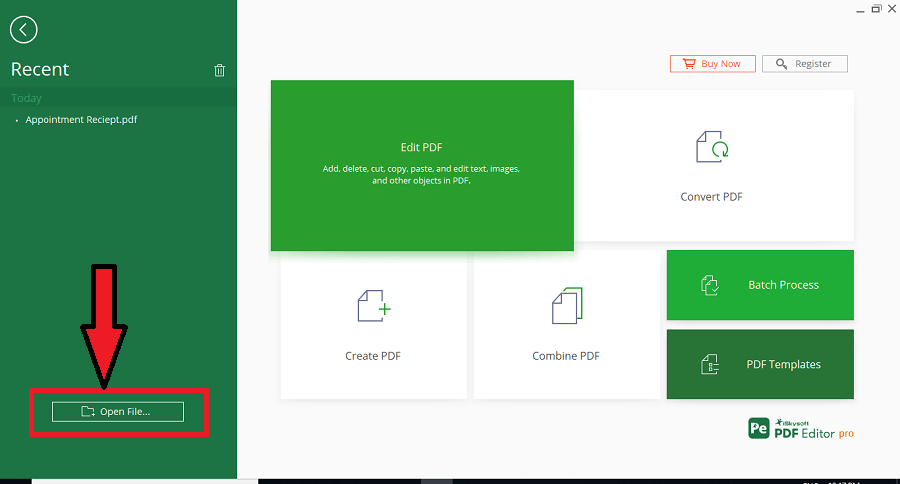
- In the edit section, find the Link option and click on it. Select the text to which you want to add the hyperlink.
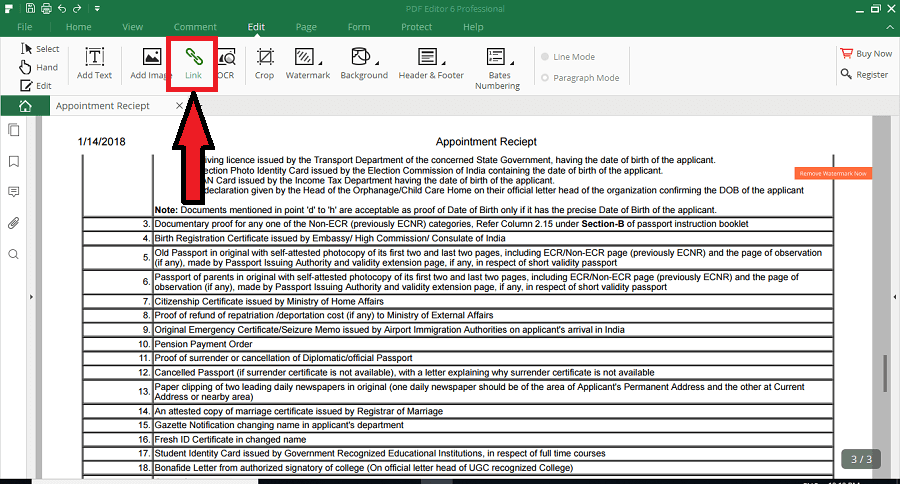
- It will then open a popup box where you need to add details regarding the hyperlink including, link type, highlight style, color, style, link thickness, and the link action where you need to a specific web page, PDF file page or to open a file when someone clicks on that link.
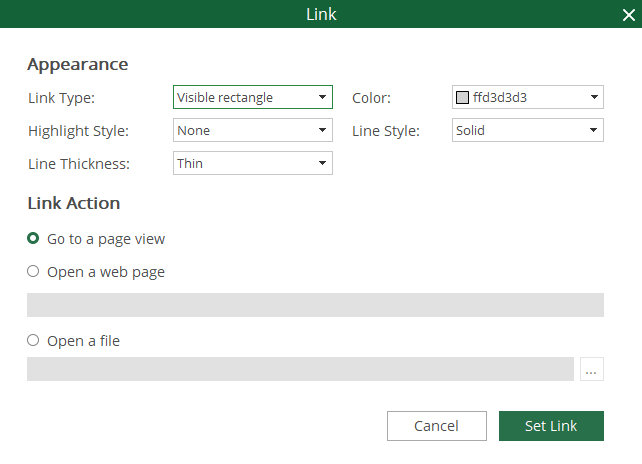
- After that, simply hit the set link button.
Pros Of iSkysoft PDF Editor Pro 6
- Easy to use.
- You can edit PDf files.
- OCR scanner for extract data from PDF file.
- Add the password protection to PDF files.
- Remove password form the PDFs in batch.
- Add watermark and sign the PDF with stamps.
- Make your PDF files secure and share them directly.
- The free trial version available.
Cons Of iSkysoft PDF Editor Pro 6
- It adds watermark on the PDF file if you use the free trial version.
Pricing
- Free trial version
- 1 PC – $89.95
- Volume licensing – starts from $169.11
- 20+ PCs – You need to request a quote
Wrap Up
iSkysoft PDF Editor Pro 6 is a very efficient PDF tool for small businesses and individuals. The software comes with high-end features. The simple and intuitive interface makes it easier for everyone to use this software. You can create PDF, edit them, protect them with password and what’s not. It offers you a free trial version to test the software and believe me, the paid version of iSkysoft PDF Editor Pro 6 is worth your money. So, give the software a try and share your experience with us.
Read Full Article Here - iSkysoft PDF Editor Pro 6 | A Powerful PDF Editing Tool
from TechGYD.COM https://ift.tt/2uJhyG1
Labels: TechGYD.COM
0 Comments:
Post a Comment
Subscribe to Post Comments [Atom]
<< Home