How To Recover/Change Comcast Email Password | Step By Step With Pictures
Xfinity Comcast is the second largest telecommunications conglomerate in America after AT&T telecommunications. It is one of the best internet services provider. Not only the internet services but it’s a complete entertainment package. It offers all the other related services too whether it is cable, internet or TC or you need home security or phone services.

When you get an service from Comcast like the internet service, you get your own Comcast email account where you can manage stuff related to your Comcast account and subscription. Well, there comes many times when we forget our Comcast password and this troubles us. If you have also forgotten your Comcast email then you don’t have to worry as you can easily recover the Comcast email password.
Here is the complete guide for recovering the Comcast email password step by step. This small and simple method will help you to recover your lost Comcast email password. Not only to recover password but you can also change your password if you need to do so for security reasons. So, have a look at the guide on how to recover Comcast email password step by step with pictures.
Must visit: What is Yopmail? How to Create Temporary/Disposable Email Address with Yopmail
How To Recover Comcast Email Password
If you have lost or forget your Comcast email password and you are not able to log in then don’t panic as there is a simple way that lets you recover your lost Comcast email password. You only need to follow this simple and quick method to recover your Comcast email password. So, here we begin…
- To recover your Comcast password the first thing you need to do is to turn on your system and open any of the search engines like Google, Bing, etc.
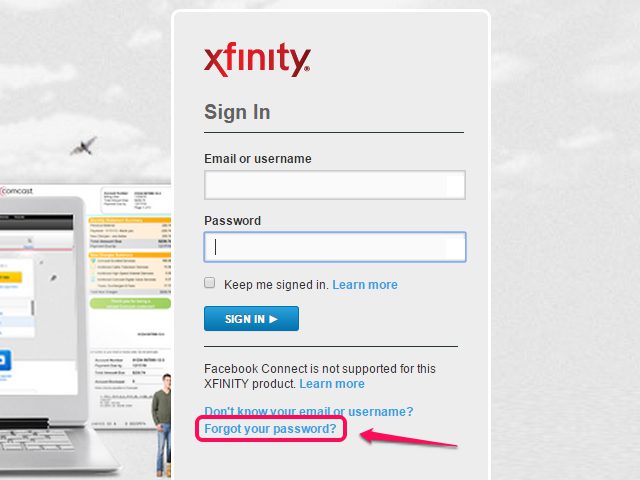
- Now start the login page of Comcast email. As you don’t know your current Comcast email password and you need to reset or recover it, simply click the password recovery link available at the bottom of the login page of Comcast email sign in window.
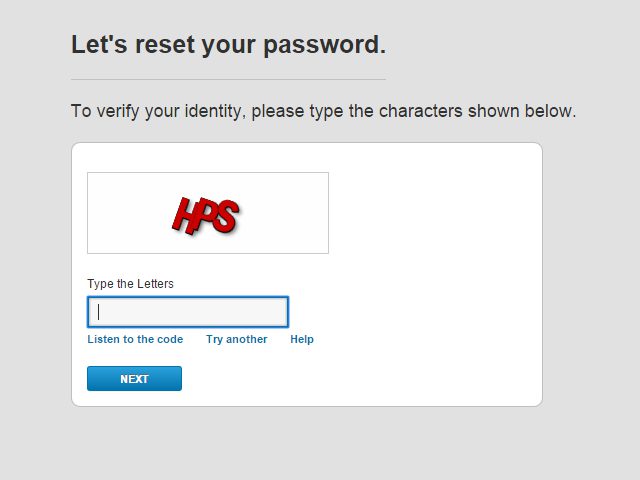
- After that, it will redirect you to another page where you would need to enter a captcha for verifying your humanity. You can listen to the captcha if it’s not visible clearly or try another captcha code.
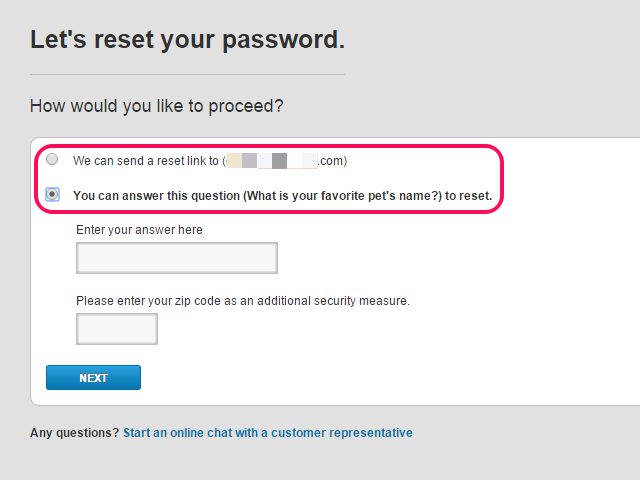
- Once, you are done with verifying process, you will be directed to the password reset page. Here you get two options for resetting the password of your Comcast email. You can ask it to send a Comcast email password reset link to your non-Comcast email. But if you haven’t set any other email then you need to answer the security questions. Answer the security question to reset Comcast email password and then enter your zip code.
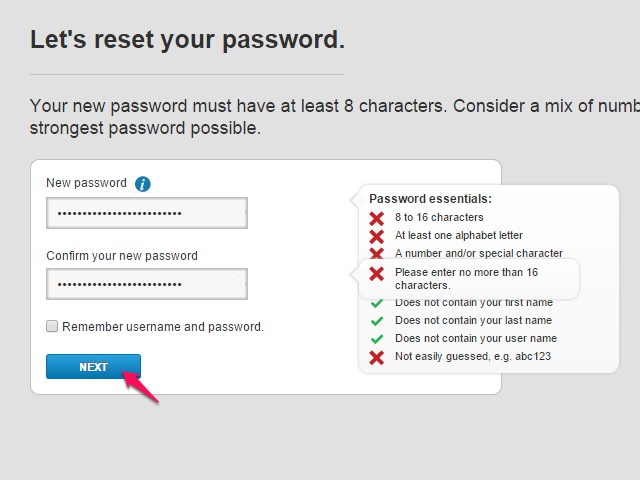
- If you have selected to get the Comcast email password reset link to your email then click on that link in your email and reset your password or if you entered the security question option then after entering the details, it will take you to another page where you can reset your Comcast password.
- Simply enter the new password and then re-enter the password to make sure you entered the correct one. that’s all you need to do. Your Comcast email password will be recovered successfully.
How To Find WiFi Password On Windows 10: Step By Step With Picture
How To Change Comcast Email Password
If you haven’t forgotten your Comcast email password but wish to change it as per your regular routine for the security reasons then you can follow the below method to do the same.
- To change your existing Comcast password, first, log in to your Comcast email account.
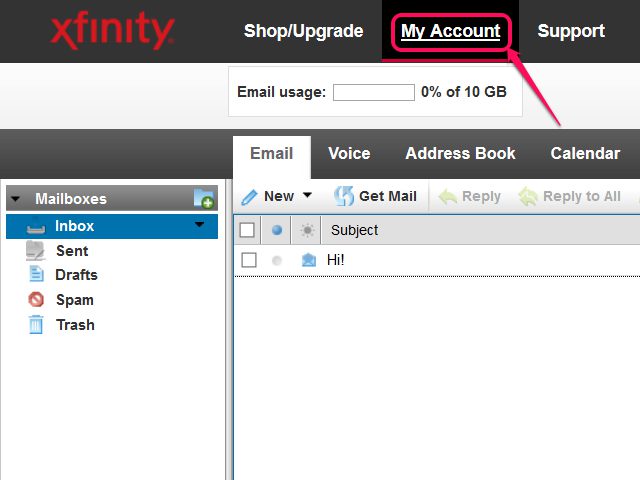
- Now, from the top menu bar, select My Account option.
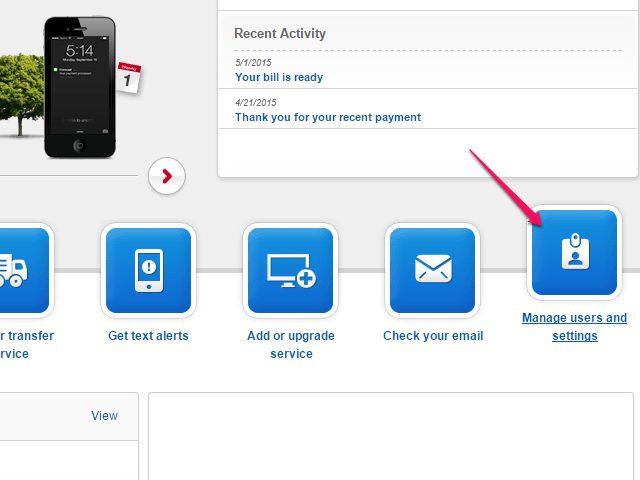
- It will provide several options to choose from including getting text alerts, add or upgrade service, check your email, manage users and settings etc. But you need to choose the Manage users and settings option.
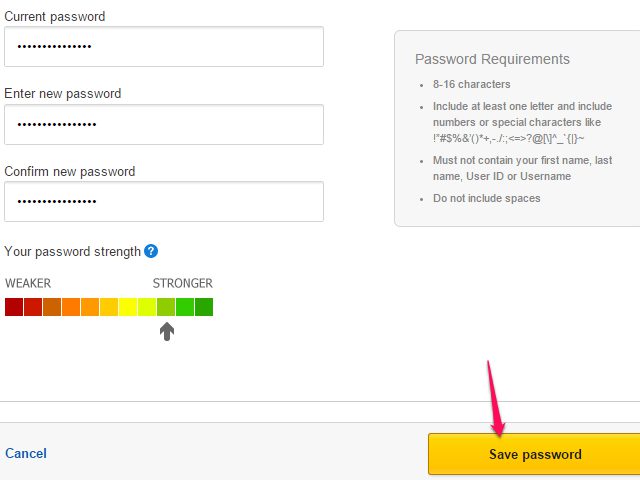
- Now simply enter your current password and make sure it is correct otherwise you won’t be able to change your Comcast email password. After that, enter the new password that you would like to set and then re-enter it once. At last, hit the Save password button.
How To Apply Or Remove Password In Windows 10 PC
That’s all you need to do. This way you can change the current password of your Comcast email account to recover it if forgotten. If you have any doubt or queries regarding these methods, then feel free to drop a comment in the comment box below. 
Xfinity Comcast, Xfinity connect email
Read Full Article Here - How To Recover/Change Comcast Email Password | Step By Step With Pictures
from TechGYD.COM https://ift.tt/2lkBOJK
Labels: TechGYD.COM
0 Comments:
Post a Comment
Subscribe to Post Comments [Atom]
<< Home