How to Convert 4K to 1080p Videos? Here’s a Free & Fast Method
4K videos are the high-quality videos which provide an amazing movie watching experience. The finest quality and crisp & clear images give us a memorable experience. However, due to their larger sizes, you can’t upload or share your 4K videos on social media or send them via mail. And in some cases, they are not even compatible with some devices.
So, in such situations when you need to upload a 4K video or need to send them via email you may need to compress 4K video to reduce its size. The best thing to do is to convert 4K videos to 1080p as it is more compatible than 4K and can be uploaded easily.
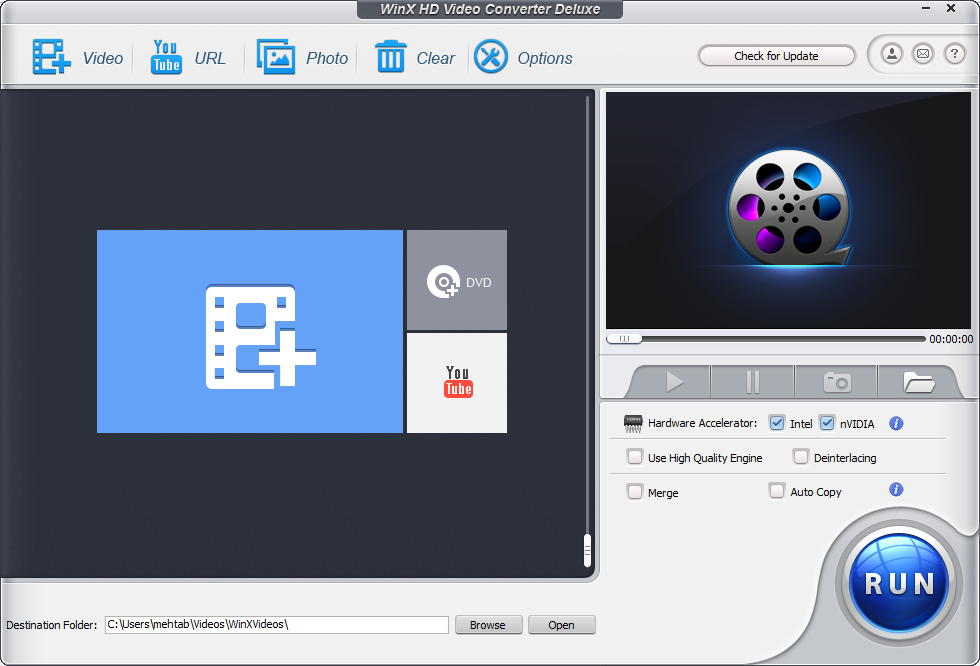
But how would you do that? Well, a nice video converter can make it possible for you. There are several video converters available that let you convert 4K videos to 1080p or other formats. WinX HD Video Converter Deluxe is one such software. It comes with lots of efficient features that help you convert 4K videos to 1080p.
There is also a wonderful news for all of us. For its 12th Anniversary, WinXDVD is providing free license of WinX HD Converter Deluxe software. The software is worth $29.95 but you can get it for free. WinXDVD giveaway is valid till 25th June 2018. So, Hurry Up!
Features Of WinX HD Video Converter Deluxe
WinX-built Level-3 Hardware Acceleration
Level-3 hardware acceleration is the selling feature of WinX HD Video Converter Deluxe. This is the feature that makes this tool stand out. Decoding and encoding 4K video or a huge sized video is a big challenge without hardware acceleration. With WinX HD Video Converter Deluxe, you can activate two options to boost video processing speed with 16x speedup over software acceleration.
The first one is Intel – CPU-based hardware acceleration using QSV (Quick Sync Video) Intel technology and the other one is NVIDIA – GPU-based hardware acceleration using Nvidia CUDA/NVENC technology. The level-3 hardware acceleration helps to preserve the quality of the video and that’s what makes WinX HD Video Converter Deluxe unique and better than the other video converters.
Convert Videos
WinX HD Video Converter helps you convert the videos from one format to other. If you have videos on your device but they are not compatible with your other devices then WinX HD Video Converter will help you to make the videos compatible with other devices.
As we all know, 4K videos are quite larger in size hence these are unable to share on social media or other video sharing platforms. That’s when we need a good video converter that can optimize the videos and convert them to the desired format so that you can share them wherever you want. This video converter supports huge list of formats including MP4, AVI, MOV, MPEG, WMV, MOV, VOB, FLV, RMVB, WebM etc. The software has 370+ built-in video & audio codecs and you can use it to compress and convert the videos for easier editing, sharing and playback. It lets you convert AVCHD MTS/M2TS to MOV/MPEG, MKV to AVI/MP4, MP4 to AVI, WMV to H264. What’s more? You can even extract the audio and convert to MP3 from a video.
Edit Videos
WinX HD Video Converter Deluxe offers basic video editing features. You can crop your video to remove the unwanted area. If your video has some unwanted part and you need to cut out that part of it then trim option is also available in the software. Just select the desired area and trim it out.
Have some multiple videos? Need to merge them into one? Well, no worries, WinX HD has got it covered. You can merge multiple videos into a single one with ease using this software. Add subtitles or background audios.
Download Videos
Downloading video from the internet is not that easy as many of the websites don’t support direct download. For instance, In YouTube, you can watch the videos, save them for the offline viewing but can’t download and save the video in your device.
WinX HD Video Converter has a feature that lets you download videos from several online video streaming sites. The only thing you need to do is to copy and paste the URL of the video and the video will start downloading. You can download sharp 2160p/4K videos and pop music video/audio files from Facebook, DailyMotion, Yahoo, Vevo, SoundCloud, Vimeo, YouTube, etc. It supports about 300 websites that you can download videos from.
Preset Profiles
WinX HD Video Converter has preset profiles which make the conversion quicker and easier. It has 410+ preset profiles including Android, iPhone, iPad, Xbox, Windows phone, Android tablets etc. If you want to make any video compatible with any of the supported devices then after loading the video in the software, simply choose the desired profile and the video will be converted and the output video will be compatible with the selected profile.
Fast Processing
WinX HD works pretty fast. You can convert even large videos in a very short time. This software is about 5X faster than other similar software. It supports Intel QSV, MMX-SSE, Nvidia CUDA/NVENC, Hyper-threading and AMD 3DNow! tech which accelerates the conversion speed and makes it one of the fastest video converters.
High-Quality Output Videos
WinX HD Video Converter produces high-quality output videos. With the help of its embedded High-Quality Engine and “Yadif Double Frames” De-interlacing Engine, the quality of the images is optimized by reducing the noise and adjusting the definition. You can also adjust the bit-rate and the resolution parameters accordingly.
How To Convert 4K to 1080p For Free With Winx HD Video Converter
Here is the quick tutorial on how you can use WinX HD for converting 4K to 1080p.
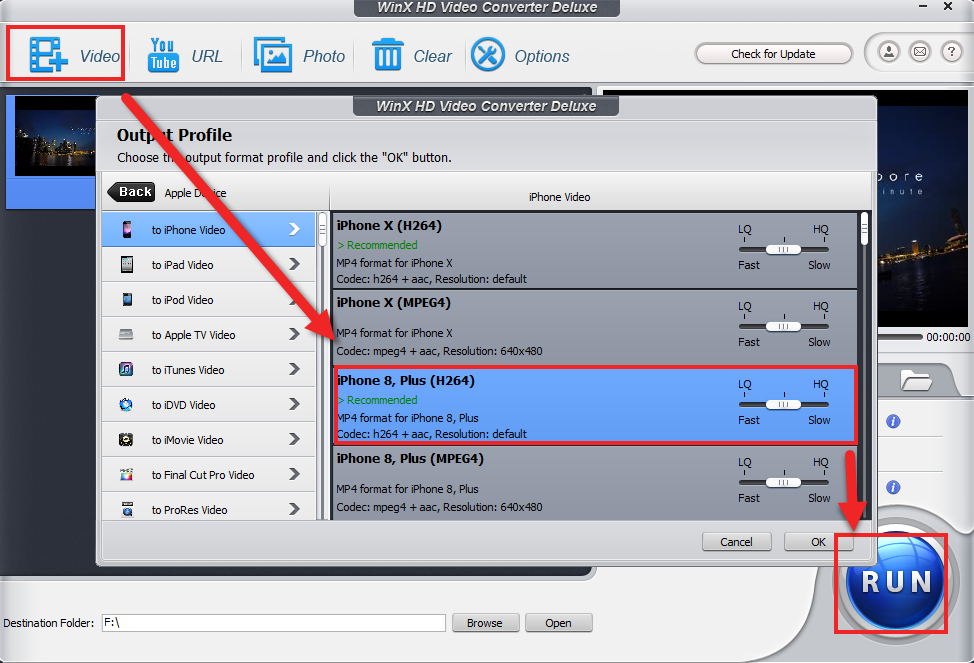
1. To import source video, click “Video” or simply drag it to the software.
2. Choose an output format profile, for instance, iPhone 8 Plus (H264), and click “OK”.
3. Click on “RUN” button to convert HD videos to iPhone 8 Plus.
Here is a quick review of the process
Final Words
If you are looking for a great and efficient video converter then WinX HD Video Converter Deluxe is a great choice for you. Easily convert 4K videos to 1080p to make them ready for sharing them with your friends or anywhere else. The fast video conversion and the level-3 acceleration make it an amazing video converter. You also get other features too including video editing, downloading and making slideshows form the photos. So, the software is worth giving a shot.
Read Full Article Here - How to Convert 4K to 1080p Videos? Here’s a Free & Fast Method
from TechGYD.COM https://ift.tt/2tkzdTU
Labels: TechGYD.COM
0 Comments:
Post a Comment
Subscribe to Post Comments [Atom]
<< Home