How to Compose Music Online With Noteflight | Noteflight Review
Creating music is an art which requires a lot of skill and practice to excel in it. If you too are fond of creating and composing music and looking for something that can help you to practice it in an easier way then this article will help you.
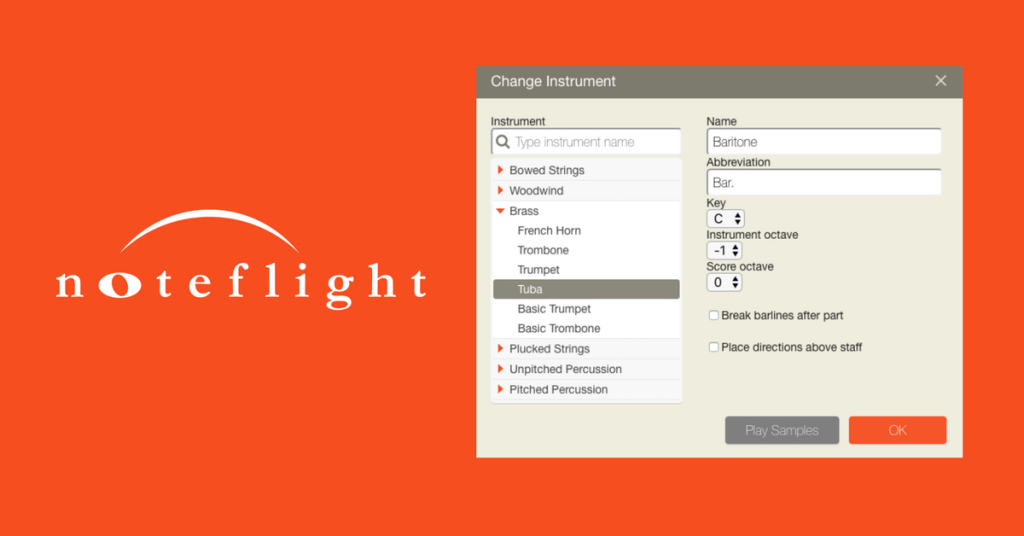
Also read: DoubleTune App Review – A Safe Tuning app for string musical instruments
Recently, I tried an online cloud-based application called Noteflight which lets you create and compose music. It is a superb platform for you if you want to practice composing your music and or would like to learn composing music. It lets you create and compose music that you can record, play and share with others with ease. You can do all these things from any device and at anyplace as Noteflight, being a cloud software, doesn’t require you to install any software to your PC. So, let’s dig deeper into Noteflight.
Noteflight Features
Easy To Use
Noteflight is an amazing platform for all those people who love composing music. It is a platform that lets the budding musician write their own music on any device and at any place. It provides you the environment to create your own music. For all those, who have knowledge of notes and rhythms can easily use this tool, but if you have zero knowledge about the same, it will take some time to get used to the tool.
Everything is presented in an organized manner. You can easily find every required control, note, button, etc. So, select the desired options to create your music. The best thing about this tool is that it doesn’t require you to download and install any software on your system as it is an online tool which lets you create music on any device.
Create And Compose music
The main feature of Noteflight. Easily create and compose music with Noteflight. It lets you create all the scores you want to create without any hassle. When you want to create your music, Noteflight lets you to choose between whether you want to start from the scratch or need to use the templates for making the composing process easier.
Noteflight provides a complete platform with all the required tools that you might you need for creating and composing the music. It comes with over 85 high-quality instrument sounds and a built-in audio mixture. You get full control of the tools in Noteflight. Noteflight lets you adjust the volume, mute or even customize the individual parts of the amazing playback experience. It’s a great place to learn, compose, notate and listen to the scores.
What’s This Song? How To Identify A Song Playing Near You
Collaborate And Share
Not only creating and composing the music but collaborating and sharing your music has also been made easier with Noteflight. It lets you to share your score with friends, groups, individuals, or even with the entire Noteflight community. But you have full control over what you want to share. Noteflight lets you get access to each score according to your preference.
You can allow other people to only view your scores and if you want you can even let them comment on your scores along with the viewing. What’s more? Other people can also edit your score if you enable this feature. So, its a good tool for collaboration as it not only lets you share the finished result but even the creative process.
Perform And Record
You can even record your scores with Noteflight. It lets you perform and record the scores with ease. The perform mode of Noteflight helps you quickly format the scores and parts full-screen viewing and the page turns which makes it easier to view, play and record along with the scores. You can even play along with any combination of parts in the scores with the help of muting and soloing various parts.
Video Guides
This feature of Noteflight is proven to be very helpful for the people who are new to the website. It contains videos/guides from which you can learn to create the scores and compose your music. It is really helpful and lets you learn a lot.
How To Use Noteflight
- Getting started with Noteflight is pretty easy. The first thing you need to do is to visit its official website. You don’t have to download any app on your system as it is totally an online tool.
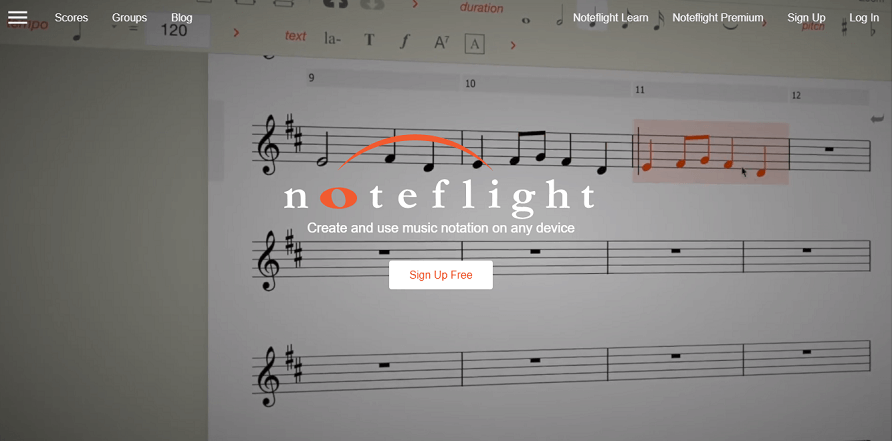
- Once, you land on the website of Noteflight, it would require you to signup for creating your music. Noteflight offers you free version too. But the premium one contains more features which will enable you to create your music with all the available tools and features. However, the free version of Noteflight is great for the newbies. So, enter the details and create an account on Noteflight.
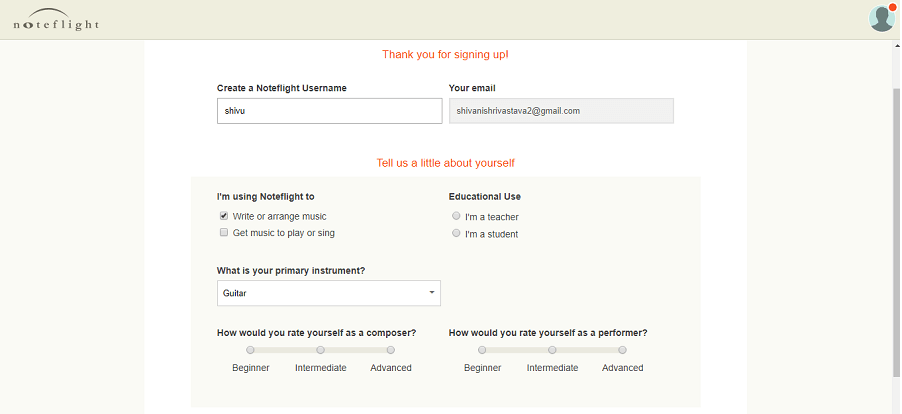
- After that, you can start creating your own music. Noteflight offers different options to choose from, a completely new page or you can select the template form the given ones for making it easier.
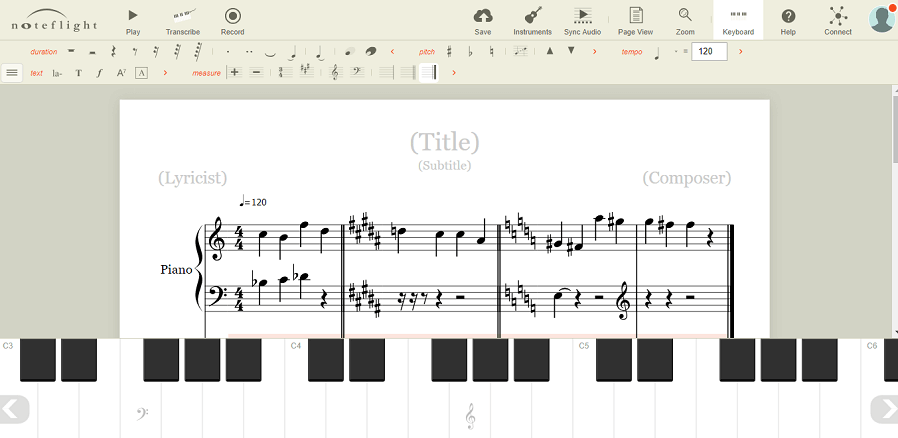
- Now, you can add any note of your choice by selecting the desired one. The menu of this application contains everything you might need.
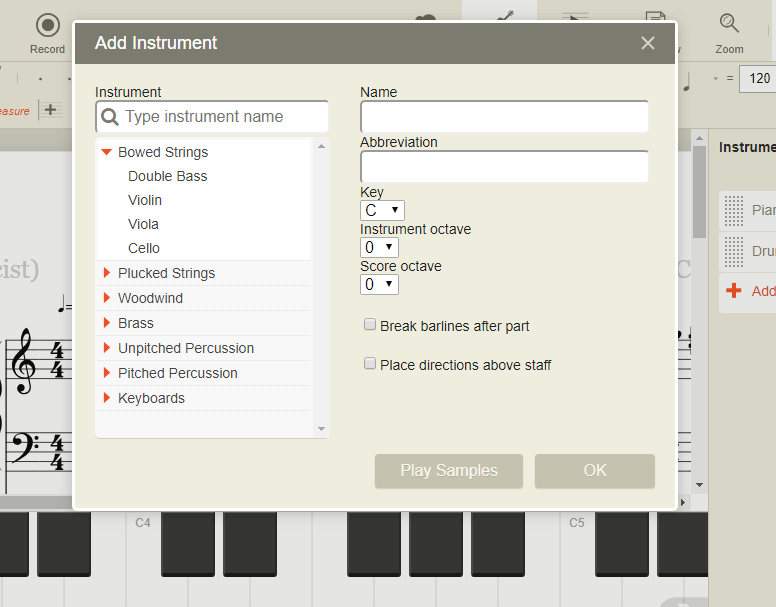
- From the instrument option, you can also add more instruments which you need for composing your music. It also allows you to play the created scores.
Top 15 Online Music Streaming Sites
Pros Of Noteflight
- Easy to use.
- Great platform for beginners.
- Lets you compose and create music with ease.
- Free version available.
- Sharing scores with friends and the whole community is possible.
- People can also edit your scores if you allow.
- You can also perform and record your composition.
Cons Of Noteflight
- Free version contains limited features
Pricing
- Free version (limited features)
- Noteflight Premium – $7.95/month, $49/year
- Noteflight Learn – $69/year
Wrap Up
Noteflight is a great platform for the people for creating, composing and sharing their own music. People with some previous knowledge of reading and playing music can easily adapt to this tool very and newbies need to test its tools for some time for getting used to Noteflight application. But online video guides are enough to help you out. You can try the free version but to enjoy all of its features you need to upgrade to the premium one.
Read Full Article Here - How to Compose Music Online With Noteflight | Noteflight Review
from TechGYD.COM https://ift.tt/2lBRwjY
Labels: TechGYD.COM
0 Comments:
Post a Comment
Subscribe to Post Comments [Atom]
<< Home