Google Keep adds indenting to checklists

In a long overdue change, Google has finally added the ability to for Google Keep users to indent checklists in its popular note taking app.
The update is rolling out now on iOS, Android and the web.
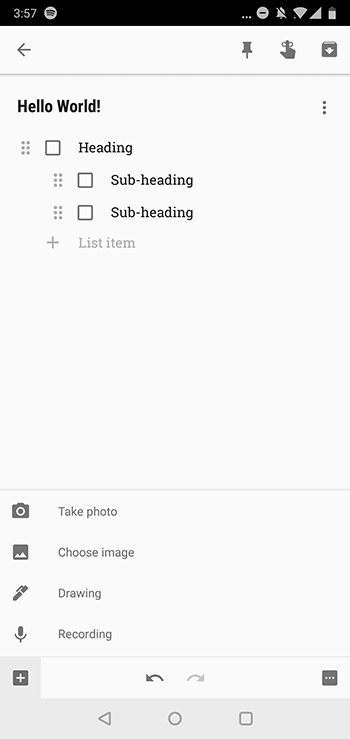
To indent an item, simply swipe it toward the right side of the screen. Conversely, to move it back, swipe the item toward the left side of the screen. It’s currently only possible to indent items one level.
Grab Google Keep from the iOS App Store and Google Play Store.
Via: Android Police
The post Google Keep adds indenting to checklists appeared first on MobileSyrup.
from MobileSyrup https://ift.tt/2sSuNTV
Labels: MobileSyrup
0 Comments:
Post a Comment
Subscribe to Post Comments [Atom]
<< Home